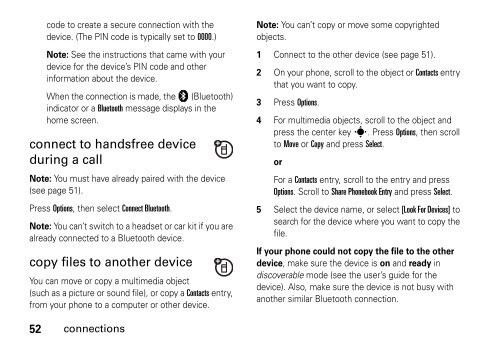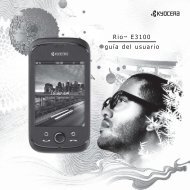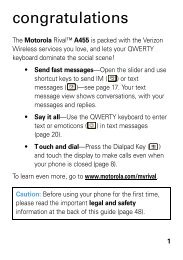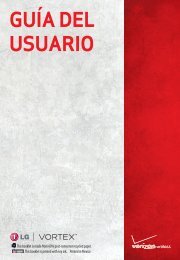MOTOMANUAL - Page Plus Cellular
MOTOMANUAL - Page Plus Cellular
MOTOMANUAL - Page Plus Cellular
Create successful ePaper yourself
Turn your PDF publications into a flip-book with our unique Google optimized e-Paper software.
code to create a secure connection with the<br />
device. (The PIN code is typically set to 0000.)<br />
Note: See the instructions that came with your<br />
device for the device’s PIN code and other<br />
information about the device.<br />
When the connection is made, the à (Bluetooth)<br />
indicator or a Bluetooth message displays in the<br />
home screen.<br />
connect to handsfree device<br />
during a call<br />
Note: You must have already paired with the device<br />
(see page 51).<br />
Press Options, then select Connect Bluetooth.<br />
Note: You can’t switch to a headset or car kit if you are<br />
already connected to a Bluetooth device.<br />
copy files to another device<br />
You can move or copy a multimedia object<br />
(such as a picture or sound file), or copy a Contacts entry,<br />
from your phone to a computer or other device.<br />
Note: You can’t copy or move some copyrighted<br />
objects.<br />
1 Connect to the other device (see page 51).<br />
2 On your phone, scroll to the object or Contacts entry<br />
that you want to copy.<br />
3 Press Options.<br />
4 For multimedia objects, scroll to the object and<br />
press the center key s. Press Options, then scroll<br />
to Move or Copy and press Select.<br />
or<br />
For a Contacts entry, scroll to the entry and press<br />
Options. Scroll to Share Phonebook Entry and press Select.<br />
5 Select the device name, or select [Look For Devices] to<br />
search for the device where you want to copy the<br />
file.<br />
If your phone could not copy the file to the other<br />
device, make sure the device is on and ready in<br />
discoverable mode (see the user’s guide for the<br />
device). Also, make sure the device is not busy with<br />
another similar Bluetooth connection.<br />
52 connections