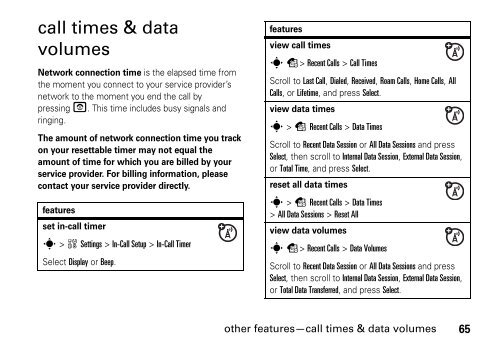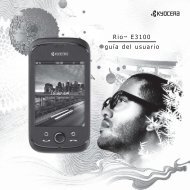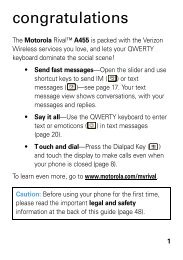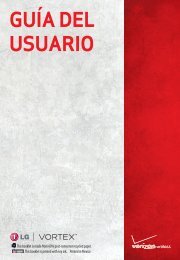MOTOMANUAL - Page Plus Cellular
MOTOMANUAL - Page Plus Cellular
MOTOMANUAL - Page Plus Cellular
You also want an ePaper? Increase the reach of your titles
YUMPU automatically turns print PDFs into web optimized ePapers that Google loves.
call times & data<br />
volumes<br />
Network connection time is the elapsed time from<br />
the moment you connect to your service provider’s<br />
network to the moment you end the call by<br />
pressing O. This time includes busy signals and<br />
ringing.<br />
The amount of network connection time you track<br />
on your resettable timer may not equal the<br />
amount of time for which you are billed by your<br />
service provider. For billing information, please<br />
contact your service provider directly.<br />
features<br />
set in-call timer<br />
s > w Settings > In-Call Setup > In-Call Timer<br />
Select Display or Beep.<br />
features<br />
view call times<br />
s s> Recent Calls > Call Times<br />
Scroll to Last Call, Dialed, Received, Roam Calls, Home Calls, All<br />
Calls, or Lifetime, and press Select.<br />
view data times<br />
s > s Recent Calls > Data Times<br />
Scroll to Recent Data Session or All Data Sessions and press<br />
Select, then scroll to Internal Data Session, External Data Session,<br />
or Total Time, and press Select.<br />
reset all data times<br />
s > s Recent Calls > Data Times<br />
> All Data Sessions > Reset All<br />
view data volumes<br />
s s> Recent Calls > Data Volumes<br />
Scroll to Recent Data Session or All Data Sessions and press<br />
Select, then scroll to Internal Data Session, External Data Session,<br />
or Total Data Transferred, and press Select.<br />
other features—call times & data volumes 65