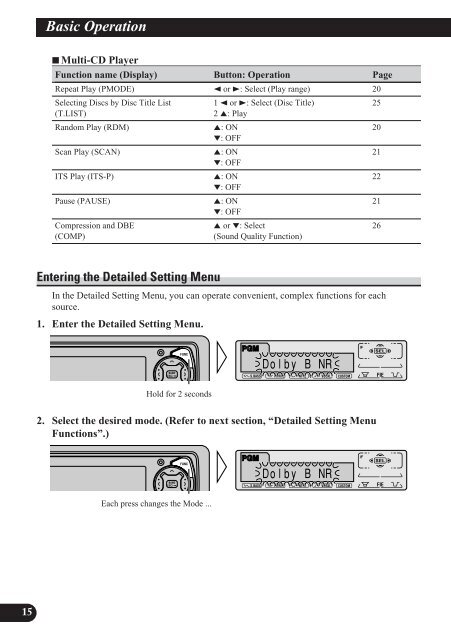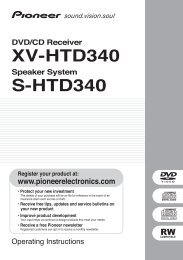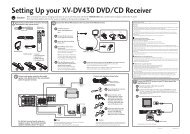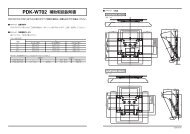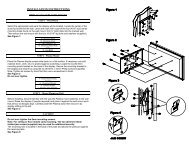- Page 1 and 2: Multi-CD/DAB control High power cas
- Page 3 and 4: Audio Adjustment ..................
- Page 5 and 6: Before Using This Product About Thi
- Page 7 and 8: Remote Controller and Care Using th
- Page 9 and 10: 3. Raise or lower the volume. Rolli
- Page 11 and 12: Fast Forward/Rewind and Music Searc
- Page 13 and 14: Basic Operation of Multi-CD Player
- Page 15: 2. Operate a mode. (e.g. Repeat Pla
- Page 19 and 20: Using the Cassette Player Repeat Pl
- Page 21 and 22: Using Multi-CD Players Repeat Play
- Page 23 and 24: ITS (Instant Track Selection) The I
- Page 25 and 26: Disc Title Disc Title Input (TITLE)
- Page 27 and 28: Displaying Disc Title You can displ
- Page 29 and 30: Audio Adjustment Selecting the Equa
- Page 31 and 32: 3. Boost or attenuate the selected
- Page 33 and 34: Subwoofer Setting Adjustment (Sub-W
- Page 35 and 36: Front Image Enhancer Function (FIE)
- Page 37 and 38: Detaching and Replacing the Front P
- Page 39 and 40: Initial Setting Menu Functions The
- Page 41 and 42: Setting the Dimmer (DIM) To enable
- Page 43 and 44: Switching the Telephone Standby (TE
- Page 45 and 46: Activating Internal Speaker ON/OFF
- Page 47 and 48: Operation of “DFS Alarm” Provid
- Page 49 and 50: Using the PGM Button (PGM) The PGM
- Page 51 and 52: A Title (English) AUX Title Input (
- Page 53 and 54: ASpecifications Title (English) Gen
- Page 55 and 56: Ajuste de audio ...................
- Page 57 and 58: Antes de usar este producto Sobre e
- Page 59 and 60: Controlador remoto y cuidado Uso de
- Page 61 and 62: 3. Suba o baje el volumen. Desplaza
- Page 63 and 64: Avance rápido/rebobinado y búsque
- Page 65 and 66: Operación básica del reproductor
- Page 67 and 68:
2. Opere un modo. (tal como la repr
- Page 69 and 70:
3. Opere un modo. 4. Cancele el men
- Page 71 and 72:
Uso de la platina de cassettes Repr
- Page 73 and 74:
Uso de reproductores de Multi-CD Re
- Page 75 and 76:
ITS (Selección de canción instant
- Page 77 and 78:
Título de disco Ingreso de título
- Page 79 and 80:
Visualización del título del disc
- Page 81 and 82:
Ajuste de audio Selección de la cu
- Page 83 and 84:
3. Refuerce o atenúe la banda sele
- Page 85 and 86:
Fijación de los ajustes de altavoz
- Page 87 and 88:
Función de mejorador de imagen del
- Page 89 and 90:
Extracción y colocación del panel
- Page 91 and 92:
Funciones del menú de ajustes inic
- Page 93 and 94:
Ajuste del reductor de luz (DIM) Pa
- Page 95 and 96:
Conmutación de la espera de teléf
- Page 97 and 98:
Activación y desactivación del al
- Page 99 and 100:
Operación de “Alarma DFS” Prov
- Page 101 and 102:
Uso del botón PGM (PGM) El botón
- Page 103 and 104:
Ingreso de título para la fuente A
- Page 105 and 106:
Especificaciones General Fuente de
- Page 107 and 108:
Ajuste de Áudio ..................
- Page 109 and 110:
Antes de Utilizar este Produto Sobr
- Page 111 and 112:
Controle Remoto e Cuidados Utiliza
- Page 113 and 114:
3. Aumente ou abaixe o volume. Gira
- Page 115 and 116:
Avanço rápido/rebobinado e busca
- Page 117 and 118:
Operações básicas do Multi-CD pl
- Page 119 and 120:
2. Opere um modo. (tal como reprodu
- Page 121 and 122:
3. Opere um modo. 4. Cancele o menu
- Page 123 and 124:
AUtilização Title (English) do To
- Page 125 and 126:
Utilização de Multi-CD Players Re
- Page 127 and 128:
Função ITS (Seleção instantâne
- Page 129 and 130:
Título de disco Introdução de t
- Page 131 and 132:
Exibição do título do disco Voc
- Page 133 and 134:
Ajuste de Áudio Seleção da curva
- Page 135 and 136:
3. Acentue ou atenue a banda seleci
- Page 137 and 138:
Ajuste da configuração do subwoof
- Page 139 and 140:
Função realçador de Imagem Front
- Page 141 and 142:
Remoção e Colocação do Painel F
- Page 143 and 144:
Funções do menu de ajustes inicia
- Page 145 and 146:
Ajuste do reostato de luz (DIM) Par
- Page 147 and 148:
Para ligar e desligar a Prontidão
- Page 149 and 150:
Ativação/desativação dos alto-f
- Page 151 and 152:
Operação do “Alarme DFS” Cont
- Page 153 and 154:
Utilização do botão PGM (PGM) O
- Page 155 and 156:
A Title (English) Introdução de t
- Page 157:
AEspecificações Title (English) G