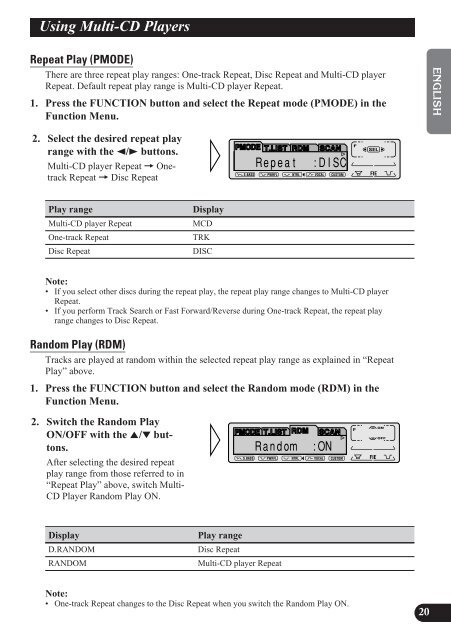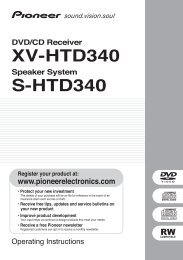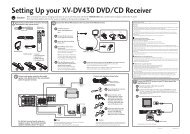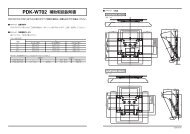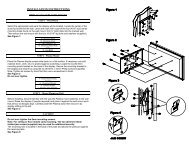Operation Manual KEH-P7950 - Pioneer
Operation Manual KEH-P7950 - Pioneer
Operation Manual KEH-P7950 - Pioneer
You also want an ePaper? Increase the reach of your titles
YUMPU automatically turns print PDFs into web optimized ePapers that Google loves.
Using Multi-CD Players<br />
Repeat Play (PMODE)<br />
There are three repeat play ranges: One-track Repeat, Disc Repeat and Multi-CD player<br />
Repeat. Default repeat play range is Multi-CD player Repeat.<br />
1. Press the FUNCTION button and select the Repeat mode (PMODE) in the<br />
Function Menu.<br />
2. Select the desired repeat play<br />
range with the 2/3 buttons.<br />
Multi-CD player Repeat = Onetrack<br />
Repeat = Disc Repeat<br />
Play range<br />
Multi-CD player Repeat<br />
One-track Repeat<br />
Disc Repeat<br />
Display<br />
MCD<br />
TRK<br />
DISC<br />
Note:<br />
• If you select other discs during the repeat play, the repeat play range changes to Multi-CD player<br />
Repeat.<br />
• If you perform Track Search or Fast Forward/Reverse during One-track Repeat, the repeat play<br />
range changes to Disc Repeat.<br />
Random Play (RDM)<br />
Tracks are played at random within the selected repeat play range as explained in “Repeat<br />
Play” above.<br />
1. Press the FUNCTION button and select the Random mode (RDM) in the<br />
Function Menu.<br />
2. Switch the Random Play<br />
ON/OFF with the 5/∞ buttons.<br />
After selecting the desired repeat<br />
play range from those referred to in<br />
“Repeat Play” above, switch Multi-<br />
CD Player Random Play ON.<br />
Display<br />
D.RANDOM<br />
RANDOM<br />
Play range<br />
Disc Repeat<br />
Multi-CD player Repeat<br />
Note:<br />
• One-track Repeat changes to the Disc Repeat when you switch the Random Play ON.<br />
20<br />
ENGLISH ESPAÑOL DEUTSCH FRANÇAIS ITALIANO NEDERLANDS