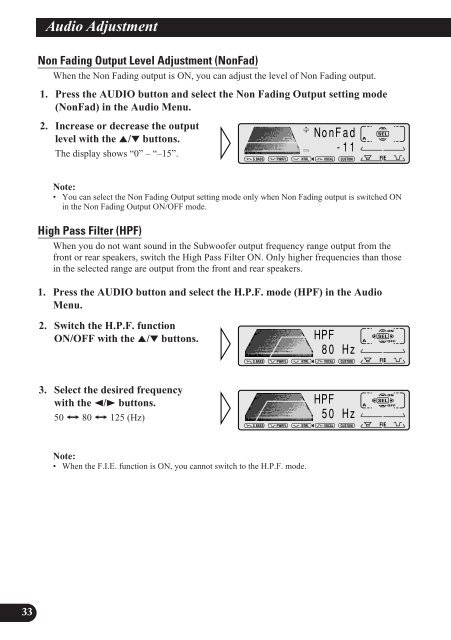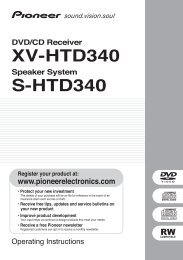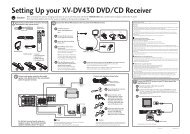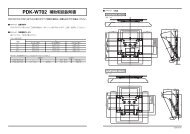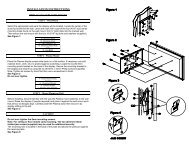Operation Manual KEH-P7950 - Pioneer
Operation Manual KEH-P7950 - Pioneer
Operation Manual KEH-P7950 - Pioneer
You also want an ePaper? Increase the reach of your titles
YUMPU automatically turns print PDFs into web optimized ePapers that Google loves.
Audio Adjustment<br />
Non Fading Output Level Adjustment (NonFad)<br />
When the Non Fading output is ON, you can adjust the level of Non Fading output.<br />
1. Press the AUDIO button and select the Non Fading Output setting mode<br />
(NonFad) in the Audio Menu.<br />
2. Increase or decrease the output<br />
level with the 5/∞ buttons.<br />
The display shows “0” – “–15”.<br />
Note:<br />
• You can select the Non Fading Output setting mode only when Non Fading output is switched ON<br />
in the Non Fading Output ON/OFF mode.<br />
High Pass Filter (HPF)<br />
When you do not want sound in the Subwoofer output frequency range output from the<br />
front or rear speakers, switch the High Pass Filter ON. Only higher frequencies than those<br />
in the selected range are output from the front and rear speakers.<br />
1. Press the AUDIO button and select the H.P.F. mode (HPF) in the Audio<br />
Menu.<br />
2. Switch the H.P.F. function<br />
ON/OFF with the 5/∞ buttons.<br />
3. Select the desired frequency<br />
with the 2/3 buttons.<br />
50 += 80 += 125 (Hz)<br />
Note:<br />
• When the F.I.E. function is ON, you cannot switch to the H.P.F. mode.<br />
33