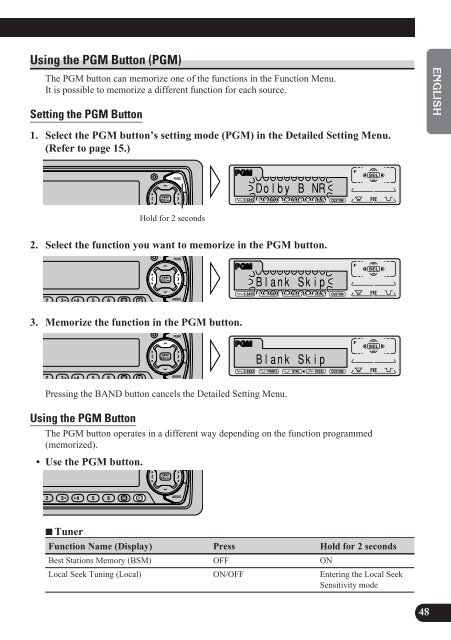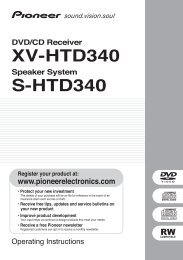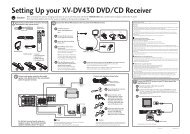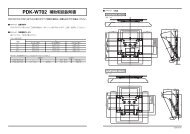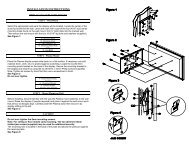Operation Manual KEH-P7950 - Pioneer
Operation Manual KEH-P7950 - Pioneer
Operation Manual KEH-P7950 - Pioneer
Create successful ePaper yourself
Turn your PDF publications into a flip-book with our unique Google optimized e-Paper software.
Using the PGM Button (PGM)<br />
The PGM button can memorize one of the functions in the Function Menu.<br />
It is possible to memorize a different function for each source.<br />
Setting the PGM Button<br />
1. Select the PGM button’s setting mode (PGM) in the Detailed Setting Menu.<br />
(Refer to page 15.)<br />
2. Select the function you want to memorize in the PGM button.<br />
3. Memorize the function in the PGM button.<br />
Pressing the BAND button cancels the Detailed Setting Menu.<br />
Using the PGM Button<br />
The PGM button operates in a different way depending on the function programmed<br />
(memorized).<br />
• Use the PGM button.<br />
7 Tuner<br />
Hold for 2 seconds<br />
Function Name (Display) Press Hold for 2 seconds<br />
Best Stations Memory (BSM) OFF ON<br />
Local Seek Tuning (Local) ON/OFF Entering the Local Seek<br />
Sensitivity mode<br />
ENGLISH ESPAÑOL DEUTSCH FRANÇAIS ITALIANO NEDERLANDS<br />
48