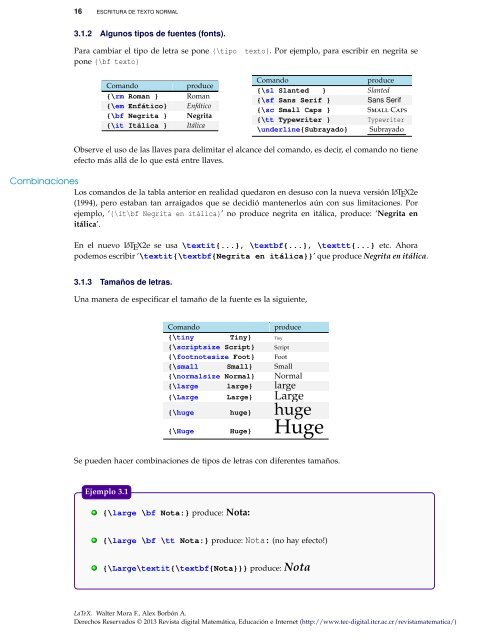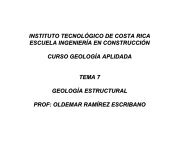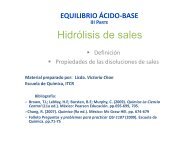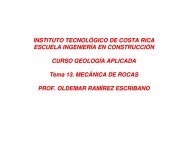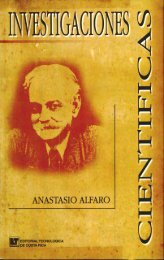Edición de textos científicos con LaTeX - TEC Digital - Tecnológico ...
Edición de textos científicos con LaTeX - TEC Digital - Tecnológico ...
Edición de textos científicos con LaTeX - TEC Digital - Tecnológico ...
You also want an ePaper? Increase the reach of your titles
YUMPU automatically turns print PDFs into web optimized ePapers that Google loves.
16 ESCRITURA DE TEXTO NORMAL<br />
3.1.2 Algunos tipos <strong>de</strong> fuentes (fonts).<br />
Para cambiar el tipo <strong>de</strong> letra se pone {\tipo<br />
pone {\bf texto}<br />
texto}. Por ejemplo, para escribir en negrita se<br />
Comando<br />
{\rm Roman }<br />
{\em Enfático}<br />
{\bf Negrita }<br />
{\it Itálica }<br />
produce<br />
Roman<br />
Enfático<br />
Negrita<br />
Itálica<br />
Comando<br />
produce<br />
{\sl Slanted } Slanted<br />
{\sf Sans Serif }<br />
Sans Serif<br />
{\sc Small Caps }<br />
Small Caps<br />
{\tt Typewriter }<br />
Typewriter<br />
\un<strong>de</strong>rline{Subrayado} Subrayado<br />
Observe el uso <strong>de</strong> las llaves para <strong>de</strong>limitar el alcance <strong>de</strong>l comando, es <strong>de</strong>cir, el comando no tiene<br />
efecto más allá <strong>de</strong> lo que está entre llaves.<br />
Combinaciones<br />
Los comandos <strong>de</strong> la tabla anterior en realidad quedaron en <strong>de</strong>suso <strong>con</strong> la nueva versión LATEX2e<br />
(1994), pero estaban tan arraigados que se <strong>de</strong>cidió mantenerlos aún <strong>con</strong> sus limitaciones. Por<br />
ejemplo, ‘{\it\bf Negrita en itálica}’ no produce negrita en itálica, produce: ‘Negrita en<br />
itálica’.<br />
En el nuevo LATEX2e se usa \textit{...}, \textbf{...}, \texttt{...} etc. Ahora<br />
po<strong>de</strong>mos escribir ‘\textit{\textbf{Negrita en itálica}}’ que produce Negrita en itálica.<br />
3.1.3 Tamaños <strong>de</strong> letras.<br />
Una manera <strong>de</strong> especificar el tamaño <strong>de</strong> la fuente es la siguiente,<br />
Comando<br />
produce<br />
{\tiny Tiny} Tiny<br />
{\scriptsize Script} Script<br />
{\footnotesize Foot} Foot<br />
{\small Small} Small<br />
{\normalsize Normal} Normal<br />
{\large large} large<br />
{\Large Large} Large<br />
{\huge huge} huge<br />
{\Huge Huge} Huge<br />
Se pue<strong>de</strong>n hacer combinaciones <strong>de</strong> tipos <strong>de</strong> letras <strong>con</strong> diferentes tamaños.<br />
Ejemplo 3.1<br />
.<br />
{\large \bf Nota:} produce: Nota:<br />
.<br />
{\large \bf \tt Nota:} produce: Nota: (no hay efecto!)<br />
.<br />
{\Large\textit{\textbf{Nota}}} produce: Nota<br />
<strong>LaTeX</strong>. Walter Mora F., Alex Borbón A.<br />
Derechos Reservados © 2013 Revista digital Matemática, Educación e Internet (http://www.tec-digital.itcr.ac.cr/revistamatematica/)