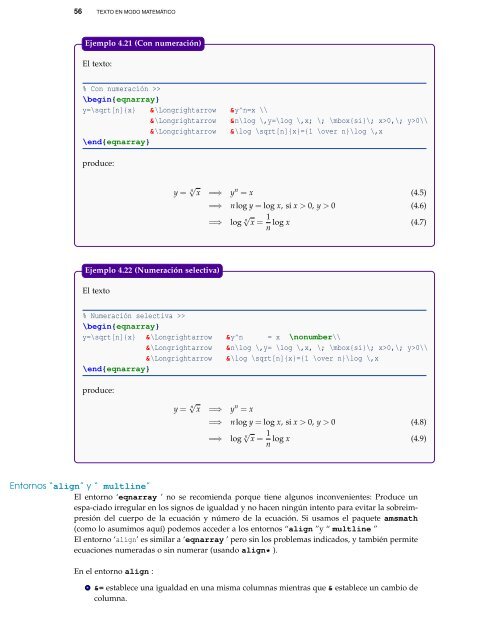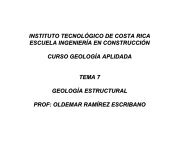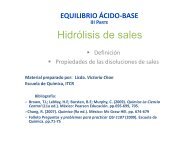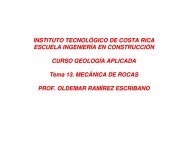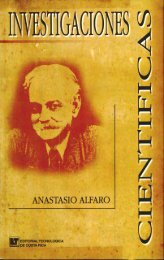Edición de textos científicos con LaTeX - TEC Digital - Tecnológico ...
Edición de textos científicos con LaTeX - TEC Digital - Tecnológico ...
Edición de textos científicos con LaTeX - TEC Digital - Tecnológico ...
Create successful ePaper yourself
Turn your PDF publications into a flip-book with our unique Google optimized e-Paper software.
56 TEXTO EN MODO MATEMÁTICO<br />
Ejemplo 4.21 (Con numeración)<br />
El texto:<br />
% Con numeración >><br />
\begin{eqnarray}<br />
y=\sqrt[n]{x} &\Longrightarrow &y^n=x \\<br />
&\Longrightarrow &n\log \,y=\log \,x; \; \mbox{si}\; x>0,\; y>0\\<br />
&\Longrightarrow &\log \sqrt[n]{x}={1 \over n}\log \,x<br />
\end{eqnarray}<br />
produce:<br />
y = n√ x =⇒ y n = x (4.5)<br />
=⇒ nlog y = log x, si x > 0, y > 0 (4.6)<br />
=⇒ log n√ x = 1 log x (4.7)<br />
n<br />
Ejemplo 4.22 (Numeración selectiva)<br />
El texto<br />
% Numeración selectiva >><br />
\begin{eqnarray}<br />
y=\sqrt[n]{x} &\Longrightarrow &y^n = x \nonumber\\<br />
&\Longrightarrow &n\log \,y= \log \,x, \; \mbox{si}\; x>0,\; y>0\\<br />
&\Longrightarrow &\log \sqrt[n]{x}={1 \over n}\log \,x<br />
\end{eqnarray}<br />
produce:<br />
y = n√ x =⇒ y n = x<br />
=⇒ nlog y = log x, si x > 0, y > 0 (4.8)<br />
=⇒ log n√ x = 1 log x (4.9)<br />
n<br />
Entornos “align” y “ multline”<br />
El entorno ‘eqnarray ’ no se recomienda porque tiene algunos in<strong>con</strong>venientes: Produce un<br />
espa-ciado irregular en los signos <strong>de</strong> igualdad y no hacen ningún intento para evitar la sobreimpresión<br />
<strong>de</strong>l cuerpo <strong>de</strong> la ecuación y número <strong>de</strong> la ecuación. Si usamos el paquete amsmath<br />
(como lo asumimos aquí) po<strong>de</strong>mos acce<strong>de</strong>r a los entornos “align ”y “ multline ”<br />
El entorno ‘align’ es similar a ‘eqnarray ’ pero sin los problemas indicados, y también permite<br />
ecuaciones numeradas o sin numerar (usando align* ).<br />
En el entorno align :<br />
&= establece una igualdad en una misma columnas mientras que & establece un cambio <strong>de</strong><br />
columna.