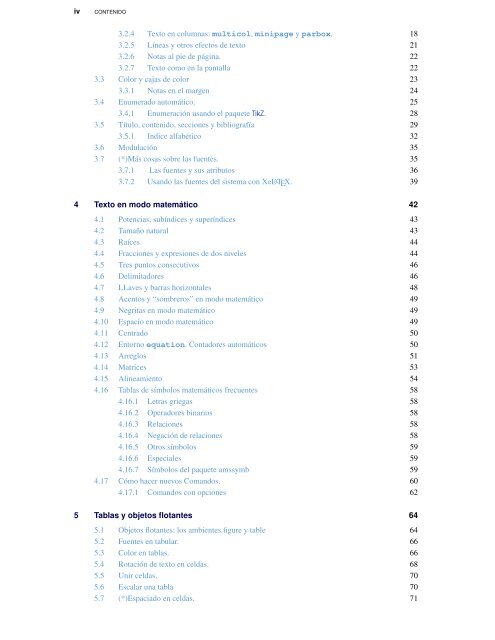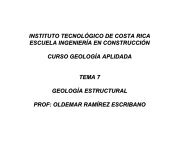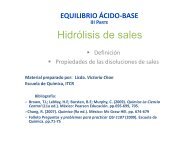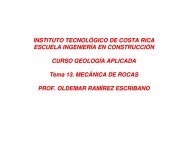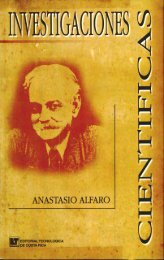Edición de textos científicos con LaTeX - TEC Digital - Tecnológico ...
Edición de textos científicos con LaTeX - TEC Digital - Tecnológico ...
Edición de textos científicos con LaTeX - TEC Digital - Tecnológico ...
You also want an ePaper? Increase the reach of your titles
YUMPU automatically turns print PDFs into web optimized ePapers that Google loves.
iv<br />
CONTENIDO<br />
3.2.4 Texto en columnas: multicol, minipage y parbox. 18<br />
3.2.5 Líneas y otros efectos <strong>de</strong> texto 21<br />
3.2.6 Notas al pie <strong>de</strong> página. 22<br />
3.2.7 Texto como en la pantalla 22<br />
3.3 Color y cajas <strong>de</strong> color 23<br />
3.3.1 Notas en el margen 24<br />
3.4 Enumerado automático. 25<br />
3.4.1 Enumeración usando el paquete TikZ. 28<br />
3.5 Título, <strong>con</strong>tenido, secciones y bibliografía 29<br />
3.5.1 Indice alfabético 32<br />
3.6 Modulación 35<br />
3.7 (*)Más cosas sobre las fuentes. 35<br />
3.7.1 Las fuentes y sus atributos 36<br />
3.7.2 Usando las fuentes <strong>de</strong>l sistema <strong>con</strong> XeLATEX. 39<br />
4 Texto en modo matemático 42<br />
4.1 Potencias, subíndices y superíndices 43<br />
4.2 Tamaño natural 43<br />
4.3 Raíces 44<br />
4.4 Fracciones y expresiones <strong>de</strong> dos niveles 44<br />
4.5 Tres puntos <strong>con</strong>secutivos 46<br />
4.6 Delimitadores 46<br />
4.7 LLaves y barras horizontales 48<br />
4.8 Acentos y “sombreros” en modo matemático 49<br />
4.9 Negritas en modo matemático 49<br />
4.10 Espacio en modo matemático 49<br />
4.11 Centrado 50<br />
4.12 Entorno equation. Contadores automáticos 50<br />
4.13 Arreglos 51<br />
4.14 Matrices 53<br />
4.15 Alineamiento 54<br />
4.16 Tablas <strong>de</strong> símbolos matemáticos frecuentes 58<br />
4.16.1 Letras griegas 58<br />
4.16.2 Operadores binarios 58<br />
4.16.3 Relaciones 58<br />
4.16.4 Negación <strong>de</strong> relaciones 58<br />
4.16.5 Otros símbolos 59<br />
4.16.6 Especiales 59<br />
4.16.7 Símbolos <strong>de</strong>l paquete amssymb 59<br />
4.17 Cómo hacer nuevos Comandos. 60<br />
4.17.1 Comandos <strong>con</strong> opciones 62<br />
5 Tablas y objetos flotantes 64<br />
5.1 Objetos flotantes: los ambientes figure y table 64<br />
5.2 Fuentes en tabular. 66<br />
5.3 Color en tablas. 66<br />
5.4 Rotación <strong>de</strong> texto en celdas. 68<br />
5.5 Unir celdas. 70<br />
5.6 Escalar una tabla 70<br />
5.7 (*)Espaciado en celdas. 71