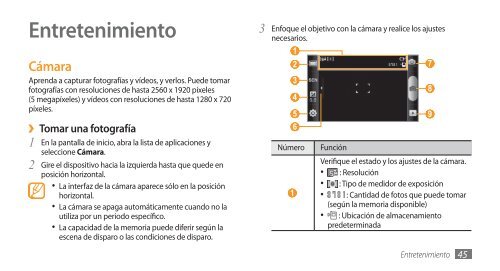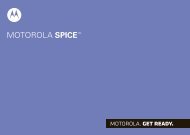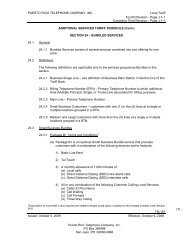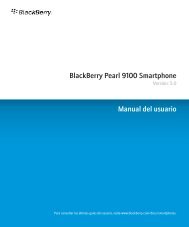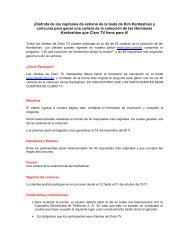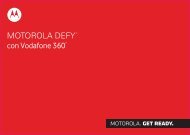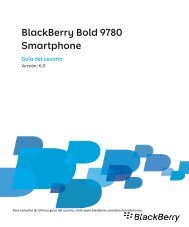Samsung Galaxy S i9000 Manual de Usuario - Claro
Samsung Galaxy S i9000 Manual de Usuario - Claro
Samsung Galaxy S i9000 Manual de Usuario - Claro
Create successful ePaper yourself
Turn your PDF publications into a flip-book with our unique Google optimized e-Paper software.
Entretenimiento<br />
Cámara<br />
Aprenda a capturar fotografías y ví<strong>de</strong>os, y verlos. Pue<strong>de</strong> tomar<br />
fotografías con resoluciones <strong>de</strong> hasta 2560 x 1920 píxeles<br />
(5 megapíxeles) y ví<strong>de</strong>os con resoluciones <strong>de</strong> hasta 1280 x 720<br />
píxeles.<br />
››Tomar una fotografía<br />
1 En la pantalla <strong>de</strong> inicio, abra la lista <strong>de</strong> aplicaciones y<br />
seleccione Cámara.<br />
2 Gire el dispositivo hacia la izquierda hasta que que<strong>de</strong> en<br />
posición horizontal.<br />
• La interfaz <strong>de</strong> la cámara aparece sólo en la posición<br />
horizontal.<br />
• La cámara se apaga automáticamente cuando no la<br />
utiliza por un periodo específico.<br />
• La capacidad <strong>de</strong> la memoria pue<strong>de</strong> diferir según la<br />
escena <strong>de</strong> disparo o las condiciones <strong>de</strong> disparo.<br />
Enfoque el objetivo con la cámara y realice los ajustes<br />
3<br />
necesarios.<br />
1<br />
2<br />
3<br />
4<br />
5<br />
6<br />
Número<br />
1<br />
Función<br />
Verifique el estado y los ajustes <strong>de</strong> la cámara.<br />
• : Resolución<br />
• : Tipo <strong>de</strong> medidor <strong>de</strong> exposición<br />
• : Cantidad <strong>de</strong> fotos que pue<strong>de</strong> tomar<br />
(según la memoria disponible)<br />
• : Ubicación <strong>de</strong> almacenamiento<br />
pre<strong>de</strong>terminada<br />
7<br />
8<br />
9<br />
Entretenimiento 45