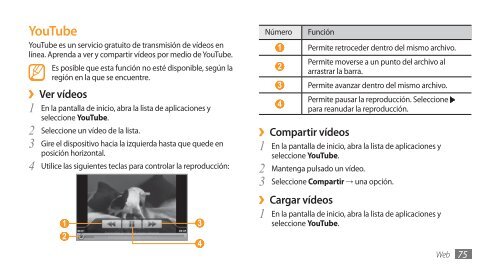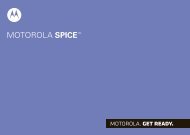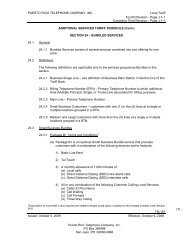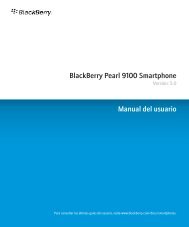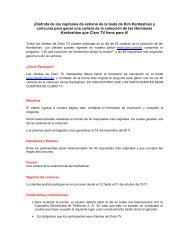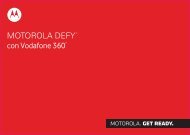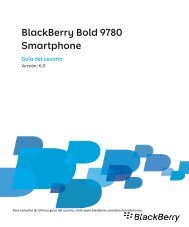Samsung Galaxy S i9000 Manual de Usuario - Claro
Samsung Galaxy S i9000 Manual de Usuario - Claro
Samsung Galaxy S i9000 Manual de Usuario - Claro
Create successful ePaper yourself
Turn your PDF publications into a flip-book with our unique Google optimized e-Paper software.
YouTube<br />
YouTube es un servicio gratuito <strong>de</strong> transmisión <strong>de</strong> ví<strong>de</strong>os en<br />
línea. Aprenda a ver y compartir ví<strong>de</strong>os por medio <strong>de</strong> YouTube.<br />
Es posible que esta función no esté disponible, según la<br />
región en la que se encuentre.<br />
››Ver ví<strong>de</strong>os<br />
1 En la pantalla <strong>de</strong> inicio, abra la lista <strong>de</strong> aplicaciones y<br />
seleccione YouTube.<br />
2 Seleccione un ví<strong>de</strong>o <strong>de</strong> la lista.<br />
3 Gire el dispositivo hacia la izquierda hasta que que<strong>de</strong> en<br />
posición horizontal.<br />
Utilice las siguientes teclas para controlar la reproducción:<br />
4<br />
1<br />
2<br />
3<br />
4<br />
Número<br />
Función<br />
1 Permite retroce<strong>de</strong>r <strong>de</strong>ntro <strong>de</strong>l mismo archivo.<br />
2<br />
Permite moverse a un punto <strong>de</strong>l archivo al<br />
arrastrar la barra.<br />
3 Permite avanzar <strong>de</strong>ntro <strong>de</strong>l mismo archivo.<br />
4<br />
Permite pausar la reproducción. Seleccione<br />
para reanudar la reproducción.<br />
››Compartir ví<strong>de</strong>os<br />
1 En la pantalla <strong>de</strong> inicio, abra la lista <strong>de</strong> aplicaciones y<br />
seleccione YouTube.<br />
2 Mantenga pulsado un ví<strong>de</strong>o.<br />
3 Seleccione Compartir → una opción.<br />
››Cargar ví<strong>de</strong>os<br />
En la pantalla <strong>de</strong> inicio, abra la lista <strong>de</strong> aplicaciones y<br />
1<br />
seleccione YouTube.<br />
Web 75