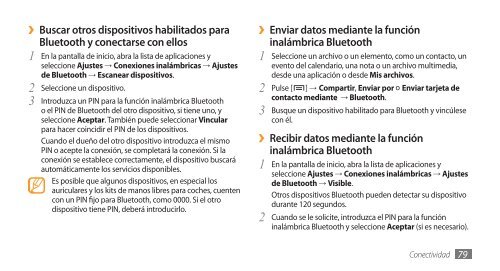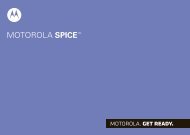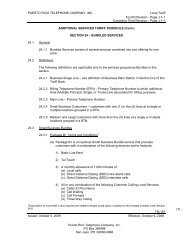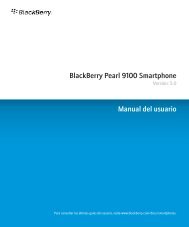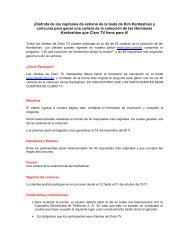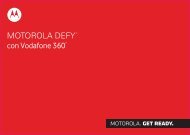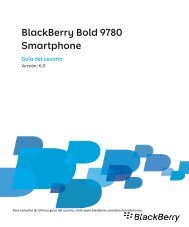Samsung Galaxy S i9000 Manual de Usuario - Claro
Samsung Galaxy S i9000 Manual de Usuario - Claro
Samsung Galaxy S i9000 Manual de Usuario - Claro
Create successful ePaper yourself
Turn your PDF publications into a flip-book with our unique Google optimized e-Paper software.
››Buscar otros dispositivos habilitados para<br />
Bluetooth y conectarse con ellos<br />
1 En la pantalla <strong>de</strong> inicio, abra la lista <strong>de</strong> aplicaciones y<br />
seleccione Ajustes → Conexiones inalámbricas → Ajustes<br />
<strong>de</strong> Bluetooth → Escanear dispositivos.<br />
2 Seleccione un dispositivo.<br />
3 Introduzca un PIN para la función inalámbrica Bluetooth<br />
o el PIN <strong>de</strong> Bluetooth <strong>de</strong>l otro dispositivo, si tiene uno, y<br />
seleccione Aceptar. También pue<strong>de</strong> seleccionar Vincular<br />
para hacer coincidir el PIN <strong>de</strong> los dispositivos.<br />
Cuando el dueño <strong>de</strong>l otro dispositivo introduzca el mismo<br />
PIN o acepte la conexión, se completará la conexión. Si la<br />
conexión se establece correctamente, el dispositivo buscará<br />
automáticamente los servicios disponibles.<br />
Es posible que algunos dispositivos, en especial los<br />
auriculares y los kits <strong>de</strong> manos libres para coches, cuenten<br />
con un PIN fijo para Bluetooth, como 0000. Si el otro<br />
dispositivo tiene PIN, <strong>de</strong>berá introducirlo.<br />
››Enviar datos mediante la función<br />
inalámbrica Bluetooth<br />
1 Seleccione un archivo o un elemento, como un contacto, un<br />
evento <strong>de</strong>l calendario, una nota o un archivo multimedia,<br />
<strong>de</strong>s<strong>de</strong> una aplicación o <strong>de</strong>s<strong>de</strong> Mis archivos.<br />
2 Pulse [ ] → Compartir, Enviar por o Enviar tarjeta <strong>de</strong><br />
contacto mediante → Bluetooth.<br />
3 Busque un dispositivo habilitado para Bluetooth y vincúlese<br />
con él.<br />
››<br />
Recibir datos mediante la función<br />
inalámbrica Bluetooth<br />
En la pantalla <strong>de</strong> inicio, abra la lista <strong>de</strong> aplicaciones y<br />
1<br />
seleccione Ajustes → Conexiones inalámbricas → Ajustes<br />
<strong>de</strong> Bluetooth → Visible.<br />
Otros dispositivos Bluetooth pue<strong>de</strong>n <strong>de</strong>tectar su dispositivo<br />
durante 120 segundos.<br />
2 Cuando se le solicite, introduzca el PIN para la función<br />
inalámbrica Bluetooth y seleccione Aceptar (si es necesario).<br />
Conectividad 79