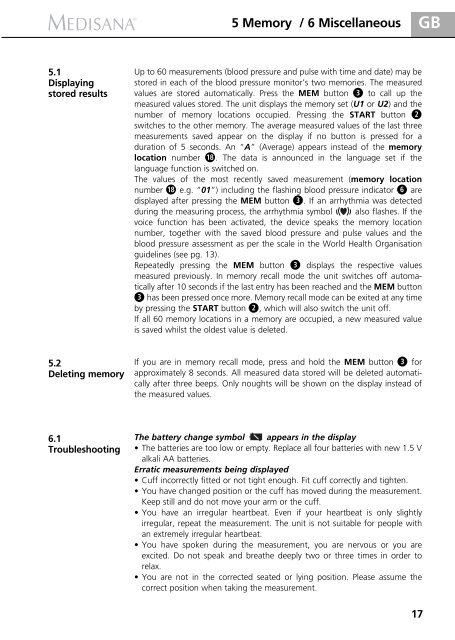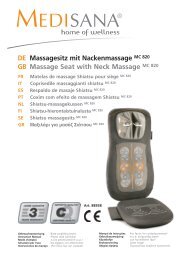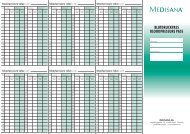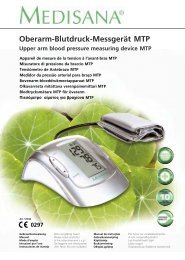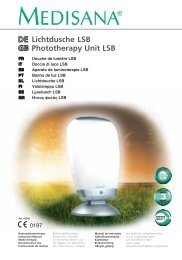Manual - Once
Manual - Once
Manual - Once
You also want an ePaper? Increase the reach of your titles
YUMPU automatically turns print PDFs into web optimized ePapers that Google loves.
5 Memory / 6 Miscellaneous<br />
GB<br />
5.1<br />
Displaying<br />
stored results<br />
Up to 60 measurements (blood pressure and pulse with time and date) may be<br />
stored in each of the blood pressure monitor’s two memories. The measured<br />
values are stored automatically. Press the MEM button to call up the<br />
measured values stored. The unit displays the memory set (U1 or U2) and the<br />
number of memory locations occupied. Pressing the START button <br />
switches to the other memory. The average measured values of the last three<br />
measurements saved appear on the display if no button is pressed for a<br />
duration of 5 seconds. An “A” (Average) appears instead of the memory<br />
location number . The data is announced in the language set if the<br />
language function is switched on.<br />
The values of the most recently saved measurement (memory location<br />
number e.g. “01”) including the flashing blood pressure indicator are<br />
displayed after pressing the MEM button . If an arrhythmia was detected<br />
during the measuring process, the arrhythmia symbol also flashes. If the<br />
voice function has been activated, the device speaks the memory location<br />
number, together with the saved blood pressure and pulse values and the<br />
blood pressure assessment as per the scale in the World Health Organisation<br />
guidelines (see pg. 13).<br />
Repeatedly pressing the MEM button displays the respective values<br />
measured previously. In memory recall mode the unit switches off automatically<br />
after 10 seconds if the last entry has been reached and the MEM button<br />
has been pressed once more. Memory recall mode can be exited at any time<br />
by pressing the START button , which will also switch the unit off.<br />
If all 60 memory locations in a memory are occupied, a new measured value<br />
is saved whilst the oldest value is deleted.<br />
5.2<br />
Deleting memory<br />
If you are in memory recall mode, press and hold the MEM button for<br />
approximately 8 seconds. All measured data stored will be deleted automatically<br />
after three beeps. Only noughts will be shown on the display instead of<br />
the measured values.<br />
6.1<br />
Troubleshooting<br />
The battery change symbol appears in the display<br />
• The batteries are too low or empty. Replace all four batteries with new 1.5 V<br />
alkali AA batteries.<br />
Erratic measurements being displayed<br />
• Cuff incorrectly fitted or not tight enough. Fit cuff correctly and tighten.<br />
• You have changed position or the cuff has moved during the measurement.<br />
Keep still and do not move your arm or the cuff.<br />
• You have an irregular heartbeat. Even if your heartbeat is only slightly<br />
irregular, repeat the measurement. The unit is not suitable for people with<br />
an extremely irregular heartbeat.<br />
• You have spoken during the measurement, you are nervous or you are<br />
excited. Do not speak and breathe deeply two or three times in order to<br />
relax.<br />
• You are not in the corrected seated or lying position. Please assume the<br />
correct position when taking the measurement.<br />
17