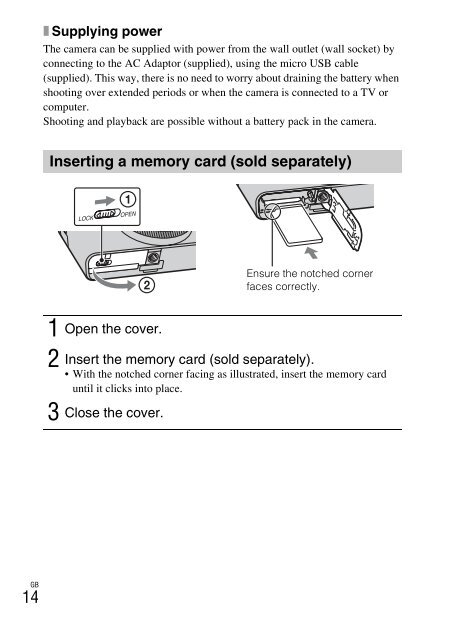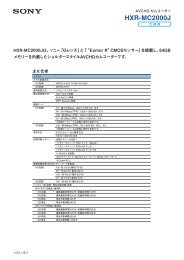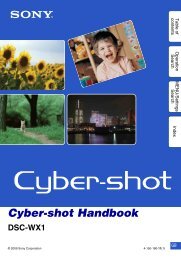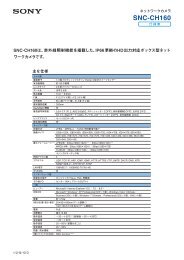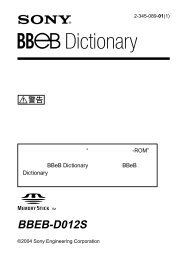Create successful ePaper yourself
Turn your PDF publications into a flip-book with our unique Google optimized e-Paper software.
GB<br />
14<br />
x Supplying power<br />
The camera can be supplied with power from the wall outlet (wall socket) by<br />
connecting to the AC Adaptor (supplied), using the micro USB cable<br />
(supplied). This way, there is no need to worry about draining the battery when<br />
shooting over extended periods or when the camera is connected to a TV or<br />
computer.<br />
Shooting and playback are possible without a battery pack in the camera.<br />
Inserting a memory card (sold separately)<br />
Ensure the notched corner<br />
faces correctly.<br />
1 Open the cover.<br />
2 Insert the memory card (sold separately).<br />
With the notched corner facing as illustrated, insert the memory card<br />
until it clicks into place.<br />
3 Close the cover.