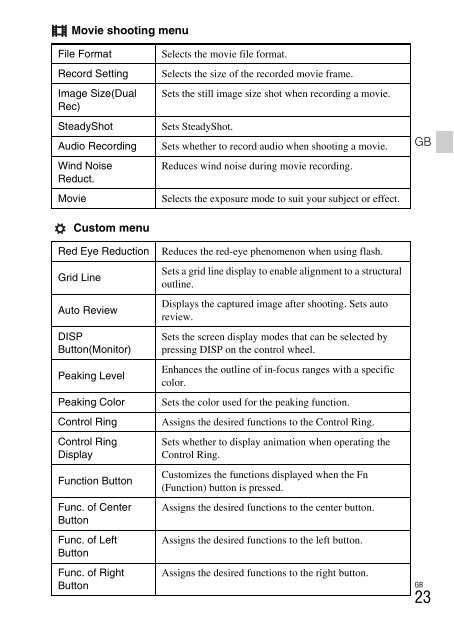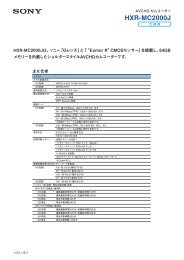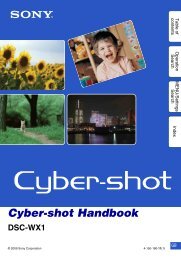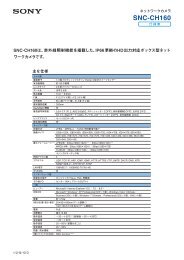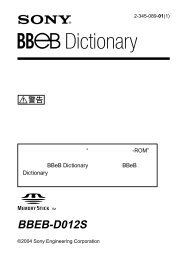Create successful ePaper yourself
Turn your PDF publications into a flip-book with our unique Google optimized e-Paper software.
Movie shooting menu<br />
File Format Selects the movie file format.<br />
Record Setting Selects the size of the recorded movie frame.<br />
Image Size(Dual<br />
Rec)<br />
SteadyShot Sets SteadyShot.<br />
Custom menu<br />
Sets the still image size shot when recording a movie.<br />
Audio Recording Sets whether to record audio when shooting a movie.<br />
Wind Noise<br />
Reduct.<br />
Reduces wind noise during movie recording.<br />
Movie Selects the exposure mode to suit your subject or effect.<br />
Red Eye Reduction Reduces the red-eye phenomenon when using flash.<br />
Grid Line<br />
Auto Review<br />
DISP<br />
Button(Monitor)<br />
Peaking Level<br />
Sets a grid line display to enable alignment to a structural<br />
outline.<br />
Displays the captured image after shooting. Sets auto<br />
review.<br />
Sets the screen display modes that can be selected by<br />
pressing DISP on the control wheel.<br />
Enhances the outline of in-focus ranges with a specific<br />
color.<br />
Peaking Color Sets the color used for the peaking function.<br />
Control Ring Assigns the desired functions to the Control Ring.<br />
Control Ring<br />
Display<br />
Function Button<br />
Func. of Center<br />
Button<br />
Func. of Left<br />
Button<br />
Func. of Right<br />
Button<br />
Sets whether to display animation when operating the<br />
Control Ring.<br />
Customizes the functions displayed when the Fn<br />
(Function) button is pressed.<br />
Assigns the desired functions to the center button.<br />
Assigns the desired functions to the left button.<br />
Assigns the desired functions to the right button.<br />
GB<br />
GB<br />
23