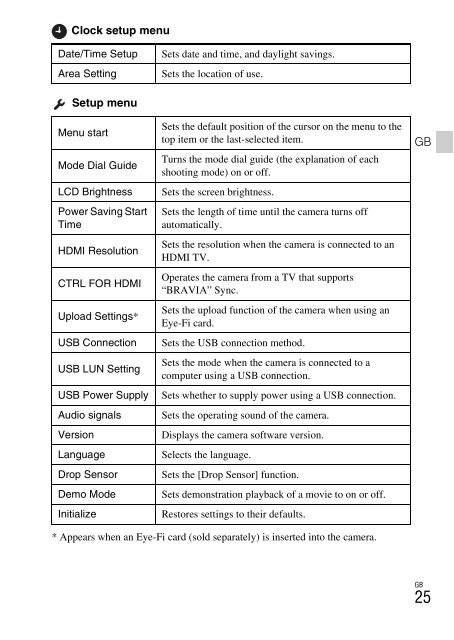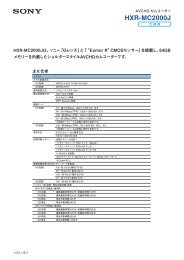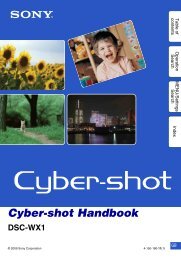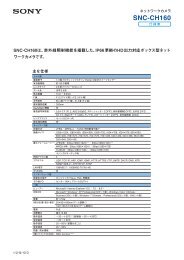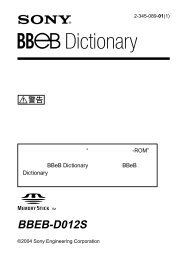Create successful ePaper yourself
Turn your PDF publications into a flip-book with our unique Google optimized e-Paper software.
Clock setup menu<br />
Date/Time Setup Sets date and time, and daylight savings.<br />
Area Setting Sets the location of use.<br />
Setup menu<br />
Menu start<br />
Mode Dial Guide<br />
Sets the default position of the cursor on the menu to the<br />
top item or the last-selected item.<br />
Turns the mode dial guide (the explanation of each<br />
shooting mode) on or off.<br />
LCD Brightness Sets the screen brightness.<br />
Power Saving Start<br />
Time<br />
HDMI Resolution<br />
CTRL FOR HDMI<br />
Upload Settings*<br />
Sets the length of time until the camera turns off<br />
automatically.<br />
Sets the resolution when the camera is connected to an<br />
HDMI TV.<br />
Operates the camera from a TV that supports<br />
“BRAVIA” Sync.<br />
Sets the upload function of the camera when using an<br />
Eye-Fi card.<br />
USB Connection Sets the USB connection method.<br />
USB LUN Setting<br />
Sets the mode when the camera is connected to a<br />
computer using a USB connection.<br />
USB Power Supply Sets whether to supply power using a USB connection.<br />
Audio signals Sets the operating sound of the camera.<br />
Version Displays the camera software version.<br />
Language Selects the language.<br />
Drop Sensor Sets the [Drop Sensor] function.<br />
Demo Mode Sets demonstration playback of a movie to on or off.<br />
Initialize Restores settings to their defaults.<br />
* Appears when an Eye-Fi card (sold separately) is inserted into the camera.<br />
GB<br />
GB<br />
25