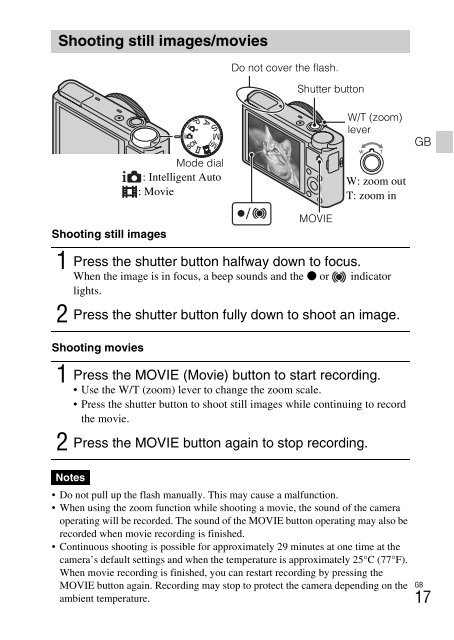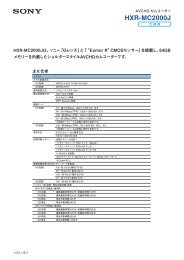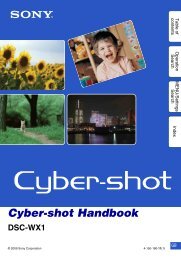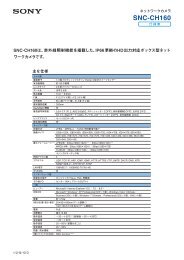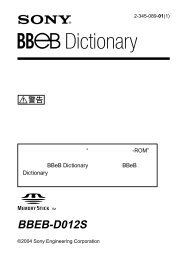You also want an ePaper? Increase the reach of your titles
YUMPU automatically turns print PDFs into web optimized ePapers that Google loves.
Shooting still images/movies<br />
Shooting still images<br />
1 Press the shutter button halfway down to focus.<br />
When the image is in focus, a beep sounds and the z or indicator<br />
lights.<br />
2 Press the shutter button fully down to shoot an image.<br />
Shooting movies<br />
1 Press the MOVIE (Movie) button to start recording.<br />
Use the W/T (zoom) lever to change the zoom scale.<br />
Press the shutter button to shoot still images while continuing to record<br />
the movie.<br />
2 Press the MOVIE button again to stop recording.<br />
Notes<br />
Mode dial<br />
: Intelligent Auto<br />
: Movie<br />
Do not cover the flash.<br />
Shutter button<br />
MOVIE<br />
W/T (zoom)<br />
lever<br />
W: zoom out<br />
T: zoom in<br />
Do not pull up the flash manually. This may cause a malfunction.<br />
When using the zoom function while shooting a movie, the sound of the camera<br />
operating will be recorded. The sound of the MOVIE button operating may also be<br />
recorded when movie recording is finished.<br />
Continuous shooting is possible for approximately 29 minutes at one time at the<br />
camera’s default settings and when the temperature is approximately 25°C (77°F).<br />
When movie recording is finished, you can restart recording by pressing the<br />
MOVIE button again. Recording may stop to protect the camera depending on the<br />
ambient temperature.<br />
GB<br />
GB<br />
17