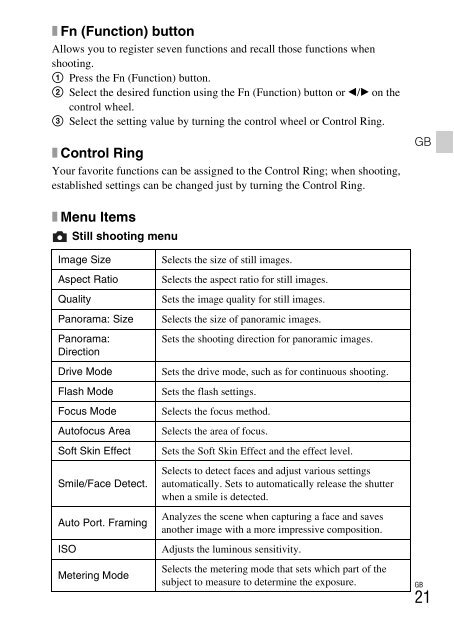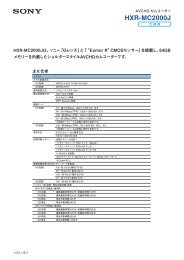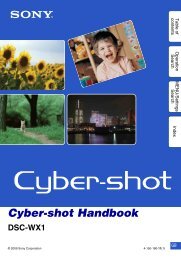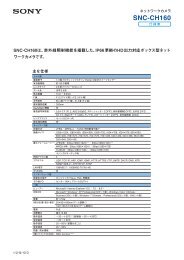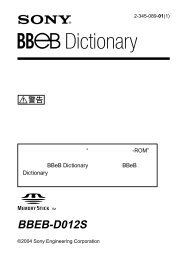Create successful ePaper yourself
Turn your PDF publications into a flip-book with our unique Google optimized e-Paper software.
x Fn (Function) button<br />
Allows you to register seven functions and recall those functions when<br />
shooting.<br />
1 Press the Fn (Function) button.<br />
2 Select the desired function using the Fn (Function) button or b/B on the<br />
control wheel.<br />
3 Select the setting value by turning the control wheel or Control Ring.<br />
x Control Ring<br />
Your favorite functions can be assigned to the Control Ring; when shooting,<br />
established settings can be changed just by turning the Control Ring.<br />
x Menu Items<br />
Still shooting menu<br />
Image Size Selects the size of still images.<br />
Aspect Ratio Selects the aspect ratio for still images.<br />
Quality Sets the image quality for still images.<br />
Panorama: Size Selects the size of panoramic images.<br />
Panorama:<br />
Direction<br />
Sets the shooting direction for panoramic images.<br />
Drive Mode Sets the drive mode, such as for continuous shooting.<br />
Flash Mode Sets the flash settings.<br />
Focus Mode Selects the focus method.<br />
Autofocus Area Selects the area of focus.<br />
Soft Skin Effect Sets the Soft Skin Effect and the effect level.<br />
Smile/Face Detect.<br />
Auto Port. Framing<br />
Selects to detect faces and adjust various settings<br />
automatically. Sets to automatically release the shutter<br />
when a smile is detected.<br />
Analyzes the scene when capturing a face and saves<br />
another image with a more impressive composition.<br />
ISO Adjusts the luminous sensitivity.<br />
Metering Mode<br />
Selects the metering mode that sets which part of the<br />
subject to measure to determine the exposure.<br />
GB<br />
GB<br />
21