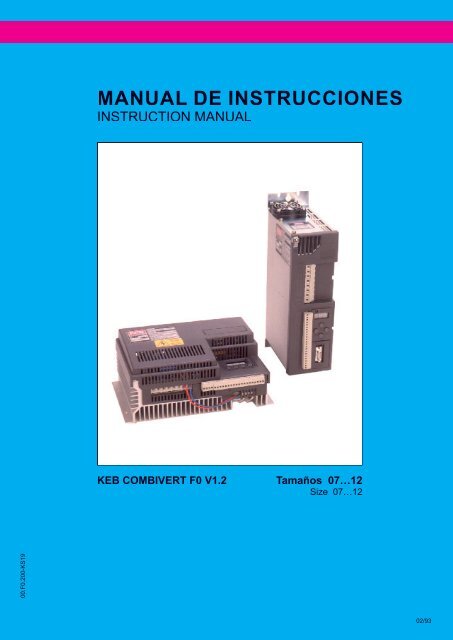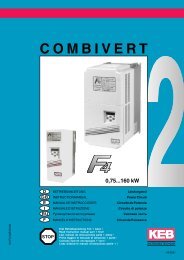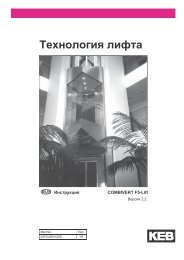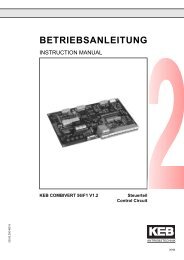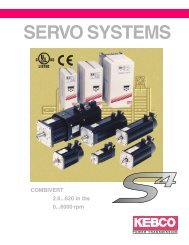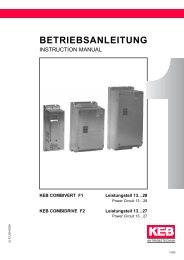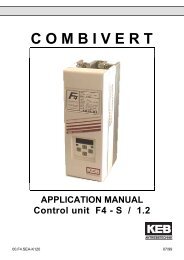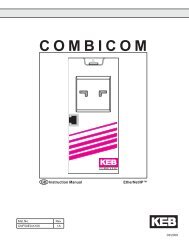Combivert F0_Spain.indb
Combivert F0_Spain.indb
Combivert F0_Spain.indb
You also want an ePaper? Increase the reach of your titles
YUMPU automatically turns print PDFs into web optimized ePapers that Google loves.
© KEB 00.<strong>F0</strong>.0EB-K120 02/93
1.4 Instrucciones de utilización1.4 Operating InstructionsPara evitar un envejecimiento prematuro o posiblesdesperfectos lea atentamente las instruccionessiguentes.To avoid the premature ageing or destructionof the KEB COMBIVERT observe the followinginstructions.– La utilización de un dispositivo de desconexión entre la redde alimentación y el convertidor de frecuencia permite aislaral CONBIVERT del resto de la instalación.– Para garantizar un buen funcionamiento es necesrio evitar laconmutación entre el motor y el convertidor, lo que podríaprovocar la activación de las funciones de protección delCOMBIVERT.Si estas conmutaciones fuesen inprescindibles,le rogamos que contacte Ud. con KEB para adaptar adecuadamentelas medidas de protección.En el caso de varios motores si se permite la conmutación,siempre y cuando el convertidor no esté activado, aunque hayaun solo motor en funcionamiento.El convertidor se debe dimensionar en función de las corrientesde arranque de los motores . Pero si durante la conmutaciónno funciona ningun motor, el mando de activación debe estarabierto y la función Speed Search activada.Esta función seinicia únicamente despues del cierre de los contactores delmotor.– Si el motor está en funcionamiento (debido a grandes masasde inercia) cuando se le da una nueva orden de puesta enmarcha las funciones Speed Search y frenado DC deben estaractivadas. .– No se permiten frecuentes conmutaciones entre la red dealimentación y el convertidor.– Utilice el COMBIVERT de KEB en las condiciones adecuadas( para mas información ver capítulo 1.7.1).– Install a disconnecting switch between voltage supply andfrequency inverter to permit the independent switch off of theKEB COMBIVERT.– With regard to single drives the switching between motor andKEB COMBVERT should be avoided during operation as thismay activate the protective functions of the frequency inverter.However, if switching must be done contact KEB to coordinatethe protective functions.For multimotor drives the switching-on and switching-off ispermitted with control release is closed when at least 1 motoris running during the switching process. The frequency invertermust be layed out for the occurring starting currents.But if no motor is running during the switching process betweenmotor and frequency inverter then the control release mustbe open and the function Speed Search must be activated.This function may be initiated only after the motor relays areclosed.– If the motor is still running at a restart (power on) of KEB COM-BIVERT (e.g. large fl ywheel mass), the function Speed Searchor DC-Braking must be activated.– Frequent switching between mains and frequency inverter isnot permitted.– Operate KEB COMBIVERT under suitable conditions (refer to1.7.1).1.5 Protección del convertidor contra parásitosLas entradas de mando y de potencia del convertidor de frecuenciaestán protegidas contra parásitos.1.5 Noise Suppression of Frequency InverterThe control and power inputs of the frequency inverter are generallyprotected against parasitic noise.Una gran seguridad en el funcionamiento y proteccionescomplementarias se obtienen si se tienenen cuenta las siguentes precauciones:An improved operational reliability of the unit andadditional protection against malfunctions is achievedby following measurements.– Utilice un fi ltro de red cuando equipos de gran consumo(Instalación de compensación,equipos de soldeo, hornos-HF,etc) afectan a la red de alimentación.– Instale circuitos RC u otros sobre los aparatos inductivos(solenoides, contactores, electroimanes, etc) para absorber laenergia que se libera en la desconexión de estos equipos .– Cablee como se describe en el capítulo 1.1 a fi n de evitardescargas inductivas.Una pareja de cables trenzados protege de las descargasinductivas (tensiones de interferencia), mientras que un cableblindado protege contra las descargas capacitivas. Se obtieneuna correcta protección utilizando simultáneamente cablesblindados y trenzados y separando los cables de protecciónde los de mando.– Use mains fi lter when the connection of large consumers(compensation plants, welding equipment, HF-oven, electromagneticholding fi xture, etc.) affects the mains voltage.– Protective wiring of inductive consumers (solenoid valves, relays,electromagnets) with RC elements or something alike toabsorb the energy set free at switch off.– To avoid inductive and capacitive bunching of interferencepulses the wiring should be made as described under point1.1.Paired-twisted cables protect against inductive-bunched interferencevoltage, shielding protects against capacitive-bunchedinterference voltages. Optimum protection is provided by twistedand shielded cables and the separate laying of signal andpower lines.8
COMBIVERT <strong>F0</strong>1.6 Antiparasitaje de equipos eléctricosEl convertidor de frecuencia COMBIVERT de KEB emite hondaselectromagnéticas de alta frecuencia.Las perturbacionesocasionadas pueden ser reducidas de la forma que se indica acontinuación:– Instale el convertidor en un armario metálico– Utilice cables de motor trenzados y blindadosEl blindaje debe estar conectado al borne PE del convertidorde frecuencia y sobre la carcasa del motor.En ningún casoel blindaje debe ser utilizado como cable de masa del motor.Para que la función de protección del blindaje sea efi caz debecarecer de interrupciones y ser lo mas corta posible entre motory convertidor.– Realice una buena toma de tierra (cables de como mínimo 10mm de sección).– Utilice fi ltros para suprimir las interferencias radio.1.6 Noise Suppression of Electric PlantsThe frequency inverter KEB COMBIVERT transmits electromagneticwaves of high frequency. Following measurements reducethe interference pulses that trouble electric plants in the vicinityof the inverter:– installation of the frequency inverter inside a metal casing– shielded / twisted motor cablesThe shield must be connected to PE of the frequency inverterand to the housing of the motor (lay on the entire surface). Theshielding may not be used as protective earthing. The safefunction of the shielding is given only when it is uninterruptedand when it begins as close as possible to the frequency inverterot the motor.– good earthing (metal-powder tape or 10 mm 2 earth lead)– use of radio interference voltage fi lters1.7 Implantación del COMBIVERT de KEB1.7.1 Condiciones ambientales* Valores máximos autorizados:Temperatura de entrada del refrigeranteTemperatura ambiente de funcionamiento: -10 °C…+45 °CTemperatura de almacenamiento: -25 °C…+70 °CTemperatura de transporte: -25 °C…+70 °C– Humedad relativa: máx. 95 %, sin condensación, (segunapartado F de la norma DIN 40040)Prohibida toda penetración de vapor de agua o líquido en elinterior del convertidor.– Evite la penetración de polvo en el convertidor.Si éste seencuentra en el interior de un cofre estanque asegúrese quetenga la ventilación adecuada.– Proteja al COMBIVERT contra gases y líquidos corrosivos.– Cuando es necesaria su implantación en un lugar defl agrantees imprescindible utilizar un armario antidefl agrante y respetarla normativa en vigor.1.7 Installation of KEB COMBIVERT1.7.1 Ambient Conditions* Max. permissible limit values:Coolant agent inlet temperature /ambient temperature during operation: -10 °C…+45 °CStorage temperature: -25 °C…+70 °CTransport temperature: -25 °C…+70 °C– Relative humidity: max. 95 %, without moisture condensation(Identifi cation character "F" DIN 40040)No dampness or water is allowed to penetrate into KEB COM-BIVERT.– Penetration of dust into the inverter must be avoided. Wheninstalling KEB COMBIVERT in dust -proof enclosures care mustbe taken to provide suffi cient heat dissipation.– KEB COMBIVERT must be protected against gases and liquids.– For installation in explosion protected rooms, an explosionproofhousing must be used. The regulations in force are tobe observed!9
1.7.2 Instrucciones de instalaciónEl convertidor de frecuencia COMBIVERT de KEB cuenta con unaprotección del tipo IP 20 y debe ser instalado en el interior de unarmario o un cofre. Debe además estar solidamente fi jado y bienconectado a tierra.– Respete las distancias mínimas (espacio libre sufi ciente)arriba y abajo mín. 100 mmen los lados mín. 50 mm– Instalación vertical– Prevea de antemano un enfriamiento sufi cienteSi en las proximidades del COMBIVERT de KEB se encuentranotros equipos que producen campos eléctricos o magnéticos, operturbaciones sobre la red de alimentación, es recomendablesituarlos lo mas alejados posible y tomar todas las medidas a fi nde eliminar sus infl uencias.1.7.2 Installation InstructionsThe frequency inverter KEB COMBIVERT has the protective systemIP 20 and is to be installed in a casing (control cabinet). This versionof KEB COMBIVERT must be fi rmly installed and earthed.– observe the minimum distance (free space)above and below minimum 100 mmat the sides minimum 50 mm (Chassis)Rack units can be arranged side by side.– vertical installation,– provide suffi cient coolingIf other consumers which produce electric or magnetic fi elds orwhich effect the power supply are located in the vicinity of theKEB COMBIVERT, they must be positioned as far away as possiblefrom the frequency inverter and steps must be taken to suppressany interference.Cálculo de la superfi cie del armarioCalculation of control cabinet surfaceP VA = [m2 ]ÐT • KP VA = [m 2 ]ÐT • KCorriente de aire del ventilador3,1 • P VV = [m3 /h]ÐTRate of air fl ow at fan cooling3.1 • P VV = [m3 /h]ÐTA = Superfi cie del armario [m 2 ]ÐT = Diferencia de temperatura [K](Valor estandar = 20 K)WK = Coefi ciente transferencia de calor [ 2m• K]W(Valor estandar = 5 m²• K)P V= Disipación calorífi ca(ver tabla en pág. siguente)V = Corriente de aire del ventiladorPara mas información, consulte catálogos de fabricantes dearmarios de protección.A = Control cabinet surface [m 2 ]ÐT = Temperature difference[K](standard value = 20 K)K = Heat transfer coeffi cient W[ 2m• K](standard value = 5 W2m• K)P V= Heat dissipation(refer to table on next page)V = Air fl ow rate of fanFor detailed information please refer to the catalogs of the controlcabinet manufacturers.10
COMBIVERT <strong>F0</strong>1.7.3 Implantación en armario1.7.3 Control Cabinet Installation100100KEB50 COMBIVERT 50(Chassis)<strong>F0</strong> <strong>F0</strong> <strong>F0</strong>50Rack Rack Rack50100100Dirección de las aletas derefrigeraciónDirection of cooling fi ns50 mm entre la parte delantera del convertidor (especialmentedelante de las ranuras de ventilación) y los elementos situadosfrente al mismo.50 mm minimum space between inverter front (in particularventilation slots) and elements positioned in front of it.Salida de aire calienteWarm air outletKEBCOMBIVERTEntrada de aire frioCool air inletDisipación calorífi ca (P V) en carga nominalHeat Dissipation (P V) at Nominal LoadTamaño del convertidorP V a 4 kHzP Va 16 kHzInverter SizeP V at 4 kHzP Vat 16 kHz07.<strong>F0</strong> / 200 V 65 W09.<strong>F0</strong> / 200 V 70 W09.<strong>F0</strong> / 400 V 65 W10.<strong>F0</strong> / 400 V 75 W12. <strong>F0</strong> / 400 V 115 W11
1.8 Comportamiento del motor 1.8 Motor PerformancePPNMMNCondiciónConditionMK > 1,3M10 20 30 40 50 60 70 80 90 100 f Hz]1,61,41,21,0cdMKN > 3MNReserva de cargaOverload reserveSegún el tipo de motorDependent on themotor type0,8b0,60,40,2a1MKN > 2MNMKN > 3MNMKN > 2MNRecomendaciónRecommendationMK > 1,6M300 600 900 1200 1500 1800 2100 2400 2700 3000 n(1/min)PP NMM KM NM KNnPotenciaPotencia nominalPar admisiblePar máximo del motorPar nominalPar nominal máximoVelocidadPP NMM KM NM KNnPowerNominal powerPermissible torqueMotor breakdown torqueNominal motor torquenominal motor breakdown torqueSpeedEn la gráfi ca se muestra la carga límite de un motor trifásico(motor estandar de 50 Hz) accionadoado por el convertidor defrecuencia COMBIVERT de KEB.El calentamiento del motor es ligeramente superior al de otroalimentado directamente por tensión de red.Curva 1:Potencia de salida de un motor accionado por un COMBIVERTde KEB(correspondiente a la curva característica del par c). Arribala frecuencia nominal del motor,el par y la potencia disponiblesquedan indicadas sobre las curvas.Curva a:Característica del par de un motor con auto-ventilación de 4 polosen régimen permanente.Curva b:Característica del par intermitente (ciclo de servicio ED 25%) deun motor con auto-ventilación de 4 polos.Ciclo de 10 min.Curva c:Característica del par de salida para motor provisto de ventilaciónforzada adacuada.Curva d:Durante el arranque, en el régimen establecido, el motor puedellegar a soportar 1,5 veces su par nominal por espacios muy cortosde tiempo.The permissible load capacity of a three-phase motor (standardmotor 50 Hz) driven by the KEB COMBIVERT is shown in thediagram.A higher heating of the motor as at mains operation must be takeninto account.Curve 1:Output power of a three-phase motor with KEB COMBIVERT (correspondingto torque characteristic curve c). Above the nominalmotor frequency the available torque and the power are within therange shown in the curves.Curve a:Permissible torque characteristic of self-ventilated 4-pole motor atcontinuous operation.Curve b:Intermittent operation (S3 duty cycle ED 25 %) with self-ventilated4-pole motor. Cycle time 10 min.Curve c:Permissible start-up torque for a motor with adequate forcedcooling.Curve d:During starting and operation the motor may be loaded up to 1.5times of its nominal torque for short periods. The frequency invertermust be designed for the increased motor current.12
COMBIVERT <strong>F0</strong>2. Características técnicas2.1 Características técnicas a 200/400 V2. Technical Data2.1 Technical Data 200/400 V Class200 V 400 VTamaño / Size 07 09 09 10 11 12Potencia de salida nominal (kVA) 1,8 2,8 2,8 4,0 5,2 6,6Rated output powerCorriente de salida nominal (A) 4,5 7,0 4,1 5,8 7,5 9,5Rated output currentPotencia nominal máxima, (kW) 0,75 1,5 1,5 2,2motor 2-/4- polos*Max. permissible nominal motor power,2-/4-pole motor*Tensión de alimentación (V)(3) 200 / 208 / 220 /230/ 240 380 / 400 (3) / 415 / 440 / 460Mains voltage 180…264 ± 0 % 305…500 ± 0 %Tensión de salida (V) 3 x 0 ... U Red/ U MainsOutput voltageFases 1 ( Option 3 ) 3Line phasesFrecuencia red (Hz) 50 / 60 ± 2Mains frequencyFrecuencia de salida (Hz) 0…408Output frequencySobrecargaLoad capacity151…200 % - 30 s131…150 % - 2 min111…130 % - 5 minFusibles red (1) (A) 20 20 10 10 20 20Mains fuse (1)Sección de los cables(2)(mm 2 ) 2,5 2,5 1,5 1,5 2,5 2,5(2)Wire cross section(1)Fusibles de la red máximos admisibles(2)Sección mínima recomendada para la potencia nominal y para unalongitud máxima de 100 m de cable (cobre).(3)Valor subrayado = Tensión nominal(1)Max. permissible mains fuse for the protection of the feeder cables(2)Recommended minimum wire cross section for rated power and acable length of upto 100 m (copper).(3)Underlined value = Rated voltage¡Antes de reemplazar los fusibles, desconecte elconvertidor de la red y espere aprox. 1 minuto!Prior to replacing the fuses disconnect the inverterfrom mains and wait for approx. 1 minute!* Las características enumeradas corresponden a motores estandar de2-/4- polos (la tensión de alimentación del motor debe correspondera la tensión máxima del COMBIVERT de KEB a 50/60 Hz).Para otracombinación en número de polos, el convertidor debe estar dimensionadoen función de la corriente nominal del motorPara motores de alta frecuencia o motores especiales le rogamoscontacte con nuestros servicios técnicos.* All performance data relate only to standard 2-/4-pole motors(max. voltage of the motor must correspond to the max. voltage ofthe KEB COMBIVERT at 50/60 Hz). For other pole combinations thefrequency inverter must be dimensioned for the corresponding ratedmotor current.Please contact KEB for information about special or medium-frequencymotors.ATENCIONInstalación a una altura máx. de 3000 m.Por encima de los 1000 m de altura debe tenerse en cuentauna reducción de la potencia del 1%.Ejemplo: para una altitud de 1500 m = 95% Potencia nominalATTENTIONMounting altitude max. 3000 m above N.N.A power reduction of 1% per 100 m must be taken into accountfor mounting altitudes of 1000 m or more above N.N.i.e. 1500mNN = 95% P Nominal13
2.2 Dimensiones de la versión Chassis2.2 Dimensions Chassis VersionCDBAEmplazamiento módulo de frenadoInsert for Braking ModuleEHFIGJFETamaño A B C D E F G H I J Peso (kg)SizeWeight (kg)07 / 09 1) 282 270 115 3 3 36 90 6,5 168 12,5 2,609 2) / 10 1) 282 270 155 3 3 36 90 6,5 168 12,5 3,61)Frecuencia de modulación 16 kHz2)Frecuencia de modulación 4 kHz1)4 kHz clock frequency2)16 kHz clock frequency14
CHARGE123456789COMBIVERT <strong>F0</strong>2.3 Dimensiones de la version rack 2.3 Dimensions Rack VersionGJDCIFEHBA50-70 mmX1UANTRIEBSTECHNIKVPag. 88WL1N+U ZKAchtung !Kondensatorentladezeitbeachtennotice capacitordischarge timeAttention !-U ZK1234567891011121314151617181920212223X2FUNC.UPDOWNENTER FUNC.X2891011OpciónDOWNX3101112131412Pag. 861314OptionPA PBa partir del tamaño 10from Size 10 upwardsTamaño A B C D E F G H I J Peso (kg)SizeWeight (kg)07 / 09 90 40 340 330 174 12,5 6 1,5 286 21 310 / 11 1) / 12 1) 90 40 340 330 238,5 12,5 6 1,5 286 21 41)Frecuencia de modulación 4 kHz1)4 kHz clock frequency15
3. Conexionado3.1 Conexionado a 200/400 V Tamaños 07…123. Connection3.1 Wiring Diagram 200/400 V-Class Size 07…12LD1+ –+ UzK – UzKLNL1L2L3PEL (L1)N (L2)(L3)PE+UVWPEM3 ~*ChargePAPB}¡Solamente para las versiones rack a partir del tamaño10!Only at rack units from size 10 upwards!Circuito de mando*) ¡Conexionado del blindaje a la carcasa del motor!Lay extensive shield on the motor housing!PEU V WL1L1L2NL3+ -UzK UzKGTR7*) ¡Conexionado del blindaje a la carcasa del motor!Lay extensive shield on the motor housing!*M3 ~PEL NL1 L2 L3L, N Alimentación (monofásica)(unicamente a 200 V)L1, L2, L3 Alimentación (trifásica)(Opción a 200 V)+UzK, -UzK Circuito de corriente continua(conexionado módulo de frenado)U, V, W MotorPEPA, PBBorne de tierraConexionadode la resistencia de frenadoPA = tensión continua (+)PB = transistor de frenado GTR7L, N Mains Supply (1-phase)(for 200 V class only)L1, L2, L3 Mains Supply (3-phase)(for 200 V class Option)+UzK, -UzK DC Voltage Intermediate Circuit(connection for braking module)U, V, W MotorPEPA, PBProtective Earth-TerminalConnection for Braking ResistorPA = d.c. voltage intermediate circuit +PB = Chopper transistor GTR716
COMBIVERT <strong>F0</strong>3.2 Circuito de mando / driver / potenciaa 200/400V Tamaños 07…123.2 Control / Driver / Power Circuit200/400 V Class Size 07…12F1Situado en la parte frontal enla versión rack.At rack units located in thefront panel.F2Circuito de potenciaPower Circuit1)CN1LD1X1X2SW1J1ABLD1 LED de cargaF1 Fusible circuito intermedio (ver tabla)F2 Fusible circuito de mando 0,4 A lentoCN1 Conector opción y diagnósticoSW1 Conmutador: Relé de salida program. Out1 (A)Mensaje de cualquier defecto (B)J1 Puente soldado para entrada de corrienteX1 Regleta de potenciaX2 Regleta de mando1) Interface serie OpcionalLD1 Charge LEDF1 Fuse Intermediate Circuit (see table)F2 Fuse Control Circuit 0.4 A time-lag fuseCN1 Option / Diagnosis ConnectorSW1 Switch: Programmable Relay Output Out1 (A)Collective Fault Message (B)J1 Solder Jumper for current inputX1 Terminal Strip Power CircuitX2 Terminal Strip Control Circuit1) Serial Interface OptionFusible para circuito intermedio/ Fuses for Intermediate CircuitType F (rápido / fast )07 / 200 V 10 A 09 / 400 V 10 A10 / 400 V 16 A09 / 200 V 16 A 11 / 400 V 20 A12 / 400 V 20 A17
4. Circuito de mando4.1 Conexionado regleta de bornes4. Control Circuit4.1 Connection of Control TerminalsAlimentación externa / External Voltage SupplyRLA RLB RLC GND I1 I2 I3 RE RE0V +15VFRQ CRF REF COM ST RST FLA FLB FLCF1 F2F R OUT11 2 3 4 5 6 7 8 9 10 11 12 13 14 15 16 17 18 19 20 21 22 23P1+20...30VDC3...10 kΩ2. consigna2nd set value++ 0...±10 VDC (1)0...+10 VDC (2)+0...20 mA DC (3)4...20 mA DC (4)Alimentación interna / Internal Voltage SupplyRLA RLB RLC GND I1 I2 I3 RE RE0V +15VFRQ CRF REF COM ST RST FLA FLB FLCF1 F2F R OUT11 2 3 4 5 6 7 8 9 10 11 12 13 14 15 16 17 18 19 20 21 22 23P1ActivaciónAjuste de parámetrosParameter Settingo.13 H.0 H.13...10 kΩPoti P1 3 (2) 0 0(1) 0...±10 VDC 4 3 0(2) 0...+10 VDC 3 (2) 0 2(3) 0...20 mADC 3 (2) 1 2(4) 4...20 mADC 3 (2) 2 22. consigna2nd set value+++ 0...±10 VDC (1)0...+10 VDC (2)0...20 mA DC (3)4...20 mA DC (4)18
COMBIVERT <strong>F0</strong>4.2 Descripción regleta de mando X2 4.2 Occupancy of Control Terminal Strip X2Borne Nombre FunciónTerminal Name Function1 RLA2 RLB3 RLCrelé de salida programable 2programmable relay output 24 GND conexión de blindage de mando y consigna / Connection for shield5 I1 entradas programables, PNP tensión de 13...30 V +/- 0% no pulsatorias6 I2 programmable inputs, PNP not potential-separarated, 13...30 V +/- 0% smoothed7 I38 REF1 consigna analógica ±10 V adicionables a REFanalog set-point value setting ±10 V acts adding to REF9 REF2 consigna analógica0...10 V, 0…20 mA, 4…20 mAanalog set-point value setting0...10 V, 0…20 mA, 4…20 mA10 F sentido horario/ForwardPNP alimentada:PNP not potential-separated:11 R sentido antihorario/Reverse13…30 V ±0 % no pulsatoria / smoothed12 OUT1 salida programable colector abierto máx.. 30 V/ 30 mAprogrammable Open-Collector Output max.. 30 V/ 30 mA13 0V masa para mando digital externo / earth for external digital wiring14 +15 V salida +15 V máx. 30 mA / +15 V output max. 30 mA15 FRQ señal de salida analógica 0..10 V, 0...1 mA, U ~ frecuencia o U ~ cargaanalog output signal 0...10 V, 0...1 mA, U ~ frequency or U ~ load16 CRF tensión de referencia +10 V para potenciómetro de consigna máx.. 6 mA+10 V reference voltage for set value potentiometer max. 6 mA17 REF entada + de la consigna anal. 0…10 V o ±10 V,0…20 mA y 4...20 mA ajustable por puentes soldadosanalog set-point value setting 0…10 V or ± 10 V,0…20 mA and 4...20 mA adjustable by solder jumpers18 COM masa de la consigna analógica / earth for external analog wiring19 ST activación convertidorControl releasePNP alimentada:PNP not potential-separated:20 RST reset13...30 V ±0 % no pulsatoria21 FLA22 FLB23 FLCrelé de salida programable 1programmable relay output 119
5. Introducción al funcionamiento5.1 Teclado operativo5. Operation Introduction5.1 Operating KeysENTER UP DOWN FUNCTENTERUPDOWNFUNCT– memorización valorde los parámetros– pasa del menú principalal submenú yviceversa– incremento del númerode parámetro– incremento del valordel parámetro.– decremento del númerode parámetro– decremento del valordel parámetro.– pasa del número deparámetro al valor delparámetro y viceversa– stores parameter value– changes from mainmenu to sub menu– status report is deferred– increases the parameternumber– increases the parametervalue– decreases the parameternumber– decreases the parametervalue– changes between parameternumber andparameter value5.2 Indicador5.2 DisplayLos 3 digitos de 7 segmentos indican:La situación de los estados– Estado del variador (LS, noP, etc.)– Estado de los parámetros (por ej. "FAU" paraentrada errónea)El tipo de parámetros– compuesto de grupo de parámetro (r, o, H, etc.)y del número de parámetroThe 3-fi gure 7 segment display showsStatus reports– Inverter status (LS, noP etc.)– Parameter status (e.g. "FAu" for wrong input)Parameter numbers– consist of parameter group (r, o, H etc. ) andthe consecutive parameter numberEl valor del parámetro– indica el valor del parámetro seleccionadodentro del tipo de parámetroParameter values– show the value belonging to the parameternumber20
COMBIVERT <strong>F0</strong>5.3 Organización del menú 5.3 Menu OrganizationPower onIndicador / Displayr.29Estado/ StatusValor del parámetroParameter ValueFUNCTDOWNU PU PFUNCTEl salto queda determinado por r.22.The jump is determined by r.22.ENTERU PDOWNU PDOWNU PFUNCTDOWNENTERMemoriaStore21
5.4 Activación y selección del sentido de giro 5.4 Control Release and Setting of RotationalDirection4 10 11 12 13 14 15 16 17 18 19 20F R ST RSTCuando el borne 19 (ST) est á conectado al borne 14 (+15 V),la salida del KEB COMBIVERT está activada. La preseleccióndel sentido de giro viene dada por el teclado, por bus o por losbornes 10 y 11 (en función de o.13). Si los dos sentidos de giroson seleccionados simultaneamente, F tiene prioridad.o.13 Tipo entrada de datosConsigna / sentido de giroWhen terminal 19 (ST) is connected with terminal 14 (+15 V) theoutput of KEB COMBIVERT <strong>F0</strong> is released. The presetting of therotational direction is done by keyboard, bus or the terminals 10and 11 (depends on o.13). If both rotational direction are selectedsimultaneously then F has priority.o.13 Input SourceActivation of set value / direction of rotationo.13 Consigna Sentido de rotación0 Teclado / Bus Teclado / Bus1 Teclado / Bus Regleta de bornes2 Regleta de bornes Teclado / Bus3 Regleta de bornes Regleta de bornes4 Regleta de bornes(+/-) (dependiente consigna)5 Bus (+/-) (dependiente consigna)o.13 Set Value Rotational Direction0 Keyboard / Bus Keyboard / Bus1 Keyboard / Bus Terminal strip2 Terminal strip Keyboard / Bus3 Terminal strip Terminal strip4 Terminal strip (±Signal) (depends on set value)5 Bus (±Signal) (depends on set value)r.20 Selección del sentido de giroLa preselección del sentido de giro por teclado o por bus únicamentees posible si la elección se ha realizado por mediodel parámetro o.13 (0 o 2). En caso contrario,el valor carece designifi cado.r.20 Funciónr.20 Rotation SettingThe presetting of the rotational direction by keyboard or bus protocolis only possible when admitted in the parameter o.13. Otherwisethis value is without signifi cance.r.20 FunctionLSFRsin sentido de girogiro en sentido horariogiro en sentido anti-horarioLSFRno rotational directionrotational direction forwardrotational direction reverseDoble función de la tecla ENTERLa entrada de datos se integra pulsando la tecla ENTER (elpunto situado a la derecha del 3º dígito se apaga ).Al pulsar EN-TER por segunda vez, el dato se memoriza en la EEPROM (dobleasignación de un parámetro por ENTER, ver anexo B).Double-ENTER-FunctionThe input is integrated by pressing the ENTER key (the point onthe 3rd LED goes out). Pressing the ENTER key again stores theinput in the EEPROM (Double-ENTER-Parameter see Annex B).22
COMBIVERT <strong>F0</strong>C.2 Restricción del sentido de giroLa preselección del sentido de giro puede venir limitada por mediodel parámetro C.2.C.2 Rotation LockThe presetting of the rotational direction can be restricted by theparameter C.2.C.2 FunciónF rno hay sentido de giro restringidoF –sentido de giro anti-horario restringido– r sentido de giro horario restringido– – ambos sentidos de giro restringidosC.2 FunctionF rnone of the rotational directions lockedF –rotational direction reverse locked– r rotational direction forward locked– – both rotational directions lockedLa selección de un sentido de giro hace que el variador de frecuenciavaya a Low Speed (LS).Selecting a locked rotational direction causes the frequency inverterto trip to Low Speed (LS).5.5 Selección de la consigna5.5.1 Selección de la consigna analógica5.5 Set Value Setting5.5.1 Analog Set Value Setting4 8 9 16 17 184 17 184 17180...+10 V DCRi = 56 kΩ+ +0...20 mADC, Ri = 250 Ω 3...10 kΩ,/0,5W4...20 mADC, Ri = 250 Ω0...10 VDC, Ri = 4,4 kΩ+0...+10 V DCRi = 56 kΩ+0...20 mA DC4...20 mA DCRi = 500 Ω(puente soldado J1cerrado)(close solder jumper J1)KEB COMBIVERT <strong>F0</strong> está programado de tal forma que:las consignas analógicas corresponden a la posición0mientras que las consignas digitales corresponden a lasposici ones 1 - 3.REF: entrada de la consigna (borne 17)– Potenciómetro 3…10 kΩ/ 0,5 W– Señal del tension 0…10 V DC, 0…±10 V DC– Señal de corriente 0…20 mA DC (puente soldado J1)– Señal de corriente 4…20 mA DC (puente soldado J1)REF1: consigna adicional (borne 8)– Señal de tensión 0…±10 V DCEsta señal de tensión se suma algebraicamente al valorde la consigna de entrada REF.REF2: 2. entrada de la consigna (borne 9)– Señal de tensión 0…10 V DC– Señal de corriente 0…20 mA V DC, 4…20 mA V DCEl tipo de señal de entrada viene determinado por el parámetroH.0 de acuerdo con la tabla 1.(ver pág. siguiente)For KEB COMBIVERT <strong>F0</strong> the presetting of the setpoint value isadjusted as follows: analog presetting in set 0digital presetting in parameter sets 1-3.REF: set value input (terminal 17)– Potentiometer 3…10 kΩ/ 0,5 W– Voltage signal 0…10 V DC, 0…±10 V DC– Current signal 0…20 mA DC (solder jumper J1)– Current signal 4…20 mA DC (solder jumper J1)REF1: adding set value input (terminal 8)– Voltage signal 0…±10 V DCThe voltage signal is added sign-correct to the set valueinput REF.REF2: 2nd set value input (terminal 9)– Voltage signal 0…10 V DC– Current signal 0…20 mA V DC, 4…20 mA V DCThe type of the input signal is determined with the parameter H.0according to table 1.23
H.0 Selección consigna analógicaTabla 1H.0 Presetting mode reference valueTable 1Valor / Value REF REF2 Puente J1/Jumper 10 0…10 V 0…10 V –1 0…10 V 0…20 mA –2 0…10 V 4…20 mA –3 ± 10 V 0…10 V –}4 ± 10 V o.13 = "4" 0…20 mA –5 ± 10 V 4…20 mA –6 0…20 mA 0…10 V X7 0…20 mA 0…20 mA X8 0…20 mA 4…20 mA X9 4…20 mA 0…10 V X10 4…20 mA 0…20 mA X11 4…20 mA 4…20 mA XX = con puente J1 soldado (ver página 17)REF y REF2 se seleccionan mediante el parámetro H.1. Existe laposibilidad de invertir las entradas. La tabla 2 indica los valorespara H.1.X = Jumper soldered in (see page 17)REF and REF2 are selected with the parameter H.1. It is possibleto invert the inputs. Table 2 shows possible values for H.1.H.1 Inversión consigna analógicaTabla 2Valor Consigna activada Lógica0 REF/REF1 no invertida1 REF/REF1invertida2 REF2 no invertida3 REF2 invertidaH.1 Logic of analog inputsTable 2Value Active Set Value Input Logic0 REF not inverted1 REF inverted2 REF2 not inverted3 REF2 invertedLa tensión ±10 V de la entrada REF1 (borne 8) se suma algebraicamentea la tensión dada en REF. Se consigue f máx. añadiendo±10 V.The ±10 V input REF1 (terminal 8) is added sign-correct to theREF input. f maxis attained at a sum of ±10 V.o.13 = Regleta / Terminal StripH.0 = 0 ... 10 Vo.13 = Regleta / Terminal StripH.0 = 0 ... ±10 Vo.13 = ±Regleta/±Terminal StripH.0 = 0 ... ±10 VEl sentido de giro depende de la selección realizada sobre laregleta.El sentido de giro depende de la polaridad de la consigna.24
COMBIVERT <strong>F0</strong>5.5.2 Selección de la consigna digital1. TecladoPara ajustar el valor de la consigna por medio del teclado, el parámetroo.13 (modos de mando) debe estar programado en 0 ó 1.En los grupos 1-3 el tipo de entrada de datos se realiza medianteel teclado.El parámetro r.19 (consigna de velocidad) se ajusta al valor deseadoy puede memorizarse pulsando la tecla "ENTER".5.5.2 Digital Set Value Setting1. KeyboardFor the digital frequency setting by keyboard the parameter o.13(input source) must be adjusted for set value setting by keyboard(o.13 = 0 or 1). In the parameter sets 1-3 the setpoint value ispreset by keyboard.The parameter r.19 (reference setting) is adjusted to the desiredfrequency and can be stored non-volatile by pressing "ENTER".U PFUNCTDOWNENTERMemoriaStorer.19 Rango Resoluciónf consigna0...408 Hz 0,1 Hzr.19 Setting Range Resolutionf set0408 Hz 0.1 Hz2. Protocolo Bus (opción)Para preseleccionar el valor de consigna mediante el interfaceserie, el parámetro 0.13 (modos de mando) debe ser programadocon los valores "0", "1" ó "5".2. Bus Protocol (Option)In order to preset the set value by serial interface the parametero.13 (input source) must be programmed with the value "0", "1"or "5".3. Posición de parámetrosSe pueden programar y activar 7 juegos diferentes de parámetros(0 a 6) por medio de las entradas I1 hasta I3, por teclado o por bus(en función del parámètro H.8). Todos los parámetros pueden serprogramados desde el juego de parámetros 0 y únicamente aquellosespecifi cados en la página 26, desde los juegos de parámetros1-6.Los juegos de parámetros pueden ser activados durante elfuncionamiento para permitir, por ejemplo, un funcionamientoen multi-consigna.3. Parameter SetSeven different parameter sets (0...6) may be programmed andactivated via inputs I1 to I3, the keyboard or the bus (dependingon H.8). All parameters can be programmed in the parameter set0 whereas only the parameters especially listed on page 26 canbe programmed in parameter sets 1...6. The parameter sets areselectable On-Line which permits for example Multi-Step-Speed.25
5.6 Entradas programables I1…I3Por medio de las entradas programables se pueden activar seisjuegos de parámetros así como diferentes funciones del variador.Las entradas pueden activarse de forma codifi cada, o bien, decodificada (por ejemplo, mediante un autómata programable).5.6 Programmable Inputs I1…I3By means of the programmable inputs six additional parametersets and different additional functions of the frequency invertercan be activated. The inputs can be activated either coded (e.g.for PLC) or uncoded.Mando en PNP sin separación galvánica13...30 V ±0 % fi ltrada.PNP activation not potential-separated13...30 V ±0 % smoothed.GND I1 I2 I3 +15V4 5 6 7 14Parámetos por defectoI1 = Grupo 1I2 = Grupo 2I1 + I2 = Grupo 3I3 = Frenado DCPresetting:I1 = Set 1I2 = Set 2I1 + I2 = Set 3I3 = DC-BrakingEn los seis juegos de parámetros adicionales se pueden programarlos siguentes parámetros.In the six additional parameter sets the following parameters canbe programmed.Parámetros - r r.19 consigna frecuencia / reference settingr.20 selección del sentido de giro / rotation settingParámetros - oParámetros - Ptodos / alltodos / allParámetros - H H.0 selección consigna analógica / presetting mode reference valueH.1 inversión consigna analógica / logic of analog inputsH.3 inversión salida lógica / output logicH.4 función salida Out 1 / out1-functionH.5 función salida Out 2 / out2-functionH.9 función salida analógica / analog output functionH.10 offset salida analógica / analog output offsetH.11 ganancia salida analógica / analog output gainParámetros - LParámetros - dtodos / alltodos / allParámetros - C C.0 límite de la frecuencia máxima / limit of maximum reference AC.2 restricción sentido de giro / rotation loackC.6 nivel automático de frenedo DC / DC-level-auto-setC.7 modo activación de frenado DC / DC-braking modeC.8 frecuencia portadora / carrier frequencyC.10 estabilización tensión de salida / output voltage stabilizationC.14 offset de la consigna analógica / zero clamp speedC.15 selección de la modulación / select mode of modulationAdemas, las funciones de frenado DC o de Ahorro energético sepueden activar por medio de la entrada I3 .In addition to it DC-Braking or Energy-Saving Function can beactivated by way of input I3.26
COMBIVERT <strong>F0</strong>La función de las entradas I1 hasta I3 viene determinada por elparámetro H8 (entradas lógicas). Las tablas que fi guran a continuaciónno son aplicables a las entradas invertidas.The function of the inputs I1…I3 is determined in the parameterH.8 (in-function). The following tables are not applicable for invertedinputs.FUNCTI3 I2 I1 Juego de parámetros / Set* X X 0I3 I2 I1 Juego de parámetros / SetI3 I2 I1 Juego de parámetros / Set* X X 0...3 por teclado /by keyboard (r.23)* X X 0…3 por bus / by busI3 I2 I1 Juego de parámetros / SetDOWNUPEntrada codifi cadaInput-codedCódigo binarioBinary codedEntrada codifi cadaInput-codedCódigo binarioBinary codedI3 I2 I1 Juego de parámetros / Set* 0 0 0* 0 1 1* 1 0 2* 1 1 3I3 I2 I1 Juego de parámetros / Set0 0 0 00 0 1 10 1 0 20 1 1 31 0 0 41 0 1 51 1 0 61 1 1 Juego errores / Set Error* 0 0 0* X 1 1* 1 0 2I3 I2 I1 Juego de parámetros / Set0 0 0 0X X 1 1X 1 0 21 0 0 3I3 I2 I1 Juegoo de parámetros / SetEntrada codifi cada impulsadaInput-coded, edge-triggeredCódigo binario,por impulsosBinary coded,edge-triggeredI3 I2 I1 Juego de parámetros / SetR X X 00 0 ⎟1 1 10 ⎟1 1 0 20 ⎟1 ⎟1 1 3R X X 00 X ⎟1 1 10 ⎟1 1 0 2(ver / see B1)(ver / see B2)X – sin función0 – no activado1 – activado* – función adicional (frenado DC o Ahorro energético)R – reset al juego de parámetros 0 (prioritario)⎟1 – cambio por impulsión positivaX – without function0 – terminal open1 – terminal closed* – additional function (DC-Braking or Energy-Saving function)R – Reset to set 0 (Priority)⎟1 – switches at positive edge27
Entrada codifi cada por impulsos (H.8 = 7)– las entradas son activadas a cada impulso– el reset es siempre prioritarioInput-coded, edge-triggered (H.8 = 7)– at every positive edge all inputs are queried– reset has always priorityI1I2I3 ResetJuego de parámetrosParameter set{210B1Codifi cación binaria por impulsos (H.8 = 8)– las entradas son activadas a cada impulso– el reset es siempre prioritarioBinary coded, edge-triggered (H.8 = 8)– at every positive edge all inputs are queried– reset has always priorityI1I2Juego de parámetrosParameter setI3 Reset{3210B2I3 I2 I1- - -Las entradas I1…I3 se pueden invertircon el parámetro H.7 (lógica de entradasprogramables).FUNCT- - X- X -The inputs I1…I3 can be inverted with theparameter H.7 (input logic).X = invertidaDOWN- X XX = invertedX - -UPX - XX X -XX X28
COMBIVERT <strong>F0</strong>5.6.1 Funciones adicionalesPara activar las funciones de frenado DC y ahorro energético pormedio de la entrada I3, al parámetro H.8 se le debe asignar unvalor menor o igual que 4.Esta entrada tambien guarda relación con los parámetros C.7(modo de activació del frenado DC) ó P.11 (modo de ahorroenergético).Los parámetros C.7, P.11 y H.8 mantienen una relación de dependenciacon el fi n de evitar posibles errores de programación.Ejemplo: Dado que I3 está programada para el frenado DC, lafunción ahorro energético por medio de I3 y los valoresque van de 5 hasta 8 en el parámetro H.8 están restringidos.5.6.1 Additional FunctionsIn order to activate DC-braking or energy-saving function over theinput I3 the parameter H.8 must be programmed with a value 4.The input is occupied accordingly in the parameters C.7 (DC-brakingmode) or P.11 (energy-saving function).The parameters C.7, P.11 and H.8 are locked against each otherto exclude any error programming.Example: Because I3 is programmed for DC-Braking, the energy-savingfunction by way of I3 and the values 5...8 inparameter H.8 are locked.5.6.2 Rango multi-velocidades5.6.2 Multi-Step-SpeedPosibilidad:Solución:A través de dos conectores, el convertidor defrecuencia puede funcionar con cuatro consignasdistintas..Las entradas I1 y I2 se programan para la seleccióndel grupo de parámetros.Demand:Solution:By way of two switches the frequency inverter shallapproach four different frequencies.The inputs I1 and I2 are programmed for parameterset selection.Juego de parámetros 0 = –Juego de parámetros 1 = I1Juego de parámetros 2 = I2Juego de parámetros 3 = I1 + I2Parameter set 0 = –Parameter set 1 = I1Parameter set 2 = I2Parameter set 3 = I1 + I2(programación de los grupos de parámetros, ver p. 71)Ajuste: Juego de parám. 0 analógico o.13 = 3Juego de parám. 1 r.19 = 5Hz o.13 = 1Juego de parám. 2 r.19 = 50 Hz o.13 = 1Juego de parám. 3 r.19 = 70 Hz o.13 = 1(programming of parameter sets see page 71)Setting: Parameter set 0 analog o.13 = 3Parameter set 1 r.19 = 5 Hz o.13 = 1Parametre set 2 r.19 = 50 Hz o.13 = 1Parameter set 3 r.19 = 70 Hz o.13 = 1GND I1 I2 I3 F R +15V ST RST4 5 6 7 10 11 14 16 17 18 19 20Frenado DCI1…I3 abiertos -> consignaanalógicaI1…I3 open -> analog setpointvalue5Hz 50Hz70 Hz29
5.7 Señales de salida 5.7 Signal OutputsRelé de salida programable Out 2 (-> Parámetro H.5)Programmable Relay Output Out2 (-> par. H.5)SW1 en posición. A: Relé salida progr. Out1 (A) (-> Par. H.4)SW1 en posición. B: Relé DefectoSW1 in posit. A: Progr. relay output Out1 (A) (-> par. H.4)SW1 in posit. B: Fault RelaySW11 2 3 4 4 21 22 23AB250 V AC / 0,2 A30 V DC / 1,0 A250 V AC / 0,2 A30 V DC / 1,0 ASeñal de salida analógica program. (U ~Frecuencia/Utilización)Programmable analog Output Signal (U ~Frequency/Utilization)(-> Parámetros H.9, H.10, H.11)Salida colector abierto programable Out1 (-> Par. H.4)Programmable Open Collector Output Out1 (-> par. H.4)+15V4 15 1812 140…10 VDCRi > 56 kΩ constante0…1 mADCRi < 5 kΩconstanteOffset: max. ±50 mV+max.30 V / 30 mA5.7.1 Salidas programables Out 1 / Out 2La salida del colector abierto (borne 12) fi gura siempre en lasalida Out 1. Si el conmutador SW1 está en posición A, la salidarelé (bornes 21…23) funciona al mismo tiempo que Out 1. Enposición B, esta salida relé está separada de Out 1 y funcionacomo relé de fallo.Las salidas Out 1 y Out 2 se programan independientemente launa de la otra en función de los parámetros H.4 y H.5. Medianteun cableado externo y una programación adecuada, es posibletambien activar las entradas l1... I3 con estos relés.Así, porejemplo, se puede utilizar la detección del valor de la frecuenciade un juego de parámetros para activar otros.Los valores que pueden adoptar los parámetros H.4 y H.5 seindican en la tabla de la página siguiente.5.7.1 Programmable Outputs Out1 / Out2The open-collector output (terminal 12) is always activated as Out1.If the DIP-Switch SW1 is in position A the relay outputs (terminal21…23) are also switched by Out1. In position B the output operatesas fault relay.The outputs Out1 and Out2 are programmable independent of eachother by means of the parameters H.4 and H.5. Through externalwiring the relay outputs can be used for the switching of the inputsI1…I3. By corresponding programming it is possible to switchto another parameter set e.g. in dependence on the frequency.The possible parameter values for H.4 and H.5 are listed in thetable on the following page.30
COMBIVERT <strong>F0</strong>Out 1 Out 2FUNCTDetección de cualquier fallo del convertidor (preajustada para Out1)Fault / run signal reacts to every error (presetting for Out1)No detecta la función de error "UP" (caída de tensión)Does not react to error "UP" (undervoltage)Se activa si detecta sobrecarga (transcurrido un 10% del tiempo de paro=cuando aparace E.OL)Overload warning is triggered when 10 % of the switch-off time are exceededSe activa si detecta sobrecalentamiento (transcurrido un 10% del tiempo de paro= cuando aparece E.OH)Overtemperature warning is triggered when 10% of the switch-off time are exceeded (switch-off time=1 min)Corriente > Out1 / Out2 - Nivel de corriente (L.2 / L.3)Current > Out1 / Out2 - current level (L.2 /L.3)DOWNFrecuencia actual< Frecuencia de consignaActual frequency < set frequencyFrecuencia actual > Frecuencia de consignaActual frequency > set frequencyUPFrecuencia actual = Frecuencia de consigna (preajustada para Out2)Actual frequency = set frequency (presetting for Out2)Frecuencia actual < Frecuencia preajustada en L.0 o L.1 independiente de Speed Search.Actual frequency < Out1 / Out2 - frequency level (L.0 / L.1) independent of Speed Search.Frecuencia actual < Frecuencia preajustada en Out1 Out2, excepto en Speed SearchActual frequency < Out1 / Out2 - frequency level, exception at Speed Search.Frecuencia actual > Frecuencia preajustada en Out1 / Out2Actual frequency > Out1 / Out2 - frequency levelFrecuencia actual = Frecuencia preajustada en Out1 / Out2Actual frequency = Out1 / Out2 - frequency levelFrecuencia de consigna < Frecuencia preajustada en Out1 / Out2Set frequency < Out1 / Out2 - frequency levelFrecuencia de consigna > Frecuencia preajustada en Out1 /Out2Set frequency > Out1 / Out2 - frequency levelSalida, activada transcurrido el periodo del timer (L.16 y L.17).Output is set after expiration of timer (L.16 and L.17).Para memorizar los valores asignados, pulsar dos veces la tecla"ENTER".To store the entered values the key ENTER must be pressedtwice.31
Conmutación de Out 1 y Out 2-para frecuencia actual < ó > f de consigna ó f preajustadaSwitching behaviour of Out 1 / Out 2– at actual frequency < or > set frequency or frequency levelfactualfconsigna1)1)Out 1, 2t1)Histéresis de 0,5 Hz Mode 1-fconmutación 1,0 Hz Mode 2-f2,0 Hz Mode 4-f1)Switching 0.5 Hz 1-f Modef actual< fconsignathysteresis1.0 Hz 2-f Mode2.0 Hz 4-f ModeOut 1, 2f actual> fconsignatConmutación de Out 1 y Out 2– para carga > Nivel de corriente preajustado en Out 1 / Out 2Switching behaviour of Out 1 / Out 2– at load > Out1/Out2 - current levelILI = + 5 %I L:Nivel ajus. de corriente (L.2/L.3)Adjustable current level (L.2/L.3)Out 1/2t∆I:Histéresis de conmutaciónSwitching hysteresist32
COMBIVERT <strong>F0</strong>Las salidas se pueden invertir con la ayudadel parámetro H.3 (inversión salidalógica).X = Salida invertidaFUNCTOut 2 Out 1- -- XThe outputs can be inverted with the parameterH.3 (output logic).X = output invertedX -XX5.7.2 Señal de salida analógicaMediante la señal de salida analógica, la frecuencia o la corrienteactuales pueden ser visualizadas alternativamente.5.7.2 Analog Output SignalWith the analog output signal the actual frequency or the currentload can be shown alternatively.U10 VFUNCTU408 HzfLas curvas corresponden a un instrumento de medidaprovisto de una resistencia interna de Ri = 56kΩ. Mientras que la salida no está cargada (Ri -> ×)la tensión es aproximadamente de unos 11 V.10 VThe curves apply to a constant internal resistance ofthe measuring instrument of Ri = 56 kΩ. During idlerun (Ri -> ×) the voltage is approx. 11 V.200 %IUna adaptación universal para la conexión de un aparato demedida así como el rango de medida son posibles mediante losparámetros H.10 (offset salida analógica) y H.11 (ganancia salidaanalógica). Una vez introducido el password, estos parámetrospueden ser modifi cados mediante visualización instantánea desus ajustes sobre el mismo aparato de medida.El aparato de medida utilizado deberá tener una resistenciainterna constante.El ajuste estandar es de 11 V para la frecuencia máxima del rangode frecuencia (mode-f) y salida no cargada (Ri -> ×).A universal adaption to the connected measuring device as well asthe measuring range is possible with the parameters H.10 (analogoutput offset) and H.11 (analog output gain). After entering thepassword the parameters can be changed online thus permittingthe adjustment in direct dialog.The connected measuring device must produce a constantinternal resistance.The standard setting is 11 V for the maximum frequency of a frequencyrange (f-Mode) and idle run (Ri -> ×).UU11 V11 VFUNCT4.00FUNCT%5,5 V50 %0 %5,5 V1.00%0 V00204 Hz100 %408 Hz200 %0 V00204 Hz100 %0.00408 Hz200 %33
5.8 Informe de los estadosExisten dos tipos de mensaje acerca del estado:a) Informe del estado del convertidor5.8 Status ReportsIt is to be differentiated between two status messages:a) Inverter status reportNo operacional, no está activadoBloqueo de la etapa de potenciaLow Speed tras frenado DCLow SpeedVelocidad constante en sentido horarioVelocidad constante en sentido anti-horarioAceleración en sentido horarioAceleración en sentido anti-horarioDeceleración en sentido horarioDeceleración en sentido anti-horarioFunción Speed SearchFrenado DCFunción LA-StopFunción LD-StopFunción StallSobrecorrienteSobretensiónTensión bajaSobrecalentamientoSobrecargaFin periodo de enfriamiento tras sobrecargaError del detector de fallosNo operation, no control releaseBase Block TimeLow Speed after DC-BrakingLow SpeedConstant run forwardConstant run reverseForward accelerationReverse accelerationForward decelerationReverse decelerationSpeed Search FunctionDC-BrakingLA-Stop FunctionLD-Stop FunctionStall FunctionOvercurrentOvervoltageUndervoltageOverheatingOverloadEnd of cooling-off period after overloadWatchdog-ErrorError en la selección de parámetros (X para,1…7)Fin del periodo activación sensor térmicoError EEPROMCalibrado automático para el franado DCXError at set selection (X for d, 1…7)Thermo sensor signal is no longer appliedEEPROM-ErrorAutomatic calibration for DC-Braking34
COMBIVERT <strong>F0</strong>b) Informe del estado de la programación b) Parameter status reportPassword no introducidoNivel de password introducido (X = 1…3)Error de programaciónFunción desactivadaFunción activadaProcedimiento de borrado terminadoProcedimiento de memorización terminadoProcedimiento de borrado imposible (ajuste activado)No hay funciónCopia de un juego sobre si mismo no autorizadaMemorización en cursoXNo password level enabledPassword level X enabled (X = 1 ... 3)Misfunction (error input)Function disabledFunction enabledDeleting procedure completedStoring procedure completedDeleting procedure cancelled because set is activeNo functionCopy to itself or another active set not permittedStoring in process35
6. ParámetrosEl convertidor de frecuencia <strong>F0</strong> está equipado de numerosasfunciones que permiten el control del motor. La parametrizaciónse efectúa por medio de dos grupos de parámetros que son directamenteaccesibles, o bien accesibles por password.6. Parameterizing<strong>F0</strong>-Frequency Inverters are equipped with extensive functionsto control the motor. The parameterizing results through variousparameter groups which are generally accessible or accessiblewith a password.6.1 Password (Contraseña)Para evitar la manipulación del convertidor de frecuencia por partede personal no autorizado, antes de poder modificar los parámetrosse debe introducir un "password".Parámetro r.21 = 0…999Se permite un máximo de tres ensayos para entrar correctamenteel password. En caso contrario la introducción del password quedarestringida y solamente se podrá reactivar el convertidor apagándoloy encendiéndolo de nuevo.(El indicador debe estar cancelado).Trasncurridos 30 minutos desde la última manipulación, el passwordintroducido pierde validez . Para modifi car entonces otrosparámetros será necesario reintroducir el password.Con el password "999", la programación quedará restringida.6.1 PasswordIn order to protect the frequency inverter against mishandling byunauthorized persons a "Password" has to be entered before theparameters can be set.Parameter r.21 = 0…999Three attempts are the maximum allowed for the correct input ofthe password. Afterwards the password input is locked and canonly be reactivated by switching the frequency inverter off and onagain (display must be cancelled).30 minutes after the last keyboard operation the password iscancelled. To perform further changes the password must beentered again.The condition "password enabled" is disabled by entering thepassword "999".Estructura del Password / Password StructureGrupo de parámetros / Parameter GroupsNivel/Level Password C d L H P o r F1) I0 No precisa Password / no Password – – – – – – * – x1 Password de iniciación/ Set-up Password – – * * * * * – x2 Password de usuario / User Password – – x x x x x – x3 Password de cliente / Customer Password x x x x x x x x x– Grupos de parámetros innaccesiblesx Grupos de parámetros accesibles* Grupos de parámetros restringibles por C.91)Excepción: F.0 y F.6 son generalemente accesibles.– Parameter group lockedx Parameter group enabled* Parameter group can be locked by C.9, otherwise enabled.1)Exception: F.0 and F.6 are generally enabled.Los passwords están indicados en la página 121.The passwords are on page 121.36
COMBIVERT <strong>F0</strong>6.2 Parámetros " RUN "Los parámetros "Run" de funcionamiento constituyen el menúprincipal del convertidor <strong>F0</strong> y comprenden:– La visualización de los valores actuales del convertidor (comoson frecuencia actual, estado, carga, etc)– El arranque del convertidor (preselección de un valor de consignay sentido de giro)– La introducción de passwords– La selección de submenus6.2 RUN - ParameterThe RUN-Parameters form the main menu of the <strong>F0</strong> unit. Theycomprise,– display of the actual values of the inverter (e.g. actual frequency,status, load)– starting of the inverter (presetting of desired value and rotationaldirection)– password input– jump to the submenusr.0 : número versión softr.1 : estado del convertidorr.2 : frecuencia realr.3 : frecuencia de consigna preajustadar.4 : tensión de salidar.5 : tensión continuar.6 : pico de tensión continuar.7 : corriente utilizaciónr.8 : pico de corrienter.14 : estado de los bornes de entradar.15 : estado de los bornes de salidar.18 : indicador dirección busr.19 : consigna de frecuencia (teclado)r.20 : selección sentido de giro (teclado)r.21 : introducción passwordr.22 : selección grupo de parámetrosr.23 : selección juego de parámetrosr.29 : frecuencia actual de salidar.0 : prom no.r.1 : inverter statusr.2 : actual value displayr.3 : set value displayr.4 : output voltager.5 : DC voltager.6 : DC circuit peak voltager.7 : current inverter utilizationr.8 : peak loadr.14 : input terminal statusr.15 : output terminal statusr.18 : bus address displayr.19 : reference settingr.20 : rotation settingr.21 : password inputr.22 : select parameter groupr.23 : select parameter setr.29 : current frequencynúmero de versiónIndicación del número de versión del software.prom no.Display of software version-number.estado del convertidorIndicación de las condiciones de funcionamiento(ver indicación del estado del convertidor en pág. 34).inverter statusDisplay of operating condition(see inverter status report page 34)frecuencia realIndicación del valor actual de frecuencia de salida.actual value displayDisplay of the current output frequency of the inverter.frecuencia de consigna preajustadaIndicación del valor de consigna actual.set value displayDisplay of current set frequency.tensión de salidaIndicación de la tensión de salida actual en voltios.output voltageDisplay of current output voltage in volt.tensión continuaIndicación de la tensión DC del circuito intermedio en voltios.DC voltageDisplay of intermediate circuit voltage in volt.37
pico de tensión continuaEl pico de tensión máxima medido en el circuito intermedio(DC) se memoriza y se graba. Pulsando la teclaENTER se actualiza dicho valor.DC circuit peak voltage displayThe maximum measured intermediate circuit voltage isstored and displayed. By actuating the ENTER key thevalue is reset.corriente actual de salidaVisualización del valor real de la carga del convertidoren % (máximo 200 %).current inverter utilizationThe current inverter load is displayed in % (max. 200%).pico de cargaVisualización del pico de corriente máxima durante elfuncionamiento en % (máx. 200 %). Pulsando la teclaENTER, se actualiza dicho valor.peak loadThe highest load that was measured during operation isdisplayed in % (max. 200 %). By pressing ENTER thevalue is reset.estado de los bornes de entradaVisualización de las entradas activadas en la regleta.A cada borne de entrada le corresponde un valor binario.input terminal statusThe display indicates the input terminals that are currentlyactivated. A defi ned weighting is allocated to each inputterminal.Entrada / Input Valor / Weighting Ejemplo / ExampleI1 20 = 1 -> 1I2 21 = 2I3 22 = 4F 23 = 8 -> 8R 24 = 16ST 25 = 32 -> 32RST 26 = 64Indicación / Display = 41Si se activan varias entradas, el indicador mostrarála suma de los distintos valores. En el ejemplo arribaindicado, las entradas I1, F y ST están activadas.If several inputs are activated simultaneously the sumof their weighting is displayed. In the above examplethe inputs I1, F and ST are active.estado de los bornes de salidaVisualización de las salidas activadas.A cada borne desalida le corresponde un valor binario.Salida / Outputoutput terminal statusThe display indicates the outputs that are currentlyactivated. A defi ned value has been allocated to eachoutput.Valor / WeightingOut 1 20 = 1Out 2 21 = 2Si las dos salidas están activadas, el indicador mostrarála suma de sus valores.Are both outputs active then the sum of their weightingis displayed.38
COMBIVERT <strong>F0</strong>Indicación dirección busEste parámetro indica la dirección de bus (0 … 239). Elvalor se ajusta mediante C.13.bus address displayThis parameter shows the bus address (0...239) that hasbeen set under parameter C.13.consigna de frecuencia (teclado)Ajuste de una consigna digital por teclado, expresadaen Hz.reference settingSetting of digital reference frequency by keyboard inHz.FUNCTDOWNRango / Range0.0…408 HzResolución/Resolution0,1 HzUPENTERMemoriaStoreEste valor sólo será válido, cuando el parámetro "modosde mando" o.13 está programado para teclado.The input is integrated when the parameter "input source"(o.13) has been programmed for digital referencevalue setting.selección sentido de giroSelección del sentido de giro por teclado. El parámetro"modos de mando" o.13 debe ser programado porteclado.rotation settingPresetting of rotational direction by keyboard. The parameter"input source" must be programmed for rotationsetting by keyboard.FUNCTDOWNLS = no hay sentido de giro / Low Speedno rotational direction / Low SpeedF = giro sentido horario / ForwardR = giro anti-horario / ReverseUPENTERENTERMemoriaStoreFunción:Pulsando la tecla "ENTER" el sentido de giro quedadefinido (el punto del indicador desaparecerá). Pulsandode nuevo la tecla "ENTER" quedará memorizado.Function:By pressing "ENTER" the selected rotational directionis integrated (point on display is cancelled). Pressing"ENTER" again stores the rotational direction.introducción passwordEntrada del password (ver estructura pág. 36).Posibles indicaciones:nPA = no hay password introducidoPA.X = nivel de password X ajustado (X = 1...3)FAu = password no válidopassword inputPassword input (structure see page 36).Possible indications:nPa = no valid password yetPA.X = password level X enabled (X = 1...3)FAu = error input of password39
FUNCTENTERPasswordENTERxFUNCTENTER*)FUNCT*) Despues de 3 ensayos no válidos de introducciónde password, la función queda desactivada y elconvertidor indica "noF". La introducción de unnuevo password sólo será posible despues de unadesconexión de la red.selección grupo de parámetrosPermite seleccionar el acceso a los diferentes gruposde parámetros.FUNCT*) After 3 attempts of entering a wrong password thefunction is disabled (noF). A new password input isonly possible after a restart.select parameter groupThe parameter group, that is to be jumped to, is selected.DOWNFUNCTENTERUPUna vez seleccionado un grupo de parámetros,desdelos parámetros-r, pulsando la tecla "ENTER", se accederáal submenú seleccionado.After determining a parameter group the jump from anyr-parameter into the submenu is possible by pressing"ENTER".selección juego de parámetrosActivación o indicación del juego de parámetros (0…6)con el que funcionará el convertidor. Si a F.0 se le asignaA, a todos los parámetros se les asignael juego activado.Por contra, no podrán ser modifi cados.Para activar un juego mediante r.23 la selección deljuego de parámetros debe hacerse por teclado o porbus (H.8=1 ó 2, función de entradas lógicas). De otraforma, sólo se indicará el número de juego activo .select parameter setActivation or indication of the parameter set (0…6) withwhich the inverter is running at the time. If F.o is set toA, all parameters are shifted to the active set. However,they cannot be altered.To activate a set with r.23 the mode select parameter setby keyboard or bus (H.8 = 1 or 2) must be selected in theparameter "In-function parameter set" (H.8). Otherwiseonly the active parameter set number is displayed.frecuencia actual de salidaVisualización de la frecuencia de salida instantáneadel convertidor.current frequencyThe momentary output frequency of the inverter isdisplayed.40
COMBIVERT <strong>F0</strong>6.3 Parámetros " Operation "Los parámetros "Operation"de ajuste permiten la adaptación delconvertidor de frecuencia a la aplicación deseada.6.3 Operation ParameterBy means of the Operation Parameters the basic adaption of thefrequency inverter to the respective application is realized.o.0 : boosto.1 : frecuencia mínima Ao.2 : frecuencia máxima Ao.6 : tiempo aceleración Ao.8 : tiempo deceleración Ao.13 : modos de mandoo.14 : Delta-Boosto.15 : tiempo Delta-Boosto.16 : tiempo aceleración A curva en So.17 : tiempo deceleración A curva en So.0 : boosto.1 : minimum reference Ao.2 : maximum reference Ao.6 : acceleration time Ao.8 : deceleration time Ao.13 : input sourceo.14 : Delta - Boosto.15 : Delta - Boost timeo.16 : s-curve acceleration time Ao.17 : s-curve deceleration time AboostEl aumento de la tensión en el rango de bajas frecuenciasse ajusta por medio del boost , permitendo aumentarel par a baja velocidad.boostThe voltage increase for the lower speed range is adjustedwith the boost, which results in a higher torque inthe lower range.UFUNCT100 %DOWNUPENTERMemoriaStore25 %0f Umaxffrecuencia mínima AFija el valor mínimo de la frecuencia de salida del convertidor(ver pág. 42). Este valor es válido para ambossentidos de giro y depende asimismo delparámetro d.2.minimum reference ADetermines the minimum output frequency of the inverter(see page 42). The value is valid for both rotationaldirections (also refer to parameter d.2).Rango Standard ResoluciónRangeStep range00,0...40,0 Hz 0,0 Hz 0,4 Hz40,8...81,6 Hz 0,8 Hz84,8...408 Hz 3,2 Hz41
frecuencia máxima AFija el valor máximo de frecuencia de salida del convertidor.Este valor es válido para ambos sentidos degiro y dependen asimismo del parámetro C.0.maximum reference ADetermines the maximum output frequency of the inverter.The value is valid for both rotational directions (also referto parameter C.0).frecuencia máxima Amaximu reference AfRango Standard ResoluciónRangeStep range20,0...40,0 Hz 70,4 Hz 0,4 Hz40,8...81,6 Hz 0,8 Hz84,8...408 Hz 3,2 Hzfrecuencia mínima Aminimum reference A010 VU REFtiempo de aceleración ATiempo de aceleración de 0 Hz a la frecuencia máximaajustada en o.2.acceleration time ATime of acceleration from 0 Hz up to maximum frequencyaccording to 0.2.fRango para ACE / DECRange for ACC / DECResoluciónStep rangefmax0.05 … 0.95 s 0.051.0 … 9.9 s 0.110 … 99 s 1.0100 … 650 s 100ACCminDECmintACCmaxDECmaxtiempo de deceleración ATiempo de deceleración de la frecuencia máximaajustada a 0 Hz.deceleration time ATime of deceleration from maximum frequency referredto 0 Hz.42
COMBIVERT <strong>F0</strong>modos de mandoDetermina la entrada de los valores asignados,así comolos sentidos de giro.input sourceDetermines the input of set value and rotational direction.ConsignaSet ValueSentido de giroRotational DirectionFUNCTTeclado/Bus – Keyboard/Bus Teclado/Bus – Keyboard/BusTeclado/Bus – Keyboard/Bus Regleta – Terminal StripDOWNUPRegleta – Terminal strip Teclado/Bus – Keyboard/BusRegleta – Terminal strip Regleta – Terminal StripRegleta ± – Terminal strip ± depende de la polaridad de consignadepending on set valueMemoriaStoreENTERENTERBus ± – Bus ± depende de la polaridad de consignadepending on set valueDelta-BoostDelta-BoostEl Delta-Boost aumenta la tensión de salida en el rangode bajas frecuencias (como "o.0"), limitado en tiempopor "o.15". Rango de ajuste: 0…25 %.Si la suma de Boost y de Delta Boost sobrepasa el 25%,el Delta Boost se reduce automáticamente.The Delta Boost causes a voltage increase in the lowerspeed range (as "o.0"), however it is limited in time by"o.15". Adjustment range: 0…25 %If the sum of Boost and Delta Boost exceeds 25 % thenDelta Boost is limited internally.A partir de un arranque:– noP– LS– 0 Hz, se activa DeltaBoost..When starting from – noP– LS– 0 Hz Delta-Boost is activated.Uo.14o.0 Boost 0 …25 %o.14 Delta Boost 0 …25 %o.15 Tiempo Delta BoostDelta-Boost time 0,1 …25,5 so.0o.15ttiempo Delta BoostTiempo durante el cual Delta Boost es efectivo.Delta-Boost timeThe time in which delta boost is effective.Rango de ajuste: 0,1…25,5 sSetting range:0.1…25.5 s43
tiempo aceleración A curva en Ss-curve acceleration time Atiempo deceleración A curva en Ss-curve deceleration time ACon estos parámetros se obtiene el ajuste del tiempo de aceleracióny deceleración. El ajuste causa una suave transición entre larampa y el accionamiento a velocidad de giro constante. La curvacarece de sacudidas.With these parameters a straightening of the acceleration anddeceleration times is adjusted. The straightening causes a smoothtransition between the ramp and the drive with a constant speed.The drive curve is jerk-free.+ fo.6 0.8o.16 o.16 o.17 o.17o.16 o.16 o.17 o.17t- ft ACCt DECParámetro Rango de ajuste Resolución StandardParameter Setting range Resolutiono.16 / o.17 0…3,0 s 0,1 s 0,0 sLos parámetros se programan por bloques. El valor del parámetroindica el tiempo que se precisa en la curva-S,para alcanzar lasrampas lineales de aceleración y deceleración. Este valor sirvepara fi jar el inicio y fi nal de la rampa (simetría).The parameters are programmable in the blocks. The parametervalue gives the time of the S-curve until the linear acceleration anddeceleration ramps are reached. The value is applicable for thebeginning and endof the ramp (Symmetry).Atención:Para obtener tiempos de rampas definidos(t ACC= o.6 + o.16 ó t DEC= o.8 + o.17), o.16 (o.17)deberá ser o.6 (o.8). Si o.16 (o.17) = o.6 (o.8)las rampas seguirán un comportamiento decurvas en S.Attention: To obtain defined ramp times (t ACC= o.6 +o.16 or t DEC= o.8 + o.17), o.16 (o.17) must beo.6 (o.8). Is o.16 (o.17)= o.6 (o.8) the rampoperates with S-curves only.44
COMBIVERT <strong>F0</strong>6.4 Parámetros " Protection "Los parámetros "Protection" protegen al convertidor de frecuenciade sobrecargas e interferencias.6.4 Protection ParameterThe Protection Parameters protect the frequency inverter againstoverloads and interferences.P.0 : nivel de limitación de intensidad StallP.1 : tiempo ace/dec de limitación StallP.2 : característica del par durante StallP.3 : nivel de limitación de intensitdad LAD StopP.4 : función U/fP.6 : activación función Speed SearchP.7 : reset automático fallo UP (caída de tensión)P.11 : modo ahorro de energiaP.12 : nivel ahorro de energiaP.13 : activación función LAD StopP.14 : nivel tensión DC para LD StopP.15 : nivel limitación de la cargaP.0 : stall prevention levelP.1 : acc / dec time during stall preventionP.2 : stall torque characteristicP.3 : LAD stop load levelP.4 : U/f - functionP.6 : speed search conditionP.7 : automatic retry UPP.11 : energy - saving modeP.12 : energy - saving levelP.13 : LAD stop conditionP.14 : LD stop DC voltage levelP.15 : load-dependent set shifting levelnivel de limitación de intensidad StallLa función Stall protege al convertidor de eventualessobrecargas durante el régimen establecido. El valorprogramado fi ja el nivel de corriente a partir del cual lafunción deberá activarse.Rango de ajuste: 10…150 %, OFF(función Stall, ver anexo A)stall prevention levelThe stall prevention level protects the inverter againstswitch-off caused by overcurrent during constant speed.With the stall prevention level the current limit is determinedat which the function shall become active.Adjustment range: 10…150 %, OFF(Stall Function see Annex A)tiempo ace/dec de limitación StallSi se sobrepasa el nivel de limitación ajustado, el convertidoraumentará o reducirá la frecuencia de salida, enfunción de la característica del par durante Stall (P.2).Mediante este parámetrto, los tiempos ACE/DEC sepueden ajustar de 0,05 … 650 s, independientemente delos tiempos ACE/DEC empleados en el funcionamientonormal del convertidor. Los valores programados vanreferidos a la frecuencia máxima A (o.2).acc / dec time during stall preventionIf the adjusted stall prevention level is exceeded thefrequency is increased or decreased according to thestall torque characteristic (P.2). With this parameterthe ACC/DEC times can be adjusted in the range of0.05…650 s, independent of the regular ACC / DECramps. The adjusted value refers to 0…setpoint valuemaximum A (o.2).45
característica del par durante StallEn función de la aplicación, el comportamiento de lafunción Stall es ajustable.stall torque characteristicDepending on the application the behaviour of the stallfunction is adjustable.MMnCaracteristique negative de la fonction couple/vitessenegative Torque/Speed CharacteristicnCaracteristique positve de la fonction couple/vitessepositive Torque/Speed Characteristicpar ex. pour une perceusee.g. for Drilling Machinespar ex. pour les ventilateurse.g. for FansPour diminuer la charge, il faut augmenter la frequence.In order for the load to drop the frequency must beincreased.Pour diminuer la charge, il faut reduire la frequence.In order for the load to drop the frequency must bedecreased.FUNCTENTERENTERMemoriserStoreLa frecuencia aumenta hastaalcanzar la "frecuenciamáxima A" (o.2).Frequency is increased to"maximum reference A"(o.2).La frecuencia aumentahasta alcanzar el "límite defrecuencia máxima" (C.0)Frequency is increased to"limit of maximum referenceA" (C.0).La frecuencia disminuyehasta alcanzar la "frecuenciamínima A" (o.1).Frequency is decreasedto "minimum reference A"(o.1).La frecuencia disminuyehasta alcanzar la "frecuenciamínima por modulación"(d.2).Frequency is reduced to "lowermodulation limit" (d.2).Las frecuencias antes citadas solamente se inicializan cuando lafuerza no decrece, o bien, si los tiempos ACE/DEC son muy cortos(ver tambien anexo A "función Stall" ).The stated frequencies are initiated only when the load does notdecrease beforehand or when very short times have been adjusted(please also refer to Annex A (Stall Function).46
activación función Speed SearchSpeed Search permite conectar un convertidor a unmotor en movimiento por propia inercia. Despues deactivar esta función, el convertidor detecta la velocidadefectiva del motor y ajusta proporcionalmente sufrecuencia de salida. Durante la búsqueda el indicadormuestra "SSF".A partir del momento en que se encuentra el punto desincronización,el convertidor acelera el motor según larampa del equipo, hasta alcanzar el valor de consigna.Las condiciones de la función Speed Search estáncodifi cadas en sistema binario. Para validar simultáneamentediversas condiciones bastará con sumarsus valores.En el siguente ejemplo, Speed Search se activa despuesde la validación del convertidor y un reset.speed search conditionThe speed search function permits the connection of thefrequency inverter to a running-down motor. After thefunction has been activated it searches for the currentmotor speed and adapts the output frequency accordingly.During the search the display shows "SSF".If the point of synchronization has been found the inverteraccelerates the drive with the adjusted ACC ramp to theset value. The conditions for speed search to becomeactive are binary coded. If several conditions are to bevalid simultaneously the sum of them must be formed.In the following example speed search becomes activeafter control release and reset.Speed Search Valoración / Weighting Ejemplo / ExampleValidación <strong>F0</strong> / Control release 20 = 1 -> 1Arranque en frio/ cold start 21 = 2Reset 22 = 4 -> 4Reset automático UP 23 = 8Suma / Sum 5reset automático fallo UP (caída de tensión)Cuando se produce un microcorte en la red, se registrael fallo "UP". Por activación de esta función, se produceun reset automático reestableciéndose de nuevo lanormalidad en la red (ver Anexo A.5).automatic retry UPIf at a short-time failure of the mains voltage the error"UP" occurs it is independently reset by activated function(see Annex A.5).FUNCTENTERMemoriaStore48
COMBIVERT <strong>F0</strong>modo ahorro energéticoEl valor de este parámetro determina las condicionespara que la función ahorro energético sea activada.energy-saving modeThis parameter setting determines how the energy-savingfunction will be activated.FUNCTENTERENTERMemoriaStore0 = Función desactivadaFunction off1 = Función permanentemente activadaFunction generally on2 = Función activada si f real = fconsignaFunction on at f actual= fset3 = Función activada por programación de la entrada I3(ver tambien parámetro H.8)Is activated by programmable input 3(refer also to H.8)4 = Para sentido de giro horario la función está en "on"For rotational direction forward the function is generally on5 = Para sentido de giro anti-horario la función está en "on"For rotational direction reverse the function is generally onnivel ahorro de energiaenergy-saving levelCon el factor de ahorro de energia es posible reduciro aumentar la tensión de salida en concordanciacon la función U/f asignada. El indicador señala elporcentaje.With the energy-saving factor a reducing or amplifi cationof the current output voltage according to the V/Hz characteristiccan be determined. The display is in percent.FUNCTENTERMemoriaStoref, UAf con fsetfact.HistéresisHysteresisDOWN50 % U/fUAUPP.11 = 2tEn este ejemplo, la tensión de salida se reduce un 50%puesto que f real = fconsigna.Caso de producirse una amplifi cación >100 %, la tensiónde salida no puede ser superior a la tensión dealimentación.In the example the output voltage is reduced to 50 %when f actual= f setis.However, at an amplification > 100 % the maximum outputvoltage cannot become larger than the input voltage.49
activación función LAD StopEste parámetro permite ajustar las condiciones deactivación de la función LAD Stop. Ver tambien P.3,P.4 y el Anexo A.LAD stop conditionWith this parameter the conditions for LAD stop functionare defi ned. Also refer to P.3, P.14 and Annex A.LD (I) LD(Uzk)LA- - -- - X- X XLD (I)LD (U ZK)LALD (I)LD (U ZK)LA= parada deceleración, corriente controlada= parada deceleración, tensión controlada= parada aceleración= deceleration stop, current controlled= deceleration stop, voltage controlled= acceleration stopX - XX - X X- X X - -X - X -- X X -X = on– = off¡Si un módulo de frenado está siendo utilizado, lafunción LD (U ZK) debe ser desactivada!If a braking module is used the function LD (U ZK)must be deactivated!nivel tensión DC para LD StopSi la tensión del circuito intermedio DC sobrepasa elvalor ajustado,se detiene la rampa de deceleración.Para ello, debe estar activado el parámetro P.13 (tensióncontrolada).LD stop DC voltage levelIf the intermediate circuit voltage exceeds the adjustedlevel the deceleration ramp is stopped. The decelerationstop (voltage controlled) must be activated in P.13.Parámetro Rango de ajuste Resolución Valor estándarParameter Setting range Resolution Standard ValueP.14 200…800 V 5 V 375 V (200 V-Tipo / Class)720 V (400 V-Tipo / Class)nivel de limitación de la cargaEste parámetro permite ajustar un límite de carga parafuncionamiento constante cuando el sentido de giroactual coincide con el sentido de giro preajustado. OFFanulará esta función. Este parámetro se programa apartir del juego de parámetros. Asimismo la función sepodrá desactivar en el juego de parámetros 6.Rango de ajuste: 10…150 %, OFFResolución: 1 %Estándar:OFFPara un correcto funcionamiento, es necesario que:valor de P.15 < valor de P.0valor de P.15 < valor de P.3Este parámetro sólo es efectivo con elmando de puerta (C.27 = 1) activado.load-dependent set shifting levelWhen actual direction of rotation and adjusted directionof rotation are identical, a load limit for constant operationcan be adjusted with this parameter from which the automaticshifting to parameter set 6 occurs. OFF disablesthe function. The parameter is programmable in the sets.However, the function should not be activated in parameterset 6 as this would result in a continuous loop.Setting range: 10…150 %, OFFResolution: 1 %Standard: OFFFor an unobjectionable functioning it is necessary that,Value of P.15 < Value of P.0Value of P.15 < Value of P.3Parameter is effective only at activateddoor software (C.27 = 1).50
COMBIVERT <strong>F0</strong>6.5 Parámetros "Handler" entradas/salidasLos parámetros H de entradas/salidas ("Handler") , determinanla ocupación y la función de las entradas y salidas lógicas yanalógicas.6.5 Input/Output HandlerThe Input/Output Parameters (H-Parameter) determine the occupancyand the function of the analog and digital inputs andoutputs.H.0 : selección consigna analógicaH.1 : inversión consigna analógicaH.3 : inversión salidas lógicasH.4 : función salida Out 1H.5 : función salida Out 2H.7 : inversión entradas lógicasH.8 : función entradas lógicasH.9 : función salida analógicaH.10 : offset salida analógicaH.11 : ganancia salida analógicaH.0 : presetting mode reference valueH.1 : logic of analog inputsH.3 : output logicH.4 : Out 1 - functionH.5 : Out 2 - functionH.7 : input logicH.8 : In -function parameter setH.9 : analog output functionH.10 : analog output offsetH.11 : analog output gainselección consigna analógicaMediante este parámetro el convertidor se adapta altipo de consigna asignada. Las posibles combinacionesque pueden llevarse a cabo se indican en la tabla 1 dela página 24. Si el borne REF recibe una consigna encorriente,el puente J1 debe estar soldado.El valor se memoriza al presionar dos veces la tecla"ENTER".presetting mode reference valueWith the presetting mode of reference value the unit isadjusted to the given set values. The possible combinationsare listed in table 1 on page 24. If a current shallbe applied through the REF input then jumper 1 mustbe soldered in.The input is stored by pressing "ENTER" twice.inversión consigna analógicaEste parámetro permite seleccionar la entrada REF óREF2, así como si ésta debe ser invertida o no.logic of analog inputsWith this parameter the input REF or REF2 is selectedand determined whether the input shall be inverted/notinverted.Entrada / InputLógica / Logicff max(o.2)f min(o.1)010 Vno invertidanot invertedinvertidainvertedU REFENTERMemoriaStoreFUNCTDOWNUPENTERREFREFREF2REF2no invertidanot invertedinvertidainvertedno invertidanot invertedinvertidainverted51
inversión salidas lógicasLas salidas Out 1 y Out 2 pueden ser invertidas.output logicThe outputs Out 1 and/or Out 2 can be inverted.Out 2 Out 1FUNCTDOWNUP– –– invertida / invertedinvertida / inverted –MemoriaStoreENTERENTERinvertida/ invertedinvertida / invertedfunción salida Out 1Out1 - functionLa función de salida Out 1 determina la condición decomportamiento de la salida 1. Ver descripción detalladaen las páginas 31-33.El valor se memoriza presionando dos veces la tecla"ENTER".The Out1-function determines the switching behaviourof output 1. Detailed description on page 31-33.The entered value is memorized by pressing "ENTER"twice.función salida Out 2La función de salida Out 2 determina la condición decomportamiento de la salida 2. Ver descripción masdetallada en las páginas 31-33.El valor se memoriza presionando dos veces la tecla"ENTER".Out2 - functionThe Out2-function determines the switching behaviourof output 2. Detailed description on page 31-33.The entered value is memorized by pressing "ENTER"twice.inversión entradas lógicasLas entradas I1... I3 pueden ser invertidas.input logicThe inputs I1…I3 can be inverted.I3 I2 I1FUNCTDOWNUP- - -- - X- X -- X XX - -X - XX X -– entrada no invertidainput not invertedx entrada invertidainput invertedMemoriaStoreENTERENTERXX X52
COMBIVERT <strong>F0</strong>función entradas lógicasEste parámetro determina las funciones de las entradasprogramables I1 … I3. Es posible la activación de seisjuegos de parámetros o la de una de las funciones adicionales(frenado DC o función ahorro de energia). Lascombinaciones posibles se especifi can en la pág. 27.Para memorizar pulsar dos veces la tecla "ENTER".In - function parameter setThe input function determines the occupation of the controlinputs I1…I3. Up to six additional parameter sets or oneadditional function (DC-Braking or energy saving function)can be selected. The possible combinations are shownon page 27. To store press "ENTER" twice.función salida analógicaEste parámetro determina si debe ser la frecuenciaactual o bien la carga del convertidor la que deba serrepresentada en la salida analógica (ver pág. 33).analog output functionThe parameter determines whether the actual frequencyor the frequency inverter utilization is represented at theanalog output (also refer to page 33).FUNCT– Frecuencia actual de salida / Actual frequencyENTER– Carga del convertidor / Rate of utilizationENTERMemoriaStoreoffset salida analógicaEste parámetro permite ajustar un Offset para la salidaanalógica. (ver pág. 33).analog output offset yThis parameter allows the adjustment of Offset for theanalog output signal (see page 33).ganancia salida analógicaEste parámetro permite la adaptación de la señalde la salida analógica al rango de medida requeridoo a la resistencia interna del dispositivo de medida(ver pág. 33).analog output gainThis parameter permits the adaptation of the analog outputsignal to the required measuring range or the internalresistance of the measuring device (see page 33).UU11 V11 VFUNCT4.00FUNCT%5,5 V50 %0 %5,5 V1.00%0 V0051 Hz • d.1100 %102 Hz • d.1200 %0 V0051 Hz • d.1100 %0.00102 Hz • d.1200 %53
6.6 Parámetros "Level"Estos parámetros sirven para determinar y ajustar el nivel de lassalidas así como el frenado DC.6.6 Level ParameterThe Level Parameter serve to adjust the switching level for theoutputs as well as the DC-Braking.L.0 : nivel frecuencia actual Out 1L.1 : nivel frecuencia actual Out 2L.2 : nivel de carga Out 1L.3 : nivel de carga Out 2L.6 : frenado dinámico DC / nivel de frecuenciaL.7 : frenado dinámico DC / tensiónL.8 : frenado dinámico DC / tiempoL.16 : temporizaciónL.17 : temporización adicionalL.0 : actual value level 1L.1 : actual value level 2L.2 : load level 1L.3 : load level 2L.6 : DC dynamic braking levelL.7 : DC dynamic braking voltageL.8 : DC dynamic braking timeL.16 : timer valueL.17 : timer adding valuenivel de frecuencia actual Out 1Nivel de frecuencia a partir del cual la salida "Out 1" cambiade estado (en función de H.4; ver págs. 31…33).actual value level 1Adjustable frequency signal, falling below or exceedingit causes the output "Out1" to be switched (dependenton H.4; see page 31...33).FUNCTRango de ajusteAdjustment RangeResoluciónResolutionMemoriaStoreENTER00,0...40,0 Hz 0,4 Hz40,8...81,6 Hz 0,8 Hz84,8...408 Hz 3,2 Hznivel de frecuencia actual Out 2Igual que L.0 pero para la salida "Out 2" (en función deH.5; ver págs. 31…33).actual value level 2Same function as L.0 but for output "Out2" (dependenton H.5; see page 31...33).nivel de carga Out 1Nivel de carga a partir del cual la salida "Out 1" cambiade estado (en función de H.4; ver págs. 31…33).load level 1Adjustable load signal, upon exceeding it the output "Out1" isswitched (dependent on H.4; see page 31...33).FUNCT0 %MemoriaStoreENTERal / to200 % Carga convertidor / Inverter Utilizationnivel de carga Out 2Igual que L.2 pero para la salida "Out 2" (en función deH.5; ver págs. 31… 33).load level 2Same function as L.2 but for output "Out2" (dependenton H.5; see page 31...33).54
COMBIVERT <strong>F0</strong>frenado dinámico DC / nivel de frecuenciaNivel de frecuencia para la activación del frenado DC.Este se activa cuando se desciende del nivel de frecuenciaajustado (en función del parámetro C.7, pág. 65).DC dynamic braking levelFrequency-dependent DC-Braking. Falling below theadjusted frequency level activates the DC-Braking independence on C.7.Rango de ajusteAdjustment RangeResoluciónResolutionMemoriaStoreFUNCTENTER0,0...40,0 Hz 0,4 Hz40,8...81,6 Hz 0,8 Hz84,8...408 Hz 3,2 Hzfrenado dinámico DC / tensiónDC dynamic braking voltageAl conectar el equipo, el convertidor de frecuencia ajustay memoriza automáticamente el valor de la tensión defrenado DC necesaria para detener el motor.Este valorno puede sobrepasar el 25 % de la tensión nominalde salida.El valor actual de la tensión de frenado DC se ajustamediante el parámetro L.7. Este valor (en %) puedeajustarse hasta el valor de la tensión DC medida.La medición automática puede inhibirse mediante elparámetro C.6.At switch-on the frequency inverter ascertains independentlythe maximum dc braking voltage with which themotor can be stopped. This measured value can be 25% of the rated output current at the most.The actual DC-Braking voltage can be adjusted with L.7.This value (in %) can maximally be increased up to themeasured dc voltage.The automatic measuring is switched off with the parameterC.6.frenado dinámico DC / tiempoEste parámetro permite ajustar la duración del frenadoDC. Atendiendo al modo de activación (C.7), el tiempo defrenado se puede ajustar automáticamente a la frecuenciaactual, es decir, que su valor fi jado por la frecuenciamáxima, decrece en proporción a la frecuencia actualde funcionamiento.Rango: 0…25..5 sDC dynamic braking timeThe dc braking time sets the duration of the DC-Braking.According to the mode (C.7) the time depends on theactual frequency, i.e. the braking time refers to the maximumsetpoint value and is decreased in proportion tothe actual frequency.Range:0…25.5 st20 st. frenado actual ==tiempo frenado DC (L.8) . FrecuenciaFrecuencia máxima (o.2)20 s • 51 Hz102 Hz= 10 s (Ejemplo)10 sActual Braking Time =DC-Braking Time (L.8) • Actual Frequencymax. setpoint value (o.2)51 Hz102 Hz (o.2)f=20 s • 51 Hz102 Hz= 10 s (Example)55
temporizacióntimer valuetemporización adicionalEstos parámetros permiten ajustar una temporización.timer adding valueWith these parameters a time can be adjusted.Parámetro Rango de ajuste Resolución StandardParameter Setting range ResolutionL.16 0.00…1.00 s 0.01 s 0.00L.17 0…255 s 1 s 0El tiempo total se compone de la suma de L.16 + L.17.Transcurrido el tiempo fijado, es posible activar una salida(H.4/H.5 = 14). la temporización se inicia con la activaciónde un juego de parámetros, en el que el temporizadoresté programado.El convertidor no debe hallarse nuncaen nOP o enLS. Solamente despues de modifi car estosestados, es posible activar el temporizador.The total time is the result of L.16 + L.17. After this timehas expired an output is set (H.4/H.5 = 14). The timer isstarted by activating a parameter set in wich the timer hasbeen programmed. Condition for it is, that the inverteris not in status nOP orLS. Only after leaving this statusthe timer can be started.Función temporizadorTimer FunctionOut1/2n consigna/n setLSTimerF, RSTtPara activar el mando de puerta (C.27 = 1)esta temporización sirve para conmutar losjuegos (ver Anexo mando de puerta).For activated door control (C.27 = 1) thetimer serves for direct set shifting (refer toAnnex Door Control).56
COMBIVERT <strong>F0</strong>6.7 Parámetros "Drive"6.7 Drive ParameterEstosmotor.parámetros defi nen las características específi cas deld.0 : frecuencia a máxima tensiónd.1 : rango de frecuenciasd.2 : límite inferior modulación de frecuenciad.4 : potencia nominal motord.18 : compen. deslizamiento / ganancia frecuenciad.19 : compen. deslizamiento / ganancia tensiónd.20 : compen. deslizamiento / frecuencia mín.d.21 : compen. deslizamiento / frecuencia máx.d.22 : compen. deslizamiento / pérdidas en vacíod.23 : compen. deslizamiento / ind. dif. cargas/vaciod.24 : número de pares de polosMotor-specifi c data is defi ned in the Drive Parameters.d.0 : rated frequencyd.1 : f-moded.2 : lower modulation limitd.4 : rated motor powerd.18 : slip compensation / frequency gaind.19 : slip compensation / auto torque gaind.20 : slip compensation / min. frequencyd.21 : slip compensation / max. frequencyd.22 : slip compensation / no-load lossesd.23 : slip comp./load-no-load differ.displayd.24 : number of pole pairsfrecuencia a máxima tensiónAjuste del punto máximo de funcionamiento (f Umax).rated frequencyAdjustment of the corner frequency (f Umax).U100 %Rango de ajuste Standard ResoluciónSetting rangeResolution25... 100 Hz 50 Hz 1 Hz100... 200 Hz 2 Hz200... 400 Hz 4 HzfUmaxfrango de frecuenciasParámetro que defi ne el entorno de trabajo.Este debeser lo menos largo posible, ya que a menor rango,mayor resolución.f - modeThe actual workspace is adjusted with the frequencymode. This workspace should be only as large as actuallyrequired. The smaller the frequency mode, the larger theinternal frequency resolution.FUNCTRango de frecuencia / Frequency RangeMemoriaStoreENTERMode 1-f (0...102 Hz)Mode 2-f (0...204 Hz)Mode 4-f (0...408 Hz)Para validar un cambio es necesariodesconectar y conectar de nuevo elconvertidor o el sentido de giro, o bien,reposicionar con un Power-On-Reset.For a change to take effect it is necessaryto either switch off the control release orthe rotational direction or to make a Power-On-Reset.57
límite inferior modulación frecuenciaEste parámetro determina el valor de la frecuenciamínima por debajo de la cual dejan de ser activos losmódulos de potencia. Esta función evita el accionamientodel motor con frecuencias que estén por debajodel valor ajustado.lower modulation limitThe lower modulation limit determines the internal frequencyat which the power modules are released. Thisfunction prevents the activation of the motor with frequenciesbelow the set value.Excepción:El frenado DC puede, no obstante, seractivado.Exception:DC-Braking can still be activated.UFUNCTHzMemoriaStoreENTERHzd.2fFrecuencia de salida en función de d.2 Output frequency in dependence on d.2factualForwardfconsigna/ fsetd.20td.2f consigna/ fsetReverseSi se produce un cambio del sentido de giro, la frecuenciadisminuye hasta el valor de frecuencia ajustado end.2. Los módulos de potencia sufren un bloqueo enel transcurso del Base Block Time y se preparan parainvertir el sentido de giro. El comportamiento de latensión depende del parámetro P.4 (ver pág. 47).On changing the rotational direction the frequency is drivento the frequency adjusted in d.2. The power module isblocked for the Base-Block Time and afterwards immediatelyenabled for the opposite direction. The behaviourof the voltage depends on P.4 (see page 47).58
COMBIVERT <strong>F0</strong>Los parámetros d que fi guran a continuación seutilizan en el ajuste de la compensación de deslizamiento.Enestandar esta función no está activa.Losajustes sólo pueden ser efectuados por personalcualifi cado, ya que afectan a otros parámetros yello podría originar errores.The following d-parameters are required for theadjustment of the slip compensation. In standarddesign the function is disabled. Adjustments shouldbe carried out only by qualifi ed personnel since anyimproper alterations of the parameters can lead tomalfunctions.potencia nominal motorEste parámetro permite ajustar la potencia nominaldel motor conectado.rated motor powerWith this parameter the rated power of the connectedmotor is adjusted.Rango de ajuste:Estandar:0 … 4,0 kW0,75 kWSetting range:Standard:0...4.0 kW0.75 kWcompensación deslizamiento / ganancia de frec."OFF" desactiva la compensación de deslizamiento. Losvalores 1…255 determinan la amplitud del incrementode frecuencia.Para una descripción mas detallada de la compensaciónde deslizamiento y de su parametraje consultarAnexo.Rango de ajuste: off, 1 … 255Estandar:offResolución: 1slip compensation / frequency gain"OFF" disables the slip compensation. The value 1...255determines the height of the frequency increase.For an exact description of the slip compensation andits alignment please refer to the Annex.Setting range: off, 1...255Standard:offResolution: 1CargaLoad torque- - - sin compensación de deslizamien towithout slip compensation___con compensación de deslizamien towith slip compensationn 1n 2Velocidadn = constSpeed59
compensación deslizamiento / ganancia tensiónEste parámetro permite el ajuste de la amplitud delincremento de tensión .Su valor deberá determinarseempíricamente en un rango de 0…99. Si el valor esdemasiado pequeño, el motor tiende a vibrar, mientrasque si éste es excesivamente elevado, el motor se puedecalentar o indicar un fallo del tipo OC (sobrecorriente).Para instrucciones de ajuste ver Anexo A.4.Rango de ajuste: 0…99Estandar: 0Resolución: 1slip compensation / auto torque gainThe height of the voltage increase, that shall take effectduring the slip compensation, is adjusted in this parameter.The value must be determined empirically in the rangeof 0...99. If the selected value is too low the motor tendsto vibrate, but if the selected value is too high the motormay run hot or an OC or OL-Error is triggered. Adjustmentinstructions see Annex A.4.Setting range: 0...99Standard: 0Resolution: 1compensación deslizamiento / frecuencia mínimaEste parámetro permite el ajuste de la frecuencia mínima,a partir de la cual, la compensación de deslizamientopermanece inactiva. Este valor se puede aumentar hastaalcanzar d.21 (frecuencia máx.).slip compensation / min. frequencyWith this parameter the minimum frequency is set fromwhich the slip compensation takes effect. The value canbe increased up to d.21.Rango de ajuste Standard ResoluciónSetting rangeResolution4,0... 40,0 Hz 10,0 Hz 0,4 Hz40,8... 81,6 Hz 0,8 Hz84,8... 398 Hz 3,2 Hzcompensación deslizamiento / frecuencia máximaEste parámetro permite ajustar la frecuencia máxima apartir de la cual la compensación de deslizamiento permaneceinactiva. Su valor puede disminuir hasta d.0 y permiteajustarse entre los valores defi nidos por d.20 y d.0.slip compensation / max. frequencyThe maximum frequency, up to which the slip compensationremains in force, is adjusted in this parameter. Thevalue can be decreased minimal to d.20 and increasedmaximal to d.0.Rango de ajuste Standard ResoluciónSetting rangeResolution4,0... 40,0 Hz 49,6 Hz 0,4 Hz40,8... 81,6 Hz 0,8 Hz84,8... 398 Hz 3,2 Hz60
COMBIVERT <strong>F0</strong>compensación deslizamiento / pérdidas en vacíoPara que la compensación de deslizamiento sea óptima,se debe defi nir un punto de funcionamiento. El puntocorresponde a la corriente activa del motor funcionandoen vacío. Con el parámetro d.22 se calibra el convertidora la corriente del motor en vacío. La calidad del ajustese especifi ca en d.23.El rango de ajuste va de 0…255. El ajuste estandaradopta un valor de "32" correspondiente a un dimensionamiento1:1 entre el convertidor de frecuencia y elmotor y se utiliza para funcionamiento con motoresestandars. Para aquellos casos en los que sea necesarioalgún tipo de ajuste, ver Anexo "compensaciónde deslizamiento".slip compensation / no-load lossesAn operating point must be defi ned in order for the slipcompensation to have an optimum effect. The operatingpoint corresponds to the active current in no-loadoperation. With parameter d.22 the inverter is aligned tothe no-load current of the motor. The balancing qualityis shown in d.23.A value of 0…255 is adjustable. The standard settingof "32" corresponds to a 1 : 1 dimensioning of motor tofrequency inverter and it is layed out for the operationwith standard motors. In case an adjustment becomesnecessary refer to Annex "Slip Compensation".compensación deslizamiento / ind. dif. carga/vacíoEste parámetro permite la visualización de la diferenciade corriente activa durante funcionamiento en carga yfuncionamiento en vacío. El ajuste debe hacerse confuncionamiento de corriente en vacío y a unos 10 Hzaproximadamente.Excepción:Si el valor de d.20 > 10 Hz elvalor de d.20 debe ser ajustado.La visualización debe mostrar un valor comprendido entre1 y 20. Si el valor es 0 ó >20 el ajuste de d.22 debereiniciarse (ver Anexo).slip compensation / load/no-load difference displayThis parameter displays the active current difference betweenno-load characteristic stored in the inverter and theactual motor current. The adjustment should be made inno-load status of the driven machine at approx. 10 Hz.Exception: If d.20 is adjusted > 10 Hz then the value ofd.20 must be defi ned as alignment frequency.The display should show a value between 1 and 20. If thevalue is 0 or > 20 an adjustment of d.22 should be carriedout (see Annex).número de pares de polosEste parámetro es necesario, junto con los parámetrosProfi l Bus, para preajustar la velocidad. El número depares de polos del motor conectado queda así tambienajustado.(Ejemplo: motor 4 polos = 2 pares de polos)Rango de ajuste: 1…6Estandar: 2Resolución: 1number of pole pairsThis parameter is required for the speed setting of theBus Profi le Parameters. The number of pole pairs of theconnected motor is adjusted.(Example: 4-pole motor = 2 pole pairs)Setting range: 1...6Standard: 2Resolution: 161
6.8 Parámetros "Costumer"Estos parámetros constituyen los ajustes específicos defabricante(customer) y no permiten modifi caciones por parte delusuario(desde el nivel de password "User").6.8 Customer ParameterIn the Customer Parameters the machine builder defi nes drivespecific settings that shall not be altered by the customer.C.0 : límite frecuencia máxima AC.2 : enclavamiento sentido de giroC.4 : selección de la visualizaciónC.5 : fi ltro / entradas digitalesC.6 : frenado DC, calibrado automáticoC.7 : frenado DC, modo de activaciónC.8 : frecuencia portadoraC.9 : enclavamiento grupos de parámetrosC.10 : estabilización tensión de salidaC.12 : velocidad de transmisiónC.13 : dirección convertidorC.14 : offset de la consigna analógicaC.15 : selección modulaciónC.21 : tiempo detección falloC.25 : activación palabra de controlC.27 : selección aplicaciónC.0 : limit of maximum reference AC.2 : rotation lockC.4 : condition displayC.5 : noise fi lter / digital inputsC.6 : DC level auto setC.7 : DC-braking modeC.8 : carrier frequencyC.9 : parameter group lockC.10 : output voltage stabilizationC.12 : baud rateC.13 : inverter addressC.14 : zero clamp speedC.15 : select mode of modulationC.21 : watchdog timeC.25 : control word activationC.27 : application selectionlímite frecuencia máxima AEs posible fi jar un máximo absoluto de frecuencia independientedel rango de frecuencias y de la frecuenciamáxima (o.2).Por el contrario, para el cálculo de la consigna analógicay de las rampas se utiliza siempre este parámetro(o.2).Rango de ajuste:Estandar:Resolución:24…408 Hz200 Hz1,6 Hzlimit of maximum reference AIt is possible to fi x an absolute maximum frequency whichlimits the set frequency independent of the maximumfrequency (o.2).However, for the calculation of the analog set value andthe ramp the values (o.2) are used always.Setting range:Standard:Resolution:24...408 Hz200 Hz1.6 HzFUNCTHzfo.2C.0MemoriaStoreENTERHzACCt62
COMBIVERT <strong>F0</strong>enclavamiento sentido de giroCuando una aplicación precisa un único sentido degiro, existe la posibilidad de bloquear el otro sentidocon el fi n de evitar manipulaciones erróneas. En estecaso, si se selecciona el sentido inverso, el convertidorpasa a Low Speed.rotation lockIf a drive is designed for one rotational direction onlywrong manipulation can be ruled out by locking theother direction of rotation with the rotation lock. Whenselecting the locked rotational direction the inverter tripsto Low-Speed.RotationFUNCTF RX XX -- X– = bloqueadoX = posible– = lockedX = enabledMemoriaStoreENTERENTER- -Durante la instalación del equipo, es absolutamentenecesario cablear correctamente las salidasU, V , W. Un sentido de giro incorrecto puedeconducir a algún error y no ser detectectado.During installation it is absolutely necessary towire the motor terminals U, V, W in the correctsequence. An incorrect rotational direction as aresult of mixed up motor lines is not detectedby this function.selección de la visualizaciónUno de los parámetros "RUN" puede ser seleccionado envisualización estandar, de forma que al poner en marchael equipo, su valor aparecerá en el indicador.condition displayAny chosen RUN-Parameter can be fi xed as standarddisplay which will automatically be displayed in the displayat every new start.FUNCTSe visualiza el número de versión (r.0).Prom no. is displayed (r.0).MemoriaStoreENTERSe visualiza la frecuencia actual de salida (r.29).The momentary output frequency is displayed(r.29).63
fi ltro / entradas digitalesEl fi ltro digital reduce la sensibilidad de las entradaslógicas contra parásitos. Este parámetro permite ajustarel tiempo de respuesta de las citadas entradas. El tiempode respuesta se calcula de la siguiente forma:Tiempo de respuesta = ((valor ajustado + 1) . 3) msPara ser tomado en cuenta, la señal aplicada sobre lasentradas ST, RST, F, R, I1 … I3 deberá mantenerseconstante durante este tiempo de respuesta.noise fi lter / digital inputsThe digital fi lter reduses the sensitivity against interferencesat the control inputs. With the parameter theresponse time of the inputs is adjusted. The responsetime is calculated as follows,Response time – ((adjusted value + 1) • 3) msDuring the response time a constant input status mustexist before the signal is integrated as correct and valid.Constant input status means that none of the terminalsST, RST, F, R, I1…I3 changes its level.tiempo de respuesta 1Response time 1FUNCTseñal entradaInput signaltiempo de respuestaResponse timeMemoriaStoreENTEREntrada internaInput internalfrenado DC / calibrado automáticoAl ponerse en marcha, el convertidor de frecuencia calculaautomáticamente la tensión máxima admisible parael frenado (indicación CHL). El valor de este calibradose memoriza hasta llevarse a cabo un nuevo calibrado.Mediante el parámetro L.7, la tensión de frenado DC sepuede ajustar del 0 % hasta el valor medido.Si esta función está desactivada, el último valor medidose asigna como base para L.7. Antes de desactivar estafunción, el calibrado debe efectuarse al menos una vezcon el motor en funcionamiento.DC-level auto setOn switch-on the frequency inverter determines automaticallythe maximum permissible braking voltage (displayCHL). The value of this calibration is stored until the nextcalibration. With the parameter L.7 the braking voltage isadjustable from 0 % up to the measured value.If this function is being switched off the last measuredvalue serves as the basis for L.7. Before disabling thisfunction a calibration should be carried out at least oncewith the employed drive.MemoriaStoreFUNCTENTERTensión de frenado está determinada automáticamente.Braking voltage is determined automatically.Tensión de frenado no está determinada.Braking voltage is not determined.64
COMBIVERT <strong>F0</strong>frenado DC / modo de activaciónEl frenado DC permite una parada rápida del motor.La función se activa con las condiciones que fi guran acontinuación. Las diferentes confi guraciones se especifican en el Anexo A.3.DC-braking modeThe DC Braking permits the fast stopping of the motor.The function is activated by following conditions. The timefl ow charts belonging to it are shown in Annex A.3FUNCTNo hay frenado DCNo DC brakingFrenado DC para el tiempo ajustado en L.8 despues de la desactivación del sentido degiro y cuando f= 0 Hz, comprobando que no se haya seleccionado otro sentido de giro.DC braking for the time adjusted with L.8 after disabling the rotational direction and attainingf = 0 Hz provided that no new rotational direction is preset.Frenado DC despues de la desconexión del sentido de giro. El tiempo de frenado dependede la frecuencia actual.DC braking after disabling the rotational direction. The braking time depends on the actualfrequency.Frenado DC tan pronto se invierte el sentido de giro. El tiempo de frenado depende dela frecuencia actual.DC braking as soon as the rotational direction changes. The braking time depends onthe actual frequency.Frenado DC despues de la desconexión del sentido de giro cuando f actual< L.6. El tiempode frenado depende de la frecuencia actual.DC braking after disabling the rotational direction and f actual< L.6. The braking time dependson the actual frequency.Frenado DC cuando f actual< L.6. El tiempo de frenado depende de la frecuencia actual.DC braking when f actual< L.6. The braking time depends on the actual frequency.Frenado DC cuando f consigna< L.6. El tiempo de frenado depende de la frecuencia actual.Arranca de nuevo si f consigna> L.6.DC braking when f set< L.6. The braking time depends on the actual frequency. Restartafter f set> L.6.(Ajuste por defecto)(Presetting)Frenado DC cuando la entrada I3 está activada. El tiempo de frenado depende de lafrecuencia actual. Arranca de nuevo si I3 está desactivada.DC braking when input I3 is active. The braking time depends on the actual frequency.Restart after I3 is deactivated.MemoriaStoreENTERENTERFrenado DC mientras I3 esté activada.DC braking for as long as I3 is active.t20sEl tiempo de frenado depende de la frecuencia actual.Braking time dependent on the actual frequency.10sf51 Hz 102 Hz(1-f Mode)65
frecuencia portadoraEn función de la aplicación es posible elegir la frecuenciaportadora . Las distintas frecuencias están limitadas porel hardware utilizado.carrier frequencyDepending on the application one can choose betweendifferent carrier frequencies. The other possible frequenciesmay be limited by the hardware.Frecuencia portadora (Valor entre paréntesis para C.27 =2)Carrier Frequency (Values in brackets for C.27 = 2)FUNCT2 kHz (1 kHz)MemoriaStoreENTER4 kHz (2 kHz)8 kHz (4 kHz)16 kHz (8 kHz)enclavamiento grupo de parámetrosEste parámetro permite bloquear los grupos de parámetrosaccesibles habitualmente por el password deconfi guración. Los ajustes sólo podrán así, ser accesibles,previa introducción del password del usuario obien del cliente. Ello permite proteger los ajustes críticosde sus aplicaciones.En el caso que deban protegerse otros grupos de parámetros,será necesario hacer la suma de sus correspondientesvalores. En el ejemplo que fi gura a continuación,los grupos de parámetros o, P y L están bloqueados.Por ello el valor de su suma, 22 debe ser programadoy memorizado.parameter group lockThe parameter permits the locking of parameter groupsthat are usually accessible with the set-up password. Thismeans that adjustments are possible only by entering theuser password or customer password. Thus providingthe user with a better chance to protect parameters thatare critical for the application.In case several parameter groups are to be locked thesum of their weighting must be formed. In the followingexample the parameters o, P and L are to be disabled.For that the sum 22must be entered and stored.Grupo parámetros / Parameter Group Valor / Weighting Ejemplo / ExampleParámetros - r 20 = 1Parámetros - o 21 = 2 -> 2Parámetros - P 22 = 4 -> 4Parámetros - H 23 = 8Parámetros - L 24 = 16 -> 162266
COMBIVERT <strong>F0</strong>estabilización tension de salidaEste parámetro permite regular la tensión de salida alvalor programado. En consecuencia, eventuales fl uctuacionesen la tensión de alimentación o en el circuitointermedio pueden infl uenciar en la tensión de salida.Esta función permite así, la adaptación de la tensiónde salida a motores especiales. En el ejemplo quefi gura a continuación, la tensión de salida se estabilizaa 220 V.output voltage stabilizationThis parameter permits the adjustment of a regulatedoutput voltage in reference to the corner frequency.Consequently voltage fl uctuations at the input as wellas in the intermediate circuit have little effect on theoutput voltage. This function allows the adaptation of theoutput voltage to special motors. In the example belowthe output voltage is stabilized to 220 V.Tensión Rango de ajuste StandardVoltage Class Adjustment Range200 V 110…260 V, OFF 230 V400 V 220…520 V, OFF 400 V230 V100 VUU N= 250 V sin estabilizaciónwithout stabilizationU N = 190 V sin estabilizaciónwithout stabilizationU N= 250 V + estabilizaciónwith stabilizationU N= 190 V con estabilizaciónwith stabilizationf50 HzEjemplo/Example:0.0 = 0 %C.10 = 220 VU N: Tensión redMains voltageU: Tensión de salidaOutput voltagevelocidad de transmisiónEste parámetro permite fi jar la velocidad de transmisióncuando se cuenta con la utilización de un interface serie(opcional).baud rateWith this parameter the baud rate of the serial interface(option) is defi ned.Rango de ajuste Valor StandardSetting rangeValue0 1200 Baud1 2400 Baud2 4800 Baud3 9600 Baud 34 19200 Baud67
dirección convertidorMediante C.13 se defi ne la dirección del convertidor defrecuencia, cuando se opera con Bus. Es posible fi jar240 direcciones.inverter addressWith C.13 the inverter address is set for Bus operation.240 addresses may be preset.offset consigna analógicaCon la ayuda de este parámetro de Offset es posibleajustar la consigna analógica, de tal forma que lasfl uctuaciones de tensión y las perturbaciones entorno alcero de consigna analógica no provoquen el arranquedel motor.MemoriaStoreFUNCTENTERBitMemoriaStoreFUNCTENTERzero clamp speedWith this parameter a zero point hysteresis of the analogset value inputs is adjusted. Voltage fluctuations and humvoltages around the zero point of the set value do notcause the starting of the motor.f=Valor de C.14 en bit (Value of C.14 in bit)(o.2)o máx.1024 Bit• fValor de C.14 en bit • 10 V (Value of C.14 in bit • 10 V)U =o1024 Bitff maxfo-U REF-10 V -Uo 0 V +Uo10 V+U REF68
COMBIVERT <strong>F0</strong>selección modulaciónEl ajuste del tipo de modulación depende de la aplicación.El tipo de modulación puede ser modifi cado enfuncionamiento.Ventajas e inconvenientes de los diversos modos.select mode of modulationThe adjustment of the modulation procedure dependson the application. The modulation procedure can bechanged on-line.Advantage and disadvantage of the various procedures.f < f Umaxf ≥ f UmaxU M S L T MT U U M S L T MT UFUNCT+ + + + + – • • • • • •+ + + + + – + + + + + –• • • • • • • • • • • •ENTER• • • • • • + + + + + –ENTERMemoriaStore0 = ^2-Conmutación / sin sobremodulación1 = ^2-Conmutación / con sobremodulación3 = ^3-Conmutación / sin sobremodulación4 = ^3-Conmutación / con sobremodulación0 = ^2-switch modulation / without overmodulation1 = ^2-switch modulation / with overmodulation3 = ^3-switch modulation / without overmodulation4 = ^3-switch modulation / with overmodulation• Standard+ aumenta / increased– disminuye / decreasedU = Tensión de salida / Output voltageM = Par / TorqueS = factor de amplitud / Crest factorL = Ruido motor / Noise developmentT M= Calentamiento motor / Motor heatingT U= Calentamiento convertidor / Inverter heatingEl rango de ajuste puede quedar limitado porel hardware.The stated value range can be limited by thehardware.tiempo detección falloEste parámetro ajusta el tiempo de vigilancia del Bus.Si no hay transmisión en el tiempo ajustado (ejemplo:error equipo o bus), el convertidor indicará fallo. Estetiempo es ajustable de 0,05…9,95 s. OFFdesactivaesta función.watchdog timeThe surveillance time of the bus is adjusted. If no transmissiontakes place during the set time (e.g. at masteror bus error), the inverter trips to failure. The time ofsurveillance until tripping is adjustable in the range of0.05...9.95 s. OFFdeactivates this function.69
activación palabra de controlEste parámetro permite activar el convertidor de frecuenciaal modo DRIVECOM. En él, el convertidor actúaobedeciendo a una palabra de mando (Pr.6) introducidaen los parámetros "Profi le" (bus). Por razones deseguridad la activación del convertidor exige un shuntexterior complementario.control word activationThis parameter puts the frequency inverter into theDRIVECOM-Mode. In the DRIVECOM-Mode the frequencyinverter reacts on a control word (Pr.5), whichis preset with the Bus Profi le Parameters. For reasonsof safety the control release requires an additionalhardware bridging.FUNCTPalabra de mando inactiva / control word offPalabra de mando activa / control word onselección aplicaciónLa versión 1.2 cuenta con diferentes módulos de softwarede aplicaciones específi cas.Si se realiza un cambio deaplicación, es necesario hacer un reset con el fi n dereinicializar el convertidor de frecuencia.application selectionSeveral application-specifi c software modules are integratedin the software version 1.2. When changing theapplication a power-on-reset must be made, to initializethe frequency inverter again.FUNCTSoftware standardMando de puertas / Door ControlVersión 1 kHzLa activación de la aplicación mando de puertasmodifi ca las funciones de las entradas;ver Anexo Mando de puertasActivating the application door control changesthe functions of the control inputs → refer toAnnex Door Control!La versión 1 kHz funciona como la versión de softstandard. La baja frecuencia de modulación reduceigualmente las interferencias de la red en el funcionamientodel convertidor. El tiempo de muestreo de lasentradas lógicas y analógicas se prolonga.The 1-kHz version functions like the standard software.The lower clock frequency also reduces the mainsinterferences from the inverter. The sampling times ofthe analog and digital inputs are extended.70
COMBIVERT <strong>F0</strong>6.9 Parámetros "Free programmable"Estos parámetros permiten programar juegos completos deparámetros 1... 6.6.9 Free Programmable Parameter SetsThe parameters serve to program complete parameter sets1…6.F.0 : selección juego de parámetros / tecladoF.3 : copia juego de parámetrosF.4 : memorización global juego de parámetrosF.5 : borrado juego de parámetrosF.6 : selección juego de parámetros / busF.7 : memorización último juego parámetros /busF.0 : key parameter set no.F.3 : based on para setF.4 : global enterF.5 : clear top parameter setF.6 : bus parameter set no.F.7 : save last bus parameterLos parámetros que se indican a continuación pueden ser programadosen los juegos de parámetros 1…6 previa introduccióndel password correcto.The following parameters can be programmed in the parameter sets1...6 provided the correct password level has been enabled.Parámetros - r r.19 consigna velocidad / reference settingr.20 selección sentido de giro / rotation settingParámetros - oParámetros - Ptodos / alltodos / allParámetros - H H.0 selección consigna analógica / presetting mode reference valueH.1 inversión consigna analógica / logic of analog inputsH.3 inversión salida lógica / output logicH.4 función Out 1 / out1-functionH.5 función Out 2 / out2-functionH.9 función salida analógica / analog output functionH.10 offset salida analógica / analog output offsetH.11 ganancia salida analógica / analog output gainParámetros - LParámetros - dtodos / alltodos / allParámetros - C C.0 límite de frecuencia máxima A / limit of maximum reference AC.2 enclavamiento sentido de giro / rotation lockC.6 calibrado automático del frenado DC / DC-level-auto-setC.7 modo de activación del frenado DC / DC-braking modeC.8 frecuencia portadora / carrier frequencyC.10 estabilización de la tensión de salida / output voltage stabilizationC.14 offset de la consigna analógica / zero clamp speedC.15 selección de la modulación / select mode of modulationEl manejo es idéntico al del juego de parámetros standard.The handling is the same as for the standard parameter set.71
selección juego de parámetros / tecladoLa selección de juegos de parámetros puede realizarsemediante el teclado.Todos los valores de los ajustes de los parámetros programadosaparecen indicados, aún cuando otro juegode parámetos esté en ese momento activado.Si F.0 se ajusta a A, los valores del juego de parámetrosactivado aparecerán indicados. Por otro lado, susvalores no podrán ser anulados.key parameter set no.Selection of a parameter set that shall be programmedby means of the keyboard.All adjustment parameters show the values of the parameterset programmed here, even if at the same timeanother parameter set is active.If F.0 is adjusted to A the values of the active parameter setare dispayed. However, the values cannot be altered.FUNCTjuego de parámetros activadoactive set* CargarLoadENTERjuego de parámetros standardStandard setjuego de parámetros 1Parameter set 1juego de parámetros 2 aún no programado (punto detrás del 2)Parameter set 2 not yet programmed (point behind the 2)juego de parámetros 3 accesible solamente cuando sea programado el juego 2Parameter set 3 accessible only after parameter set 2 has been programmed.etc.* Dado que en este ejemplo el juego de parámetros2 aún no ha sido programado, se tomarán los parámetrosdel juego estandar, que a partir de ahora yapodrán variar su valor. Bastará un Enter global paraque este juego modifi cado sea memorizado comojuego de parámetros 2. El juego de parámetros 3pasará entonces a ser seleccionable.* Since in the example parameter set 2 has not beenprogrammed yet the parameters of the standard setare loaded which can be changed now. With GlobalEnter the altered set is stored as parameter set 2.Now the parameter set 3 is selectable.72
COMBIVERT <strong>F0</strong>copia juego de parámetrosEste parámetro se utiliza para la copia de juegos deparámetros. El juego de parámetros fuente (el que vaa ser copiado) debe determinarse previamente.based on parameter setThis parameter serves the purpose of copying parametersets. The source record is determined from whichto copy.FUNCTJuego por defecto / Default Set (requiere password nivel 3 / requires Password level3)Juego standard / Standard Set*ENTERJuego 1 / Set 1Juego 2 / Set 2Juego 6 / Set 6accesibles solamente si están programadosavailable only if programmed previously*) Pulsando ENTERel juego de parámetros indicados(fuente) se copia en el juego de parámetros(destino) defi nidos en el parámetro F.0. Finalizada lacopia, el indicador muestra PAS (ver tambien F.6). Elparámetro F.4 es necesario para memorizar el juegode parámetros. Si se introduce un valor erróneo, elmensaje “nco” (no copiado) aparece indicado.Para la función copia, que permite escribirsobre un juego programado, se precisa comomínimo el password de nivel 3.El juego de parámetros por defecto se memoriza internamenteen una ROM. Este juego permite programartodos los juegos, incluido el juego estandar, que puedeinicializarse de nuevo.*) On ENTERthe displayed parameter set (source) iscopied to the set (destination) adjusted in F.0 . Aftercompleted duplication the display shows PAS(alsorefer to F.6). Parameter F.4 is required to store theset. In case of wrong input the message “nco” (notcopied) is displayed.For the copy function, which permits the overwritingof a programmed set, at least passwordlevel 3 must be enabled.The default set is stored internally in ROM. With this set allsets including the standard set can be initialized again.memorización juego de parámetros (global enter)Los juegos de parámetros se memorizan completamentecon Global Enter. Tras haber creado un juego de parámetrosnuevo, introducir 165 para validarlo y para que sea activopor bus, regleta de bornes o teclado.global enterComplete parameter sets are stored with Global Enter.When creating a new set enter 165 in order for the newset to become valid and to be activatable by bus, terminalstrip or keyboard.FUNCTENTERmemoriza juegoStore setPosibles indicaciones:FAu = entrada errónea- - - = memorización en cursoPAS = memorización realizadaPossible status displays:FAu = faulty input- - - = store function carried outPAS = store function successfully completed73
orrado juego de parámetrosAl introducir el password del programación 165 ypresionar dos veces ENTER, se cancela el juego deparámetros provisto de la cifra mas alta. Los otros juegosde parámetros pueden cancelarse tambien introduciendode nuevo el password de programación.Elpassword de nivel 3 es el mínimo que permitela cancelación de los juegos de parámetros.Posibles indicaciones:clear top para setBy entering 165 and pressing the ENTERkey the pa-rameter set with the highest number is cancelled. Thenext parameter set is cancelled by entering the passwordagain.At least password level 3 must be enabled inorder to delete parameter sets.Possible status displays:FAu = entrada erróneaCLr = juego de parámetros canceladonoc = cancelación no autorizada (el juego estáactivado o seleccionado por F.0/F.6)FAuCLrnoc= invalid input= parameter set cancelled= parameter set not cancelled (set is eitheractive or edited by F.0/F.6)selección juego de parámetros / busEste parámetro sólo se utiliza mediante bus. Los juegosde parámetros se seleccionan de la misma forma queen F.0, pero con ayuda del bus.bus parameter set no.This parameter is visible and can be written on by busonly. Here the set is selected, that is to be altered by bus,analog to the parameter F.0.memorización úlimo juego de parámetros / busEste parámetro sólo se utiliza mediante bus. El accesoa esta función permite memorizar el último parámetroenviado. Si no se da la memorización de ningún parámetro,el convertidor reenvia un mensaje de error.save last bus parameterThis parameter is visible and can be written on by bus only.The write access to this parameter causes the parametersend last to be saved. If no parameter is available forstoring the inverter sends an error message.74
COMBIVERT <strong>F0</strong>6.10 Parámetros de informaciónLos parámetros de información especifi can el tipo de convertidory ayudan en la evaluación de defectos.6.10 Information ParameterThe information parameters specify the frequency inverter andassist at the evaluation of errors.I.0 : tipo de convertidorI.1 : visualización corriente nominal convertidorI.2 : visualización frecuencia de salida límiteI.3 : contador errores OPI.4 : contador errores UPI.5 : contador errores OCI.6 : contador errores OHI.7 : contador errores OLI.8 : contador errores selección juegosI.9 : contador errores detección falloI.0 : inverter typeI.1 : rated inverter current displayI.2 : output frequency limit displayI.3 : error counter OPI.4 : error counter UPI.5 : error counter OCI.6 : error counter OHI.7 : error counter OLI.8 : error counter set selectionI.9 : error counter watchdogtipo de convertidorIndica la clase de tensión de alimentación del convertidor.<strong>F0</strong>.2 = <strong>F0</strong>, a 200 V<strong>F0</strong>.4 = <strong>F0</strong>, a 400 Vinverter typeShows the voltage class of the inverter.<strong>F0</strong>.2 = <strong>F0</strong>, 200 V class<strong>F0</strong>.4 = <strong>F0</strong>, 400 V classvisualización corriente nominal convertidorIndica la corriente nominal del convertidor en funciónde su tamaño.rated inverter current displayDisplays the rated inverter current A in correspondenceto the inverter size.visualización frecuencia de salida límiteIndica la frecuencia de salida máxima del convertidoren Hz.output frequency limit displayDisplays the maximum possible output frequency of theinverter in Hz.contador errores OPIndica el número total de errores OP; cantidadmáxima 999.error counter OPDisplays the total number of OP errors, max. number999.contador errores UPIndica el número total de errores UP; cantidad máxima999.error counter UPDisplays the total number of UP errors, max. number999.75
contador errores OCIndica el número total de errores OC; cantidad máxima999.error counter OCDisplays the total number of OC errors, max. number999.contador errores OHIndica el número total de errores OH; cantidad máxima999.error counter OHDisplays the total number of OH errors, max. number999.contador errores OLIndica el número total de errores OL; cantidad máxima999.error counter OLDisplays the total number of OL errors, max. number999.contador errores selección juegosIndica el número total de errores ocasionados por unaselección errónea del conjunto de parámetros; cantidadmáxima 999.error counter set selectionDisplays the total number of errors occurring at set selection,max. number 999.contador errores detección falloIndica el número total de errores del detector de falloscantidad máxima 999.error counter watchdogDisplays the total number of watchdog errors, max.number 999.76
COMBIVERT <strong>F0</strong>6.11 Parámetros "Profile"Los parámetros"Profi le" corresponden a las especifi caciones DRI-VECOM. Se pueden utilizar únicamente con el bus y no se puedenvisualizar en el indicador.6.11 Profile ParameterThe profi le parameters correspond to the DRIVECOM specifi cation.They are intended for bus operation only and are not visibleon the display.Pr.5Pr.6Pr.7Pr.8Pr.9Pr.10Pr.11Pr.16Pr.18Pr.25Pr.27Pr.37: código de fallo: palabra de mando: palabra de estado: valor velocidad nominal. valor velocidad actual: valor velocidad mínima: valor velocidad máxima: modifi cación aceleración/variac. velocidad: modifi cación aceleración/variación tiempo: modifi cación deceleración/variac. velocidad: modifi cación deceleración/variación tiempo: referencia de velocidadPr.5Pr.6Pr.7Pr.8Pr.9Pr.10Pr.11Pr.16Pr.18Pr.25Pr.27Pr.37: malfunction code: control word: status word: nominal speed value: actual speed value: speed-min-amount: speed-max-amount: acceleration-delta speed: acceleration delta time: deceleration-delta speed: deceleration-delta time: speed reference variableDRIVECOM es una asociación de diversos fabricantes líderes entransmisión y regulación de potencia.En base a la utilización del InterBus-S, se ha defi nido un profi l decomunicación uniforme. Una descripción detallada fi gura en lasespecifi caciones DRIVECOM.DRIVECOM is a user group of the leading manufacturers in thedrive engineering.Based on InterBus-S a uniform communication profi le was defi ned.A detailed description is found in the DRIVECOM specifi cations.código de falloRango de ajuste: 0…65535Resolución: 1Campo de corrección: 0…65535malfunction codeValue range: 0…65535Resolution: 1Correcting range: 0…65535palabra de mandoLa palabra de mando se utiliza en el caso de controlarel convertidor mediante bus. Para que éste respondaa esta palabra de mando, el modo debe ser activadopor medio del parámetro C.25 (C.25 = on).Rango de ajuste: 0…65535Resolución: 1Valor estandar: 0Campo de corrección: 0…65535control wordThe control word serves for the condition control of theinverter by bus. In order for the inverter to response tothe control word the mode must be activated in parameterC.25 (C.25 = on).Value range: 0…65535Resolution: 1Standard value: 0Correcting range: 0…65535palabra de estadoCon este parámetro puede visualizarse el estado delconvertidor.Rango de ajuste: 0…65535Resolución: 1Campo de corrección: 0…65535status wordWith the status word the condition of the inverter canbe read.Value range: 0…65535Resolution: 1Correcting range: 0…6553577
valor velocidad nominalEntrada de la velocidad de consigna en rpm. El sentidode giro viene defi nido por el signo algebraico.Rango de ajuste: -32768…32767Resolución: 1Campo de corrección: -32768…32767nominal speed valueInput of setpoint speed in U/min. The direction of rotationis defi ned by the qualifying symbol.Value range: -32768…32767Resolution: 1Correcting range: -32768…32767valor velocidad actualSalida de la velocidad actual. El sentido de giro vienedefi nido por el signo algebraico.Rango de ajuste: -32768…32767Resolución: 1Campo de corrección: -32768…32767Estado:Parámetro de lecturaactual speed valueOutput of actual speed. The direction of rotation is indicatedby the qualifying symbol.Value range: -32768…32767Resolution: 1Correcting range: -32768…32767Status:Read-Only-Parametervalor velocidad mínimaEntrada de la velocidad mínima para sentido de girohorario ó anti-horario.Rango de ajuste: 0…32767Resolución: 1Campo de corrección: 0…Pr.11speed-min-amountInput of minimum speed for anti-clockwise or clockwiserotation.Value range: 0…32767Resolution: 1Correcting range: 0…Pr.11valor velocidad máximaEntrada de la velocidad máxima para sentido de girohorario ó anti-horario.speed-max-amountInput of maximum speed for anti-clockwise or clockwiserotation.Rango de ajuste: 0…32767Resolución: 1Campo de corrección: 20 Hz • 60d.24…32767Value range: 0…32767Resolution: 1Correcting range: 20 Hz • 60d.24…32767modifi cación aceleración/variación velocidadEntrada de cambio de velocidad, sirve para calcular larampa de aceleración.Rango de ajuste: 100…32767Resolución: 1Campo de corrección: 100…3276 (corresponde aPr.11).Estado:Parámetro de lecturaacceleration-delta speedInput of speed change, that serves for the calculation ofthe acceleration ramp.Value range: 100…32767Resolution: 1Correcting range: 100…32767 (corresponds toPr.11)Status:Read-Only-Parameter78
COMBIVERT <strong>F0</strong>modifi cación aceleración/variación tiempoEntrada de cambio de tiempo, sirve para calcular larampa de aceleración.Rango de ajuste: 1…650Resolución:1 sCampo de corrección: 1…650 sValor estandar: 10 sA partir de 100 s la resolución es de 10 s.acceleration-delta timeInput of time change, that serves for the calculation ofthe acceleration ramp.Value range: 1…650Resolution: 1 sCorrecting range: 1…650 sStandard value: 10 sfrom 100 s upward the resolution is 10 s.modifi cación deceleración/variación velocidadEntrada para cambio de velocidad, sirve para el cálculode la rampa de deceleración.Rango de ajuste: 100…32767Resolución: 1Campo de corrección: 100…32767 (corresponde aPr.11)Estado:Parámetro de lecturadeceleration-delta speedInput of speed change, that serves for the calculation ofthe deceleration ramp.Value range: 100…32767Resolution: 1Correcting range: 100…32767 (corresponds toPr.11)Status:Read-Only-Parametermodifi cación deceleración/variación tiempoEntrada para cambio de tiempo, sirve para el cálculode la rampa de deceleración.Rango de ajuste: 1…650Resolución:1 sCampo de corrección: 1…650 sValor estandar: 10 sA partir de 100 s la resolución es de 10 s.deceleration-delta timeInput of time change, that serves for the calculation ofthe deceleration ramp.Value range: 1…650Resolution: 1 sCorrecting range: 1…650 sStandard value: 10 sfrom 100 s upward the resolution is 10 s.referencia de velocidadVelocidad a la salida del generador de rampa.Rango de ajuste: -32768…32767Resolución: 1Campo de corrección: -32768…32767Estado:Parámetro de lecturaspeed reference variableSpeed at the output of the ramp generatorValue range: -32768…32767Resolution: 1Correcting range: -32768…32767Status:Read-Only-Parameter79
7. Mensajes de error y sus causas7. Error Message and its CauseVisualización Fallo ExplicaciónDisplay Fault ExplanationBaja-tensiónUndervoltageEste defecto aparece cuando:– la tensión de alimentación desaparece durante mas de 40 ms (microcorte).– la tensión del circuito intermedio a 200 V desciende por debajo de 250V (alrededor de 175 V en tensión de alimentación).– la tensión del circuito intermedio a 400 V desciende por debajo de 380V (alrededor de 270 V en tensión de alimentación).The error is triggered when– the input voltage is missing for more than 40 ms (power failure).– in the 200 V class the intermediate circuit voltage drops below 250 V(approx. 175 V input voltage).– in the 400 V class the intermediate circuit voltage drops below 380 V(approx. 270 V input voltage).La corriente de salida sobrepasa 200 % de la corriente nominal.SobreintensidadOvercurrentOutput current exceeds 200 % of rated current.SobretensiónOvervoltageTensión circuito intermedio ≥ 400 V (a 200V)≥ 800 V (a 400 V)Intermediate circuit voltage≥ 400 V (200 V class)≥ 800 V (400 V class)SobrecargaOverloadCorriente de salida 151 % - 200 % mas de 30 s131 % - 150 % mas de 2 min111 % - 130 % mas de 5 minOutput current 151 % - 200 % for more than 30 s131 % - 150 % for more than 2 min111 % - 130 % for more than 5 minLa temperatura del circuito impreso sobrepasa 70 °C (158 °F)SobrecalentamientoOverheatingTemperature on the printed board exceeds 70 °C (158 °F)80
COMBIVERT <strong>F0</strong>Posible causaPossible Cause– Ausencia tensión de alimentación ó demasiado baja.– Dimensionamiento bajo del convertidor.– Pérdida de tensión debida a un mal cableado.– Un motor de fuerte capacidad se ha conectado en la misma red dealimentación y ha arrancado directamente.– Tiempo de aceleración demasiado corto para el generador/transformadorde alimentación.– Input voltage interrupted or too low– Inverter rating too small– Voltage loss due to wrong wiring– A motor with large capacity that is connected to the same voltagesupply was started.– ACC time for generator/transformer supply too short– Tiempos ACE/DEC demasiado cortos (función LAD-Stop no activada).– Conmutación lado motor.– Cortocircuito ó fallo de tierra en salida.– El motor conectado es demasiado grande (funciones de protecciónno activos).– Parásitos.– ACC/DEC times are too short (LAD-Stop not active)– Motor-side switching– Short circuit or earth fault at the output– Connected motor is too large (protective functions switched off)– Interference voltages– Tensión de alimentación demasiado elevada.– Parásitos en la entrada.– Tiempo de deceleración demasiado corto (función LAD-Stop noactivada).– Input voltage too high– Interference voltage at the input– DEC time too short (LAD-Stop not activated)– Error ó sobrecarga en la aplicación.– Convertidor poco dimensionado (función Stall no activa).– Error or overload of application– Inverter too small (Stall Function not active)SoluciónRemedy– Verifi car los cables de alimentación y la tensión dered.– Check the input lines as well as the voltage supply.– Encontrar la causa exacta y eliminarla. Arrancar denuevo el equipo.– Eliminar las interferencias en las entradas de mandocon el fi ltro digital (C.5).– Find out the exact cause and eliminate it. Restartthe unit.– Extract interference voltage over the control inputswith the digital fi lter (C.5).– Verifi car el valor de la tensión de alimentación ó lasinterferencias. Utilizar un fi ltro de red.– Aumentar el tiempo de deceleración, activar LAD-Stop ó utilizar un módulo de frenado.– Check supply voltage for height or interferencevoltage respectively, if necessary, use mains fi lter.– Increase DEC time, activate LAD-Stop or employbraking module.– Mirar que se visualice "nOL" (aprox. 2 min). Hacerun reset y verifi car la carga con "r.8/r.9".– Wait until display indicates "nOL"(approx. 2 min).Give a reset and check the load with "r.8/r.7".– Refrigeración insufi ciente.– Temperatura ambiente demasiado elevada.– Ventilador defectuoso (en el armario).– Filtro tapado (en el armario).– Insuffi cient cooling– Ambient temperature too high– Defective fan (control cabinet)– Clogged up fi lter (control cabinet)– Respetar las instrucciones de instalación.– Reemplazar el ventilador ó limpiar los fi ltros.– Observe the installation instructions– Replace fan and clean the fi lter.81
Visualización Fallo ExplicaciónDisplay Fault ExplanationEl convertidor no recibe mensajes a través del bus.Error detector fallosWatchdog ErrorInverter does not receive telegrams over the bus.–Ninguna indicaciónDisplay darkLos LED no se iluminan.The LED display remains dark.82
COMBIVERT <strong>F0</strong>Posible causaPossible Cause– Desconexión programa del master.– Cable cortado.– Periférico.– Program crash at master– Cable break– Periphery– Fusible F2 (mando) defectuoso.– Cortocircuito en la salida + 15 V.– Control circuit fuse F2 defective– Short circuit +15 V at control outputRemedioRemedy– En caso de repetidas desconexiones del programa,intente localizar el error (error de programación,parasitage del interface).– Verifi car conexiones e interface paso a paso,empezando por el master.– In case of repeated program crash try to locatethe error (program error, interference voltagesover the interface)– Check the connections and the interface step-bystepbeginning with the master.– Reemplazar el fusible.– Desconectar lo(s) cable(s) del borne 14; si laindicación vuelve, verifi car el cableado.– Replace the fuse– Detach cable from terminal 14, if indicator lightsup check the external wiring.7.1 Funciones errorRegulaciones equivocadas ó malas conexiones pueden dar mensajesde error correspondientes a funciones de error.Las vibraciones de una máquina pueden provocar fallos de contactoen la regleta de bornes, lo que puede modifi car el comportamientode una ó varias funciones en el convertidor de frecuencia. Poresta razón, conviene verifi car el cableado del equipo si los fallosaparecen intermitentemente.Los códigos de error aparecen a intervalos irregulares, sin causaaparente y pueden provenir de interferencias electromagnéticas.Verifi car el conexionado correcto del blindaje. Si los defectos aparecencuando equipos de gran consumo se conectan o desconectan,es necesario utilizar fi ltros o inductancias anti-interferencia radio.Antes de manipular sobre el armario o sobre el convertidor defrecuencia, es indispensable desconectar la red de alimentacióny esperar alrededor de 5 minutos antes de intervenir, de formaque se asegure una descarga completa de los condensadoresdel circuito intermedio.En las páginas siguientes se describen los mensajes de error ysus posibles causas. Con ayuda de esta tabla, trate de encontrarel origen del fallo sistemático. Frecuentemente, los fallos sondebidos a causas menores.Si no obtiene un buen resultado, tome las características delconvertidor de frecuencia, las especifi caciones del motor y de lainstalación, el tipo de mensaje de error y contacte con su distribuidorde KEB. Nuestro personal cualifi cado podrá ayudarle.7.1 Error FunctionsVery often wrong adjustments or lacking care with regard to theconnection is the reason for error messages respectively errorfunctions.The vibration of a machine may cause the connecting cables toloosen, which results in the wrong behaviour of one or severalfunctions. For that reason check the wiring of your control cabinetif errors occur repeatedly.Error functions that occur in irregular intervals without obviousreason may be caused by electromagnetic interferences. Checkthe correct connection of the shielding. Does the fault occur whenlarge consumers are connected or disconnected? If necessary,use mains fi lters or radio interference voltage fi lters.Before manipulating with the control cabinet or the frequencyinverter disconnect the machine from mains and wait for approx.5 minutes until the capacitors are discharged.On the previous pages error messages and their causes aredescribed. With the aid of this table try to locate the source of theerror systematically. Quite often it is just a minor matter that causesan error message.However, if all this fails write down the inverter and motor specifi -cations, the application and the type of error message and contactKEB. Our qualifi ed personnel will be glad to help you.83
8. Opciones8.1 Interface serieMódulo RS485/opto-aislado en versión Chassis8. Options8.1 InterfacesRS485/OPTOiso-Module isolated for Chassis VersionVariante:Pletina:00.<strong>F0</strong>.D00-020Z00.<strong>F0</strong>.021-0209Variant:Board:00.<strong>F0</strong>.D00-020Z00.<strong>F0</strong>.021-0209El módulo RS485/opto-aislado realiza el aislamiento entre:– las entradas de mando.– la interface serie.Con un puente divisor se puede seleccionar la activación en NPNo en PNP. Una fuente de tensión externa alimenta las entradas.La interface serie RS485 permite:– La transmisión en protocolo KEB según DIN 66019.(ANSI X3.28, ISO 1745)– Funcionamiento doble en Half y Full.– Terminación de línea en módulo resistencia .– Control de funciones por LEDs.The RS485/OPTOiso-Module incorporates isolated– control inputs– RS485-Interface.By way of a resistance bridge NPN or PNP activation is selected.An external voltage source supplies the inputs.The serial RS485-Interface permits– transmission according to KEB Protocol DIN 66019(ANSI X3.28, ISO 1745)– half or full duplex operation– line termination by built-in resistor– function control by LEDsTécnica de conexiónConnecting techniqueNúmero de entradas 7Number of inputsSeparación galvánicaPotential separationResistencia interna de entradaInternal input resistorDeceleraciónDecelerationCaracterísticas técnicas / Technical Data1-conductor1-conductor500 VAC2,4 kΩ0 -> 1, 1 -> 0; 3 ms típico0 -> 1, 1 -> 0; 3 ms typicalTensión de entrada Señal 0 = -30…5 VDC Signal 1 = 13…30 VDCInput voltageProtección de sobretensión hasta 35 V (t = 0,5 s)Overvoltage protection upto 35 V (t = 0.5 s)Característica de entradaInput characteristicTensión de funcionamientoOperating voltageEspecifi cación de nivelLevel specifi cationTerminación de líneaLine terminationDefi nición potencial sin busLine rest potentialNPN/PNP seleccionableNPN/PNP selectable24 VDC típico, 15…30 VDC ondulación incluída24 VDC typical, 15…30 VDC inclusive rippleRS485, doble full y halfRS485, full and half duplex150 Ω conmutable150 Ω switchablecableado interno de origenfi rmly wired internallyProtocolo de comunicación KEB DIN 66019 (ANSI X3.28, ISO 1745)Communication protocolDiagnósticoDiagnosisConexionadoConnectionTxD, RxD y tensión de funcionamiento por LED (verde)TxD, RxD and operating voltage by LED (green)conector y tornillo de fi jaciónplug and screw technique84
COMBIVERT <strong>F0</strong>Características eléctricas EIA-RS485 Standard(DIN 66259, parte4)Estructura del bus: Línea en bucle con impedancia, conexión alconvertidor inferior a 1 m.Medio:4/2 conductores, blindados, trenzados, conimpedancias de 80…120 Ohm, mínimo0,22 mm 2 y alrededor 60 pF/mLongitud del cable: máx.. 1000 mDireccionamiento: máximo 32 unidades sin driver de línea; condriver, limitado únicamente por el protocolo(0…239).Electrical Characteristic EIA-RS485 Standard(DIN 66259,Part 4)Bus structure:Medium:Cable length:Connection:Line, closed at both ends with the terminatingresistor, stub line 1 m4/2-wire cables, shielded, twisted, wave impedance80…120 Ohm, min. 0.22 mm 2 andca. 60 pF/mmax. 1000 mmax. 32 units without line driver, with line driverlimited only by the protocol (0…239).JP1 / JP2Entrada lógica de las entradas de mando.Ajustar JP1 y JP2 a la misma lógica!Input logic of control inputs.Adjust JP1 and JP2 to the same logic!00.<strong>F0</strong>.021-0209PNPNPNJP1 JP2LD11 LD3LD2SW1BSW1Resistencia fi nal RS485 / Terminal resistance RS485A B A150 Ω sin / withoutLD1RxD - Visualización / Control lightCN2LD2TxD - Visualización / Control lightCN21 2 3 4 5 6 7 8 9 10 11 12 13 14LD324 VDC Visualización / 24 VDC Control light+24 VDC–NPN–no aislado galvánicamente / potential separated– 24 VDC+PNP – no aislado galvánicamente / potential separatedRS485CN21 – PE 8 – F2 – 24 VDC 9 – R3 – GND 10 – RST4 – I1 11 – RxD - B5 – I2 12 – RxD - A6 – I3 13 – TxD - B7 – ST 14 – TxD - AMódulo RS485/opto-aislado en versión Rack(opción)RS485/OPTOiso-Module isolated for Rack Version(Option)Variante:Pletina:00.<strong>F0</strong>.D00-R20Z05.<strong>F0</strong>.010-0109Variant:Board:00.<strong>F0</strong>.D00-R20Z05.<strong>F0</strong>.010-0109El módulo RS485/opto-aislado realiza el aislamiento entre:– las entradas de mando.– la interface serieThe RS485/OPTOiso-Module incorporates isolated– control inputs– RS485-Interface.LD1RxD-Visualización/Control LightS1 Resistencia fi nalS1 Terminal ResistanceB ABA150 ΩsinwithoutLD2TxD-Visualizacións/Control LightS2 lógica de entradaNPN/PNPS2 NPN/PNP Input LogicX3PNPNPNX3 Función terminalesX3Terminal Assignment1 – 24 VDC2 – TxD-B3 – TxD-A4 – GND5 – RxD-A6 – RxD-B7 – PE8 – F9 – R10 – ST11 – RST12 – I313 – I214 – I185
Ejemplo de conexión con separación galvánicaExample for isolated connectionRS485 Full Doble con Interface(9600 Baud)RS485 Full Duplex with Interface(9600 baud)PCCOM12 3 7 512 3 7 5RS23232RS4855 4 8 945+Rack6S1: BX31 82 93104 115 126 137 145Chassis8SW1: ACN21 2 3 4 5 6 7 8 9 1011121314+71 Conexión PC con interface serie de 9 polos2 Cable PC/Interface 00.58.025-000C3 Interface RS232/RS485 00.58.025-00084 Cable bus compuesto de:– Cable 2x2x0,22 mm 2 blindado 00.90.829-0402– Conector Sub-D 9 polos 00.90.501-7712– Cubierta para conector Sub-D 00.90.501-77095 Tensión de alimentación6 Interface RS485/OPTO aislada 00.<strong>F0</strong>.D00-R20Zen versión Rack7 Cable bus 00.90.829-04028 Interface RS485/OPTO aislada 00.<strong>F0</strong>.D00-020Zen versión Chassis1 PC with 9-pole serial Interface2 PC/Interface cable 00.58.025-000C3 Interface RS232/RS485 00.58.025-00084 Bus line consisting of:– Cable 2x2x0.22 mm 2 shielded 00.90.829-0402– Connector 9-pole Sub-D 00.90.501-7712– Housing for Sub-D-Connector 00.90.501-77095 Voltage source6 RS485/OPTOiso-Interface 00.<strong>F0</strong>.D00-R20Zfor rack units7 Bus cable 00.90.829-04028 RS485/OPTOiso-Interface 00.<strong>F0</strong>.D00-020Zfor chassis units¡NOTA!Una conexión con separación galvánica se utiliza cuando las referenciasde potencial con respecto a masa/tierra son importantes( redes muy cargadas, grandes líneas con muchos parásitos ).Un cable equipotencial no es necesario puesto que todas lasentradas tienen opto-acopladores para la separación galvánica.NOTE!An isolated connection is used for plants, where different referencepotentials against mass/earth must be taken into account (heavilyloaded power systems: extensive or radio-interference-suppressedplants).An equipotential bonding conductor can be omitted, since theinputs and outputs of the interfaces are galvanically separated byoptocouplers.86
COMBIVERT <strong>F0</strong>Módulo RS232/485 no aislado en versión ChassisRS232/485-Module non-isolated for Chassis VersionVariante:Pletina:00.<strong>F0</strong>.D00-000Z00.<strong>F0</strong>.021-0009Variant:Board:00.<strong>F0</strong>.D00-000Z00.<strong>F0</strong>.021-0009El módulo RS232/485 permite al KEB COMBIVERT <strong>F0</strong> comunicarcon un equipo de comunicación de datos. Las conexionesindicadas permiten una transmisión de acuerdo con :• La norma EIA-RS232 (DIN 66020, 66022, CCITT V.24) ó• La norma EIA-RS485 (DIN 662359, pag. 4).The RS232/485-Module expands the KEB COMBIVERT <strong>F0</strong> forcommunication with data communications equipment. Suitable wiringpermits the physical non-isolated transmission according to,• EIA-RS232 Standard (DIN 66020, 66022, CCITT V.24) or• EIA-RS485 Standard (DIN 66259, Part 4).El control de proceso con código de 7 bits (ASCII) correspondea DIN 66019 (Protocolo ANSI X3.28, ISO1745).The control procedure with the 7 bit code (ASCII) corresponds toDIN 66019 (ANSI X3.28-Protokoll, ISO1745).Características eléctricas RS232 EstándardElectrical Characteristics RS232 StandardEstructura:Medio:Longitud del cable:Conexión punto a puntoCable de 2 conductores, trenzado, blindadomáximo 15 mStructure:Medium:Cable length:Point-to-point connection2-wire cable, shielded, twistedmaximum 15 mLD2RxD Visualización / Control LightLD1TxD Visualización / ControlLightSW1Resistencia fi nalTerminal ResistanceBA150 ΩB ALD100.<strong>F0</strong>.021-0001LD220BAsinwithout00.<strong>F0</strong>.021-0009Empleo bornes conector CN3 (X3) / Occupancy of socket CN3 (X3)Zócalo CN3 (X3)Socket CN3 (X3)5 4 3 2 19 8 7 6PIN RS485 Señal Función MeaningNorma / Norm1 – – Libre free2 – TxD Transmisión RS232 transmit signal/RS2323 – RxD Recepción RS232 receive signal/RS2324 A' RxD-A Recepción A/RS485 receive signal A/RS4855 B' RxD-B Recepción B/RS485 receive signal B/RS4856 – VP Tensión de alimentación positiva, supply voltage plus,+5 V, I max= 50 mA +5 V, I max= 50 mA7 C/C' DGND Referencia potencial datos data reference potential8 A TxD-A Transmisión A/RS485 transmit signal A/RS4859 B TxD-B Transmisión B/RS485 transmit signal B/RS48587
Módulo RS232/485 no aislado en versión RackRS232/485-Module non-isolated for Rack VersionVariante:Pletina:00.<strong>F0</strong>.D00-R01Z05.<strong>F0</strong>.010-0019Variant:Board:00.<strong>F0</strong>.D00-R01Z05.<strong>F0</strong>.010-0019El módulo RS232/485 permite al KEB COMBIVERT <strong>F0</strong> comunicarcon un equipo de comunicación de datos. Las conexiones permitenuna transmisión de acuerdo con :The RS232/485-Module expands the KEB COMBIVERT <strong>F0</strong> for communicationwith data communications equipment. Suitable wiringpermits the physical non-isolated transmission according to,• La norma EIA-RS232 (DIN 66020, 66022, CCITT V.24) ó• La norma EIA-RS485 (DIN 662359, pág. 4).El control de proceso con código 7 bits (ASCII) corresponde aDIN 66019 (Protocolo ANSI X3.28, ISO1745).• EIA-RS232 Standard (DIN 66020, 66022, CCITT V.24) or• EIA-RS485 Standard (DIN 66259, Part 4).The control procedure with the 7 bit code (ASCII) corresponds toDIN 66019 (ANSI X3.28-Protokoll, ISO1745).RxD - Visualización / Control LightS1 Resistencia fi nalS1 Terminal ResistanceBATxD - Visualización / Control LightBA150 ΩsinwithoutEsquema de conexionadoWiring DiagramRS232PCEstructura/StructureZócalo 9pol. Sub-D9-polos Sub-D SocketToma 9pol. Sub-D9-pole Sub-D Plug<strong>F0</strong>PC2323<strong>F0</strong>COM1RS23257FemaleHembraMaleMachoCubierta (PE)Housing (PE)¡Por razones de seguridad es imprescindibleconectar el PC sobre un trafo de desacoplo!For reasons of safety operate the PC only withisolating transformer!Número de artículo / Part No. 00.58.025-000D88
COMBIVERT <strong>F0</strong>Ejemplo de conexión sin separación galvánicaExample for non-isolated connectionRS485 Full Doble con Interface(9600 Baudios)RS485 Full Duplex with Interface(9600 Baud)PC1COM 12 3 7 5Chassis8SW1: BCN39 8 5 42Rack5692 3 7 5RS2323RS4859854S1: B4 498X35498549 8 5 47985410RS485 Half Doble5S1: BChassisRS232-Master98549854CN38SW1: AX361 Conector PC con interface serie de 9 polos1 PC with 9-pole serial Interface2 Cable PC / Interface 00.58.025-000C 2 PC/Interface cable 00.58.025-000C3 Interface RS232/RS485 00.58.025-0008 3 Interface RS232/RS485 00.58.025-00084 Cable bus compuesto de :– Cable 2x2x0,22 mm 2 blindado 00.90.829-04024 Bus line consisting of:– Cable 2x2x0,22 mm 2 shielded 00.90.829-0402– Conector Sub-D 9 polos 00.90.501-7712 – Connector 9-pole Sub-D 00.90.501-7712– Cubierta para conector Sub-D 00.90.501-7709 – Housing for Sub-D-Connector 00.90.501-77095 Interface RS232/485 en versión Rack 00.<strong>F0</strong>.D00-R01Z 5 RS232/485-Interface for rack unit 00.<strong>F0</strong>.D00-R01Z6 Cable equipotencial sección min. 10 mm 26 Equipotential bonding conductor min. 10 mm 27 Caja T para una instalación simple 00.58.025-0009 7 Bus terminal for simple installation 00.58.025-00098 Interface RS232/485 en versión Chassis 00.<strong>F0</strong>.D00-000Z 8 RS232/485-Interface for chassis unit 00.<strong>F0</strong>.D00-000Z9 Cable conexión convertidor 00.58.025-0004 9 Stubline 00.58.025-000410 Conector con resistencia fi nal 00.58.025-000A 10 Connector with terminating resistor 00.58.025-000A¡NOTA!En una instalación sin separación galvánica, es imprescindibletener una equipotencialidad en todos los componentes. Esto serealiza conectando todos los componentes con un cable de cobrede una sección min. de 10 mm 2 .¡No respetar esta recomendación puede entrañar la destruccióndel interface!NOTE!For a non-isolated connection it is necessary, that potential equalityexists between the individual components. This is achieved withan equalizing conductor of at least 10 mm 2 copper line.Disregarding this direction can lead to the destruction of the interfaces!89
8.2 Opciones disponibles 8.2 Further OptionsInterfaces de conversiónInterface ConverterInterface <strong>F0</strong> RS232/RS485/Fibra óptica 00.<strong>F0</strong>.021-0109 <strong>F0</strong> built-in Interface RS232/RS485/Optical FibreInterface de conversión PC RS232/RS485 00.58.025-0008 PC Interface Converter RS232 to RS485Repetidor multifunción RS232/RS485/ Fibra opt. 00.58.028-0108 Multifunction Repeater RS232/RS485/Optical FibreInterface PC/<strong>F0</strong> para utilización exterior 00.58.030-0107 PC/<strong>F0</strong> Interface for external useTransmisor RS485/ caja para ofi cina 00.58.025-0009 Transceiver RS485/desk-top unitTransmisor RS485/ caja para armario 00.58.025-0209 Transceiver Rs485/control cabinetModem telefónico 00.58.025-0109 Telephone modemCables completos y elementosCopper Cable and Cable PreassemblyCable RS232 PC / convertidor 00.58.025-000D RS232 cable PC/InverterCable RS232 PC / Interface 00.58.025-000C RS232 cable PC/InterfaceCable RS485 Repetidor / Convertidor 00.58.025-0004 RS485 stub line Repeater/InverterConector SUB-D 9 polos (macho) 00.90.501-7712 9-pole SUB-D-Connector (male)Conector SUB-D 9 polos (hembra) 00.90.501-7711 9-pole SUB-D-Connector (female)Caja SUB-D 9 polos 00.90.501-7709 9-pole SUB-D-HousingCable de datos (1 m) 00.90.829-0402 Data Cable (1 m)Cables fibra óptica y cables pre-ensambladosOptical-Fibre Cable and Cable PreassemblyConector de fi bra óptica 00.90.084-2001 Optical-fi bre ConnectorCable fi bra óptica (1 m) 00.90.084-3001 Optical-fi bre Cable (1 m)SoftwareSoftwareCOMBIVIS 0S.58.038-0002 COMBIVISCOMBIVIS y test/driver KEB-DIN 66019 0S.58.038-0003 COMBIVIS and KEB-DIN 66019 Driver/TestPaquete de programaPackageCOMBIVIS e interface PC/<strong>F0</strong> para utilización ext. 00.<strong>F0</strong>.030-0107 COMBIVIS and PC/<strong>F0</strong> Interface for external useCOMBIVIS y cable RS232 PC / Convertidor DS.58.038-0002 COMBIVIS and RS232 cable PC/InverterKit de arranque KEB-DIN 66019 para <strong>F0</strong> 07.<strong>F0</strong>.0SK-K000 Starter Kit KEB-DIN 66019/<strong>F0</strong> Inverter90
COMBIVERT <strong>F0</strong>9. Accesorios9.1 Módulo de frenadoEn las aplicaciones que se necesiten tiempos de deceleración muycortos, el KEB COMBIVERT puede ser equipado con un módulode frenado. En este caso, el convertidor funciona en 4 cuadrantes.La energía de frenado recuperada por el convertidor de frecuenciacuando el motor funciona como generador es disipada por el módulode frenado (transistor y resistencia de frenado). El módulo defrenado está integrado sobre el radiador del convertidor.Con la siguiente fórmula, podemos determinar si la aplicaciónnecesita un módulo de frenado.9. Accessories9.1 Braking ModuleFor applications that demand very short deceleration times theKEB COMBIVERT can be equipped with a braking module. As aresult the inverter is suited for a restricted 4 quadrant operation.The braking energy refed into the inverter at generatoric operationis dissipated by the braking module (braking chopper and brakingresistor). The braking module is integrated into the heat sink asslide-in.Based on following formula you can determine whether your applicationrequires a braking module.Tiempo de frenado sin módulo de frenadoBraking time without braking module( J M+ J L) • ( n 1- n 2)t Bmin= -----------------------------------9,55 • ( K • M N+ M L)Límite de validez:Validity Range:n 1> n N(Zona en la que el motor no está saturado / Field weakeningrange)K = 0,25 para motores hasta 1,5 kWK = 0.25 for motorsup to 1.5 kWJ M= Momento de inercia rotor motor [ kgm 2 ]J L= Momento de inercia de la carga [ kgm 2 ]n 1= Velocidad motor antes deceleración [ rpm ]n 2= Velocidad motor después deceleración [ rpm ](En reposo = 0 rpm)n N= Velocidad nominal motor [ tr/mn ]M N= Par nominal motor [ Nm ]M L= Par de la carga [ Nm ]Lt Bmin= Tiempo mínimo de frenado [ seg. ]J M= Inertia of motor [ kgm 2 ]J L= Inertia of load [ kgm 2 ]n 1= Motorspeed before deceleration [ min -1 ]n 2= Motorspeed after deceleration [ min -1 ](Standstill = 0 min -1 )n N= Rated motor speed [ min -1 ]M N= Rated motor torqueM L= Load torque [ Nm ]t Bmin= Minimum braking time [ s ]Si el tiempo de frenado exigido por su aplicación es inferior al tiempocalculado (t Bmin), es necesario utilizar un módulo de frenado.En este caso pónganse en contacto con su distribuidor de KEB.Nuestros ingenieros de aplicación les asesorarán debidamente.If the braking time demanded by your application is shorter thanthe computed braking time (t Bmin), it becomes essential to use abraking module.In that case please contact KEB. Our application engineers willgladly advise you.91
9.2 Conexionado del módulo de frenadoEl módulo de frenado se conecta con cable trenzado, lo más cortoposible, sobre los bornes +UzK y -UzK.9.2 Connection of Braking ModuleThe braking module is connected with the shortest possible, twistedcables to terminals +UzK and -UzK.LD1+ –+U ZK –U ZKKEB COMBIVERTPara su instalación en armario, hay que tener encuenta el calentamiento de la resistencia duranteel frenado. Es necesario preveer una refrigeraciónsufi ciente en función del ciclo de trabajo.For the installation into the control cabinet take intoaccount that the braking resistor heats up during thebraking process.Therefore suffi cient cooling according to the brakingcycles must be provided.9.2.1 Conexionado de la resistencia de frenadoEn las versiones Rack con bornes PA y PB, la resistencia defrenado está conectada directamente al módulo (GTR7) integradoen el equipo.9.2.1 Connection of Braking ResistorFor rack units with the terminal defi nition PA and PB the brakingresistor can be directly connected as the activation (GTR7) isalready integrated in the unit.PAPBPAPBKEB COMBIVERT92
CCOMBIVERT <strong>F0</strong>9.3 Filtro de redSi la red de alimentación está cerca de equipos como reguladoresdel factor de potencia, equipos de soldadura, hornos de altafrecuencia, etc, es recomendable utilizar los fi ltros de red paraproteger el KEB COMBIVERT de un mal funcionamiento.En el caso de pequeños dispositivos inductivos como solenoides,relés, electroimanes, etc., recomendamos el uso de fi ltros RC,de diodos volantes o varistores en paralelo con el dispositivo paraabsorver los picos de energia que aparecen en la desconexiónde los mismos.9.3 Mains FilterWhen the mains voltage is affected by large consumers (e.g. reactive-powercompensation equipment without line reactor, weldingplants, HF furnaces, electromagnetic chucks), it is recommendedto use mains fi lters to protect the KEB COMBIVERT against malfunctions.For small inductive devices (e.g. solenoids, relays, electromagnetsetc.), we recommend the use of a R.C.-fi lter, free-wheeling diodeor varistor in parallel to the device to absorb the energy releasedat switch-off.Filtro de red KEBKEB Mains FIlterL(L1)N(L2)(L3)U1V1W1U2V2W2(L1)L(L2)N(L3)UVWM3~PEPEPEPEPEFBAEDN° artículo Tamaño P L I A B C D E F Peso [kg]Part Number Size [kW] [mH] [A] Weight [kg]200 V 1)07.53.060-1229 07 0,75 6,7 5 140 90 135 130 40 5x8 2,009.53.060-1229 09 1,5 2,5 15 146 112 155 140 50 6x12 3,7400 V 2)07.53.060-3389 07 0,75 14 5 140 90 135 140 50 5x8 2,710.53.060-3389 09…11 2,2 7 10 150 112 155 140 50 6x12 4,012.53.060-3389 12 4 4 20 175 136 190 165 76 6x12 9,31)Tensión red máx. 240 V2)Tensión red máx. 460 V1)Rated voltage max. 240 V2)Rated voltage max. 460 V93
9.4 Filtro anti-interferencia radioEl convertidor de frecuencia KEB COMBIVERT excede los límitesde interferencia radio fi jados por la norma EN 55011. Estos equiposprovocan perturbaciones en la red e interferencias por radiacióna nivel del convertidor, del motor y de los cables.Con el uso– de fi ltros de interferencia adecuados– de cables trenzados/blindados para el motor, el mando y elfreno– de fi ltros y convertidores montados en armarios– de una buena conexión a tierrase consigue limitar y suprimir estas interferencias.Bajo demanda podemos realizar medidas para verifi car el cumplimientode las normas EN 55011 o VDE 0871/B así como lasespecifi caciones técnicas y el dimensionamiento.9.4 Radio Interference Voltage FilterThe frequency inverter KEB COMBIVERT exceeds the radio interferencelimit defi ned by EN 55011. The unit causes mains-restrictedinterferences and interference by radiation from the frequencyinverter, the motor and the lines.By the use of– suitable radio interference voltage fi lters– shielded / twisted motor lines, signal and brake lines– installation of fi lter and KEB COMBIVERT in a steel cabinet– consequent mass connection, good earthingthe radio interference is reduced.On request we make available to you measures for the compliancewith the limiting values according to EN 55011 or VDE 0871/B aswell as technical specifi cations and dimensions.Filtro radio-interferencia KEB (representación esquemática)KEB Radio Interference Voltage Filter (Schematic Circuit Diagram)Trifásico /Three-phaseL (L1)N (L2)(L3)L (L1)N (L2)(L3)UVWM3~PEPEPEMonofásico / Single-phaseLNLNUVWM3~PEPEPE94
COMBIVERT <strong>F0</strong>10. Verificación del circuito de potencia¡La reparación de convertidores efectuada por personal no autorizadoanula la garantia!10. Checking the Power CircuitAttempted repair by unauthorized personnel will void the guarantee!¡Durante la verifi cación de los componentes, elconvertidor de frecuencia debe estar libre de tensión.El motor debe desconectarse para efectuarmediciones correctas. Antes de empezar cualquiertipo de medida en el circuito de potencia, esperaralrededor de 5 minutos a fi n de que los condensadoresdel circuito intermedio estén descargados!During the measuring of components the frequencyinverter must be disconnected from mains. Themotor connection must also be removed. Neglectingto do so may result in wrong measurements.Before working on the power circuit wait for approx.5 min. until the intermediate circuit capacitors aredischarged!Todas las medidas deben realizarse con un multímetro analógico(corriente de medida alrededor 3 mA, tensión de medida mínima3 V ).Si se detectan componentes defectuosos, será necesario procedera un control del equipo por KEB.All of the following measurements are carried out with an analogmultimeter ( measuring current approx. 3 mA, measuring voltagemin. 3 V ).If defective components are detected, it is imperative to have thefrequency inverter checked by KEB.10.1 Verificación del puente rectificadorNinguna medida debe dar un valor de 0 Ohm. Si la desviaciónanteriormente indicada aparece en un sola de las mediciones, elrectifi cador debe ser reemplazado. La capacidad del circuito intermediodebe ser medida puesto que un cortocircuito en el puenterectifi cador puede entrañar la destrucción de este condensador.10.1 Checking the RectifierNone of the measurements may show 0 Ohm. If deviations occurat a single measurement only, the rectifi er must be exchanged.The intermediate circuit capacitor must be measured, because ashort circuit of the rectifi er can destroy the capacitor.R > 50 kΩR < 500 Ωtyp.15…20 ΩLL1NL2 L3 U V WUZK UZK+ - ∞ 0LL1NUZK UZKL2 L3 U V W + - ∞ 0++--R < 500 Ωtyp. 15…20 ΩR > 50 kΩLL1NUZK UZKL2 L3 U V W + - ∞ 0LL1NUZK UZKL2 L3 U V W + - ∞ 0++--L1...W = Bornes del circuito de potencia+U ZK, -U ZK = Bornes del circuito intermedioL1...W = Terminals of power circuit+U ZK, -U ZK = Terminals of intermediate circuit capacitor95
10.2 Verificación de los módulos de potenciaNinguna de las medidas puede indicar 0 Ohm. Si la desviaciónindicada aparece en una sola medida, los módulos de potenciadeben ser reemplazados. Antes de cambiar los módulos de potencia,verifi car las señales de mando (corriente de base).10.2 Checking the Power ModulesNone of the measurements may show 0 Ohm. If deviations occuronly at a single measurement, the power modules must be exchanged(exchange to be performed by KEB only).R > 50 kΩR < 500 Ωtyp.15…20 ΩLL1NL2 L3 U V WUZK UZK+ - ∞ 0LL1NUZK UZKL2 L3 U V W + - ∞ 0++--R < 500 Ωtyp. 15…20 ΩR > 50 kΩLL1NUZK UZKL2 L3 U V W + - ∞ 0LL1NUZK UZKL2 L3 U V W + -∞ 0++--L1...W = Bornes del circuito de potencia+U ZK, -U ZK = Bornes del circuito intermedioL1...W = Terminals of power circuit+U ZK, -U ZK = Terminals of intermediate circuit capacitor10.3 Verificación de fusiblesRetirar los fusibles del convertidor de frecuencia antes de procedera su verifi cación.Controlar la continuidad de los fusibles ( baja resistencia; visualizaciónnormal = 0 Ohm).10.3 Checking the FusesBefore checking the fuses they must be removed from the frequencyinverter.The fuses are to be checked for passage ( low-resistance rangeof the measuring device; Display 0 Ohm ).¡Verifi car los módulos de potencia antes de reemplazarlos fusibles defectuosos!Check and measure the power module fi rst beforereplacing defective fuses!R = 0 0+-96
COMBIVERT <strong>F0</strong>ANEXO AA.1 Función Stall (limitación de corriente)Esta función depende de los siguientes parámetros:P.0, P.1, P.2, (P.3)Descripción del funcionamientoLa función Stall protege al convertidor de frecuencia contra losfallos causados por sobreintensidad durante el régimen de trabajo(f actual= f consigna).Es ajustable de 10 a 150 % de la corriente nominaldel convertidor.Esta función se desactiva poniendo "oFF" en P.0. En función dela caraterística Stall utilizada (P.2) y cuando la carga alcanza elnivel programado en P.0, el convertidor de frecuencia acelera odesacelera el motor, según las rampas de ACE/DEC ajustadas enP.1,hasta que la carga desciende de este valor límite.ANNEX AA.1 Stall Function (current limit)The Stall Function depends on the parameters:P.0, P.1, P.2, (P.3)Functional descriptionThe Stall Function protects the frequency inverter against failurescaused by overcurrent during constant output frequency (f actual=fset). It is adjustable in the range of 10…150 % of the rated invertercurrent.The function is disabled by adjusting "oFF" in P.0. Depending onthe stall characteristic (P.2) the frequency, on attaining the adjustedload limit, is driven up and down according to the time set inP.1, until the unit falls below the load limit. The frequency remainsat this value or is increased/decreased when the load falls belowthe set stall limit.Ejemplo con característica par creciente / velocidad.Example with positive torque / speed characteristicLA-StopEjemplo/Example: I/I N= 150 %Stall-LevelEjemplo/Example: I/I N= 130 %tonLA-StopofftonStallofffactual/factualfconsigna/fsettP.17P.1o.5o.6t97
A.2 Función LAD-StopLa función LAD-Stop permite dos tipos de protección:a) la función LA-Stopb) la función LD-Stopa) LA-StopEsta función evita el paro del convertidor de frecuencia por sobreintensidaddurante la fase de aceleración. Se activa por P.3 yse ajusta de 10…150 %. Esta función se desactiva por P.13.A.2 LAD-Stop FunctionThe LAD-Stop function provides two protective measurements,a) the LA-Stop Functionb) the LD-Stop Functiona) LA-StopThis function protects the frequency inverter against switch-off byovercurrent during the acceleration phase. The current level istadjustable with P.3 in the range of 10…150 %. The function canbe deactivated with P.13.factual/factualfconsigna/fsetCampo regulación ResoluciónAdjustment Range Resolutiont10...150 % 1 %Nivel LA-StopLA-Stop LevelItb) LD-StopDurante la deceleración, la energia devuelta por el motor aumentala tensión en el circuito intermedio.b) LD-StopDuring deceleration energy is refed into the frequency inverterwhich causes a rise of the intermediate circuit voltage.Si la energia es demasiado elevada, el convertidor puede ponerseen seguridad OP u OC. Activando la función LD-Stop por P.13,la rampa de deceleración está regulada en función del nivel detensión en el circuito intermedio (P.14) o de corriente de circuitointermedio (P.0) evitando así los paros de seguridad.If too much energy is refed the frequency inverter may trip to OPor OC error. If the LD-Stop function has been activated with P.13the DEC ramp is regulated according to the adjusted intermediatecircuit voltage (P.14) or the intermediate circuit current (P.3) thuseliminating errors to a large extent.98
COMBIVERT <strong>F0</strong>A.3 Modo de activación del frenado DC A.3 DC-BrakingC.7 = 1C.7 = 5Sentido de giroRotational DirectionU, fU, fL.7Frenado DCDC-BrakingL.6L.7Frenado DCDC-BrakingL.8tbbLL.8/ftC.7 = 2C.7 = 6f consig/ fsetSentido de giroRotational DirectionU, fL.6U, ftL.7Frenado DCDC-BrakingL.7FrenadoDCDC-BrakingbbLL.8/ftbbLL.8/fdLStC.7 = 3FC.7 = 7RI3U, fU, fFrenado DCDC-BrakingFrenado DCDC-BrakingL.7L.7bbLL.8/ftbbLL.8/fdLStC.7 = 4Sentido de giroRotational DirectionU, fC.7 = 8U, fI3L.6L.7Frenado DCDC-BrakingL.7Frenado DCDC-BrakingbbLL.8/ftbbLtBase-BlockTime (bbl) solamente si U > 30 % U máx. Base-Block-Time (bbl) only if U > 30 % U max.99
A.4 Compensación de deslizamientoLas fl uctuaciones de velocidad debidas a cambios de carga seestabilizan sin utilizar señal de dinamo tacométrica.A.4 Slip CompensationSpeed fl uctuations that are caused by differing load torques arestabilized without the use of a tachogenerator feedback.CargaLoad- - - sin compensación de deslizamientowithout slip compensation___con compensación de deslizamientowith slip compensationn 1n 2Velocidadn = constSpeedInstrucciones de ajuste1. Activar la función poniendo "1" en d.18.2. Ajustar el parámetro d.4 a la potencia nominal del motorconectado.3. Ajustar por d.20 la frecuencia mínima a partir de la cual lafunción será activada.4. Ajustar por d.21 la frecuencia máxima a partir de la cual lafunción será activada.5. Seleccionar una frecuencia baja, como mínimo la frecuenciaajustada en d.20. Hacer girar el motor con el mínimode carga posible (mejor sin carga). Cambiar el valor end.22 para que la visualización en d.23 de el más bajo valorposible sin llegar a cero.6. Medir la velocidad del motor y tomar nota.7. Seleccionar el parámetro r.4 y tomar nota de la tensión desalida indicada.8. Aplicar carga al motor y aumentar el valor de los parámetrosd.18 y d.19 alternativamente hasta que la diferenciade velocidad con respecto a la anotada en el punto 6 sealo más baja posible.9. Seleccionar el parámetro r.4 y quitar la carga. La tensiónvisualizada debe volver al nivel de la tensión anotada enel punto 7. Si no se alcanza, d.19 debe reducirse hastaencontrar el valor.10. Si es necesario, modifi car d.18 una vez más.11. Verifi car de nuevo el ajuste partiendo del punto 5.Adjusting Instructions1. Activate the function by setting d.18 to "1".2. Adjust parameter d.4 to the rated power of the connectedmotor.3. Adjust in d.20 the minimum frequency at which the slipcompensation shall take effect.4. Adjust in d.21 the maximum frequency upto which thefunction shall be active.5. Preset a frequency in the lower range it should be at least thefrequency adjusted in d.20. Run the motor with the smallestpossible load (if possible with no load). Now change theparameter d.22 stepwise until parameter d.23 shows thelowest value, but does not show Zero.6. Measure the motor speed and make a note of it.7. Select parameter r.4 and note down the indicated outputvoltage.8. Put load on the motor and gradually increase parameterd.18 and d.19 alternately until the smallest speed deviationas compared to the motor speed noted under point 6) isattained.9. Select parameter r.4 and take away the load. The displayedvoltage must return to the voltage level which was noteddown under point 7). If this is not the case then d.19 mustbe reduced until this status is reached.10. If necessary, change d.18 again.11. Recheck the adjustment starting with point 5).100
COMBIVERT <strong>F0</strong>A.5 Función búsqueda de velocidad (SpeedSearch / Automatic Retry UP)Permite un reset automático del error UP debido a un microcorte;la función Automatic Retry se puede ajustar mediante el parámetroP.7.Si la tensión de alimentación retorna una vezapagado el indicador (entre 2 a 5 s en función dela carga), el convertidor rearrancará normalmente.¡Las medidas de seguridad deberán ser tomadaspor el personal!A.5 Speed Search/Automatic Retry UPIn order to automatically reset the UP error after a short-time mainsfailure the automatic retry must be adjusted with parameter P.7If the mains voltage returns after the display hasgone out (approx. 2-5 s depending on the load),the inverter starts with a cold start. Protectivemeasurements must be observed for the machinepersonnel!Si la función Speed Search no está activada, el convertidor funcionasegún la rampa de aceleración ajustada. Debido al desfaseentre el campo giratorio de frecuencias del motor y el convertidorpuede aparecer un fallo OC.Si la función Speed Search está activada, el convertidor se reajustaa la velocidad actual del motor, adapta su frecuencia de saliday acelera, siguiendo la rampa de aceleración ajustada, hasta elvalor de consigna.¡Para un funcionamiento correcto de esta función se debe teneren cuenta el sentido de giro! (ver gráfi ca)In case speed search is not activated the inverter drives with itsadjusted acceleration ramp. Due to the different rotary fi eld frequenciesof the running-down motor and the inverter an OC errorcan be triggered.If speed search is activated the inverter searches for the currentmotor speed, adapts its output frequency to it and accelerates withthe adjusted ramp to the set value.For an unobjectionable function the directions in the sequencechart must be observed!Condiciones para la activación de la Speed Search (t1)– consigna actual ≥ anterior consigna (segura)consigna actual ≥ velocidad motor actual (segura)consigna actual < velocidad motor actual (crítica)– sentido de giro actual = anterior sentido de giro(segura)sentido de giro actual ÷ anterior sentido de giro(crítica)Conditions for starting the speed search (t1)– current set value ≥ old set value (safe)current set value ≥ current motor speed (safe)current set value < current motor speed (critical)– current sense of rotation = old sense of rotation (safe)current sense of rotation ÷ old sense of rotation (critical)101
A.6 Mando de puerta A.6 Door Controlselección aplicaciónEstos parámetros sirven para activar el soft de mandode puerta.Rango de ajuste: 0...2Standard: 0Mando de puerta: 1application selectionThis parameter serves to activate the door software.Setting range: 0…2Standard: 0Door Control: 1Tan pronto se activa la aplicación mando depuerta, la función de las entradas varía.As soon as the door function is activated thefunction of the inputs change.= R F = F/R 4׀GND I1 I2 I3 F R +15 ST RST4 5 6 7 10 11 14 19 20F/RI4sentido de giro horario/anti-horariocerrado → marcha adelanteabierto → marcha atrásentrada adicional para selección juego de parámetrosF/RI4rotational direction forward/reverseclosed → forwardopen → reverseadditional input for parameter set selectionPor defi nición, las entradas I1 ... I4 son principalmenteestáticas.The inputs I1…I4 are principially static.I1 y I3activas únicamentepara sentido horarioI2 y I4activas únicamenteparasentido anti-horarioI1 and I3active only at rotationForward.I2 and I4active only at rotationReverse.Mientras que I1 o I2 esten en un nivel altoel juego de parámetros 5 no es seleccionable.Una variación del sentido de giro ( horarioa anti-horario) provoca la conmutación aljuego de parámetros 3.Una variación del sentido de giro (horarioa anti-horario) provoca la conmutación aljuego de parámetros 0.Una señal sobre I1 o I2 (entradas no invertidas)provoca la conmutación al juego deparámetros 4.Una señal sobre I3 o I4 (entradas no invertidas)provoca la conmutación al juego deparámetros 5.I1 ó / or I2Juego parámetros 5Parameter Set 5Horario ⇒ Anti-horarioForward ⇒ Reverse⇓Juego de parámetros 3Parameter Set 3Anti-horario ⇒ HorarioReverse ⇒ Forward⇓Juego de parámetros 0Parameter Set 0I1 ó / or I2⇓Juego de parámetros 4Parameter Set 4I3 ó / or I4⇓Juego de parámetros 5Parameter Set 5For as long as I1 or I2 are high the parameterset 5 is not selectable.A change of the rotational direction fromForward to Reverse causes the switchingto parameter set 3.A change of the rotational direction fromReverse to Forward causes the switchingto parameter set 0.A signal at I1 or I2 (inputs are not negated)causes the switching to parameter set 4.A signal at I3 or I4 (inputs are not negated)causes the switching to parameter set 5.¡Con el parámetro H.7 las entradas I1 ... I4 puedeninvertirse! I4 y I3 se invierten conjuntamente.With parameter H.7 the inputs I1…I4 can be negated!I4 and I3 are always negated together.102
COMBIVERT <strong>F0</strong>Con la función mando de puerta activada (C.27) y cuandolos juegos de parámetros 0 ó 3 han sido seleccionados,se inicia la temporización.Transcurrido este tiempo, se produce automáticamentela conmutacióndel juego 0 ⇒ al 1 o biendel juego 3 ⇒ al juego 2.With the door function activated (C.27) the timer startswhen set 0 or set 3 has been selected.After the timer has run down it is being switched automaticallyfrom set 0 ⇒ set 1 orfrom set 3 ⇒ set 2.Ejemplo de programación de un mando de puertaLas diferentes etapas que constituyen la programación de un mandode puerta se indican a continuación en función de las característicasseñaladas en las páginas 106…109. ¡Para la programacióncabe tener en cuenta aquellos parámetros que precisen el dobleENTER!1. Entrar el password (r.21 = password cliente).2. Programar aquellos parámetros que se utilizan en los diferentesjuegos de parámetros del juego 0. Por ejemplo:– Ajustar r.19 a 5 Hz. Este valor defi ne la velocidad de enclavamiento.– Ajustar o.6 y o.8 a 1 s. Estos valores defi nen los tiempos deaceleración y de deceleración para apertura y cierre.– Ajustar o.13 a"1" por ejemplo. Consigna por r.19 y sentidode giro directemente sobre la regleta de bornes.– Ajustar o.16 y o.17 a 0,5 s, curvas en S.– Ajustar P.7 a on. Automatic Restart a baja tensión.– Ajustar C.8 a 16 kHz. El motor será mas silencioso.– ¡Ajustar C.10 a la tensión de la red!– Hacer un Enter Global en F.4.3. Copiar el juego de parámetros 0 en los juegos 1 al 6.– Ajustar F.0 a "1" (por bus juego F.6 a "1").– Ajustar F.3 a "0", presionar ENTER.– Entrar el password de programación en F.4.– Ajustar F.0 a "2" y proceder así hasta el juego 6.4. Programar el juego de parámetros 0.– Ajustar F.0 a "0" (por bus juego F.6 a "0").– Con L.16 y L.17 ajustar la temporización al tiempo de bloqueo.Transcurrida la temporización, se conmuta automáticamenteal juego 1.– Hacer un Enter Global en F.4.5. Programar el juego de parámetros 1.– Ajustar F.0 a "1" (por bus juego F.6 a "1").– Ajustar r.19 a 70 H . Este valor defi ne la velocidad de aperturade la puerta.– Hacer un Enter Global en F.4.Programming Example Door ControlIn the following the steps for programming the door control accordingto the drive profi les on pages 106…109 are described. Forprogramming please observe the double-ENTER-parameters!1. Enter the password (r.21 = Customer Password)2. Program the parameters that shall be applicable for all parametersets in set 0. For example,– Set r.19 to 5 Hz. This value defi nes the interlockingspeed.– Set o.6 and o.8 to 1 s. The value defi nes the accelerationand deceleration time for opening/closing.– Set o.13 to “1”, i.e. set value from r.19, rotational directionover terminal strip.– Set o.16 and o.17 to 0.5 sstraightening time.– Set P.7 to on. Auto-Restart in case of undervoltage.– Set C.8 to 16 kHz clock frequency. Thus no additional noisesin the motor.– Set C.10 to supply voltage!– Global Enterin F.4.3. Copy parameter set 0 into the sets 1…6.– Set F.0 to “1” (by bus set F.6 to “1”)– Set F.3 to “0”, Enter– Enter Programmer Password in F.4– Set F.0 to “2” and so forth up to set 6.4. Program parameter set 0.– Set F.0 to “0” (by bus set F.6 to “0”)– With L.16 and L.17 adjust the timer to the time of the interlockingphase. When the timer has run down it is beingswitched automatically to set 1.– Global Enterin F.4.5. Program parameter set 1.– Set F.0 to “1” (by bus set F.6 to “1”)– Adjust r.19 to 70 Hz. This value defi nes the opening speedof the door.– Global Enterin F.4.103
6. Programar el juego de parámetros 2.– Ajustar F.0 a "1" (por bus juego F.6 a "2").– Ajustar r.19 a 55 Hz. Este valor defi ne la velocidad de cierrede la puerta.– P.11 a "2". Limitación de la potencia de cierre si f actual=f consigna.– P.12 a "50". Limitación de la potencia de cierre a 50 %.– P.15 a "30". Defi ne el nivel para la comutación en funciónde la carga. Si el nivel es sobrepasado bloqueándose lapuerta, automáticamente se conmuta al juego de parámetros6 y la puerta se abre de nuevo. El valor se ajusta de formaque no disminuya la carga normal.– Hacer un Enter Global en F.4.7. Programar el juego de parámetros 3.– Ajustar F.0 a "1" (por bus F.6 a "3").– Ajustar r.19 a 0 Hz.– Con L.16 y L.17 fi jar el periodo de espera efectivo tras elmandato de cierre de la puerta.– Hacer un Enter Global en F.4.6. Program parameter set 2.– Set F.0 to “2” (by bus set F.6 to “2”)– Adjust r.19 to 55 Hz. This value defi nes the closing speedof the door.– P.11 to “2”. closing power limitation, if f actual= f set.– P.12 to “50”. closing power limitation to 50 %.– P.15 to “30”. Defi nes the level for the load-dependent switch.If the level is exceeded in case of blocking door it is beingswitched to parameter set 6 automatically and the door isreopened. The value is adjusted so as not to fall short ofthe normal load.– Global Enterin F.4.7. Program parameter set 3.– Set F.0 to “3” (by bus set F.6 to “3”)– Set r.19 to 0 Hz– With L.16 and L.17, set waiting period effective after commanddoor closed. Set 2 becomes active after the adjustedtime.– Global Enterin F.4.¡Nota!Para un funcionamiento sin pre-final de carrera para elcierre, puede ajustarse una etapa a gran velocidad en eljuego de parámetros 3.Note!When managing without a pre-limit switch for closing atime-dependent high-speed step can be programmed inset 3.8. Programar el juego de parámetros 4.– Ajustar F.0 a "4" (por bus juego F.6 a "4").– Ajustar r.19 aproximadamente a 5 Hz. Este valor determinael valor de la potencia con la que la puerta semantendrá cerrada.– Ajustar C.7 a "5". Frenado DC a f actual< L.6.– Ajustar L.6 a 6,0 Hz. Frecuencia a la que se inicia el frenadoDC.– Ajustar L.7 aproximadamente al 10 % o calibrar el valor.Este valor dará el nivel de la tensión del frenado DC.– Ajustar L.8 a 20 s. Tiempo de frenado correspondiente a70 Hz ((o.2). Correspondiendo ~ 0,5 s a 5 Hz.– Hacer un Enter Global en F.4.9. Programar el juego de parámetros 5.– Ajustar F.0 a "5" (por bus juego F.6 a "5").– Ajustar r.19 a 7 Hz. Este valor dará la velocidad de aproximaciónpara las dos direcciones.– Hacer un Enter Global en F.4.8. Program parameter set 4.– Set F.0 to “4” (by bus set F.6 to “3”).– Set r.19 to approx. 5 Hz. Specifi es the power with whichthe door is held open or closed.– Set C.7 to “5”. DC-braking at f actual< L.6– Set L.6 to 6.0 Hz. Frequency from which DC-Brakingstarts.– Set L.7 to approx. 10 % or calibrated value. Specifi es theheight of the braking voltage.– Set L.8 to 20 s. Duration of braking time related to 70 Hz(o.2). Corresponds ~ 0.5 s at 5 Hz.– Global Enterin F.4.9. Program parameter set 5.– Set F.0 to “5” (by bus set F.6 to “5”).– Set r.19 to 7 Hz. Specifi es the crawl speed for both directions– Global Enterin F.4..¡Atención!Para garantizar un buen funcionamiento, deben tenerse encuenta las condiciones que figuran a continuación!r.19 (juego 4) < L.6 (juego 4) < r.19 (juego 5)Attention!The following condition must be met to achieve an unobjectionalfunctioning!r.19 (set 4) < L.6 (set 4) < r.19 (set 5)104
COMBIVERT <strong>F0</strong>10. Programar el juego de parámetros 6.– Ajustar F.0 a "6" (por bus juego F.6 a "6").– Ajustar r.19 a 20 Hz.– Ajustar r.20 a "F", sentido de giro en sentido horario.– Ajustar o.13 a "0", sentido de giro y valor de consigna porteclado.– Ajustar C.7 a "3". Frenado DC activado si se produce uncambio del sentido de giro.– Ajustar L.7 aproximadamente al 10 % o calibrar el valor.– Ajustar L.8 a unos 3 s.– Ajustar el tiempo de inversión a 5 scon L.16 y L.17.Transcurrido este plazo, se conmuta automáticamentesobre el juego de parámetros 3.– Hacer un Enter Global en F.4.11. Activar el mando de puerta:– Ajustar F.0 a "0" por bus juego F.6 a "0").– Ajustar C.27 a "1".– Memorizar el último parámetro por bus (F.07).12. Hacer un power-on reset.– Apagar y encender de nuevo el equipo.– La programación ha fi nalizado. La completa adaptacióna los diversos sistemas se realiza optimizando la temporizacióny la frecuencia de consigna.Si se realizan pequeños cambios en este ejemplo de programación,es posible hacerlos sin tener en cuenta el pre-fi nal de carrerapara el cierre.Cierre sin pre-final de carreraCambiar en el juego 2: – F.0 a "2".– r.19 a unos 5 Hz.– P.11 a "1".– P.15 a unos "20".Cambiar en el juego 3: – F.0 a "3".– r.19 a 50 Hz.– L.17 a unos 3 s.– P.11 a "2".– P.12 a "50".– P.15 a unos "30".La puerta funciona ahora a 50 Hz durante unos 3 segundos aproximadamentey conmuta a 5 Hz. Si la puerta no está bloqueada elfrenado DC se activa por el fi nal de carrera. Para defi nir la trayectoriade la puerta, es importante que, con la puerta bloqueada,se elija una temporización lo sufi cientemente larga en el juego6 para que la puerta se abra completamente antes de conmutarsobre el juego 3.Para ahorrar el mayor tiempo posible, a la hora de programarcada uno de los convertidores de frecuencia, KEB ha puesto asu disposición un paquete que comprende:• KEB-COMBIVIS ( Programa para arranque,diagnóstico y parametraje )• PC / interface <strong>F0</strong>Con ayuda de un PC compatible se puede cargar y utilizar el programa,de forma que una lista de parámetros puede memorizarsey a continuación cargarse en otros convertidores de frecuencia <strong>F0</strong>con el consecuente ahorro de tiempo que ello representa.10. Program parameter set 6.– Set F.0 to “6” (by bus set F.6 to “6”).– Set r.19 to 20 Hz.– Set r.20 to “F”, direction of rotation forward.– Set o.13 to “0”, rotational direction and set value by keyboard.– Set C.7 to “3”. DC-Braking when rotational direction isbeing changed.– Set L.7 to approx. 10 % or calibrated value.– Set L.8 to approx. 3 s.– Set time of reversal to 5 swith L.16 and L.17. After expirationof the time it is being switched to set 3 automatically.– Global Enterin F.4.11. Activate door control– Set F.0 to “0” (by bus set F.6 to “0”).– Set C.27 to “1” and store it.– Save the last bus parameter (F.07).12. Carry out a power-on reset– Switch the unit off and on again.– The programming is now completed. The adaption tovarious systems can be performed by optimizing the timeras well as the set value frequency.By making small changes in the programming example it is possibleto do without the pre-limit switch at opening respectively closing.Closing without pre-limit switchChange parameter set 2: – Set F.0 to “2”– Set r.19 to approx. 5 Hz– Set P.11 to “1”– Set P.15 to approx. “20”Change parameter set 3: – Set F.0 to “3”– Set r.19 to 50 Hz– Set L.17 to approx. 3 s– Set P.11 to “2”– Set P.12 to “50”– Set P.15 to approx. “30”The door operates now with 50 Hz for approx. 3 seconds and switchesthen to 5 Hz. If the door is not blocked DC-Braking takes placeat the limit switch. For the travel distance to remain fi xed even atblocking door, the time adjusted in set 6 must be long enough forthe door to open completely before switching to set 3.To eliminate the time-consuming programming of each individualfrequency inverter KEB offers a package consisting of:• KEB-COMBIVIS (program for starting,diagnosis and parameterizing)• PC/<strong>F0</strong>-InterfaceWith the aid of a personal computer a parameter list can be storedthat can be loaded into other <strong>F0</strong> frequency inverters as often asdesired with little expenditure.105
Cierre de la puertaClosing the doorFinal de carrera abierto (X2-5)Limit switch open (X2-5)Pre-fi nal de carrera abierto(X2-7)Pre-limit switch open (X2-7)Pre-fi nal de carrer cerrado (X2-11)Pre-limit switch closedX2-11)Final de carrera cerrado (X2-6)Limit switch closed (X2-6)Puerta abierta / cerrada (X2-10)Door open / closed (X2-10)sin infl uencia / without infl uencesin infl uencia / without infl uencetttttV2V5V3V4V4tT1T3T4T5T6T7T2juego de parámetros válidosvalid parameter set4 3 2 5 4tT1: Puerta se mantiene abiertaT2: Si V3 = 0, tiempo adicional de mantenimiento aperturaT3: Fase de aceleración con fuerte accionamientoT4Funcionamiento suave, limitación potencia enel cierre activadaT5: Velocidad de aproximaciónT6: Frenado DCT7: Puerta se mantiene cerradaT1: Door is held open.T2: Additional holding-open time, if V3 = 0.T3: Acceleration phase with powerful driveT4 Soft drive; closing power limitation activeT5: Crawl speedT6: DC-brakeT7: Door is held closed.¡Las señales no son válidas para las entradasinvertidas!Signal characteristics do not apply to invertedinputs!106
COMBIVERT <strong>F0</strong>Apertura de la puertaOpening the doorFinal de carrera cerrado (X2-6)Limit switch closed (X2-6)sin infl uencia / without infl uencetPre-fi nal de carrera cerrado (X2-11)Pre-limit switch closed (X2-11)sin infl uencia / without infl uencetPuerta abierta / cerrada (X2-10)Door open / closed (X2-10)tPre-fi nal de carrera abierto (X2-7)Pre-limit switch open (X2-7)tFinal de carrera abierto (X2-5)Limit switch open (X2-5)juego de parámetros válidovalid parameter set4 0 1 5 4T1 T2T3T4 T5T6ttV0V5V4V4tV1T1: Puerta cerrada mientras funciona el ascensorT2: Fase de cierre del enganche; la detención de la rampaelimina el ruido característico de cierreT3: Apertura rápida de la puertaT4 Velocidad de aproximaciónT5: Frenado DCT6: Puerta se mantiene abiertaV4: En la fase V4 la puerta se mantiene abierta o cerradacon velocidad pequeña.T1: Door remains closed while the lift moves.T2: Locking phase of the catch; Stopping the ramp eliminatesthe typical locking noise.T3: Fast opening of the doorT4 Crawl speedT5: DC-brakeT6: Door is held open.V4: In phase V4 the door is held open or closed with smallspeed.¡Las señales no son válidas para las entradasinvertidas!Signal characteristics do not apply to invertedinputs!107
Puerta bloqueada el cierreDoor blocks at closingPuerta abierta / cerrada (X2-10)Door open / closed (X2-10)tV2V3V4tV6juego de parámetros válidovalid parameter setT1T3T4 T5 T6T7T24 3 2 6 3 2tT1: Puerta se mantiene abierta.T2: Tiempo de mantenimiento de apertura transcurrido eltiempo de cierre.T3: La puerta se cierra hasta que el contacto- función de lacarga se activa.T4 Frenado DCT5: Inversión automática para el tiempo ajustado (T4 + T5= L.16 + L.17).T6: Si la temporización del juego de parámetros 6 ha transcurrido,pasa al juego 3. A su vez, si la del juego 3 hatranscurrido tambien, pasa al juego 2.T7: Puerta cerrada de nuevo.V4: En fase V4 la puerta se mantiene abierta o cerrada convelocidad pequeña.¡Las señales no son válidas para las entradasinvertidas!T1: Door is held open.T2: Holding-open time after door closedruns out.T3: Door closes until load-dependent switch becomes active.T4 DC-brakeT5: Automatic reversal for adjusted time (T4 + T5 = L.16 +L.17)T6: When the timer of parameter set 6 has run down it ischanged-over to parameter set 3. The changeover toparameter set 2 takes place when the timer of parameterset 3 has run down.T7: Door closes again.V4: In phase V4 the door is held open or closed with smallspeed.Signal characteristics do not apply to invertedinputs!108
COMBIVERT <strong>F0</strong>Cierre de la puerta sin pre-final de carreraClosing the door without pre-limit switchFinal de carrera abierto (X2-5)Limit switch open (X2-5)Prefi nal de carrera abierto(X2-7)Pre-limit switch open (X2-7)Prefi nal carrera cerrado (X2-6)Pre-limit switch closed (X2-6)Puerta abierta / cerrada (X2-10)Door open / closed (X2-10)sin infl uencia / without infl uencesin infl uencia / without infl uencettttV2V5V3V4V4tT1T2T3T4T5T6juego de parámetros válidovalid parameter set4 3 2 4tT1: Puerta se mantiene abierta.T2: Fase de aceleración a plena potencia.T3: Accionamiento suave; limitación del cierre activoT4: Velocidad de aproximaciónT5: Frenado DCT6: Puerta se mantiene cerrada.T1: Door is held open.T2: Acceleration phase with powerful drive.T3: Soft drive; closing power limitation active.T4 Crawl speedT5: DC-BrakeT6: Door is held closed.¡Las señales no son válidas para las entradasinvertidas!Signal characteristics do not apply to invertedinputs!109
A.7 Esquema de bloquesA.7 Block DiagramUK1HCTF1VWL1L2/N(L3)FiltroEingande lag?FilterEntradaInputFilter Input+UzK-UzK+Monitor del equipo fi sco rápideModulación de duración deimpulsosMonitor del circuitode alimentaciónPower FailureDetectionFast Hardware Error EvaluationDetección U/IU/I DetectionDetección O/CO/C DetectionPulse Width ModulatorREF2REF1REFJ1ConvertidorA/DA/DConverterCPU16 BitFiltrodigitalRSTSTFRI1I2I3RxDTxDOut1Out2Monitor del equipofi scoHardware ErrorEvaluationBENTER UP DOWN FUNCTOut1SW1ACN1FLAK3FLBFLC+UzK-UzKFuente de alimentaciónde conmutaciónSwitched-modePower Supply+5 V+15 V-15 VK2RLARLBRLCD/AFRQ110
COMBIVERT <strong>F0</strong>A.8 Reglajes de fábricaA.8 Standard SettingsParámetro Nombre del parámetro Unidad ROM Juego0 Juego1 Juego2 Juego3 Juego4 Juego5 Juego6Parameter Name Unit ROM Set 0 Set 1 Set 2 Set 3 Set 4 Set 5 Set 6r.19 consigna velocidad Hz 0 5 50 70reference settingr.20 * selección sentido de giro LS LSrotation settingo.0 boost % 5boosto.1 frecuencia mínima A Hz 0minimum reference Ao.2 frecuencia máxima A Hz 70.4maximum reference Ao.6 tiempo aceleración A s 10acceleration time Ao.8 tiempo deceleración A s 10deceleration time Ao.13 * modos de mando 3 1 1 1input sourceo.14 Delta - Boost % 0Delta - Boosto.15 tiempo Delta-Boost s 0.1Delta - Boost timeo.16 tiempo aceleración A curva en S s 0.0s-curve acceleration time Ao.17 tiempo deceleración A curva en S s 0.0s-curve deceleration time AP.0 nivel limitación intensidad Stall % 150stall prevention levelP.1 tiempo ACE/DEC durante Stall s 1.0ACC/DEC time during stall preventionP.2 * característica del par durante Stall 0stall torque characteristicP.3 nivel LAD-Stop % 120LAD stop load levelP.4 función U/f offU/f - functionP.6 activación Speed Search 0speed search conditionP.7 reset automático fallo UP (caída tensión) offautomatic retry UPP.11 * modo ahorro energético 0energy - saving modeP.12 nivel ahorro de energia % 100energy - saving levelP.13 condición para LAD-Stop 1LAD stop conditionP.14 nivel tensión DC para LD-Stop V1)375LD stop DC voltage level1)(720)P.15 nivel de limitación de la carga % offload-dependent set shifting level111
Parámetr. Nombre del parámetro Unidad ROM Juego0 Juego1 Juego2 Juego3 Juego4 Juego5 Juego6Parameter Name Unit ROM Set 0 Set 1 Set 2 Set 3 Set 4 Set 5 Set 6H.0 * selección consigna analógica 0presetting mode reference valueH.1 * inversión consigna analógica 0logic of analog inputsH.3 * inversión salida lógica 0output logicH.4 * función Out 1 0Out 1 - functionH.5 * función Out 2 0 7 7 7 7Out 2 - functionH.7 * inversión entrada lógica 0 – – – – – –input logicH.8 * función entrada lógica 0 4 – – – – – –In - function parameter setH.9 * fución salida analógica 0analog output functionH.10 offset salida analógica 0analog output offset yH.11 ganancia salida analógica 1.00analog output gainL.0 nivel frecuencia actual Out 1 Hz 0.0actual value level 1L.1 nivel frecuencia actual Out 2 Hz 4.0actual value level 2L.2 nivel carga Out 1 % 50load level 1L.3 nivel carga Out 2 % 100load level 2L.6 frenado dinámico DC / nivel frecuencia Hz 0.0DC dynamic braking levelL.7 frenado dinámico DC / tensión % 0 25 25 25 25DC dynamic braking voltageL.8 frenado dinámico DC / tiempo s 0.1 10 10 10 10DC dynamic braking timeL.16 temporización s 0.00timer / valueL.17 temporización adicional s 0timer adding valued.0 frecuencia a máxima tensión Hz 50rated frequencyd.1 rango de frecuencias 1-Ff - moded.2 límite inferior modulación Hz 0.0lower modulation limitd.4 potencia nominal motor kW 0.75rated motor powerd.18 compens. desliz. / ganancia frecuencia offslip compensation / frequency gain112
COMBIVERT <strong>F0</strong>Parámetr. Nombre del parámetro Unidad ROM Juego 0 Juego 1 Juego 2 Juego 3 Juego 4 Juego 5 Juego 6Parameter Name Unit ROM Set 0 Set 1 Set 2 Set 3 Set 4 Set 5 Set 6d.19 compens. desliz. / ganancia tensión 0slip compensation / auto torque gaind.20 compens. desliz. / frecuencia mínima Hz 10.0slip compensation / min. frequencyd.21 compens. desliz. / frecuencia máxima Hz 49.6slip compensation / max. frequencyd.22 compens. desliz. / pérdidas en vacío 32slip compensation / no-load lossesd.24 número de pares de polos 2number of pole pairsC.0 límite de la frecuencia máxima A Hz 200limit of maximum reference AC.2 * enclavamiento sentido de giro Frrotation lockC.4 selección de la visualización 1 – – – – – –condition displayC.5 fi ltro / entradas digitales 0 – – – – – –noise fi lter / digital inputsC.6 frenado DC / calibrado automático onDC-level auto setC.7 * frenado DC / modo de activación 0 7 7 7 7DC-braking modeC.8 frecuencia portadora kHz 4carrier frequencyC.9 enclavamiento grupo de parámetros 0 – – – – – –parameter group lockC.10 * estabilización de la tensión de salida 1) V1)230output voltage stabilization 1) 1)(400)C.12 velocidad de transmisión 3 – – – – – –baud rateC.13 dirección convertidor 1 – – – – – –inverter addressC.14 offset de la consigna analógica 0zero clamp speedC.15 * selección modulación 2select mode of modulationC.21 tiempo detección fallo off – – – – – –watchdog timeC.25 activación palabra de control off – – – – – –control word activationC.27 selección aplicación 0 – – – – – –application selectionValores originales indicados en los juegos sin modifi cación.Only when deviations from the default set (ROM) occur arevalues entered in the sets.– no programable* parámetros de doble entrada: la tecla "ENTER" deberá serpulsada dos veces para memorizar estos parámetros.1)a 200 V (a 400 V)– not programmable* Double-ENTER-Parameter, it means the key "ENTER" mustbe pressed twice for nonvolatile storing.1)200 V class (400 V class)113
A.9 Parámetros de comunicaciónLa descripción de los parámetros de comunicación permiten lapreparación y adaptación de los programas de aplicación parael mando de los convertidores de frecuencia.Códigos: R = Parámetro sólo de lecturaE = Parámetro por doble ENTERP = Programable en los juegosL0...L1 = Nivel de passwordA.9 Communication ParameterThe description of the communication parameters supports thepreparation of and adaption to application programs for the controlof frequency inverters.Flags: R = Read-Only-ParameterE = Double-ENTER-ParameterP = Programmable in setsL0...L1 = Password levelParámetro Dirección Rango Rango de corrección Resolución Standard Códigos ObservacionesParameter Address Range Correcting Range Resolution Flags Remarksr.0 0200h 0...999 0...99.9 0.1 1.2 R, L0 –r.1 0201h 0...77 – 1 1 R, L0 *)r.2 (r.3) 0202h (0203h) 0...432767 0...409,58 0.0125 Hz – R, L0 –r.4 0204h 0...999 0...999 1 V – R, L0 –r.5 0205h 200...999 200...999 1 V – R, L0 –r.6 0206h 200...999 200...999 1 V – R, L0 reset por acceso escritoresettable by write accessr.7 0207h 0...200 0...200 1 % – R, L0 –r.8 0208h 0...200 0...200 1 % – R, L0 reset por acceso escritoresettable by write accessr.14 020Eh 0...127 0...127 1 – R, L0 –r.15 020Fh 0...3 0...3 1 – R, L0 –r.18 0212h 0...239 0...239 1 1 R, L0 –r.19 0213h 0...32640 0...408 0.0125 Hz 0 P, L0 –r.20 0214h 0...2 LS, F, R 1 0 P, E, L0 –r.21 0215h (±)32767 ±32767 – L0 -11 no Password-12 Password clienter.22 0216h Acceso por bus imposibleBus access not possibler.23 0217h 0...6 0...6 1 0 E, L0 función de H.8depends on H.8r.29 021Dh 0...4080 0...408 0.1 Hz – R,L0 –*) r.1 Estado delconvertidorStatus ReportNo funciona 0 no operationSobre tensión 1 overpotentialBaja tensión 2 underpotentialSobre intensidad 4 overcurrentSobre calentamiento 8 overheatingSobrecarga 16 overloadFin del enfriamiento tras sobrecarga 17 end of cooling-off period after overloadError detector de fallos 18 watchdog errorError de memorización 19 storage errorError juego de parámetros 20...26 error at set selectionSeñal termo-sensor activada poco tiempo 36 thermo sensor signal is no longer appliedAceleración sentido horario 64 forward accelerationDeceleración sentido horario 65 forward decelerationRégimen establecido sentido horario 66 constant run forwardAceleración sentido anti-horario 67 reverse accelerationDeceleración sentido anti-horario 68 reverse decelerationRégimen establecido sentido anti-horario 69 constant run reverseLow Speed 70 low speedFunción Stall 71 Stall functionFunción LA-Stop 72 LA-Stop functionFunción LD-Stop 73 LD-Stop functionFunción Speed Search 74 speed search functionFrenado DC 75 DC-BrakingBase-Block-Time 76 base block timeLow Speed despues de frenado DC 77 low speed after DC-BrakingLos valores indefi nidos están reservados.Undefi ned values are reserved.114
COMBIVERT <strong>F0</strong>Parámetro Dirección Rango Rango de corrección Resolución Standard Códigos ObservacionesParameter Address Range Correcting Range Resolution Flags Remarkso.0 0300h 0...255 0...25 % 10 = 1 % 5 % P, L1 –o.1 0301h 0...32640 0...408.0 Hz 0.0125 Hz 0 Hz P, L1(0...o.2)* ver abajoo.2 0302h 1600...32640 20...408.0 Hz 0.0125 Hz 70.4 Hz P, L1 * see below(o.1...408.0 Hz)o.6 0306h 1...13000 0.05...650 s 0.05 s 10 s P, L1 hasta / to 0.95 – paso 0.05hasta / to 9.9 – paso 0.1o.8 0308h 1...13000 0.05...650 s 0.05 s 10 s P, L1 hasta / to 99 – paso 1hasta / to 650 – paso 10o.13 030Dh 0...5 0...5 1 3 P, E, L1 –o.14 030Eh 0...255 0...25 % 10 = 1 % 0 % P, L1 –o.15 030Fh 2...510 0.1...25.5 s 2 = 0.1 s 0.1 s P, L1 –o.16 0310h 0...60 0...3.0 s 0.05 s 0 (off) P, L1 –o.17 0311h 0...60 0...3.0 s 0.05 s 0 (off) P, L1 –Parámetro Dirección Rango Rango de corrección Resolución Standard Códigos ObservacionesParameter Address Range Correcting Range Resolution Flags RemarksP.0 0400h 10...151 10...150 %, off 1 150 P, L1 –P.1 0401h 1...13000 0.05...650 s 0.05 s 1 s P, L1 ver o.6/o.8see o.6/o.8P.2 0402h 0...3 0...3 1 0 P, E, L1 –P.3 0403h 10...150 10...150 % 1 % 120 P, L1 –P.4 0404h 0...1 off, on 1 0 (off) P, L1 –P.6 0406h 0...15 0...15 1 0 P, L1 –P.7 0407h 0...11 off, on 11 0 (off) P, L1 –P.11 040Bh 0...5 0...5 1 0 P, E, L1 limitado por H.8 y C.7limited by H.8 and C.7P.12 040Ch 30...130 30...130 % 1 100 % P, L1 –P.13 040Dh 0...7 0...7 1 1 P, L1 –P.14 040Eh 200...800 200...800 V 5 375/720 V P, L1 –P.15 040Fh 10...151 10...150 %, off 1 off P, L1 solamente para C.27 = 1only at C.27 = 1Parámetro Dirección Rango Rango de corrección Resolución Standard Códigos ObservacionesParameter Address Range Correcting Range Resolution Flags RemarksH.0 0B00h 0...11 0...11 1 0 P, E, L1 –H.1 0B01h 0...3 0...3 1 0 P, E, L1 –H.3 0B03h 0...3 0...3 1 0 P, E, L1 –H.4 0B04h 0...14 0...14 1 0 P, E, L1 –H.5 0B05h 0...14 0...14 1 7 P, E, L1 –H.7 0B07h 0...7 0...7 1 0 E, L1 –H.8 0B08h 0...8 0...8 1 4 E, L1 limitado por P.11 y C.7limited by P.11 and C.7H.9 0B09h 0...1 0...1 1 0 P, E, L1 –H.10 0B0Ah 0...100 0...100 % 1 % 0 P, L1 –H.11 0B0Bh 0...400 0.00...4.00 0.01 1.00 P, L1 _* Los valores se incrementan internamente según los siguentespasos:The value is rounded off internally in following steps:0.0 ... 40.0 => 0.4 Hz40.8 ... 81.6 => 0.8 Hz84.8 ... 408.0 => 3.2 Hz115
Parámetro Dirección Rango Rango de corrección Resolución Standard Códigos ObservacionesParameter Address Range Correcting Range Resolution Flags RemarksL.0 0D00h 0 Hz0...32767 0...409.58 0.0125 Hz P, L1 tamaño del paso como o.1L.1 0D01h 4 Hz step size as o.1L.2 0D02h 0...200 0...200 % 1 % 50 % P, L1 –L.3 0D03h 0...200 0...200 % 1 % 100 % P, L1 –L.6 0D06h 0...32767 0...409.58 0.0125 Hz 0 Hz P, L1 tamaño del paso como o.1step size as o.1L.7 0D07h 0...255 0...25 % 10 = 1 % 25 P, L1 –L.8 0D08h 2...510 0...25.5 s 2 = 0.1 s 10 s P, L1 –L.16 0D10h 0...100 0.00...1.00 s 0.01 s 0 P, L1 –L.17 0D11h 0...255 0...255s 1 s 0 P, L1 –Parámetro Dirección Rango Rango de corrección Resolución Standard Códigos ObservacionesParameter Address Range Correcting Range Resolution Flags Remarksd.0 0500h 250...4000 25...400 Hz 0.1 Hz 50 Hz P, L1 tamaño del paso como o.1step size as o.1d.1 0501h 0...2 1-f, 2-f, 4-f 1 0 P, L1 efectivo tras nOP o LSeffective after nOP or LSd.2 0502h 0...4080 0...51.0 Hz 0.0125 Hz 0 Hz P, L1 –d.4 0504h 0...400 0...4.0 kW 0.01 kW 0.75 kW P, L1 –d.18 0512h 0...25500 off, 1...255 0.01 0 (off) P, L1 –d.19 0513h 0...9900 0...99 0.01 0 P, L1 –d.20 0514h (4.0...d.21) 10.0 Hz320...31872 4.0...398.4 Hz 0.0125 Hz P, L1 tamaño del paso como o.1d.21 0515h (d.20...d.00) 49.6 Hz step size as o.1d,22 0516h 0...255 0...255 1 32 P, L1 –d.23 0517h 0...999 0...999 1 – R, L0 –d.24 0518h 1...6 1...6 1 2 P, L1 –Parámetro Dirección Rango Rango de corrección Resolución Standard Códigos ObservacionesesParameter Address Range Correcting Range Resolution Flags RemarksF.0 0600h -1...6 A, 0...6 1 0 R, L0 –retorno por COMBIVISF.3 0603h -1...6 d, 0...6 1 0 L1 feedback over COMBIVISF.4 0604h 0...32767 0...255 1 0 L0 -11 nPAF.5 0605h 0...32767 0...255 1 0 L1 -16 FAUF.6 0606h -1...6 A, 0...6 1 0 L0 -17 ncoF.7 0607h 0...999 0...999 1 0 L0 -18 PASS-19 CLr-20 noc116
COMBIVERT <strong>F0</strong>Parámetro Dirección Rango Rango de corrección Resolución Standard Códigos ObservacionesParameter Address Range Correcting Range Resolution Flags RemarksC.0 0700h 1920...32767 24.0...408 Hz 0.0125 Hz 200 Hz P, L1 –C.2 0702h 0...3 0...3 1 0 P, E, L1 –C.4 0704h 0...29 0...29 1 1 L1 rango correc. como parám. rcorrecting range as r-param.C.5 0705h 0...15 0...15 1 0 L1 –C.6 0706h 0...1 off...on 1 1(on) P, L1 –C.7 0707h 0...8 0...8 1 7 P, E, L1 –C.8 0708h 1000...16000 2/4/8/16 kHz 1 kHz 4 kHz P. L1 depende de C.27 y hard(1/2/4/8 kHz) depends on C.27 + hardC.9 0709h 0...31 0...31 1 0 L1 –C.10 070Ah 110...650 110...649 V 1 230 P, E, L1 depende de la tensión650 = off (400) depends on voltage classC.12 070Ch 0...3 0...4 1 3 L1 –C.13 070Dh 0–239 0...239 1 1 L1 –C.14 070Eh 0...31 0...31 1 0 P, L1 –C.15 070Fh 0...3 0...3 1 2 P, E, L1 depende del harddepends on hardwareC.21 0715h 0...199 off, 0.05...9.95 s 0.05 s 0 (off) L1 –C.25 0719h 0...1 off, on 1 0 (off) L1 –C.27 071Bh 0...2 0...2 1 0 L1 parámetro de inicializaciónInitialization ParameterParámetro Dirección Rango Rango de corrección Resolución Standard Códigos ObservacionesParameter Address Range Correcting Range Resolution Flags RemarksI.0 1600h 0...11 0...11 1 – R, L0 *)I.1 1601h 0 ...2000 0...200.0 A 0.1 A – R, L0 –I.2 1602h 0...4080 0...408 Hz 0.1 Hz – R, L0 –I.3 1603h 0...999 0...999 1 – R, L0 –I.4 1604h 0...999 0...999 1 – R, L0 –I.5 1605h 0...999 0...999 1 – R, L0 –I.6 1606h 0...999 0...999 1 – R, L0 –I.7 1607h 0...999 0...999 1 – R, L0 –I.8 1608h 0...999 0...999 1 – R, L0 –I.9 1609h 0...999 0...999 1 – R, L0 –*) I.0 Valor Tipo de convertidor IndicadorValue Inverter type Display0 <strong>F0</strong> 200 V <strong>F0</strong>.21 <strong>F0</strong> 400 V <strong>F0</strong>.42 F1 200 V F1.23 F1 400 V F1.44 F2 200 V F2.25 F2 400 V F2.46 56 C 200 V 56c.27 56 C 400 V 56c.48 56 D 200 V 56d.29 56 D 400 V 56d.410 versión especial / special version11 sin identifi cación / without identifi cation117
Parámetro Dirección Rango Rango de corrección Resolución Standard Código ObservacionesParameter Address Range Correcting Range Resolution Flags RemarksPr.5 0105h 0...65535 0...65535 1 – R, L0 –Pr.6 0106h 0...65535 0...65535 1 0 L0 –Pr.7 0107h 0...65535 0...65535 1 – R, L0 –Pr.8 0108h -32768...32767 -32768...32767 U/min 1 U/min – L0 –Pr.9 0109h -32768...32767 -32768...32767 U/min 1 U/min – R, L0 –Pr.10 010Ah 0...32767 0...Pr.11 U/min 1 U/min – P, L0 –Pr.11 010Bh 0...32767 Pr.10...32767 U/min 1 U/min – P, L0 * ver abajo /see belowPr.16 0110h 0...32767 Pr.10...32767 U/min 1 U/min – R, L1 = Pr.11Pr.18 0112h 1...650 1...650 s 1 s 10 s P, L1 > 100 s => paso/step 10 sPr.25 0119h 0...32767 Pr.10...32767 U/min 1 U/min – R, L1 = Pr.11Pr.27 011Bh 1...650 1...650 s 1 s 10 s P, L1 > 100 s => paso/step 10 sPr.37 0125h -32768...32767 -32768...32767 U/min 1 U/min – R, L0 –* El límite inferior de Pr.11 ha sido calculado según la fórmula:* The lower limit of Pr.11 is computed according to following formula:Pr.11 mín=mín20 Hz • 60d.24Pr.11 min=min20 Hz • 60d.24Si Pr.11 min< Pr.10, Pr.10 toma el valor más bajo.If Pr.11 min< Pr.10, then Pr.10 applies as lower limit.118
COMBIVERT <strong>F0</strong>PasswordCon el fi n de evitar modifi caciones de los parámetros por partede personal no autorizado, los diferentes passwords que fi gurana continuación pueden ser retirados en función del nivel de accesodeseado.PasswordIn order to rule out any alteration of the parameters by unauthorizedperson the passwords listed below are to be removed in accordancewith the access authority.----------------------------------------------------------------------------------- -----------------------------------------------------------------------------------999 Desactivación del password Disable Password---------------------------------------------------------------------------------------------------------------------------------------------------------------------------------255 Password de configuración Set-up Password---------------------------------------------------------------------------------------------------------------------------------------------------------------------------------465 Password usuario User Password---------------------------------------------------------------------------------------------------------------------------------------------------------------------------------261 Password cliente Customer Password119
120
COMBIVERT <strong>F0</strong>Instrucciones abreviadasEstado del convertidorInverter statusAbridged InstructionsIndica las condiciones en funcionamientodel convertidorIndicates the operating condition ofthe inverter.Consigna frecuenciaReference settingconsigna por tec-Entrada de laladoDOWNENTERMemoriaStoreSetpoint input by keyboardSentido de giroRotation settingENTERENTERMemoriaStoreSelección del sentido de giro portecladoLS = no hay sentido de giroF = sentido horarior = sentido anti-horarioMemorización por doble "ENTER".Setting of rotational direction by keyboardLS = no rotational directionF = forwardr = reverseInput is stored by pressing "ENTER"twice.Entrada passwordPassword InputFUNCTENTERUPPara modifi car parámetros es necesarioun password. En caso de passworderróneo el indicador muestra'FAu". Esta función queda bloqueadatras tres intentos fallidos; para intentarlode nuevo es necesario volver aponer en marcha el equipo.ENTERThe password input is required forchanging parameters. In case ofwrong inputs the error message"FAu" appears. The function is interruptedafter 3 missed attempts;a new input is possible only after acold restart.Selección grupos de parámetrosSelection of parametergroupU PDOWNFUNCTENTERPara acceder al grupo de parámetros"o", se debe indicar "o" en r.22.A continuación es posible pasar decualquier parámetro "r" a cualquierparámetro "o" utilizando la teclaENTER.UPTo jump into the group of o-parameters"o" must be adjusted underr.22. Afterwards the jump from anyr-parameter to the o-parameters canbe made with the Enter key.Frecuencia actual de salidaCurrent output frequencyIndica la frecuencia actual de salida.Displays the current output frequency.✃121
BoostENTERMemoriaStoreUn Boost del 0 al 25 % de la tensiónde alimentación puede serajustado.A Boost of 0...25 % of the outputvoltage can be preset.Frecuencia mínima AMinimum reference Ao.2fENTERMemoriaStoreo.1U REFFrecuencia máxima AMaximum reference ADOWNENTERMemoriaStoreLas frecuencias mínima y máximase ajustan mediante o.1 y o.2.Minimum and maximum outputfre-quency are adjusted by o.1and o.2.Tiempo de aceleración AAcceleration time ATiempo de deceleración ADeceleration time AENTERMemoriaStoreRango / RangePaso / Steps0.05 ... 095 s 0.051.0 ... 9.9 s 0.110 ... 99 s 1.0100 ... 650 s 10FUNCTConsignaSet ValueSentido de giroRotational DirectionModos de mandoInput sourceTecl./Bus–Keyb./BusTec./bus-Keyb./Bus(r.19) (r.19) (r.20)(r.20)Tecl./Bus–Keyb./Bus Regleta –Term. Strip(r.19) (r.19)Regleta–Term.Strip Tecl./Bus –Keyb./bus(r.20)(r.20)Regleta –Term.StripRegleta–Term.StripU PENTERRegleta± –Term.Stripsegún la consignadepend.on set valueENTERBus ± – Bus ± según la consignadepend. on set valueMemoriaStoreDelta BoostENTERMemoriaStoreEl Delta Boost puede ser ajustadodel 0 al 25 % de la tensión de alimentación.Delta Boost may be adjusted inthe range of 0...25 % of the outputvoltage.Tiempo de Delta BoostDelta Boost TimeENTERMemoriaStoreTiempo durante el cual el DeltaBoost es efectivo.The time in which delta boost iseffective.Para una descripción mas detallada del equipo, así como delos ajustes, le rogamos consulte el Manual de InstruccionesKEB COMBIVERT.122Please refer to the Instruction Manual KEB COMBIVERT <strong>F0</strong>for a detailed description of the unit and the settings!✃
COMBIVERT <strong>F0</strong>Antes de su entrega todos los productos pasan diferentes controles de calidad y funcionamiento con el fi n de eliminar cualquier posibledefecto. Recuerde y utilice a menudo las recomendaciones del manual de instrucciones, de esta forma, la aparición de defectos enlos equipos es muy poco probable.No obstante, si aparece algun defecto, el equipo deberá ser devuelto indicando el número de pedido, la fecha de expedición así comolos detalles aparentes del defecto y el tipo de aplicación. Un inadecuado empleo, malas condiciones de almacenamiento u otras causassimilares excluyen nuestra responsabilidad en caso de mal funcionamiento.Los documentos técnicos y comerciales y las ofertas de precio, se refi eren a valores estandars.KEB se reserva el derecho de proceder a las modifi caciones técnicas que crea oportuno, sin previo aviso.Todos los derechos reservados.Toda reproducción o copia fotomecánica, total o parcial, está totalmente prohibida.123
Anexo B - Resumen de parámetros <strong>F0</strong>MENU PRINCIPALResumen de ParámetrosPág. 37-40r.0 : Número versión soft r.14 : Estado bornes de entradar.1 : Estado del convertidor r.15 : Estado bornes de salidar.2 : Frecuencia real r.18 : Indicador dirección busr.3 : Frec. de consigna preajustada r.19 : Consigna de frec. (teclado) 1)r.4 : Tensión de salida r.201) 2): Selección sentido de giror.5 : Tensión continua r.21 : Introducción passwordr.6 : Pico de tensión continua r.22 : Selección grupo parámetrosr.7 : Corriente utilización r.23 : Selección juego parámetrosr.8 : Pico de corriente r.29 : Frecuencia actual de salidaMENU PRINCIPALParámetros " OPERATION "Parámetros " PROTECTION "Parámetros"HANDLER" entradas/salidasParámetros " LEVEL "o.17 : Tiempo deceleración A curva en S 1) P.13 : Activación función LAD Stop 1)H.11 : Ganancia salida analógica 1)P.15 : Nivel limitación de la carga 1)Pág. 41-44Pág. 45-50Pág. 51-53Pág. 54-56o.0 : BOOST 1)P.0 : Nivel de limitación de intensidad Stall 1)H.01) 2): Selección consigna analógica L.0 : Nivel frecuencia Out 1 1)o.1 : Frecuencia mínima A 1)P.1 : Tiempo ace/dec de limitación Stall 1)H.11) 2): Inversión consigna analógica L.1 : Nivel frecuencia Out 2 1)o. : Frecuencia máxima A 1)P.21) 2): Características del par durante Stall H.31) 2): Inversión salidas lógicas L.2 : Nivel carga Out 1 1)o.6 : Tiempo aceleración A 1)P.3 : Nivel de limitación de intensidad LAD Stop 1)H.41) 2): Función salida Out1 L.3 : Nivel carga Out 2 1)o.8 : Tiempo deceleración A 1)P.4 : Función U/f 1)H.51) 2): Función salida Out2 L.6 : Frenado dinámico DC / Nivel frec. 1)o.131) 2): Modos de mando P.6 : Activación función Speed Search 1)H.7 : Inversión entradas lógicas 2)L.7 : Frenado dinámico DC / Tensión 1)o.14 : Delta - Boost 1)P.7 : Reset automático fallo UP (Caida de tensión) 1)H.8 : Función entradas lógicas 2)L.8 : Frenado dinámico DC / Tiempo 1)o.15 : Tiempo Delta - Boost 1)P.111) 2): Modo ahorro de energía H.91) 2): Función salida analógica L.16 : Temporización 1)o.16 : Tiempo aceleración A curva en S 1)P.12 : Nivel ahorro de energía 1)H.10 : Offset salida analógica 1)L.17 : Temporización adicional 1)P.14 : Nivel tensión DC para LD Stop 1)SOUS - MENUSParámetros " DRIVE " MotorPág. 57-61d.0 : Frecuencia a máxima tensión 1)d.1 : Rango de frecuencias 1)d.2 : Límite inferior modulación frec. 1)d.4 : Potencia nominal motor 1)d.18 : Compens. deslizamiento/ganancia frecuencia 1)d.19 : Compens. deslizamiento/ganancia tensión 1)d.20 : Compens. deslizamiento/frecuencia mín. 1)d.21 : Compens. deslizamiento/frecuencia máx. 1)d.22 : Compens. deslizamiento/pérdidas en vacio 1)d.23 : Compens. desliz./indic.difer.cargas/vaciod.24 : Nº de pares de polos 1)Parámetros "FREE-PROGRAMMABLE"Pág. 71-74F.0 : Selección juego parámetros por tecladoF.3 : Copia juego de parámetrosF.4 : Memorización juego de parámetrosF.5 : Borrado juego de parámetrosF.6 : Selección juego parámetros por busF.7 : Memorización último juego de parámetrospor busSOUS - MENUS✃Parámetros estandar1) ¡Parámetros que pueden ser cambiados en losjuegos de parámetros del 1 al 6!2) ¡El valor del parámetro se memoriza después dedos pulsaciones sobre la tecla "ENTER"!Parámetros " CUSTOMER "Pág. 62-70C.0 : Límite de la frecuencia máxima A 1)C.21) 2): Enclavamiento sentido de giroC.4 : Selección de la visualizaciónC.5 : Filtro / entradas digitalesC.6 : Frenado DC, calibrado automático 1)C.71) 2): Frenado DC, modo activaciónC.8 : Frecuencia portadora 1)C.9 : Enclavamiento grupo de parámetrosC.101) 2): Estabilización tensión salidaC.12 : Velocidad de transmisiónC.13 : Dirección convertidorC.14 : Offset de la consigna analógica 1)C.151) 2): Selección de la modulaciónC.21 : Tiempo detección falloC.25 : Activación palabra de controlC.27 : Selección aplicaciónParámetros " INFORMATION "Pág. 75-76I.0 : Tipo de convertidorI.1 : Visualización corriente nominal convertidorI.2 : Visualización frecuencia límite de salidaI.3 : Contador errores OPI.4 : Contador errores UPI.5 : Contador errores OCI.6 : Contador errores OHI.7 : Contador errores OLI.8 : Contador errores selección juegosI.9 : Contador errores detección falloPr.5Pr.6Pr.7Pr.8Pr.9Pr.10Pr.11Pr.16Pr.18Pr.25Pr.27Pr.37Parámetros " PROFIL "Pág. 77-79: Código de fallo: Palabra de mando: Palabra de estado: Valor velocidad nominal: Valor velocidad actual: Valor velocidad mínima: Valor velocidad máxima: Modif. aceleración/variación velocidad: Modif. aceleración/variación tiempo: Modif. deceleración/variación velocidad: Modif. deceleración/variación tiempo: Referencia de velocidad
COMBIVERT <strong>F0</strong>Prior to delivery all products pass several quality and performance inspections so that malfunctions can be ruled out. When used inaccordance with the operating instructions failure is most unlikely.However, if you have cause for complaint the unit should be returned stating invoice number, delivery date, cause of failure and fi eldconditions. We do not accept the responsibility for failures due to misuse, wrong storage or similar causes.Leafl ets, catalogues and quotations contain only standard values.We reserve the right to make technical changes without obligation.All rights reserved.Any piratic printing, mimeograhing or photomechanical reproduction, even in extracts, is prohibited.125
Annex B - Parameter Summary <strong>F0</strong>MAIN MENURUN ParameterPage 37-40r.0 : prom no. r.14 : input terminal statusr.1 : inverter status r.15 : output terminal statusr.2 : actual value display r.18 : bus address displayr.3 : set value display r.19 : reference setting 1)r.4 : output voltage r.201) 2): rotation settingr.5 : DC voltage r.21 : password inputr.6 : DC circuit peak voltage r.22 : select parameter groupr.7 : current inverter utilization r.23 : select parameter setr.8 : peak load r.29 : current frequencyMAIN MENUo.0o.1o.2o.6o.8o.13o.14o.15o.16o.17Operation ParameterPage 41-44: boost 1): minimum reference A 1): maximum reference A 1): acceleration time A 1): deceleration time A 1)1) 2): input source: Delta - Boost 1): Delta - Boost time 1): s-curve acceleration time A 1): s-curve deceleration time A 1) P.0P.1P.2P.3P.4P.6P.7P.11P.12P.13Protection ParameterPage 45-50: stall prevention level 1): acc / dec time during stall prevention 1)1) 2): stall torque characteristic: LAD stop load level 1): U/f - function 1): speed search condition 1): automatic retry UP 1)1) 2): energy - saving mode: energy - saving level 1): LAD stop condition 1)H.0H.1H.3H.4H.5H.7H.8H.9H.10H.11Input / Output HandlerPage 51-531) 2): presetting mode reference value1) 2): logic of analog inputs1) 2): output logic1) 2): Out 1 - function1) 2): Out 2 - function: input logic 2): In -function parameter set 2)1) 2): analog output function: analog output offset y 1): analog output gain 1) L.0L.1L.2L.3L.6L.7L.8L.16L.17Level ParameterPage 54-56: actual value level 1 1): actual value level 2 1): load level 1 1): load level 2 1): DC dynamic braking level 1): DC dynamic braking voltage 1): DC dynamic braking time 1): timer value 1): timer adding value 1)P.15 : load-dependent set shifting level 1)P.14 : LD stop DC voltage level 1)SUBMENUDrive ParameterPage 57-61d.0 : rated frequency 1)d.1 : f-mode 1)d.2 : lower modulation limit 1)d.4 : rated motor power 1)d.18 : slip compensation / frequency gain 1)d.19 : slip compensation / auto torque gain 1)d.20 : slip compensation / min. frequency 1)d.21 : slip compensation / max. frequency 1)d.22 : slip compensation / no-load losses 1)d.23 : slip comp./load-no-load differ.displayd.24 : number of pole pairs 1)Free-programmable Parameter SetsPage 71-74F.0 : key parameter set no.F.3 : based on para setF.4 : global enterF.5 : clear top parameter setF.6 : bus parameter set no.F.7 : save last bus parameterSUBMENU✃Parameters for Standard Applications!1) Parameters that can be changed in parametersets 1 to 6!2) Parameter value is stored only after pressing "EN-TER" twice!Customer ParameterPage 62-70C.0 : limit of maximum reference A 1)C.21) 2): rotation lockC.4 : condition displayC.5 : noise fi lter / digital inputsC.6 : DC level auto set 1)C.71) 2): DC-braking modeC.8 : carrier frequency 1)C.9 : parameter group lockC.101) 2): output voltage stabilizationC.12 : baud rateC.13 : inverter addressC.14 : zero clamp speed 1)C.151) 2): select mode of modulationC.21 : watchdog timeC.25 : control word activationC.27 : application selectionInformation ParameterPage 75-76I.0 : inverter typeI.1 : rated inverter current displayI.2 : output frequency limit displayI.3 : error counter OPI.4 : error counter UPI.5 : error counter OCI.6 : error counter OHI.7 : error counter OLI.8 : error counter set selectionI.9 : error counter watchdogPr.5Pr.6Pr.7Pr.8Pr.9Pr.10Pr.11Pr.16Pr.18Pr.25Pr.27Pr.37Profil ParameterPage 77-79: malfunction code: control word: status word: nominal speed value: actual speed value: speed-min-amount: speed-max-amount: acceleration-delta speed: acceleration-delta time: deceleration-delta speed: deceleration-delta time: speed reference value
COMBIVERT <strong>F0</strong>
Karl E. Brinkmann GmbHFörsterweg 36-38Postfach 11 09D - 32677 BarntrupTel: 0 52 63 / 4 01-0Fax:4 01 - 116Distribución EspañaINGEOCalle Farell, 9 ,( 6º)08014 BarcelonaTel: (93) 4315000Fax: (93) 2965632Fábricas • montajeKEB - RFA: BarntrupKEB - Japon: TokyoKEB - U.S.A.: MinneapolisKEB - France: La Queue en Brie© KEB 00.<strong>F0</strong>.200-KS19 02/93-3000