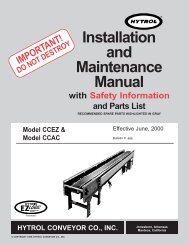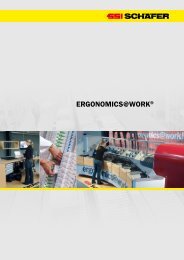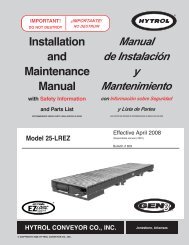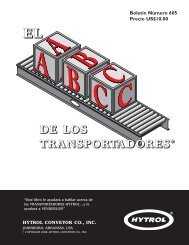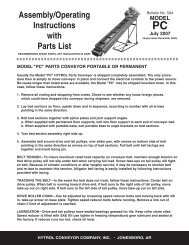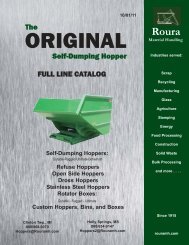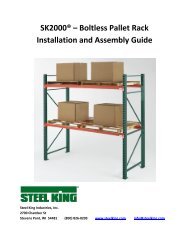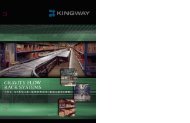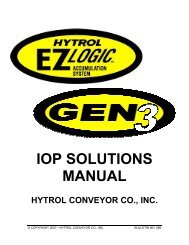● EZLogic ® System ● Sistema EZLogic ®14EZLogic ® Accumulation System ConnectionsThe CREZD models are equipped with the EZLogic ® accumulationsystem. The following basic information may be used asa guide during the installation <strong>and</strong> initial setup of the conveyor.For detailed information about EZLogic ® system components,options, functions, <strong>and</strong> programming, please refer to theEZLogic ® GEN3 Component <strong>Manual</strong>.Each EZLogic ® zone controller is equipped with sealed connectorsfor zone-to-zone communication, solenoid output, <strong>and</strong>zone stop connections (Figure 15B). These connections aredescribed in the following sections.ZONE CONNECTIONSEach zone controller has a cordset terminated with a femalemicro-connector <strong>and</strong> a male micro-connector. This cordset providespower to all the zone controllers on the conveyor as wellas communication between zone controllers (Figure 15A).All zone controllers are mounted <strong>and</strong> connected at the factorywithin each conveyor section. Connections between sectionsare made at installation. (See <strong>Conveyor</strong> Set-Up, page 8). Thecordset from one zone controller is always connected to thecordset on the upstream side of it. This is the way the zonecontrollers know which direction product is flowing.The cordset on the infeed end of the conveyor is simply bundled<strong>and</strong> tied in the accumulation channel <strong>and</strong> is not connected.The infeed cordset may be replaced with an infeed zoneterminator (P/N 032.550). Protective caps are provided to sealunused connectors.An optional conveyor-to-conveyor connector is required whentwo conveyors are joined end-to-end. Please refer to theEZLogic ® GEN3 Component <strong>Manual</strong> for more information.EZDrive CONNECTIONSEach zone controller has a built-in run enable output cable toprovide a zone drive/no drive output to the EZDrive zonestarter box operating the zone (see figure 15B). This cable isterminated with a female pico-style sealed snap-lock connector.Connection is made by pushing the cable connector ontothe corresponding male connector of the zone starter box untilit snaps in.Please note that this output is only to be used to operate thezone mechanism of the conveyor. It is not to be used as an outputsignal to other control devices. If a control output is needed,an optional auxiliary I/O module should be used. Pleaserefer to the EZLogic ® GEN3 Component <strong>Manual</strong> for more information.AUXILIARY CONNECTIONSEvery EZLogic“ zone controller is equipped with an auxiliaryport to accept a zone stop signal, a slug input signal, or a zonewake-up signal by simply connecting an auxiliary input cable tothe auxiliary port of the controller <strong>and</strong> then wiring the two wiresof the cable to any “dry contact” type switching device, such asa toggle switch or relay. No other components are required.The default setting is for a zone stop signal. To use the signalfor slug input or zone wake-up, program the zone controller asdetailed in the EZLogic“ Gen 3 Component <strong>Manual</strong>.Note: Do not apply a voltage to these wires, or wire more thanConexiones del Sistema de Acumulación EZLogic ®El Modelo CREZD está equipado con un sistema de acumulaciónEZLogic ® . La siguiente información básica puede ser usada comoguía durante la instalación y el montaje del transportador. Parainformación más detallada sobre los componentes del sistemaEZLogic ® , sus opciones, funciones, y programación, refiérase al"<strong>Manual</strong> de Componentes EZLogic ® ".Cada módulo EZLogic ® está equipado con conectores sellados quepermiten la comunicación zona-a-zona, con salida solenoide y conconexiones de paro de zona (Fig. 15B). Estas conexiones sedescriben a continuación.CONEXIONES DE ZONACada módulo posee un micro-conector macho integrado en suinterior y un cable terminado con un micro-conector hembra. Estecable transmite potencia a todos los módulos en el transportador ytambién comunicación entre los módulos (Fig. 15A).Todos los módulos son montados y conectados en la fábrica, encada sección del transportador. Las conexiones entre las seccionesse hacen durante la instalación (Ver Montaje, página 8). Elcable de un módulo debe ser conectado siempre al módulo de lasección anterior. De esta forma los módulos reconocen la direccióndel flujo de los productos.El cable del módulo en la zona de alimentación del transportador,debe ir simplemente amarrado al canal y no será conectado. Elcable de la zona de alimentación puede reemplazarse con un terminadorde zona de carga (PN 032.550). Se proporcionan capasprotectoras para sellar los conectores que no se utilicen.Cu<strong>and</strong>o se van a conectar dos transportadores contiguos, serequiere un conector transportador-transportador opcional.Refiérase al "<strong>Manual</strong> de Componentes EZLogic ® " para mayor información.CONEXIONES DEL EZDRIVECada módulo de acumulación posee un cable incorporado queprovee una señal de tracción/no-tracción al controlador EZDriveque opera la zona. (Ver Figura 15B.)Este cable termina con un conector hembra sellado, "Pico-style",que cierra a presión. La conexión se hace presion<strong>and</strong>o el cableconector al conector macho correspondiente del motor controladorhasta que cierre completamente. Recuerde que esta señal debeser usada solo para operar el mecanismo de la zona del transportador.No debe ser usada como una señal de salida a otros dispositivosde control. Si se requiere una señal de control, se debeusar un módulo de acumulación con I/O opcional. Por favorrefiérase al "<strong>Manual</strong> de Componentes EZLogic ® " para mayor información.CONEXIONES AUXILIARESCada controlador de zona EZLogic ® está equipado con un puertoauxiliar. Este conector puede ser usado para aceptar, ya seauna señal de paro de zona, una señal de entrada continua (slug),o una señal de activación de zona, simplemente conect<strong>and</strong>o elcable de entrada auxiliar al puerto auxiliar y después conect<strong>and</strong>olos dos cables a cualquier dispositivo interruptor, como de palancao relevador (tipo “dry contact”). No se requieren más componentes.El ajuste estándar es para señal de paro de zona. Para usar laseñal de entrada continua (slug) o la señal de activación de zona,programe los controladores de zona según lo descrito en el“EZLogic® Component <strong>Manual</strong>”Nota: No aplique voltaje a estos cables o conecte más de un con-
one controller to any one contact. Closing the zone stop contactswill place the EZLogic“ controller into “accumulate” mode.The next carton to activate the controller will be stopped <strong>and</strong>held in the “stop zone” until the contact is opened. The zonestop feature is used on all conveyors to control the release ofproduct from the discharge zone. Other zones may be wiredfor this feature at any time.SLUG MODE CONNECTIONSThe EZLogic“ accumulation system provides two modes ofaccumulation which are user-selectable: Singulation mode <strong>and</strong>Slug mode. (For descriptions of the sequence of operation foreach mode, refer to the “Sequence of Operation” section onpage 15.) The desired mode of operation may be programmedinto the zone controllers at installation (refer to the EZLogic“Gen 3 Component <strong>Manual</strong> for details). If the user wishes to beable to alternate between singulation mode <strong>and</strong> slug mode “onthe-fly,”an optional Auxiliary Input Cable (<strong>Hytrol</strong> P/N 032.563)may be used. The default mode is singulation mode. If theuser desires to operate the conveyor in slug mode, or if theuser wishes to be able to alternate between the two modes asneeded, the following procedures should be used.SLUG MODE ONLYProgram the zone controllers to operate in “slug mode only” asdetailed in the EZLogic“ Gen 3 Component <strong>Manual</strong>.SELECTABLE SINGULATION/SLUG1. . . Install an auxiliary input cable (<strong>Hytrol</strong> P/N 032.563) onany zone controller of the conveyor. The cable attachesto the auxiliary port on the controller (see Figure 20B).2. . . Program the zone controller to accept a slug signal.(Refer to the EZLogic“ Gen 3 Component <strong>Manual</strong> fordetails.)3. . . Connect the two wires of the Auxiliary Input Cable to any“dry contact” type switching device, such as a toggleswitch or relay.4. . . With the switch contacts open, the conveyor will be in singulationmode. When the switch is closed, the conveyoris in slug mode.Note: Do not apply a voltage to these wires, or wire morethan one controller to any one contact.trolador de zona a cualquier contacto.Cerr<strong>and</strong>o los contactos de parada pondrán al controlador EZLogic ®en el modo “acumulador”. El siguiente cartón que active el controladorse detendrá en la “zona de paro” hasta que vuelva a habercontacto.La caracterísca de paro es usada en los transportadores para controlarla salida del producto de la zona de descarga. Otras zonaspueden ser conectadas con esta característica en cualquiermomento.CONEXIONES EN SLUG MODEEl sistema de acumulación EZLogic ® provee dos modos de acumulaciónlos cuales pueden ser seleccionados por el usuario:“Singulation” y “Slug” Mode. (Diríjase a la Pág. 15 para las descripcionesen la “Secuencia de la Operación”). El modo deseado deoperación debe ser programado en los módulos de acumulacióndurante la instalación (Refiérase al “Manuel de ComponeutesEZLogic ® ”). Si el usuario desea alternar entre las operaciones de“singulation” y “slug mode”, ” sin detener el transportador, es necesarioobtener un “cable de entrada auxiliar” (<strong>Hytrol</strong> N/P 032.563).El modo estándar es “singulation mode”. Si el usuario desea operarel transportador en slug mode, o si el usuario desea alternarlosentre los dos modos, los siguientes procedimientos deben usarse.SOLAMENTE “SLUG MODE”Programe los controladores de zona en “slug mode” basándose enel “<strong>Manual</strong> de Componentes EZLogic ® ”.SINGULATION/SLUG SELECCIONABLE1. . . Instale un cable auxiliar de entrada (<strong>Hytrol</strong> P/N 032.563) ocualquier controlador de zona en el transportador. El cablese conecta al puerto auxiliar en el controlador (ver figura20B).2. . . Programe el controlador de zona para aceptar una señalcontinua (slug). Refiérase al <strong>Manual</strong> de ComponentesEZLogic ® para mayor información.3. . . Conecte los dos cables del cable de entrada auxiliar acualquier dispositivo interruptor de palanca o un relevador.4. . . Con el interruptor abierto, el transportador trabajara enmodo “singulation”. Cu<strong>and</strong>o este cerrado, el transportadortrabajara en modo “slug”.Nota: No aplique voltaje a estos cables o conectemás de un controlador a cualquier contacto.FIGURE 15AEZLOGIC® ZONECONTROLLER(MÓDULO DE ZONA EZLOGIC ® )EXTENSION CABLE(CABLE DE EXTENSIÓN)ZONE CONTROLLER CORDSET(CABLEADO DEL MÓDULO DE ZONA)15