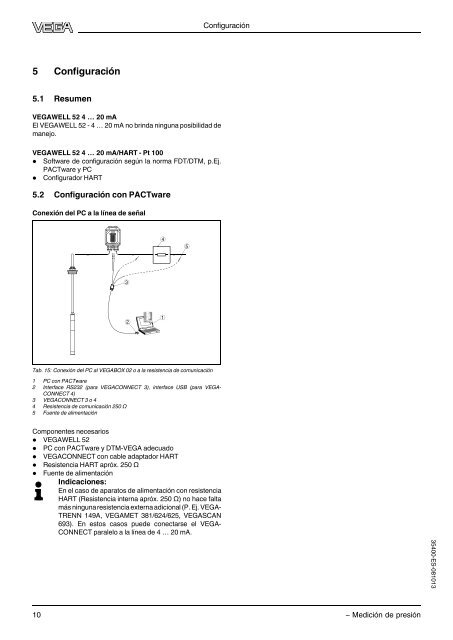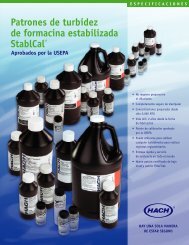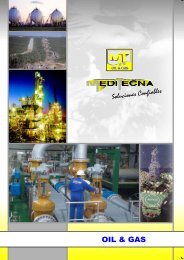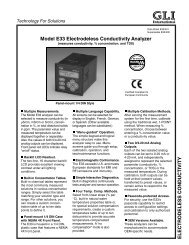Configuración5 Configuración5.1 ResumenVEGAWELL <strong>52</strong> 4 … 20 mAEl VEGAWELL <strong>52</strong> - 4 … 20 mA no brinda ninguna posibilidad demanejo.VEGAWELL <strong>52</strong> 4 … 20 mA/HART - Pt 100l Software de configuración según la norma FDT/DTM, p.Ej.PACTware y PCl Configurador HART5.2 Configuración con PACTwareConexión del PC a la línea de señal45321Tab. 15: Conexión del PC al VEGABOX 02 o a la resistencia de comunicación1 PC con PACTware2 Interface RS232 (para VEGACONNECT 3), interface USB (para VEGA-CONNECT 4)3 VEGACONNECT 3 o 44 Resistencia de comunicación 250 Ω5 Fuente de alimentaciónComponentes necesariosl VEGAWELL <strong>52</strong>l PC con PACTware y DTM-VEGA adecuadol VEGACONNECT con cable adaptador HARTl Resistencia HART apróx. 250 Ωl Fuente de alimentaciónIndicaciones:En el caso de aparatos de alimentación con resistenciaHART (Resistencia interna apróx. 250 Ω) no hace faltamás ningunaresistencia externa adicional (P. Ej. VEGA-TRENN 149A, VEGAMET 381/624/625, VEGASCAN693). En estos casos puede conectarse el VEGA-CONNECT paralelo a la línea de 4 … 20 mA.35400-ES-08101310 – Medición de presión
Datos técnicos6 Datos técnicosMateriales y pesosMateriales, en contacto con el medio- Sensor de valores medidos 316L, 316L con recubrimiento de PE, 1.4462 (Duplex), 1.4462 con recubrimientode PE, PVDF, Titanio- Membrana Cerámica de zafiro ® (cerámica de óxido con 99,9 % de pureza)- Junta de la celda de medida FKM (VP2/A) - homologado FDA y KTW, FFKM (Perlast G75S), EPDM(A+P 75.5/KW75F)- Cable portador PE (Homologado FDA y KTW), FEP, PUR- Racor atornillado en el sensor 316L- Conexión a proceso 316L- Borne de retención 1.4301- Racor atornillado suelto 316L, PVDF- Tubuladura roscadas en la carcasa 316LMateriales, sin contacto con el medio- Carcasa Plástico PBT (Poliéster), 316LPeso apróx.- Peso bruto 0,8 kg (1.764 lbs)- Cable portador 0,1 kg/m (0.07 lbs/ft)- Borne de retención 0,2 kg (0.441 lbs)- Racor 0,4 kg (0.882 lbs)- Carcasa plástica 0,8 kg (1.764 lbs)- Carcasa de acero inoxidable 1,6 kg (3.<strong>52</strong>8 lbs)Magnitud de entradaValor de mediciónNivelRango de mediciónver códigos de productoMáx.Turn down recomendado 10 : 1Magnitud de salida4 … 20 mAseñal de salida4 … 20 mAResolución de la señal 2 µASeñal de fallo22 mACorriente máx. de salida22 mATiempo de aceleración2 sTiempo de respuesta gradual 100 ms (ti: 0 s, 0 … 63 %)Recomendación NAMUR satisfecha NE 434 … 20 mA/HART - Pt 100señal de salida4 … 20 mA/HARTResolución de la señal 2 µASeñal de fallo< 3,6 mA; 20,5 mA; 22 mA; invariable (ajustable mediante PACTware)Corriente máx. de salida22 mATiempo de aceleración15 sTiempo de respuesta gradual 200 ms (ti: 0 s, 0 … 63 %)Recomendación NAMUR satisfecha NE 43Magnitud de salida adicional- Temperaturapirómetro de resistencia eléctrica incorporado Pt 100 según DIN EN 60751Zona-50 … +100 °C (-58 … +212 °F)Resolución 1 °K35400-ES-081013Error de medición para la versión 4 … 20 mA 6)6)Los datos se refieren al rango de medición ajustado. Turn down (TD) = Rango de medición nominal/rango de medición ajustado.Error de medición- Turn down 1 : 1 hasta 5 : 1 < 0,2 %- Turn down > 10 : 1 < 0,04 % x TDDeterminado por el método de valor límite según la norma IEC 60770, incl. falta de linealidad, histéresis, y falta de reproducibilidad.– Medición de presión 11