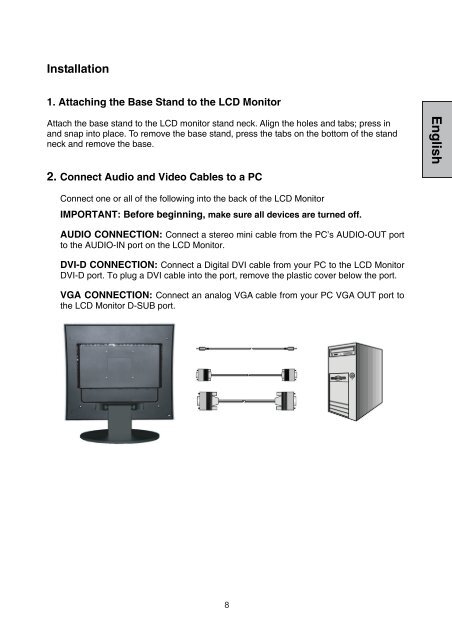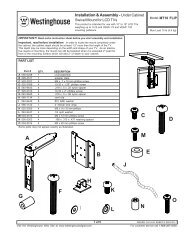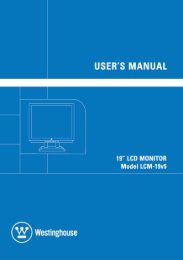Create successful ePaper yourself
Turn your PDF publications into a flip-book with our unique Google optimized e-Paper software.
EnglishInstallation1. Attaching the Base Stand to the LCD MonitorAttach the base stand to the LCD monitor stand neck. Align the holes and tabs; press inand snap into place. To remove the base stand, press the tabs on the bottom <strong>of</strong> the standneck and remove the base.2. Connect Audio and Video Cables to a PCConnect one or all <strong>of</strong> the following into the back <strong>of</strong> the LCD MonitorIMPORTANT: Before beginning, make sure all devices are turned <strong>of</strong>f.AUDIO CONNECTION: Connect a stereo mini cable from the PC’s AUDIO-OUT portto the AUDIO-IN port on the LCD Monitor.DVI-D CONNECTION: Connect a Digital DVI cable from your PC to the LCD MonitorDVI-D port. To plug a DVI cable into the port, remove the plastic cover below the port.VGA CONNECTION: Connect an analog VGA cable from your PC VGA OUT port tothe LCD Monitor D-SUB port.8