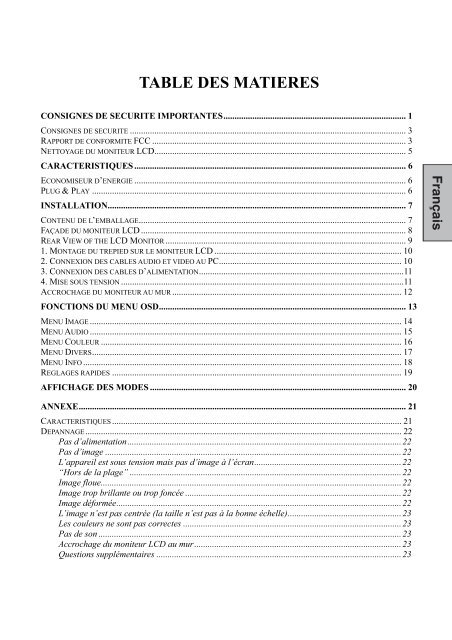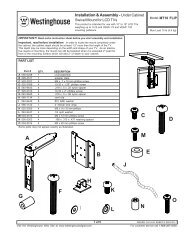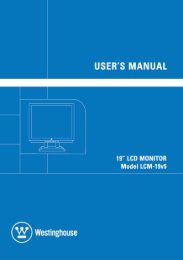Create successful ePaper yourself
Turn your PDF publications into a flip-book with our unique Google optimized e-Paper software.
TABLE DES MATIERESCONSIGNES DE SECURITE IMPORTANTES.................................................................................. 1CONSIGNES DE SECURITE ............................................................................................................................ 3RAPPORT DE CONFORMITE FCC .................................................................................................................. 3NETTOYAGE DU MONITEUR LCD................................................................................................................. 5CARACTERISTIQUES .......................................................................................................................... 6ECONOMISEUR D’ENERGIE .......................................................................................................................... 6PLUG & PLAY ............................................................................................................................................. 6INSTALLATION...................................................................................................................................... 7CONTENU DE L’EMBALLAGE........................................................................................................................ 7FAÇADE DU MONITEUR LCD ....................................................................................................................... 8REAR VIEW OF THE LCD MONITOR ............................................................................................................ 91. MONTAGE DU TREPIED SUR LE MONITEUR LCD .................................................................................... 102. CONNEXION DES CABLES AUDIO ET VIDEO AU PC.................................................................................. 103. CONNEXION DES CABLES D’ALIMENTATION............................................................................................114. MISE SOUS TENSION ...............................................................................................................................11ACCROCHAGE DU MONITEUR AU MUR ....................................................................................................... 12FONCTIONS DU MENU OSD............................................................................................................... 13MENU IMAGE ............................................................................................................................................ 14MENU AUDIO ............................................................................................................................................ 15MENU COULEUR ....................................................................................................................................... 16MENU DIVERS........................................................................................................................................... 17MENU INFO ............................................................................................................................................... 18REGLAGES RAPIDES .................................................................................................................................. 19AFFICHAGE DES MODES ................................................................................................................... 20ANNEXE................................................................................................................................................... 21CARACTERISTIQUES .................................................................................................................................. 21DEPANNAGE.............................................................................................................................................. 22Pas d’alimentation...........................................................................................................................22Pas d’image .....................................................................................................................................22L’appareil est sous tension mais pas d’image à l’écran..................................................................22“Hors de la plage” ..........................................................................................................................22Image floue.......................................................................................................................................22Image trop brillante ou trop foncée .................................................................................................22Image déformée................................................................................................................................22L’image n’est pas centrée (la taille n’est pas à la bonne échelle)...................................................23Les couleurs ne sont pas correctes ..................................................................................................23Pas de son ........................................................................................................................................23Accrochage du moniteur LCD au mur.............................................................................................23Questions supplémentaires ..............................................................................................................23