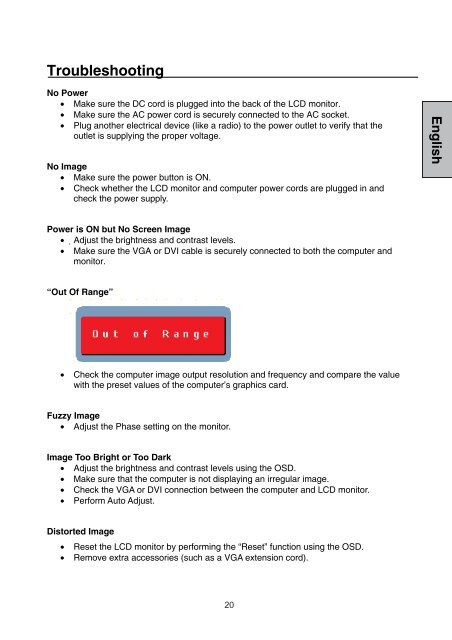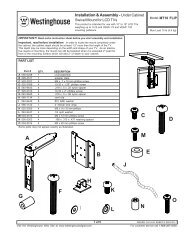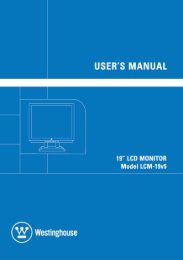You also want an ePaper? Increase the reach of your titles
YUMPU automatically turns print PDFs into web optimized ePapers that Google loves.
EnglishTroubleshootingNo Power• Make sure the DC cord is plugged into the back <strong>of</strong> the LCD monitor.• Make sure the AC power cord is securely connected to the AC socket.• Plug another electrical device (like a radio) to the power outlet to verify that theoutlet is supplying the proper voltage.No Image• Make sure the power button is ON.• Check whether the LCD monitor and computer power cords are plugged in andcheck the power supply.Power is ON but No Screen Image• Adjust the brightness and contrast levels.• Make sure the VGA or DVI cable is securely connected to both the computer andmonitor.“Out Of Range”• Check the computer image output resolution and frequency and compare the valuewith the preset values <strong>of</strong> the computer’s graphics card.Fuzzy Image• Adjust the Phase setting on the monitor.Image Too Bright or Too Dark• Adjust the brightness and contrast levels using the OSD.• Make sure that the computer is not displaying an irregular image.• Check the VGA or DVI connection between the computer and LCD monitor.• Perform Auto Adjust.Distorted Image• Reset the LCD monitor by performing the “Reset” function using the OSD.• Remove extra accessories (such as a VGA extension cord).20