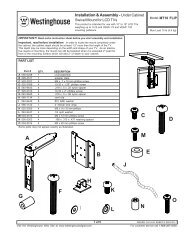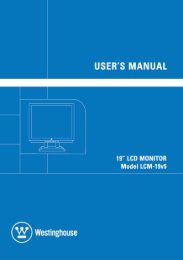You also want an ePaper? Increase the reach of your titles
YUMPU automatically turns print PDFs into web optimized ePapers that Google loves.
EnglishFront View <strong>of</strong> the LCD MonitorUse the buttons on the front <strong>of</strong> the LCD Monitor to display the On Screen Display (OSD).The OSD controls are defined in “OSD Functions” on page 11.771234561. Turbo/2. Auto/3. /⊳4. /• Switch between picture, text and economy modes.• Move a selection up when the OSD is displayed.• Automatically optimize positions, phase, and clock when the OSDis not displayed.• Move a selection down when the OSD is displayed.• Quick contrast adjustment or decrease contrast/brightness.• Move a selection left when the OSD is displayed.• Quick brightness adjustment and increase contrast/brightness.• Move a selection right when the OSD is displayed.5. • Enter and exit the OSD menu• Power On and Off button and indicator LED.• Blue: Normal6.• Orange: Power Saving• Off: Power Off7. Speakers • Audio Output.6