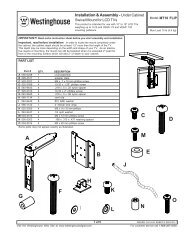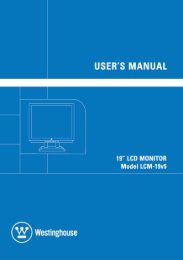You also want an ePaper? Increase the reach of your titles
YUMPU automatically turns print PDFs into web optimized ePapers that Google loves.
EnglishDisplay ModesThe monitor backlighting can be controlled by using the Turbo button on the controlkeypad. There are 3 modes: Economy, Text, and Picture. To toggle between these modes,press the Turbo key until the mode you desire is selected. These modes automaticallychange the backlighting levels between bright, brighter, and brightest.1. Economy Mode – Reduced brightness2. Text Mode – Normal3. Picture Mode – High brightnessNOTES:• Changing to a lower brightness mode can lessen eye fatigue.• Change from Picture Mode to Text Mode when working with text.• Change from Text Mode to Economy Modes when viewing the screen for long periods.18