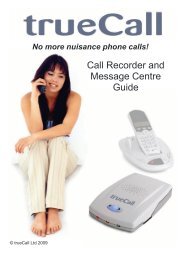Polycom Communicator C100 User Guide - Polycom Support
Polycom Communicator C100 User Guide - Polycom Support
Polycom Communicator C100 User Guide - Polycom Support
Create successful ePaper yourself
Turn your PDF publications into a flip-book with our unique Google optimized e-Paper software.
Erste SchritteNach Abschluss der Softwareund Hardware-Installation istder <strong>Polycom</strong> ® <strong>Communicator</strong>einsatzbereit.Damit Sie den <strong>Polycom</strong> ®<strong>Communicator</strong> <strong>C100</strong> nutzenkönnen, muss eine Internet-Softphone-Anwendung auf IhremComputer installiert sein.Damit der <strong>Polycom</strong> ®<strong>Communicator</strong> <strong>C100</strong>ordnungsgemäß funktioniert,dürfen die Lautstärkeeinstellungenfür Mikrofon und Lautsprecher(in Windows unter ıSounds undAudiogeräte„) nicht auf ıstumm„geschaltet sein.Mit den Elementen desBedienfelds können Sie allegrundlegenden Anrufsteuerungsfunktionen wahrnehmen:Die Internet-Softphone-Azwendung startenEinen AnrufentgegennehmenEinen Anruf beendenLautstärke erhöhenLautstärke senkenStumm schalten<strong>Polycom</strong> ® <strong>Communicator</strong> <strong>User</strong> <strong>Guide</strong> - 27