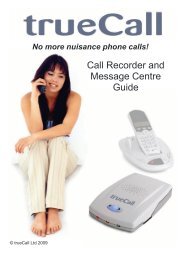Polycom Communicator C100 User Guide - Polycom Support
Polycom Communicator C100 User Guide - Polycom Support
Polycom Communicator C100 User Guide - Polycom Support
Create successful ePaper yourself
Turn your PDF publications into a flip-book with our unique Google optimized e-Paper software.
Getting StartedThe <strong>Polycom</strong> ® <strong>Communicator</strong> isready to use after completion ofsoftware and hardware installation.In order to use the <strong>Polycom</strong><strong>Communicator</strong> <strong>C100</strong>, you willneed to have an Internet softphoneapplication installed on yourcomputer.In order for the <strong>Polycom</strong> ®<strong>Communicator</strong> <strong>C100</strong> to functionproperly, the microphone andspeaker volume (in WindowsSounds and Audio Devices)settings must not be set to „mute‰.The controls on the keypad allowyou to have basic call controlfunctionality:Launch the Internet softphoneapplicationAnswer an incoming callHang up a completed callVolume UpVolume DownMute<strong>Polycom</strong> ® <strong>Communicator</strong> <strong>User</strong> <strong>Guide</strong> - 5