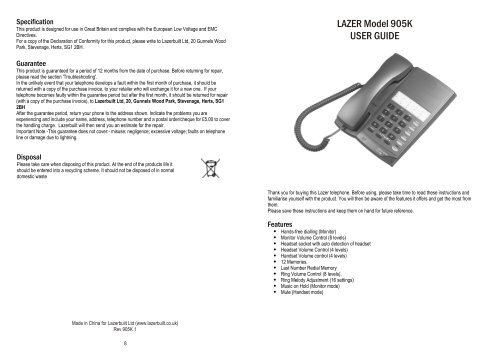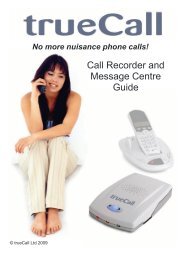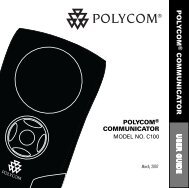LAZER Model 905K USER GUIDE - TLC Electrical Supplies
LAZER Model 905K USER GUIDE - TLC Electrical Supplies
LAZER Model 905K USER GUIDE - TLC Electrical Supplies
You also want an ePaper? Increase the reach of your titles
YUMPU automatically turns print PDFs into web optimized ePapers that Google loves.
SpecificationThis product is designed for use in Great Britain and complies with the European Low Voltage and EMCDirectives.For a copy of the Declaration of Conformity for this product, please write to Lazerbuilt Ltd, 20 Gunnels WoodPark, Stevenage, Herts, SG1 2BH.<strong>LAZER</strong> <strong>Model</strong> <strong>905K</strong><strong>USER</strong> <strong>GUIDE</strong>GuaranteeThis product is guaranteed for a period of 12 months from the date of purchase. Before returning for repair,please read the section 'Troubleshooting'.In the unlikely event that your telephone develops a fault within the first month of purchase, it should bereturned with a copy of the purchase invoice, to your retailer who will exchange it for a new one. If yourtelephone becomes faulty within the guarantee period but after the first month, it should be returned for repair(with a copy of the purchase invoice), to Lazerbuilt Ltd, 20, Gunnels Wood Park, Stevenage, Herts, SG12BHAfter the guarantee period, return your phone to the address shown. Indicate the problems you areexperiencing and include your name, address, telephone number and a postal order/cheque for £5.00 to coverthe handling charge. Lazerbuilt will then send you an estimate for the repair.Important Note -This guarantee does not cover:- misuse; negligence; excessive voltage; faults on telephoneline or damage due to lightning.DisposalPlease take care when disposing of this product. At the end of the products life itshould be entered into a recycling scheme. It should not be disposed of in normaldomestic wasteThank you for buying this Lazer telephone. Before using, please take time to read these instructions andfamiliarise yourself with the product. You will then be aware of the features it offers and get the most fromthem.Please save these instructions and keep them on hand for future reference.FeaturesHands-free dialling (Monitor)Monitor Volume Control (8 levels)Headset socket with auto detection of headsetHeadset Volume Control (4 levels)Handset Volume control (4 levels)12 Memories.Last Number Redial MemoryRing Volume Control (8 levels).Ring Melody Adjustment (16 settings)Music on Hold (Monitor mode)Mute (Handset mode)Made in China for Lazerbuilt Ltd (www.lazerbuilt.co.uk)Rev <strong>905K</strong>.18
Basic OperationRedialThe phone will remember the last numbers you dialled.To Redial the Last NumberPick up the handset or press the buttonPress RD/PAUSE. The last number will be dialled.Recall (Flash)Recall signals may be required to activate additional network services such as 'Call Waiting' or when thephone is connected to an extension of a PABX office system, to access system functions (Call Transfer etc)Press the RECALL button when a recall is required.Note - It the phone is connected to a domestic telephone line, the Recall selector switch at the rear of thephone should be set to the 'F' (Flash or Timed Recall) position.If the product is connected to an extension of an office telephone system (PABX), it is important toensure that the switch is set to match the Recall of the PABX (either ‘F’- Timed Break or ‘E’ - Earth).HoldHold (Handset mode - Mute)With the handset lifted,Press the HOLD button. The microphone will be muted so that the other party will not be able to hear you(you will continue to hear the other party). The In-Use light will flash to show the microphone is muted.To return to the other partyPress the HOLD button again.Note If the handset is hung up whilst the call is on hold, the Speakerphone - hold mode will be activated.Hold (Monitor or Headset mode)Whilst in the Monitor mode,Press the HOLD button. The 'Music on Hold' melody will be heard from the speaker and the other partywill not be able to hear you (you will not be able to hear the other party. The In-Use light will flash to showthe microphone is muted.To return to the other party,Press the HOLD button again.Basic Operation (continued)MemoriesUp to 12 numbers may be stored in memory (maximum of 32 digits per number).The digit buttons (0-9, , #) are used to hold the stored numbers.Once stored these numbers may be quickly and easily dialled by pressing 2 buttons.An index card is provided for recording details of the numbers you store.Storing Numbers in MemoryWith the phone in the On-Line mode (handset up or Monitor mode)Press the STORE buttonEnter the telephone number you wish to storePress the MEM buttonPress one of the 12 digit buttons (0-9, ,#). (If a number is already stored under the selected button,it will be overwritten)Enter the details of the stored number on the Index card providedNote to delete a number simply store a new number over the old number.Dialling Numbers from MemoryPick up the handset or press the button.Press the MEM button.Press the digit button (0-9, ,#) that holds the number you require. The number will be dialled.Adjusting the Ring Volume and MelodyThere are 8 ring volumes and 16 ring melodies.With the phone in the IDLE mode and no headset connected.Press and hold the Volume Up or Down button . The ringer sound will be demonstratedUse the Volumebuttons to select the required volume.Press the button to scroll through the available ring melodies.Note - leave all buttons un-pressed and the phone will save the settings and return to the Idle mode.Do not adjust the Ring Volume or Melody whilst a headset is connected.Adjusting the volume of Music on HoldThe volume of the music heard from the speaker may be adjusted using thebuttons.Handset VolumeThe volume of the other party heard through the handset may be adjusted. There are 4 volume levels.Whilst on a call with the handset lifted,Press thebuttons. You will hear the volume from the receiver change as you press thebutton.Note - the setting will be retained when the call is ended.23