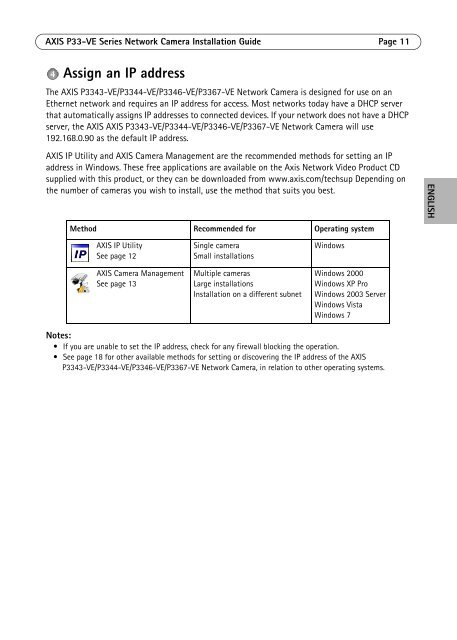Axis P3367-VE Installation Guide - Use-IP
Axis P3367-VE Installation Guide - Use-IP
Axis P3367-VE Installation Guide - Use-IP
You also want an ePaper? Increase the reach of your titles
YUMPU automatically turns print PDFs into web optimized ePapers that Google loves.
AXIS P33-<strong>VE</strong> Series Network Camera <strong>Installation</strong> <strong>Guide</strong> Page 11Assign an <strong>IP</strong> addressThe AXIS P3343-<strong>VE</strong>/P3344-<strong>VE</strong>/P3346-<strong>VE</strong>/<strong>P3367</strong>-<strong>VE</strong> Network Camera is designed for use on anEthernet network and requires an <strong>IP</strong> address for access. Most networks today have a DHCP serverthat automatically assigns <strong>IP</strong> addresses to connected devices. If your network does not have a DHCPserver, the AXIS AXIS P3343-<strong>VE</strong>/P3344-<strong>VE</strong>/P3346-<strong>VE</strong>/<strong>P3367</strong>-<strong>VE</strong> Network Camera will use192.168.0.90 as the default <strong>IP</strong> address.AXIS <strong>IP</strong> Utility and AXIS Camera Management are the recommended methods for setting an <strong>IP</strong>address in Windows. These free applications are available on the <strong>Axis</strong> Network Video Product CDsupplied with this product, or they can be downloaded from www.axis.com/techsup Depending onthe number of cameras you wish to install, use the method that suits you best.ENGLISHMethod Recommended for Operating systemAXIS <strong>IP</strong> UtilitySee page 12AXIS Camera ManagementSee page 13Single cameraSmall installationsMultiple camerasLarge installations<strong>Installation</strong> on a different subnetWindowsWindows 2000Windows XP ProWindows 2003 ServerWindows VistaWindows 7Notes:• If you are unable to set the <strong>IP</strong> address, check for any firewall blocking the operation.• See page 18 for other available methods for setting or discovering the <strong>IP</strong> address of the AXISP3343-<strong>VE</strong>/P3344-<strong>VE</strong>/P3346-<strong>VE</strong>/<strong>P3367</strong>-<strong>VE</strong> Network Camera, in relation to other operating systems.