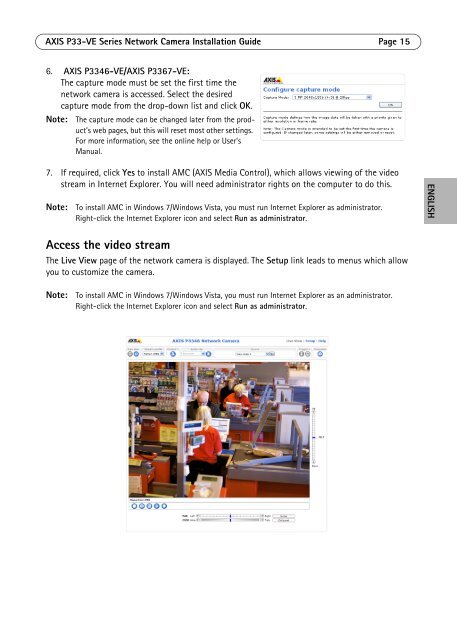Axis P3367-VE Installation Guide - Use-IP
Axis P3367-VE Installation Guide - Use-IP
Axis P3367-VE Installation Guide - Use-IP
You also want an ePaper? Increase the reach of your titles
YUMPU automatically turns print PDFs into web optimized ePapers that Google loves.
AXIS P33-<strong>VE</strong> Series Network Camera <strong>Installation</strong> <strong>Guide</strong> Page 156. AXIS P3346-<strong>VE</strong>/AXIS <strong>P3367</strong>-<strong>VE</strong>:The capture mode must be set the first time thenetwork camera is accessed. Select the desiredcapture mode from the drop-down list and click OK.Note: The capture mode can be changed later from the product’sweb pages, but this will reset most other settings.For more information, see the online help or <strong>Use</strong>r’sManual.7. If required, click Yes to install AMC (AXIS Media Control), which allows viewing of the videostream in Internet Explorer. You will need administrator rights on the computer to do this.Note: To install AMC in Windows 7/Windows Vista, you must run Internet Explorer as administrator.Right-click the Internet Explorer icon and select Run as administrator.ENGLISHAccess the video streamThe Live View page of the network camera is displayed. The Setup link leads to menus which allowyou to customize the camera.Note: To install AMC in Windows 7/Windows Vista, you must run Internet Explorer as an administrator.Right-click the Internet Explorer icon and select Run as administrator.