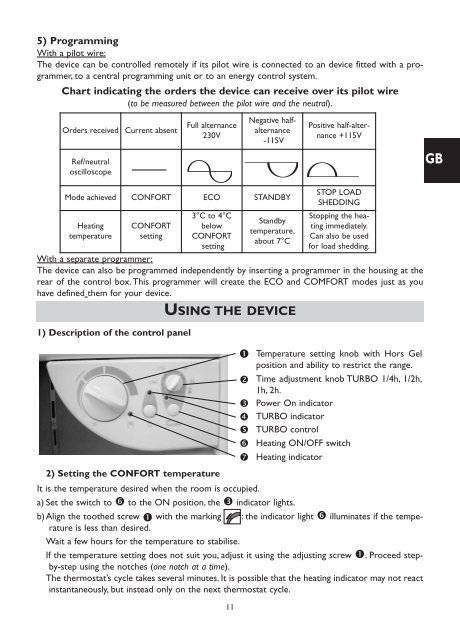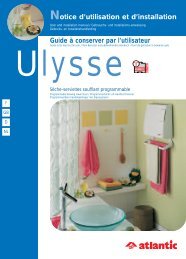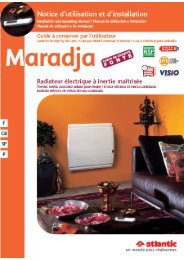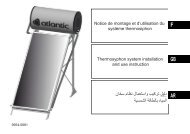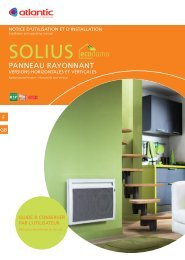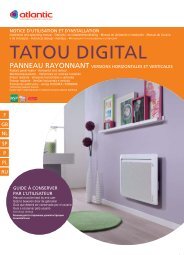Zanzibar - Atlantic-comfort.com
Zanzibar - Atlantic-comfort.com
Zanzibar - Atlantic-comfort.com
Create successful ePaper yourself
Turn your PDF publications into a flip-book with our unique Google optimized e-Paper software.
5) ProgrammingWith a pilot wire:The device can be controlled remotely if its pilot wire is connected to an device fitted with a programmer,to a central programming unit or to an energy control system.Chart indicating the orders the device can receive over its pilot wire(to be measured between the pilot wire and the neutral).Orders received Current absentRef/neutraloscilloscopeWith a separate programmer:The device can also be programmed independently by inserting a programmer in the housing at therear of the control box. This programmer will create the ECO and COMFORT modes just as youhave defined them for your device.1) Description of the control panelFull alternance230VUSING THE DEVICE11Negative halfalternance-115VMode achieved CONFORT ECO STANDBYHeatingtemperatureCONFORTsetting3°C to 4°CbelowCONFORTsetting2) Setting the CONFORT temperatureStandbytemperature,about 7°CPositive half-alternance+115VSTOP LOADSHEDDINGStopping the heatingimmediately.Can also be usedfor load shedding. Temperature setting knob with Hors Gelposition and ability to restrict the range. Time adjustment knob TURBO 1/4h, 1/2h,1h, 2h. Power On indicator TURBO indicator TURBO control Heating ON/OFF switch Heating indicatorIt is the temperature desired when the room is occupied.a) Set the switch to to the ON position, the indicator lights.b)Align the toothed screw with the marking : the indicator light illuminates if the temperatureis less than desired.Wait a few hours for the temperature to stabilise.If the temperature setting does not suit you, adjust it using the adjusting screw . Proceed stepby-stepusing the notches (one notch at a time).The thermostat’s cycle takes several minutes. It is possible that the heating indicator may not reactinstantaneously, but instead only on the next thermostat cycle.GB