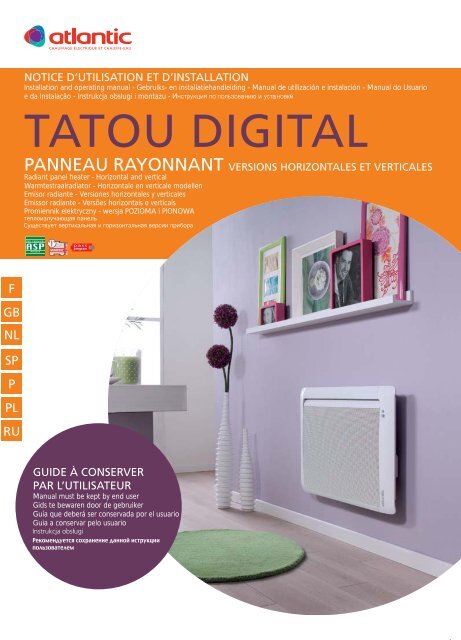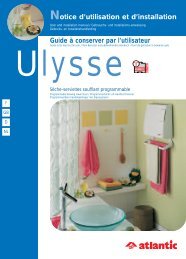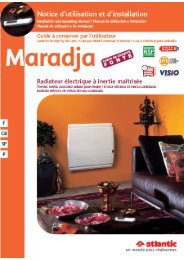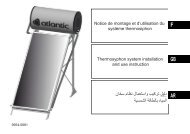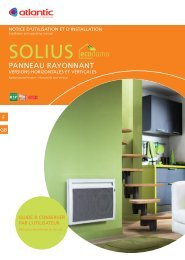Notice TATOU Digital - Atlantic-comfort.com
Notice TATOU Digital - Atlantic-comfort.com
Notice TATOU Digital - Atlantic-comfort.com
Create successful ePaper yourself
Turn your PDF publications into a flip-book with our unique Google optimized e-Paper software.
NOTICE D’UTILISATION ET D’INSTALLATION<br />
Installation and operating manual - Gebruiks- en installatiehandleiding - Manual de utilización e instalación - Manual do Usuario<br />
e da Instalação - Instrukcja obsługi i montażu -<br />
<strong>TATOU</strong> DIGITAL<br />
PANNEAU RAYONNANT VERSIONS HORIZONTALES ET VERTICALES<br />
Radiant panel heater - Horizontal and vertical<br />
Warmtestraalradiator - Horizontale en verticale modellen<br />
Emisor radiante - Versiones horizontales y verticales<br />
Emissor radiante - Versões horizontais e verticais<br />
Promiennik elektryczny - wersja POZIOMA i PIONOWA<br />
F<br />
GB<br />
NL<br />
SP<br />
P<br />
PL<br />
RU<br />
GUIDE À CONSERVER<br />
PAR L’UTILISATEUR<br />
Manual must be kept by end user<br />
Gids te bewaren door de gebruiker<br />
Guía que deberá ser conservada por el usuario<br />
Guia a conservar pelo usuario
Sommaire<br />
F<br />
Mise en garde ................................................................................................................................2<br />
Installation<br />
Préparer l’installation de l’appareil..................................................................................................3<br />
Déverrouiller la patte d’accrochage de l’appareil .......................................................................4<br />
Fixer la patte d’accrochage au mur ................................................................................................4<br />
Raccorder l’appareil............................................................................................................................5<br />
Verrouiller l’appareil sur la patte d’accrochage ...........................................................................6<br />
Fonctionnement ..........................................................................................................................7<br />
Utilisation<br />
Mettre en marche votre appareil....................................................................................................8<br />
Mettre en veille votre appareil .......................................................................................................8<br />
Choisir votre mode de chauffage ..................................................................................................9<br />
Chauffer votre pièce : utilisation du mode Confort ...............................................................10<br />
Abaisser la température de votre pièce : utilisation du mode Eco......................................11<br />
Programmer votre période de chauffe : utilisation du mode prog..............................12 à 16<br />
M’absenter plus de 24 heures : utilisation du mode Hors Gel ............................................17<br />
Utiliser les fonctions d’économies d’énergie.....................................................................18 à 22<br />
Verrouiller les <strong>com</strong>mandes.............................................................................................................23<br />
Verrouiller le panneau de <strong>com</strong>mande .........................................................................................23<br />
Etalonner la température................................................................................................................24<br />
Entretien ............................................................................................................................................24<br />
Retour au réglage de base usine ...................................................................................................24<br />
En cas de problème..........................................................................................................................25<br />
1
Nous vous remercions de votre choix et de votre confiance. L’appareil que vous venez d’acquérir a<br />
été soumis à de nombreux tests et contrôles afin d’en assurer la qualité et ainsi vous apporter une<br />
entière satisfaction.<br />
Les références de votre appareil<br />
Elles sont situées sur le côté droit de l’appareil.<br />
Le Code <strong>com</strong>mercial et le Numéro de série identifient auprès du constructeur l’appareil que vous<br />
venez d’acquérir.<br />
A<br />
B<br />
C<br />
D<br />
E<br />
F<br />
Normes, labels de qualité<br />
Nom <strong>com</strong>mercial<br />
Code <strong>com</strong>mercial<br />
Référence de fabrication<br />
N° de série<br />
N° de constructeur<br />
Les appareils munis de ce symbole ne doivent pas être mis avec les ordures ménagères, mais<br />
doivent être collectés séparément et recyclés.<br />
La collecte et le recyclage des produits en fin de vie doivent être effectués selon les dispositions<br />
et les décrets locaux.<br />
Conservez la notice, même après l’installation de l’appareil.<br />
Mise en garde<br />
- Veillez à ce que les enfants ne s'appuient pas sur l’appareil et ne jouent pas à proximité quand il<br />
fonctionne, la surface de celui-ci risquant dans certaines circonstances de causer des brûlures sur<br />
la peau, notamment du fait que leurs réflexes ne sont pas encore acquis ou sont plus lents que ceux<br />
d’un adulte. En cas de risque, prévoyez l'installation d'une grille de protection devant l’appareil.<br />
- Cet appareil n’est pas prévu pour être utilisé par des personnes (y <strong>com</strong>pris les enfants) dont les capacités<br />
physiques, sensorielles ou mentales sont réduites, ou des personnes dénuées d’expérience ou<br />
de connaissance, sauf si elles ont pu bénéficier, par l’intermédiaire d’une personne responsable de<br />
leur sécurité, d’une surveillance ou d’instructions préalables concernant l’utilisation de l’appareil.<br />
- Il convient de surveiller les enfants afin qu’ils ne jouent pas avec l’appareil.<br />
- Toutes interventions sur les parties électriques doivent être effectuées par un professionnel qualifié.<br />
- Veillez à ne pas introduire d’objets ou de papier dans l’appareil.<br />
- A la première mise en chauffe, une légère odeur peut apparaître correspondant à l’évacuation des<br />
éventuelles traces liées à la fabrication de l’appareil.<br />
- Pour éviter une surchauffe et une détérioration des éléments de votre appareil, ne couvrez pas<br />
l’appareil (rideaux, serviettes,...).<br />
- Pour toutes interventions, il est impératif que l’appareil soit mis en position et refroidi avant<br />
décrochage de la patte.<br />
2
Installation<br />
PRÉPARER L’INSTALLATION DE L’APPAREIL<br />
F<br />
Règles d’installation<br />
- Cet appareil a été conçu pour être installé dans un local résidentiel. Dans tout autre cas, veuillez<br />
consulter votre distributeur.<br />
- L’installation doit être faite dans les règles de l’art et conforme aux normes en vigueur dans<br />
le pays d’installation (NFC 15100 pour la France).<br />
- L’appareil doit être alimenté en 230 V Mono 50Hz.<br />
- Dans des locaux humides <strong>com</strong>me les salles de bains et les cuisines, vous devez installer le boîtier de<br />
raccordement au moins à 25 cm du sol.<br />
Tenir l’appareil éloigné d’un courant d’air susceptible de perturber son fonctionnement<br />
(ex : sous une Ventilation Mécanique Centralisée,etc...).<br />
Ne pas l’installer sous une prise de courant fixe.<br />
Volume 1 Pas d’appareil électrique<br />
Volume 2 Appareil électrique Classe II - IP X4<br />
Volume 3 Appareil électrique Classe II<br />
50 cm<br />
Respectez les distances minimales avec le<br />
mobilier pour l’emplacement de l’appareil.<br />
15 cm<br />
Pour optimiser la détection d’absence de votre appareil,<br />
évitez de l’installer dans un angle fermé ou derrière un<br />
meuble.<br />
Il est fortement déconseillé de monter les appareils verticaux au-dessus d'une altitude<br />
de 1000 m (risque de mauvais fonctionnement).<br />
L'installation d'un appareil en altitude provoque une élévation de la température de<br />
sortie d'air (de l'ordre de 10°C par 1000 m de dénivelé).<br />
Il est interdit de monter un appareil vertical horizontalement et vice-versa.<br />
Il est interdit d'utiliser l'appareil en configuration mobile, sur pied ou roulettes.<br />
3
DEVERROUILLER LA PATTE D’ACCROCHAGE DE L’APPAREIL<br />
Nous vous conseillons de poser l’appareil à plat face vers le sol, en prenant garde de protéger sa<br />
façade d’éventuelles rayures.<br />
1 2<br />
Munissez-vous<br />
d’un tournevis<br />
plat et<br />
soulevez la<br />
languette en<br />
veillant à ne pas<br />
la déformer.<br />
3 4<br />
Tout en maintenant la<br />
languette soulevée, poussez<br />
la patte d’accrochage vers<br />
le bas de l’appareil pour<br />
dégager les crochets<br />
supérieurs S2. Il est conseillé<br />
d’utiliser des gants de<br />
protection.<br />
S2<br />
Faîtes basculer la patte<br />
d’accrochage autour<br />
des crochets inférieurs<br />
S1.<br />
S1<br />
Retirez la patte d’accrochage.<br />
FIXER LA PATTE D’ACCROCHAGE AU MUR<br />
1 2<br />
Posez la patte<br />
d’accrochage au<br />
sol et contre le<br />
mur. Repérez les<br />
points de perçage<br />
A.<br />
Remontez la patte<br />
d’accrochage en l’alignant<br />
avec les points<br />
de perçage A pour<br />
repérer les points de<br />
perçage B (vous pouvez<br />
éventuellement<br />
utiliser un niveau).<br />
Les points de perçage A donnent la position des fixations<br />
inférieures.<br />
Percez les 4 trous et mettez des chevilles.<br />
En cas de support particulier, utilisez des<br />
chevilles adaptées (ex : plaque de plâtre).<br />
3 4<br />
Les points de perçage B donnent la position des fixations<br />
supérieures.<br />
4<br />
Positionnez et vissez la patte d’accrochage.
RACCORDER L’APPAREIL<br />
Règles de raccordement<br />
- L’appareil doit être alimenté en 230 V Mono 50Hz.<br />
- L’alimentation de l’appareil doit être directement raccordée au réseau après le disjoncteur et sans<br />
interrupteur intermédiaire.<br />
- Le raccordement au secteur se fera à l’aide du câble de l’appareil par l’intermédiaire d’un boîtier de<br />
raccordement. Dans des locaux humides <strong>com</strong>me les salles de bains et les cuisines, il faut installer le<br />
boîtier de raccordement au moins à 25 cm du sol.<br />
- Le raccordement à la terre est interdit. Ne pas brancher le fil pilote (fil noir) à la terre.<br />
- L’installation doit être équipée d’un dispositif de coupure omnipolaire ayant une distance d’ouverture de<br />
contact d’au moins 3 mm.<br />
- Si le câble d’alimentation est endommagé, il doit être remplacé par un professionnel.<br />
- Si vous utilisez le fil pilote et s’il est protégé par un différentiel 30mA (ex : salle de bains), il est nécessaire<br />
de protéger l’alimentation du fil pilote sur ce différentiel.<br />
Schéma de raccordement de l’appareil<br />
- Coupez le courant et branchez les fils d’après le schéma suivant :<br />
F<br />
- Vous pouvez raccorder le fil pilote si votre maison est équipée d’une centrale de programmation, d’un<br />
programmateur ou d’un gestionnaire.<br />
Dans ce cas, pour vérifier la transmission correcte des ordres de programmation, procédez aux<br />
vérifications suivantes en fonction des modes choisis (Confort, Eco, ...) :<br />
SIGNAL A<br />
TRANS-<br />
METTRE<br />
MESURE<br />
ENTRE LE<br />
FIL PILOTE<br />
ET LE<br />
NEUTRE<br />
CONFORT ECO HORS GEL ARRET DU<br />
CHAUFFAGE<br />
DELESTAGE<br />
0Volt<br />
230 Volt<br />
-115 Volts<br />
négative<br />
5<br />
+115 Volts<br />
positive<br />
CONFORT<br />
-1°C<br />
5'<br />
3''<br />
230 Volts<br />
pendant 3 s<br />
CONFORT<br />
-2°C<br />
5'<br />
7''<br />
230 volts<br />
pendant 7 s
VERROUILLER L’APPAREIL SUR LA PATTE D’ACCROCHAGE<br />
1 2<br />
Posez l’appareil<br />
incliné sur les supports<br />
S1.<br />
Faîtes basculer l’appareil<br />
en le soulevant<br />
pour le poser sur les<br />
supports S2.<br />
S2<br />
S1<br />
3<br />
CLIC<br />
Abaissez l’appareil sur la patte d’accrochage.<br />
Un clic vous indique que l’appareil est fixé<br />
et verrouillé.<br />
Pour déverrouiller l’appareil de la patte d’accrochage, munissez-vous d’un tournevis plat<br />
et poussez la languette (située en haut à gauche de la patte d’accrochage derrière l’appareil)<br />
vers le mur.<br />
Soulevez l’appareil tout en maintenant la languette avec le tournevis. Basculezle<br />
en avant puis retirez-le des supports S1.<br />
6
Le boîtier de <strong>com</strong>mande<br />
Fonctionnement<br />
Pour plus de confort et d’économie, votre appareil est doté d’un boitier de <strong>com</strong>mande à affichage<br />
digital. Il vous permet de régler toutes les fonctionnalités de l’appareil.<br />
F<br />
C D<br />
B<br />
équilibre<br />
E<br />
A<br />
F<br />
G<br />
A<br />
B<br />
C<br />
D<br />
E<br />
F<br />
G<br />
Détecteur d’absence et de présence<br />
Fonction Aération - détection d’ouverture et fermeture de fenêtre<br />
Programmation / réglage du jour et de l’heure<br />
Augmentation de la température<br />
Mise en marche / Changement des modes de chauffe - défilement / Mise en veille<br />
Abaissement de la température<br />
Fonction indicateur de consommation<br />
Enlever le film plastique placé sur le boîtier de <strong>com</strong>mande.<br />
Les différents affichages<br />
Température Eco conseillée Jour et heure à régler<br />
Affichage du programme<br />
Sélection du programme<br />
Action impossible<br />
Indicateur de consommation<br />
Fonction aération<br />
PROG<br />
Affichage température,<br />
jour et heure si réglage en cours<br />
Modes<br />
Témoin de chauffe<br />
Vérrouillage des <strong>com</strong>mandes<br />
Au bout de 2 minutes d’inactivité, l’écran revient à l’affichage principal.<br />
7
Utilisation<br />
METTRE EN MARCHE VOTRE APPAREIL<br />
Pour mettre en marche l’appareil,<br />
appuyez sur la touche<br />
Mise en marche (E).<br />
équilibre<br />
E<br />
L’appareil affiche la température<br />
de confort.<br />
Lors de la première mise en route, l’appareil est réglé en mode Confort, à 19° C.<br />
ACTIVER L’ÉCRAN<br />
Si l’écran n’est pas éclairé, un appui sur n’importe quelle touche ne fait qu’activer l’éclairage de l’écran.<br />
équilibre<br />
Si l’écran n’est pas éclairé,<br />
appuyez sur n’importe quelle<br />
touche pour le réactiver. Vous pouvez maintenant appuyer<br />
sur la touche correspondant<br />
au réglage que vous<br />
souhaitez faire.<br />
équilibre<br />
METTRE EN VEILLE VOTRE APPAREIL<br />
Pour mettre en veille votre<br />
appareil, maintenez appuyé la<br />
touche Mise en veille (E).<br />
équilibre<br />
E<br />
Votre panneau affiche<br />
s’éteint.<br />
puis<br />
8
CHOISIR VOTRE MODE DE CHAUFFAGE<br />
F<br />
Vous pouvez faire fonctionner votre appareil dans plusieurs modes :<br />
- Le mode Confort , qui vous permet d’obtenir une température ambiante agréable.<br />
- Le mode , qui vous permet d’abaisser la température de votre pièce lors d’une absence prolongée<br />
de la maison, ou pendant la nuit, notamment dans les chambres.<br />
- Le mode Programmation PROG , qui vous permet de programmer les modes Confort et Eco<br />
en fonction des périodes d’occupation de la pièce, au moyen des programmes P1, P2, P3 ou au<br />
moyen d’un système de programmation (centralisé).<br />
- Le mode Hors Gel qui vous permet de maintenir une température de 7° C (à ± 3° C) lors<br />
d’une absence de plus de 24 heures.<br />
9
CHAUFFER VOTRE PIÈCE :<br />
UTILISATION DU MODE CONFORT<br />
DESCRIPTION<br />
Ce mode vous permet d’avoir la température ambiante souhaitée dans la pièce. Les voyants de<br />
l’indicateur de consommation vont vous permettre d’optimiser votre réglage (voir en page 22).<br />
COMMENT ACTIVER CE MODE <br />
Si l’écran n’est pas éclairé, un appui sur n’importe quelle touche ne fait qu’activer l’éclairage de l’écran.<br />
Pour activer le mode Confort,<br />
appuyez plusieurs fois sur la<br />
touche Défilement (E) jusqu’à<br />
ce que la flèche de sélection soit<br />
sur le mode Confort .<br />
La température Confort conseillée est de 19° C. Le mode Confort va de 12,5° C à 28° C.<br />
COMMENT MODIFIER LA TEMPÉRATURE SOUHAITÉE <br />
équilibre<br />
E<br />
PROG<br />
La flèche de sélection de mode<br />
clignote quelques secondes, puis<br />
seul le pictogramme reste<br />
affiché : le réglage est validé.<br />
Pour modifier la température<br />
affichée, appuyez sur les touches<br />
+(D)ou - (F). Le voyant de chauffe apparaît<br />
F<br />
à l’écran si la température<br />
ambiante est inférieure à celle<br />
affichée.<br />
équilibre<br />
D<br />
Attendez au minimum 6 heures pour<br />
que la température se stabilise.<br />
Si la température de la pièce ne<br />
vous convient pas, ajustez l’affichage<br />
en appuyant sur les<br />
touches +(D)ou -(F).<br />
équilibre<br />
D<br />
F<br />
Plus la température indiquée sur<br />
l’écran est élevée, plus le voyant<br />
de l’indicateur de consommation<br />
se décalera vers le bas (indicateurs<br />
orange et rouge).<br />
10
ABAISSER LA TEMPÉRATURE DE VOTRE PIÈCE :<br />
UTILISATION DU MODE ECO<br />
F<br />
DESCRIPTION<br />
Il est conseillé d’utiliser ce mode pour des périodes d’absences <strong>com</strong>prises entre 2 heures et 24 heures,<br />
ou pendant la nuit, notamment dans les chambres.<br />
COMMENT ACTIVER CE MODE <br />
Appuyez plusieurs fois sur la<br />
touche Défilement (E) jusqu’à<br />
ce que la flèche de sélection soit<br />
sur le mode .<br />
équilibre<br />
E<br />
PROG<br />
La flèche de sélection de mode<br />
clignote quelques secondes, puis<br />
seul le pictogramme reste<br />
affiché : le réglage est validé.<br />
La température Eco conseillé est de -3,5° C par rapport à la température Confort (exemple de réglage : 19° C en<br />
mode Confort et 15,5° C en mode Eco). Si le pictogramme -3,5° C n’apparaît pas à l’écran, c’est que l’écart avec<br />
la température de Confort réglée est différent de -3,5° C.<br />
Si vous abaissez la température Confort en dessous de la température Eco, la température Eco baissera automatiquement<br />
de -0,5°C par rapport à la température Confort. En revanche, si vous augmentez la température Confort,<br />
la température Eco ne change pas.<br />
COMMENT MODIFIER LA TEMPÉRATURE SOUHAITÉE <br />
Si vous le souhaitez, vous pouvez<br />
modifier la température affichée,<br />
en appuyant sur les touches +<br />
(D) ou -(F).<br />
équilibre<br />
D<br />
F<br />
La température Eco choisie s’affiche<br />
à l’écran.<br />
11
PROGRAMMER VOS PÉRIODES DE CHAUFFE :<br />
UTILISATION DU MODE PROG<br />
Vous pouvez programmer vos périodes de température Confort et soit en utilisant un des<br />
trois programmes pré-enregistrés, soit en connectant le fil pilote sur un programmateur (mode Fil<br />
pilote (FP) proposé par défaut - reportez-vous à la notice jointe à votre programmateur).<br />
Il est possible de brancher sur un programmateur plusieurs appareils.<br />
3 programmes sont pré-enregistrés : , et et non modifiables.<br />
0h 1h 2h 3h 4h 5h 6h 7h 8h 9h 10h 11h 12h 13h 14h 15h 16h 17h 18h 19h 20h 21h 22h 23h<br />
est préconisé pour une présence constante, par exemple le week-end (mode Eco de 23 h à 5 h,<br />
mode Confort de 5 h à 23 h).<br />
est préconisé si vous êtes absents la journée (mode Eco de 23 h à 5 h et de 9 h à 17 h, mode<br />
Confort de 5 h à 9 h et de 17 h à 23 h).<br />
est préconisé si vous êtes absents la journée, mais que vous rentrez le midi (mode Eco de 23 h<br />
à 5 h, de 9 h à 12 h et de 14 h à 17 h, mode Confort de 5 h à 9 h, de 12 h à 14 h et de 17 h à<br />
23 h).<br />
correspond à l’utilisation d’un programmateur.<br />
Nota : En cas d’absence d’ordre sur le fil pilote, l’appareil fonctionne en mode Confort.<br />
Lors du passage du mode Confort vers le mode Eco, le temps de basculement est de l’ordre de 12 secondes.<br />
Les ordres Hors Gel et Délestage sont prioritaires par rapport aux modes Eco, Confort et programmation<br />
(P1, P2, P3 et ).<br />
12
COMMENT RÉGLER LE JOUR ET L’HEURE <br />
Avant de régler la programmation, il faut mettre à l’heure l’appareil ou s’assurer qu’il est déjà à la<br />
bonne date et la bonne heure.<br />
F<br />
Pour accéder au réglage du jour<br />
et de l’heure, maintenez appuyé<br />
quelques secondes la touche<br />
Programmation (C).<br />
C<br />
Les lettres sur l’écran<br />
clignotent : vous pouvez <strong>com</strong>mencer<br />
à régler le jour.<br />
(J = jour - LU = lundi)<br />
Pour modifier le jour, appuyez<br />
sur la touche + (D) ou la touche<br />
- (F).<br />
équilibre<br />
D<br />
F<br />
Vous avez modifié le jour. Vous<br />
pouvez accéder au réglage de<br />
l’heure.<br />
Pour accéder au réglage de<br />
l’heure, appuyez sur la touche<br />
Défilement (E).<br />
équilibre<br />
E<br />
Les lettres sur l’écran clignotent<br />
pour modifier l’heure.<br />
Pour modifier l’heure, appuyez<br />
sur la touche + (D) ou la touche<br />
- (F).<br />
équilibre<br />
D<br />
F<br />
Vous avez modifié l’heure. Vous<br />
pouvez accéder au réglage des<br />
minutes.<br />
13
Pour accéder au réglage des minutes,<br />
appuyez sur la touche<br />
Défilement (E).<br />
équilibre<br />
E<br />
Les lettres sur l’écran clignotent<br />
pour modifier les minutes.<br />
Pour modifier les minutes,<br />
appuyez sur la touche + (D) ou<br />
la touche - (F).<br />
équilibre<br />
D<br />
F<br />
Vous avez modifié les minutes.<br />
Vous pouvez valider le réglage.<br />
Pour valider les minutes,<br />
appuyez sur la touche<br />
Défilement (E).<br />
équilibre<br />
E<br />
L’écran revient à l’affichage principal.<br />
Nota : A tout moment, vous pouvez sortir des réglages en appuyant sur la touche Programmation (C) .<br />
Les réglages effectués sont enregistrés.<br />
14
COMMENT ATTRIBUER UN PROGRAMME JOURNALIER <br />
F<br />
Pour accéder au programme<br />
journalier, effectuez un appui<br />
court sur la touche<br />
Programmation (C).<br />
C<br />
Pour le lundi, le programme “FP”<br />
est sélectionné.<br />
(J = jour - LU = lundi -<br />
FP = programmateur)<br />
Deux solutions sont possibles :<br />
a- Vous souhaitez conserver le programme sélectionné,<br />
b- Vous souhaitez modifier le programme sélectionné.<br />
a- Conserver le programme sélectionné - exemple du lundi<br />
Vous souhaitez conserver le programme<br />
“FP” le lundi : appuyez<br />
sur la touche Défilement (E),<br />
E<br />
pour passer au réglage du jour<br />
suivant. Le programme du lundi est<br />
validé. Vous pouvez maintenant<br />
programmer le mardi.<br />
équilibre<br />
b- Modifier le programme sélectionné - exemple du lundi<br />
Vous souhaitez modifier le programme<br />
“FP” du lundi : appuyez<br />
sur la touche + (D) ou la touche<br />
- (F) jusqu’à ce que le programme<br />
voulu clignote à l’écran.<br />
équilibre<br />
D<br />
F<br />
Vous avez choisi le programme<br />
P3 pour le lundi, vous pouvez le<br />
valider en appuyant sur la touche<br />
Défilement (E).<br />
15
COMMENT ATTRIBUER UN PROGRAMME JOURNALIER<br />
À TOUS LES JOURS DE LA SEMAINE <br />
Procédez de la même façon pour tous les jours de la semaine, jusqu’au dimanche, soit en conservant<br />
le programme sélectionné, soit en le modifiant.<br />
Validez les programmes choisis<br />
pour chaque jour de la semaine,<br />
E<br />
en appuyant sur la touche<br />
Défilement (E). Vous avez validé vos programmes<br />
journaliers. Il faut<br />
maintenant activer le mode<br />
Programmation PROG .<br />
Nota : Même en cas de coupure de courant, les réglages restent enregistrés.<br />
équilibre<br />
COMMENT ACTIVER LE MODE PROGRAMMATION PROG <br />
Pour activer le mode<br />
Programmation, appuyez sur la<br />
touche Défilement (E) jusqu’à<br />
ce que la flèche soit sur le<br />
mode PROG .<br />
équilibre<br />
E<br />
PROG<br />
La flèche de sélection de mode<br />
clignote quelques secondes, puis<br />
PROG reste affiché ainsi que le<br />
pictogramme du mode en cours<br />
de programmation.<br />
Nota : Si le pictogramme clignote, vous devez vérifier le réglage du jour et de l’heure (voir page 13).<br />
16
M’ABSENTER PLUS DE 24 HEURES :<br />
UTILSATION DU MODE HORS GEL<br />
F<br />
DESCRIPTION<br />
La température Hors Gel<br />
est préréglée à 7° C (±3° C) et ne peut pas être modifiée.<br />
COMMENT ACTIVER CE MODE <br />
Appuyez sur la touche<br />
Défilement (E) jusqu’à ce que<br />
la flèche soit sur le mode Hors<br />
Gel .<br />
équilibre<br />
E<br />
PROG<br />
La flèche de sélection de mode<br />
clignote quelques secondes, puis<br />
le pictogramme reste affiché.<br />
17
UTILISER LES FONCTIONS D’ÉCONOMIES D’ÉNERGIE :<br />
DÉTECTION D’ABSENCE ET DE PRÉSENCE<br />
Ces fonctions permettent à votre appareil de s’adapter de lui-même à votre vie quotidienne, sans que<br />
vous n’ayez à vous en préoccuper.<br />
Pour utiliser ces fonctions, nous vous conseillons de régler votre appareil sur les modes<br />
Confort ou PROG .<br />
Cette fonction vient en <strong>com</strong>plément de la programmation.<br />
Cette fonction permet de baisser automatiquement la température de votre pièce, dès lors que vous<br />
la quittez favorisant ainsi les économies d’énergie.<br />
La détection se fait à partir d’une hauteur supérieure à 45 cm environ (schéma 1) et de façon progressive<br />
(schéma 2) :<br />
5m<br />
20°<br />
12 cm<br />
45 cm<br />
environ<br />
schéma 1<br />
schéma 2<br />
Ex. :<br />
Votre appareil est réglé à 19° C, en mode Confort (programmé ou non)<br />
A 9 h 00, il détecte votre absence.<br />
A 9 h 30, sa température de fonctionnement passe à 18° C.<br />
A 10 h 00, sa température de fonctionnement passe à 17 ° C.<br />
18
COMMENT ACTIVER LA DÉTECTION D’ABSENCE ET DE PRÉSENCE <br />
F<br />
Pour activer la détection,<br />
appuyez sur la touche<br />
Sweetcontrol (A). Le symbole représentant la<br />
A détection d’absence / présence<br />
s’affiche à l’écran.<br />
S’il ne détecte aucune présence, votre appareil abaissera automatiquement et progressivement sa<br />
température jusqu’à -2° C par rapport au réglage de la température Confort.<br />
A votre retour, votre appareil reprendra son fonctionnement initial.<br />
Le symbole<br />
clignote lorsqu’une présence est détectée.<br />
COMMENT DÉSACTIVER LA DÉTECTION D’ABSENCE ET DE PRÉSENCE <br />
Pour désactiver la détection,<br />
appuyez sur la touche<br />
Sweetcontrol (A). Le symbole représentant la<br />
A détection d’absence / présence<br />
disparaît de l’écran.<br />
19
UTILISER LES FONCTIONS D’ÉCONOMIES D’ÉNERGIE :<br />
FONCTION AÉRATION<br />
Cette fonction permet l’arrêt et la reprise automatique de la chauffe de l’appareil, dès lors que vous<br />
aérez votre pièce, permettant ainsi d’économiser l’énergie.<br />
Lorsque vous ouvrirez la fenêtre de la pièce où est installé votre appareil, ce symbole clignotera<br />
pour signaler la prise en <strong>com</strong>pte de l’aération, et adaptera la chauffe en conséquence. A la fermeture<br />
de la fenêtre, ce symbole arrêtera de clignoter et l’appareil reprendra son fonctionnement normal.<br />
Nous vous déconseillons l’usage de la fonction Aération dans les couloirs et pièces situés à proximité<br />
d’une porte d’entrée donnant sur l’extérieur ou dans le garage.<br />
Ne pas chauffer la pièce pendant l’aération de la pièce permet de réaliser des économies d’énergie. Si<br />
vous oubliez d’éteindre votre appareil lors de l’ouverture prolongée d’une fenêtre, la fonction Aération<br />
permet d’y pallier et évite à votre appareil de chauffer inutilement : votre appareil détectera automatiquement<br />
l’ouverture et la fermeture de la fenêtre, vous évitant tout gaspillage d’énergie.<br />
Votre appareil réagit aux ouvertures et fermetures de fenêtre, en fonction de plusieurs variables, dont<br />
notamment :<br />
- température de consigne souhaitée dans la pièce,<br />
- température extérieure,<br />
- configuration de votre installation...<br />
Zone d'emplacement la plus optimale<br />
En détectant l’ouverture et la fermeture de la fenêtre, la fonction Aération vous permet d’adopter<br />
naturellement un geste éco-citoyen : ne pas chauffer inutilement votre logement lorsque vous l’aérez,<br />
pour plus de confort et d’économies.<br />
20
COMMENT ACTIVER LA DÉTECTION D’OUVERTURE ET DE FERMETURE DE FENÊTRE <br />
F<br />
Pour activer la détection,<br />
appuyez sur la touche Aération<br />
B<br />
(B). Le symbole représentant la<br />
détection d’ouverture et de fermeture<br />
de fenêtre s’affiche à<br />
l’écran.<br />
Sa température de fonctionnement est de 7° C, à ± 3° C, pendant toute la durée d’aération de votre<br />
pièce. A la fermeture de la fenêtre, votre appareil reprendra son fonctionnement initial.<br />
Après 2 heures, l’appareil se remet en chauffe dans tous les cas. La durée maximum<br />
d’aération prévue est de 2 heures.<br />
NB : Si la fonction ne satisfait pas à votre besoin, vous pouvez arrêter manuellement la chauffe de votre appareil<br />
(appui long sur touche Mise en marche (E) ).<br />
Le symbole<br />
clignote lorsqu’il abaisse sa température de fonctionnement.<br />
COMMENT DÉSACTIVER LA DÉTECTION D’OUVERTURE ET DE FERMETURE DE FENÊTRE <br />
Pour désactiver la détection,<br />
appuyez sur la touche Aération<br />
(B).<br />
B<br />
Le symbole représentant la<br />
détection d’ouverture et de fermeture<br />
de fenêtre disparaît de<br />
l’écran.<br />
21
UTILISER LES FONCTIONS D’ÉCONOMIES D’ÉNERGIE :<br />
FONCTION EQUILIBRE<br />
Utilisez la fonction Equilibre pour régler votre appareil à la température optimale, juste équilibre<br />
entre votre confort et vos économies.<br />
COMMENT UTILISER LA FONCTION ÉQUILIBRE <br />
Pour l’utiliser, maintenez appuyé<br />
simultanément les touches :<br />
- Augmentation (D) et<br />
- Diminution (F). La température affichée est de<br />
F<br />
19° C en mode Confort et<br />
de 15,5° C en mode .<br />
équilibre<br />
D<br />
Cette fonction ne modifie pas la programmation de votre appareil.<br />
UTILISER LES FONCTIONS D’ÉCONOMIES D’ÉNERGIE :<br />
FONCTION INDICATEUR DE CONSOMMATION<br />
La consommation d’un appareil de chauffage électrique dépend, entre autres, de la température<br />
demandée. La température préconisée par les pouvoirs publics est de 19° C, en mode Confort<br />
(15,5° C en mode Eco).<br />
La fonction “indicateur de consommation” vous permet de vous positionner par rapport à cette<br />
température re<strong>com</strong>mandée.<br />
Ainsi, en fonction de la température demandée :<br />
- Si la flèche noire de l’écran se positionne devant le 2ème pictogramme orange<br />
ou le rouge, vous aurez un <strong>com</strong>portement plus responsable en abaissant<br />
significativement votre température demandée.<br />
- Si la flèche noire de l’écran se positionne devant le 1er pictogramme orange,<br />
vous aurez un <strong>com</strong>portement plus responsable en abaissant légèrement votre<br />
température demandée.<br />
- Si la flèche noire est devant le pictogramme vert, vous êtes à la température<br />
re<strong>com</strong>mandée et vous avez d’ores et déjà un <strong>com</strong>portement responsable.<br />
Tous les appareils d’une même pièce doivent être équipés des mêmes fonctionnalités. Les<br />
fonctions d’économies d’énergie devront être réglées de la même manière sur chaque appareil.<br />
22
VERROUILLER LES COMMANDES<br />
Afin d’éviter toutes manipulations intempestives du boîtier de <strong>com</strong>mande, nous vous conseillons de<br />
le verrouiller.<br />
COMMENT VERROUILLER LES COMMANDES <br />
F<br />
Pour verrouiller les <strong>com</strong>mandes,<br />
maintenez appuyé simultanément<br />
et quelques secondes les<br />
touches :<br />
- Aération (B) et<br />
- Mise en marche (E).<br />
B<br />
E<br />
équilibre<br />
Un cadenas s’affiche à l’écran : il<br />
n’est plus possible de modifier les<br />
réglages.<br />
COMMENT DEVERROUILLER LES COMMANDES <br />
Pour deverrouiller les <strong>com</strong>mandes,<br />
maintenez appuyé simultanément<br />
et quelques secondes les<br />
touches :<br />
- Aération (B) et<br />
- Mise en marche (E).<br />
B<br />
E<br />
équilibre<br />
Le cadenas disparaît de l’écran :<br />
les réglages peuvent être modifiés.<br />
VERROUILLER LE PANNEAU DE COMMANDE<br />
Vous pouvez aussi verrouiller le panneau de <strong>com</strong>mande à l’aide de la vis fournie.<br />
Retirez la vis située à l’intérieur<br />
du panneau de <strong>com</strong>mande.<br />
Fermez le volet du panneau de<br />
<strong>com</strong>mande.<br />
Bloquez le volet à l’aide de la vis.<br />
Le panneau ne peut plus être<br />
ouvert, les <strong>com</strong>mandes ne sont<br />
plus accessibles.<br />
23
ETALONNER LA TEMPÉRATURE<br />
Après plusieurs heures de chauffe, il est possible, en fonction de votre installation, que vous releviez<br />
une température différente de celle affichée sur votre appareil. Dans ce cas, vous pouvez étalonner<br />
la température affichée.<br />
Maintenez appuyé simultanément<br />
les touches :<br />
- Programmation (C),<br />
- Mise en marche (E).<br />
C<br />
E<br />
équilibre<br />
Avec les touches + (D) ou -(F),<br />
choisissez votre valeur d’étalonnage<br />
(entre -2°C et 2°C).<br />
Ex : La température affichée sur votre appareil est 20° C.<br />
La température affichée sur votre thermomètre est de 19° C Choisissez la valeur d’étalonnage -1° C.<br />
Validez votre choix en appuyant sur la touche Programmation (C). Votre appareil chauffera la pièce jusqu’à<br />
atteindre 20° C.<br />
ENTRETIEN<br />
Pour conserver les performances de l’appareil, il est nécessaire, environ 2 fois par an, d’effectuer son<br />
dépoussiérage.<br />
Ne jamais utiliser de produits abrasifs et de solvants.<br />
RETOUR AU RÉGLAGE DE BASE USINE<br />
Votre appareil vous offre la possibilité de revenir au réglage de base.<br />
Maintenez appuyé simultanément<br />
les touches<br />
- Aération (B),<br />
- Réglages (C),<br />
- Défilement (E),<br />
jusqu’à ce que sur l’écran apparaissent<br />
tous les affichages (voir<br />
page 7 les différents affichages).<br />
C<br />
B<br />
E<br />
équilibre<br />
L’appareil se met en mode<br />
Confort à 19° C. Le mode<br />
est à 15,5° C. Les fonctions d’économie<br />
d’énergie et les programmations<br />
sont désactivées.<br />
24
EN CAS DE PROBLÈME<br />
PROBLÈME RENCONTRÉ<br />
VÉRIFICATION À FAIRE<br />
Le voyant de chauffe La sonde est débranchée ou ne fonctionne plus.<br />
clignote. Contactez votre installateur.<br />
F<br />
L’appareil ne chauffe<br />
pas.<br />
Vérifier que le mode est bien activé.<br />
Si vous êtes en programmation, vérifiez que le programmateur est en mode<br />
Confort. Assurez-vous que les disjoncteurs de l’installation sont enclenchés<br />
ou bien que le délesteur (si vous en avez un) n’a pas coupé l’alimentation de<br />
l’appareil. Vérifiez la température de l’air de la pièce : si elle est trop élevée,<br />
le voyant de chauffe ne s’allume pas : l’appareil ne chauffe pas.<br />
L’appareil chauffe tout<br />
le temps.<br />
L’appareil ne chauffe<br />
pas assez.<br />
L’appareil chauffe<br />
alors que la fenêtre<br />
est ouverte.<br />
L’appareil est très<br />
chaud en surface.<br />
Vérifiez que l’appareil n’est pas situé dans un courant d’air ou que le réglage<br />
de la température n’a pas été modifié.<br />
Il peut y avoir un aléa dans le réseau électrique. En cas de problème (thermostat<br />
bloqué...), coupez l’alimentation de l’appareil (fusible, disjoncteur) pendant<br />
environ 10 minutes, puis rallumez-le.<br />
Si le phénomène se reproduit fréquemment, faîtes contrôler l’alimentation<br />
par votre distributeur d’énergie.<br />
Augmentez la température en appuyant sur la touche +(E)<br />
Si le réglage est au maximum, faîtes les vérifications suivantes :<br />
- Vérifiez si un autre mode de chauffage existe dans la pièce.<br />
- Assurez-vous que votre appareil ne chauffe que la pièce (porte fermée).<br />
- Faîtes vérifier la tension d’alimentation de l’appareil.<br />
- Vérifiez si la puissance de votre appareil est adaptée à la taille de votre<br />
pièce (nous vous préconisons en moyenne 100W/m 2 pour une hauteur de plafond<br />
de 2,50 m).<br />
Il peut y avoir un laps de temps entre l’ouverture de la fenêtre et l’arrêt de<br />
la chauffe.<br />
Si ce laps de temps vous paraît trop long, vous pouvez arrêter manuellement<br />
la chauffe de l’appareil.<br />
Il est normal que l’appareil soit chaud lorsqu’il fonctionne, la température<br />
maximale de surface étant limitée conformément à la norme NF Electricité<br />
Performance. Si toutefois vous jugez que votre appareil est toujours trop<br />
chaud, vérifiez que la puissance est adaptée à la surface de votre pièce (nous<br />
vous préconisons 100 W/m 2 pour une hauteur sous plafond de 2,50 m) et que<br />
l’appareil n’est pas placé dans un courant d’air qui perturberait sa régulation.<br />
25
PROBLÈME RENCONTRÉ<br />
VÉRIFICATION À FAIRE<br />
Des traces de salissures<br />
apparaissent sur dans ce cas, de vérifier la bonne aération de la pièce (ventilation, entrée d’air,<br />
Les salissures sont liées à la mauvaise qualité de l’air ambiant. Il est conseillé,<br />
le mur autour de l’appareil.<br />
ne justifient pas le remplacement sous garantie de<br />
etc.), et la propreté de l’air, et d’éviter de fumer à l’intérieur. Ces salissures<br />
l’appareil.<br />
Le voyant de chauffe<br />
apparaît sur l’écran<br />
lorsque l’appareil est<br />
en mode Eco.<br />
Ce fonctionnement est normal. L’appareil peut chauffer de manière à maintenir<br />
une température Eco.<br />
Pour les appareils équipés d’un système de programmation ou pilotés par l’intermédiaire du fil pilote :<br />
L’appareil ne suit pas Assurez-vous de la bonne utilisation de la centrale de programmation (voir<br />
les ordres de programmation<br />
externes. ment et qu’il fonctionne normalement (vérifier l’état des piles, du fusible, ...).<br />
notice d’utilisation) ou que le programmateur est bien engagé dans son loge-<br />
Vérifiez que votre appareil est en mode Programmation et que le programme<br />
externe “Centralisée” est attribué au jour souhaité de la semaine.<br />
Si vous n’avez pas réussi à résoudre votre problème, contactez votre installateur en vous<br />
munissant préalablement des références de votre appareil (voir page 2), de la température<br />
de la pièce et de votre système de programmation éventuel.<br />
26
Contents<br />
Warning...........................................................................................................................................28<br />
Installation<br />
Preparing the installation of the device........................................................................................29<br />
Unlocking the device’s hanging frame...........................................................................................30<br />
Fixing the hanging frame to the wall.............................................................................................30<br />
Connecting the device......................................................................................................................31<br />
Locking the device on the hanging frame....................................................................................32<br />
GB<br />
Operation.......................................................................................................................................33<br />
Use<br />
Turning on your device ....................................................................................................................34<br />
Putting your device in standby mode ..........................................................................................34<br />
Choosing your heating mode ........................................................................................................35<br />
Heating your room: how to use Comfort mode .....................................................................36<br />
Lowering the temperature of your room: how to use Eco mode........................................37<br />
Programming the heating period: how to use Programming mode...........................38 to 42<br />
Absence of more than 24 hours: use the Frost Protection mode ......................................43<br />
How to use the energy-saving functions...........................................................................44 to 48<br />
Locking the controls.........................................................................................................................49<br />
Locking the control panel ..............................................................................................................49<br />
Calibrate the temperature ..............................................................................................................50<br />
Maintenance .......................................................................................................................................50<br />
Returning to the standard factory settings .................................................................................50<br />
Troubleshooting .................................................................................................................................51<br />
Warranty conditions.........................................................................................................................53<br />
27
The device you have just purchased was submitted to many tests and checks ensuring its quality.<br />
We thank you for your choice ant trust.We hope you will be fully satisfied.<br />
The references for your device<br />
These are located on the right-hand side of the device.<br />
The <strong>com</strong>mercial code and the serial number identify for the manufacturer the particular device you<br />
have bought.<br />
A Standards, quality labels<br />
B Commercial name<br />
C Commercial code<br />
D Manufacturing reference<br />
E Serial number<br />
F Manufacturer’s number<br />
Devices with this symbol must not be scrapped with normal household rubbish but be collected<br />
separately and recycled.<br />
When these products <strong>com</strong>e to the end of their useful life, they must be collected and recycled<br />
in accordance with the local regulations and bylaws.<br />
Please keep this instruction manual even after installing your device.<br />
Warning<br />
- Please ensure that children do not lean on the device or play close to it when it is operating : its<br />
surface may be hot enough to cause burns to their skin in some circumstances, particularly because<br />
their reflexes may not yet have been acquired or aur slower than those of an adult. If there is<br />
any risk, fit a protective grill in front of the device.<br />
- This device is not intended for use by persons (including children) with physical, sensory or mental<br />
disability, or by persons lacking experience or knowledge, unless they have received from a person<br />
in charge of their safety adequate supervision or preliminary instructions on how to use the device.<br />
- Care must be taken at all times to keep children from playing with the device.<br />
- Do not obstruct the grills, even partially (either on the front of the device or underneath it): otherwise<br />
the device may overheat.<br />
- If the supply cord is damaged, it must be replaced by a service agentor similarly qualified person in<br />
order to avoid a hazard (applies to units fitted with a supply cord and plug).<br />
- Units fitted with a three core supply cord (brown, blue and black), must be directly connected to<br />
hard wiring by a licensed electrician.<br />
- All work on the interior of the device must be carried out by a licensed electrician.<br />
28
Installation<br />
PREPARING THE INSTALLATION OF THE DEVICE<br />
Installation guidelines<br />
- This device was designed to be installed in residential premises. In any other case, please call your<br />
distributor.<br />
- Installation must <strong>com</strong>ply with the standards currently enforced in the country of use.<br />
- The device must be supplied with 230V single-phase 50Hz.<br />
- In damp areas such as bathrooms and kitchens, you must install the connection box at least 25cm<br />
above the floor.<br />
Keep the device away from any draughts that may interfere with its operation (e.g.:<br />
under a centrally controlled fan, etc...).<br />
Do not install the heater under a fixed socket.<br />
The device is fitted with a detection system, whose sensor is located on the front of the device.<br />
GB<br />
Volume 1 No electrical device<br />
Volume 2 Class II IPX24 electrical device<br />
Volume 3 Class II electrical device<br />
50 cm<br />
Comply with the minimum distances from<br />
any furniture units when positioning the<br />
device.<br />
15 cm<br />
To optimise absence detection by your device, do not<br />
install it in a closed off corner or behind furniture.<br />
We strongly advise against installing vertical machines above an altitude of 1000m<br />
(risk of faulty operation).<br />
Installing a machine at altitude causes an increase in air output temperature<br />
(of the order of 10°C per 1000m above sea level).<br />
It is forbidden to install a vertical machine horizontally or vice versa.<br />
Do not use the device in mobile, on feets or on casters.<br />
29
UNLOCKING THE DEVICE’S HANGING FRAME<br />
We re<strong>com</strong>mend that you place the device face down on the floor, taking care to protect its front<br />
surface from scratches.<br />
1 2<br />
Take a flat-bladed<br />
screwdriver<br />
and lift the slider,<br />
taking care<br />
not to bend it.<br />
While keeping the slider<br />
raised, push the hanging<br />
frame towards the bottom<br />
of the heater to release the<br />
upper brackets S2. We<br />
re<strong>com</strong>mend that you wear<br />
protective gloves.<br />
S2<br />
3 4<br />
Swivel the hanging<br />
frame downwards on<br />
the lower brackets S1.<br />
Remove the hanging<br />
frame.<br />
S1<br />
FIXING THE HANGING FRAME TO THE WALL<br />
1 2<br />
Place the hanging<br />
frame on the<br />
floor against the<br />
wall. Locate<br />
drilling points A.<br />
Drilling<br />
points A<br />
Refit the hanging<br />
frame, lining up with<br />
drilling points A to<br />
find drilling points B<br />
(you can also use a<br />
level).<br />
Drilling<br />
points B<br />
Drilling<br />
points A<br />
Drilling points A show the position for the lower fastenings.<br />
Drill the 4 holes and insert the wall plugs.<br />
Use suitable wall plugs when fitting on a<br />
specific support (e.g. plasterboard wall).<br />
3 4<br />
Drilling points B show the position for the upper fastenings.<br />
Position the hanging frame and screw it<br />
down.<br />
30
Wiring diagram for the heating panel<br />
- Cut off the power supply and connect the wires as shown in the following diagram:<br />
Panel heater cable<br />
CONNECTING THE DEVICE<br />
Connection rules and regulations<br />
- The device must be supplied with 230V single-phase current at 50Hz.<br />
- The device’s power supply must be directly connected to the main supply after the circuit breaker<br />
without any intermediate switch.<br />
- The device’s power cable must be connected to the main supply via a connection box. In damp areas,<br />
such as bathrooms and kitchens, the connection box must be installed at least 25cm above the floor.<br />
- An Earth connection is prohibited. Do not connect the pilot wire (black wire) to Earth. GB<br />
- The installation must be fitted with an all-pole cut-off switch with a contact opening distance of at least<br />
3mm.<br />
- If the power cable is damaged, it must only be replaced by an electrician.<br />
- If you are using the pilot wire and it is protected by a 30mA differential (e.g.: bathroom use), the pilot<br />
wire’s power supply must also be protected on this differential.<br />
Phase=brown<br />
Neutral=blue<br />
Pilot wire=Black<br />
PHASE<br />
NEUTRAL<br />
Electricity<br />
grid<br />
1st case: only one heater<br />
2nd case: Slave heater<br />
3rd case: Master heater<br />
Three possible cases<br />
-<br />
You can connect the pilot wire if your home is equipped with a programming unit or controller.<br />
In this case, make the following checks according the selected mode (Comfort, Eco, etc.) to that the<br />
programming instructions are being transmitted correctly:<br />
COMFORT ECO FROST<br />
The pilot wire end is insulated<br />
and not further connected<br />
To the appliance with cassette or<br />
programming unit.<br />
To pilot wire of an electronically<br />
controlled appliance<br />
SWITCH-OFF<br />
OF HEATING<br />
AND POWER<br />
CUT-OFF<br />
COMFORT<br />
-1°C<br />
COMFORT<br />
-2°C<br />
SIGNAL TO BE<br />
TRANSMITTED<br />
5'<br />
3''<br />
5'<br />
7''<br />
MEASUREMENT<br />
BETWEEN THE<br />
PILOT WIRE<br />
AND NEUTRAL<br />
0Volt<br />
230 Volts<br />
-115 Volts<br />
negative<br />
+115 Volts<br />
positive<br />
230 Volts<br />
for 3 s<br />
230 volts<br />
for 7 s<br />
31
LOCKING THE DEVICE ONTO THE HANGING FRAME<br />
1 2<br />
Position the tilted<br />
device on brackets<br />
S1.<br />
Pivot the device<br />
upwards and lift it to<br />
position it on brackets<br />
S2.<br />
S2<br />
S1<br />
3<br />
CLIC<br />
Lower the device onto the hanging frame. A<br />
click tells you that the device is fastened<br />
and locked in place.<br />
To unlock the device from the hanging frame, take a flat-bladed screwdriver and push the<br />
slider (located on the top left-hand corner of the hanging frame behind the device) towards<br />
the wall.<br />
Lift the device while holding the slider in place with your screwdriver. Tilt it forwards<br />
and then remove it from brackets S1.<br />
32
Control box<br />
Operation<br />
For your <strong><strong>com</strong>fort</strong> and to save energy, your device is equipped with a digital-display control unit. You<br />
can set all of the device’s functions from the unit.<br />
C D<br />
GB<br />
B<br />
équilibre<br />
E<br />
A<br />
F<br />
G<br />
A<br />
B<br />
C<br />
D<br />
E<br />
F<br />
G<br />
absence and presence detector<br />
Airing function<br />
Programming / Ste the correct time and day<br />
Increase the temperature / Scroll<br />
Turn on / Change heating modes – scroll / Standby<br />
Lower the temperature / Scroll<br />
Consumption indicator function<br />
Remove the plastic film on the control unit<br />
The different displays<br />
Advised Eco temperature Day and time<br />
Program displayed<br />
Program selection<br />
Action not possible<br />
Consumption indicators<br />
Airing function<br />
PROG<br />
Temperature display or day<br />
and time if being set<br />
Modes<br />
Heating indicator<br />
Controls locked<br />
After 2 minutes of inactivity, the screen returns to the main display.<br />
33
Use<br />
TURNING ON YOUR DEVICE<br />
To turn on your device, press<br />
the Power on key (E).<br />
équilibre<br />
E<br />
The device displays the ‘<strong><strong>com</strong>fort</strong>’<br />
temperature.<br />
When first turned on, the device is set to Comfort mode at 19°C.<br />
ACTIVATING THE SCREEN<br />
If the screen is not lit up, press any button to activate the screen lighting.<br />
équilibre<br />
If the screen backlighting is not<br />
active, press any button to reactive<br />
it.<br />
équilibre<br />
You can now press the appropriate<br />
button for the setting you<br />
want to make.<br />
PUTTING YOUR DEVICE IN STANDBY MODE<br />
To put your device in standby<br />
mode, hold the Standby key (E)<br />
down.<br />
équilibre<br />
E<br />
The panel displays<br />
off.<br />
then turns<br />
34
CHOOSING YOUR HEATING MODE<br />
You can run your device in several modes:<br />
- Comfort mode ( ) which enables you to have the right ambient temperature.<br />
- Eco mode ( ) which enables you to lower the temperature in your room when you will be away<br />
from your home for a long time or during the night, especially in bedrooms.<br />
- The Programming PROG mode, where you can program the Comfort and Eco modes depending<br />
on when the room is used, using programs P1, P2, P3 or using a (centralised) programming system.<br />
- Frostmode( )which enables you to maintain a temperature of around 7°C during an absence<br />
of more than 24 hours, for example.<br />
GB<br />
35
HEATING YOUR ROOM :<br />
HOW TO USE COMFORT MODE<br />
DESCRIPTION<br />
This mode enables you to have the ambient temperature you desire in your room. The consumption<br />
indicator lights enable you to optimise your setting (see page 48).<br />
HOW TO ACTIVATE THIS MODE <br />
If the screen is not lit up, press any button to activate the screen lighting.<br />
To activate the Comfort mode,<br />
press the Scroll key (E) several<br />
times until the arrow is on the<br />
Comfort mode.<br />
équilibre<br />
E<br />
PROG<br />
The mode selection arrow flashes<br />
for several seconds, then just the<br />
icon remains on the display:<br />
the setting is confirmed.<br />
The advised Comfort temperature is 19°C.<br />
The Comfort mode ranges from 12.5°C to 28°C.<br />
HOW TO CHANGE THE TEMPERATURE<br />
To change the temperature displayed,<br />
press the + (D) or–(F)<br />
keys. The heating icon appears on<br />
F<br />
the screen if the room temperature<br />
is lower than the one displayed.<br />
équilibre<br />
D<br />
Wait at least 6 hours for the room’s<br />
temperature to stabilise.<br />
If you want to change the room<br />
temperature, change it by pressing<br />
the + (D) or–(F) keys.<br />
équilibre<br />
D<br />
F<br />
As the temperature displayed on<br />
the screen rises, the consumption<br />
indicator light descends.<br />
36
LOWERING THE TEMPERATURE IN YOUR ROOM :<br />
HOW TO USE ECO MODE<br />
DESCRIPTION<br />
We re<strong>com</strong>mend that you use this mode when you will be absent for 2 to 24 hours, or during the<br />
night, especially in bedrooms.<br />
HOW TO ACTIVATE THIS MODE <br />
GB<br />
Press the scroll key (E) several<br />
PROG<br />
E<br />
times until the selection arrow is<br />
on mode. The mode selection arrow flashes<br />
for several seconds, then just the<br />
icon remains on the display:<br />
the setting is confirmed.<br />
équilibre<br />
The advised Eco temperature is -3.5°C <strong>com</strong>pared with the Comfort temperature (setting example: 19°C in Comfort<br />
mode and 15.5°C in Eco mode). If the -3.5°C icon does not appear on the screen, this means that the difference<br />
<strong>com</strong>pared with the set Comfort temperature is not 3.5°C.<br />
If you lower the Comfort temperature to below the Eco temperature, the Eco temperature lowers by -0.5°C <strong>com</strong>pared<br />
with the Comfort mode If, however, you increase the Comfort temperature, the Eco temperature does not<br />
change.<br />
HOW TO CHANGE THE TEMPERATURE <br />
If you want, you can change the<br />
temperature displayed by pressing<br />
the + (D) or–(F) keys.<br />
équilibre<br />
D<br />
F<br />
The chosen Eco temperature<br />
appears on the screen.<br />
37
PROGRAMMING THE HEATING PERIOD :<br />
HOW TO USE PROG MODE PROG<br />
You can program your Comfort and temperature times either by using one of the three<br />
prestored programs, or by connecting the pilot wire to a programming control (Pilot wire (FP) mode<br />
is the default setting - refer to your programming control’s manual)<br />
You can connect several devices to one programmer.<br />
3 programs have been prestored: , and and they cannot be changed.<br />
0h 1h 2h 3h 4h 5h 6h 7h 8h 9h 10h 11h 12h 13h 14h 15h 16h 17h 18h 19h 20h 21h 22h 23h<br />
is re<strong>com</strong>mended for when you are constantly at home, at the weekend for example (Eco mode<br />
from 23h to 5h, Comfort mode from 5h to 23h).<br />
is re<strong>com</strong>mended if you are absent during the day (Eco mode from 23h to 5h and from 9h to<br />
17h, Comfort mode from 5h to 9h and from 17h to 23h).<br />
is re<strong>com</strong>mended if you are absent during the day, but you <strong>com</strong>e back home at lunchtime (Eco<br />
mode from 23h to 5h, from 9h to 12h and from 14h to 17h, Comfort mode from 5h to 9h, from<br />
12h to 14h and from 17h to 23h).<br />
means that a programming control is used.<br />
NB :<br />
If no <strong>com</strong>mand is received on the pilot wire, the device will function in Comfort mode.<br />
When switching from Comfort to Eco mode, the new mode is active after about 12 seconds.<br />
The Frost Protection and Load shedding <strong>com</strong>mands have priority over the Eco, Comfort and programming<br />
(P1, P2, P3 and ) modes.<br />
38
HOW TO SET THE DAY OF THE WEEK AND TIME <br />
Before programming the device, you must set the device to the correct time or make sure that the<br />
system day and time is correct.<br />
To set the day of the week and<br />
the time, hold the Programming<br />
key (C) down for several seconds.<br />
C<br />
The letters on the screen start<br />
flashing: you can now set the day<br />
of the week.<br />
(J= day - LU = Monday)<br />
GB<br />
D<br />
To change the day, press the +<br />
(D) or-(F) key.<br />
équilibre<br />
F<br />
You have changed the day. You<br />
can now set the time.<br />
To set the time, press the Scroll<br />
(E) key.<br />
équilibre<br />
E<br />
The letters on the screen flash<br />
so that you can change the hour.<br />
D<br />
To change the hour, press the +<br />
(D) or-(F) key.<br />
équilibre<br />
F<br />
You have changed the hour. You<br />
can now set the minutes.<br />
39
To set the minutes, press the<br />
Scroll (E) key.<br />
équilibre<br />
E<br />
The letters on the screen flash<br />
so that you can change the minutes.<br />
D<br />
To change the minutes, press the<br />
+(D) or-(F) key.<br />
équilibre<br />
F<br />
You can now confirm your setting.<br />
To confirm the minutes, press<br />
the Scroll (E) key.<br />
équilibre<br />
E<br />
The screen returns to the main<br />
menu.<br />
N.B.: You can exit the settings at any time by pressing the Programming key (C).<br />
The settings made are saved.<br />
40
HOW TO ASSIGN A DAILY PROGRAM <br />
C<br />
To access the daily program,<br />
press the Programming key (C).<br />
For Monday, the ‘FP’ program is<br />
selected.<br />
(J= day - LU = Monday -<br />
FP = programming control)<br />
GB<br />
Two solutions are possible :<br />
a- you want to keep the selected program,<br />
b- you want to change the selected program.<br />
a- You want to keep the selected program – Monday in the example<br />
You want to keep the ‘FP’ program<br />
for Monday: press the<br />
Scroll key (E).<br />
équilibre<br />
E<br />
The program for Monday is confirmed.<br />
You can now select the<br />
program for Tuesday.<br />
b-You want to change the selected program – Monday in the example<br />
You want to change the ‘FP’ program<br />
for Monday: press the +<br />
(D) or-(F) key until the program<br />
you want flashes on the<br />
screen.<br />
équilibre<br />
D<br />
F<br />
You have chosen the P3 program<br />
for Monday, you can now confirm.<br />
41
HOW TO ASSIGN A DAILY PROGRAM TO ALL THE DAYS OF THE WEEK <br />
Carry out the same procedure for all the days of the week, up until Sunday, either keeping the selected<br />
program or changing it.<br />
Confirm the programs chosen<br />
for each day of the week by<br />
pressing the Scroll key (E).<br />
équilibre<br />
E<br />
You have confirmed the daily<br />
programs. You must now activate<br />
the Programming PROGmode.<br />
N.B.:<br />
Even if there is a power cut, the settings are saved.<br />
HOW TO ACTIVATE THE PROGRAMMING PROG MODE <br />
To activate the Programming<br />
mode, press the Scroll key (E)<br />
until the arrow is on this mode<br />
PROG .<br />
équilibre<br />
E<br />
PROG<br />
The mode selection arrow flashes<br />
several seconds, then remains on<br />
the display with the icon PROG of<br />
the mode being programmed.<br />
N.B.: If the icon blinks, you need to check the day and time settings (see page 39).<br />
42
ABSENCE OF MORE THAN 24 HOURS:<br />
USING THE FROST PROTECTION MODE<br />
The Frost Protection<br />
temperature is preset to 7°C (±3° C) and cannot be changed.<br />
HOW TO ACTIVATE THE FROST PROTECTION MODE <br />
GB<br />
Press the scroll key (E) until the<br />
PROG<br />
E<br />
selection arrow is on the Frost<br />
Protection mode. The mode selection arrow flashes<br />
for several seconds then the<br />
icon remains on the display.<br />
équilibre<br />
43
HOW TO USE THE ENERGY-SAVING FUNCTIONS :<br />
ABSENCE AND PRESENCE DETECTION<br />
These functions enable your device to adapt itself to your daily life without your having to concern<br />
yourself with it.<br />
To use these functions, we re<strong>com</strong>mend that you set the Comfort mode or Programming<br />
PROG mode.<br />
These functions are in addition to the programming functions.<br />
The function enables you to lower the temperature setting for your room automatically, as soon as<br />
you leave it.<br />
Absence detection is made from a height of over 45cm (Diagram 1) and operates progressively (Diagram 2):<br />
5m<br />
20°<br />
12 cm<br />
45 cm<br />
environ<br />
Diagram 1<br />
Diagram 2<br />
E.g.:Your device is set to 19°C, in Comfort mode (whether programmed or not)<br />
At 9:00, it detects your absence.<br />
At 9: 30, its operating instructions are set to18°C.<br />
At 10:00, its operating instructions switch to 17°C.<br />
44
HOW TO ACTIVATE THE ABSENCE AND PRESENCE DETECTION <br />
To activate it, press the<br />
Sweetcontrol key (A). The symbol for absence /<br />
A presence detection appears on<br />
the screen.<br />
GB<br />
If your device detects no one in the room, it automatically lowers the temperature setting progressively<br />
to 3.5°C lower than the Comfort temperature setting.<br />
The<br />
symbol flashes when it detects a presence.<br />
HOW TO DEACTIVATE THE ABSENCE AND PRESENCE DETECTION <br />
To deactivate it, press the<br />
Sweetcontrol key (A). The symbol for absence /<br />
A presence detection disappears<br />
from the screen.<br />
45
HOW TO USE THE ENERGY-SAVING FUNCTIONS :<br />
AIRING FUNCTION<br />
The function enables you to stop the device from heating and to start heating again automatically<br />
when you are airing your room, thereby saving you energy.<br />
We do not re<strong>com</strong>mend the use of the Airing function in corridors and rooms located close to<br />
an entrance door from outside your home or from the garage.<br />
Do not heats the room while it is being ventilated allow you to save energy. If you do not turn off your<br />
heater when a window is open for a long time, the airing function stops your device from heating<br />
when it is not necessary: your heater automatically detects when the window is opened or closed and<br />
therefore saves energy.<br />
Your device reacts to an open or close window according to several variables, especially<br />
- the temperature settings programmed for the room<br />
- the outside temperature<br />
- the location of your heater, etc.<br />
Optimum zone<br />
By detecting whether the window is open or closed, the airing function helps you to be environmentally<br />
friendly: you save energy by not heating your house when you ventilated it.<br />
46
HOW TO ACTIVATE THE WINDOW OPEN AND CLOSED DETECTION <br />
To activate it, press the<br />
Aeration key (B). B<br />
The symbol for absence /<br />
presence detection appears on<br />
the screen.<br />
GB<br />
The operating instructions are for 7°C ±3°C for the whole time that your room is being aired. When you<br />
close the window, your device will return to its initial operating mode.<br />
After 2 hours, the device starts heating again in any case. The maximum expected airing<br />
period is 2 hours.<br />
NNB: If the function does not meet your requirements, you can manually stop the device from heating (press the<br />
Power on key (E) for several seconds).<br />
The<br />
symbol flashes when it is lowering its operating set point.<br />
HOW TO DEACTIVATE THE WINDOW OPEN AND CLOSED DETECTION <br />
To deactivate it, press the<br />
Aeration key (B). B<br />
The symbol for window<br />
open and closed detection disappears<br />
from the screen.<br />
47
HOW TO USE THE ENERGY-SAVING FUNCTIONS :<br />
THE BALANCE FUNCTION<br />
Use the Balance function to set your device at an optimum temperature that is just the right balance<br />
between being <strong><strong>com</strong>fort</strong>able and saving energy.<br />
HOW TO USE THE BALANCE FUNCTION <br />
D<br />
To use this function, press the<br />
Increase (D) and Decrease (F)<br />
keys simultaneously.<br />
équilibre<br />
F<br />
The temperature displayed is<br />
19°C in Comfort mode<br />
and 15.5°C in mode.<br />
This function does not change how you have programmed your device.<br />
HOW TO USE THE ENERGY-SAVING FUNCTIONS :<br />
CONSUMPTION INDICATOR<br />
The energy consumed by an electrical heating device depends, among other things, on the temperature<br />
required. The temperature re<strong>com</strong>mended by the public authorities is 19°C, in Comfort<br />
mode (15.5°C in Eco mode).<br />
The “Consumption Indicator” function enables you to position yourself in accordance with this<br />
re<strong>com</strong>mended temperature.<br />
Therefore, depending on the temperature required:<br />
- If the black arrow on the screen is placed before the 2nd orange or the red<br />
icon, you can save energy by significantly lowering the temperature you have<br />
asked for.<br />
- If the black arrow on the screen is placed before the 1st orange icon, you can<br />
save energy by slightly lowering the temperature you have asked for.<br />
- If the black arrow is in front of the green icon, you are already at the re<strong>com</strong>mended<br />
temperature and are already making energy savings.<br />
All the devices in the same room must be fitted with the same function capabilities.The energy-saving<br />
functions must be set in the same way on each heater.<br />
48
LOCKING THE CONTROLS<br />
To avoid the control panel being used inopportunely, we advise you to lock it.<br />
HOW TO LOCK THE CONTROLS <br />
To lock the controls, press the<br />
following keys simultaneously for<br />
several seconds:<br />
- Aeration (B) and<br />
- Power on (E).<br />
B<br />
E<br />
équilibre<br />
A lock appears on the screen: the<br />
settings can no longer be changed.<br />
GB<br />
HOW TO UNLOCK THE CONTROLS <br />
To unlock the controls, press the<br />
following keys simultaneously for<br />
several seconds:<br />
- Aeration (B) and<br />
- Power on (E).<br />
B<br />
E<br />
équilibre<br />
The lock disappears from the<br />
screen: the settings can be<br />
changed.<br />
LOCKING THE CONTROL PANEL<br />
You can also lock the control panel using the screw provided.<br />
Remove the screw located inside<br />
the control panel.<br />
Close the control panel’s flap.<br />
Block the flap using the screw.<br />
The panel can no longer be<br />
opened, so the controls cannot be<br />
accessed.<br />
49
CALIBRATE THE TEMPERATURE<br />
Depending on your installation, the temperature you read may be different to the one displayed on<br />
your device. In that case, you can calibrate the temperature displayed.<br />
Hold the following keys down<br />
simultaneously:<br />
- Programming (C),<br />
- Power on (E).<br />
C<br />
E<br />
équilibre<br />
With the + (D) or-(F) keys,<br />
choose your calibration value<br />
(between -2°C and 2°C).<br />
E.g. The temperature displayed on your device is 20°C.<br />
The temperature displayed on your thermometer is 19°C -> Choose a calibration value of -1°C.<br />
Confirm your choice by pressing the Programming key (C). Your device will heat until the room temperature<br />
reaches 20°C.<br />
MAINTENANCE<br />
To maintain your device’s performance, you must dust it approximately twice a year.<br />
Never use abrasive products or solvents.<br />
RETURNING TO THE STANDARD FACTORY SETTINGS<br />
It is possible de return to the standard settings for your device.<br />
Hold the following keys down<br />
simultaneously<br />
- Aeration (B),<br />
- Settings (C),<br />
- Scroll (E),<br />
until everything is displayed on the<br />
screen (see page 33 for the different<br />
displays).<br />
C<br />
B<br />
E<br />
équilibre<br />
The device switches to Comfort<br />
mode at 19°C. The mode<br />
is at 15.5°C. The energy saving and<br />
programmed functions are deactivated.<br />
50
TROUBLESHOOTING<br />
PROBLEM<br />
ENCOUNTERED<br />
The heating light flashes<br />
The device does not<br />
heat.<br />
The device heats all<br />
the time.<br />
CHECKS TO BE MADE<br />
The temperature probe is disconnected or is faulty.<br />
Contact your installer.<br />
Make sure that the mode is activated.<br />
If you are operating under programming, check that the programmer is in<br />
COMFORT mode. Ensure that the installation’s circuit breakers are engaged and<br />
that the power cut-off (if you have one) has not cut off the power to the device.<br />
Check the air temperature in the room: if it is too high, the heating light does<br />
not flash : the device does not heat.<br />
- Check that the device is not in a draught or that the temperature setting has<br />
not been altered.<br />
- There may be a fluctuation in the main power supply. If there is a problem<br />
(blocked thermostat...), cut off the power to the device (fuse, circuit breaker)<br />
for approximately 10 minutes and then switch it back on.<br />
- If the phenomenon recurs frequently, have your electricity utility check the<br />
power supply.<br />
The device heats There may be a delay between when the window is opened and when the<br />
even though the window<br />
is open. If you find this delay too long, you can manually stop your<br />
heating stops.<br />
device.<br />
The device does not<br />
heat enough.<br />
The heating light<br />
appears on the<br />
screen when the<br />
device is in Eco<br />
mode.<br />
Dirty marks appear<br />
on the wall around<br />
the device.<br />
Increase the temperature settings by pressing the + (E) key.<br />
If the setting is at its maximum, carry out the following checks :<br />
- Check whether there is another heating device in the room.<br />
- Make sure that your device is only heating the room (door closed).<br />
- Check the supply voltage to the device.<br />
- Check that the power of your device is adapted to the size of your room<br />
(on average, we re<strong>com</strong>mend 100 W/m² for a ceiling height of 2.50 m).<br />
This is normal. The device can heat to maintain an Eco temperature.<br />
The dirty marks <strong>com</strong>e from the bad quality of the air in the room. In this case,<br />
you are advised to check that the room is correctly aired (ventilation, vent duct,<br />
etc.), that the air is clean and not to smoke in the room. Your device will not<br />
be replaced under guarantee because of these dirty marks.<br />
GB<br />
51
PROBLEM<br />
ENCOUNTERED<br />
The device’s surface<br />
is very hot.<br />
CHECKS TO BE MADE<br />
It is normal for the device to be hot when it is operating; the maximum surface<br />
temperature is restricted in accordance with the NF electrical performance<br />
standard. However, if you think that your device is still too hot, check<br />
that the output is suitable for the area of your room (we re<strong>com</strong>mend 100W /<br />
m 2 ) and that the heater is not placed in a draught, which would interfere with<br />
its self-regulation; also check that the installation guidelines have been followed<br />
(curtains, etc.)<br />
For devices equipped with a programming system or controlled via a pilot wire:<br />
The device is not Make sure that the central programming system is working correctly (refer to<br />
responding to the the user manual), or that the programming control is correctly placed in its<br />
external programming<br />
<strong>com</strong>mands. Make sure that your device is in Programming mode and that the external<br />
holder and that it is working correctly (check the batteries, fuse, etc.)<br />
“Centralised” program is assigned to the right day of the week.<br />
If you do not succeed in solving your problem, contact your local installer and have the<br />
details of your device’s references (see page 28), the room’s temperature and the programming<br />
system (if any) tohand.<br />
52
WARRANTY CONDITIONS<br />
- The guarantee period is two years from the date of installation or purchase and may not exceed<br />
30 months from the date of manufacture in the absence of a receipt.<br />
-The guarantee covers the replacement and supply of <strong>com</strong>ponents recognised as being defective,<br />
excluding any damages or interest.<br />
- The user is responsible for any labour or transport costs.<br />
- The guarantee does not cover any damage arising from improper installation, abnormal use or nonobservance<br />
of the requirements of the said instructions for installation and use .<br />
- The stipulations of the present guarantee conditions do not exclude any of the purchaser’s legal<br />
rights of guarantee against faults or hidden defects, which are applicable in all cases under the stipulations<br />
of Articles 1641 of the Civil Code.<br />
- Present this certificate to your distributor or installer only in the event of a claim, together with<br />
your purchase invoice.<br />
TYPE OF DEVICE*: . . . . . . . . . . . . . . . . . . . . . . . . . . . . . . . . . . . . . . . . . . . . . . . . . . . .<br />
SERIAL NUMBER*: . . . . . . . . . . . . . . . . . . . . . . . . . . . . . . . . . . . . . . . . . . . . . . . . . . . .<br />
CUSTOMER’S NAME AND ADDRESS: . . . . . . . . . . . . . . . . . . . . . . . . . . . . . . . . . . . . . . . . . . . . . . . . .<br />
....................................................<br />
* This information can be found on the information plate situated on the left-hand side of the device.<br />
ATLANTIC INTERNATIONAL<br />
Tel: (33) 146836000<br />
Fax: (33) 146836001<br />
FOR SALES IN NEW ZEAL<br />
ANDATLANTIC AUSTRALASIA - Phone :<br />
0800 422 000 - Fax : 04 3800 509<br />
INSTALLER’S STAMP<br />
FOR SALES IN AUSTRALIA<br />
ATLANTIC AUSTRALASIA PTY LTD<br />
4/13-25 Church Street<br />
Hawthom Victoria 3122<br />
Australia<br />
Free call : 1800 677 857<br />
Phone : 03 9852 9599<br />
Fax : 03 9852 9844<br />
web : www.atlantics.<strong>com</strong>.au<br />
FOR SALES IN THE U.K.,<br />
please contact :<br />
ATOUR ATLANTIC LTD<br />
Malling Works, Lewes<br />
East Sussex BN7 2AY<br />
Phone : 01580 2431 53<br />
Fax : 01580 2411 80<br />
E-mail : sales@tour-atlantic.ltd.uk<br />
53<br />
RYHG<br />
MARS 11 12-80-1293-A
GARANTIE<br />
DOCUMENT À CONSERVER PAR L’UTILISATEUR,<br />
À PRÉSENTER UNIQUEMENT EN CAS DE RÉCLAMATION<br />
La durée de garantie est de 2 ans à <strong>com</strong>pter de la date d’installation ou d’achat et ne saurait excéder<br />
30 mois à partir de la date de fabrication en l’absence de justificatif.<br />
<strong>Atlantic</strong> assure l’échange ou la fourniture des pièces reconnues défectueuses à l’exclusion de tous<br />
dommages et intérêts.<br />
Les frais de main d’œuvre, de déplacement et de transport sont à la charge de l’usager.<br />
Les détériorations provenant d’une installation non conforme, d’un réseau d’alimentation ne respectant<br />
pas la norme NF EN 50160, d’un usage anormal ou du non respect des prescriptions de ladite notice ne<br />
sont pas couvertes par la garantie.<br />
Les dispositions des présentes conditions de garantie ne sont pas exclusives du bénéfice, au profit de<br />
l’acheteur, de la garantie légale pour défauts et vices cachés qui s’applique en tout état de cause dans<br />
les conditions des articles 1641 et suivants du code civil.<br />
Présenter le présent certificat uniquement en cas de réclamation auprès du distributeur ou de votre<br />
installateur, en y joignant votre facture d’achat.<br />
TYPE DE L’APPAREIL* : ...............................................................................................<br />
N° DE SÉRIE* : .............................................................................................................<br />
NOM ET ADRESSE DU CLIENT : ..................................................................................<br />
.....................................................................................................................................<br />
* Ces renseignements se trouvent sur la plaque signalétique, côté gauche de l’appareil.<br />
Cachet du distributeur<br />
SATC<br />
Rue Monge - ZI Nord<br />
85002 LA ROCHE SUR YON Cedex<br />
www.atlantic.fr<br />
Tous les litiges relèvent de la <strong>com</strong>pétence exclusive<br />
des tribunaux de la Roche-sur-Yon.<br />
Edition 2011