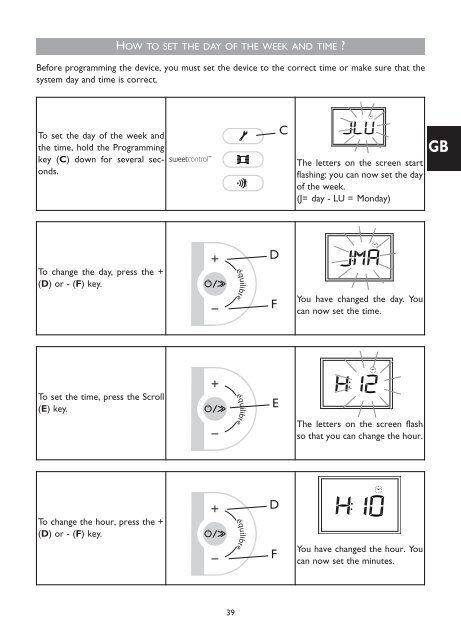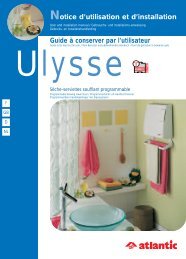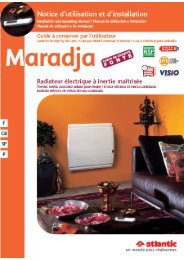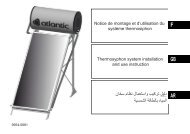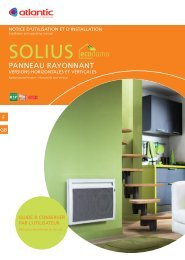Notice TATOU Digital - Atlantic-comfort.com
Notice TATOU Digital - Atlantic-comfort.com
Notice TATOU Digital - Atlantic-comfort.com
You also want an ePaper? Increase the reach of your titles
YUMPU automatically turns print PDFs into web optimized ePapers that Google loves.
HOW TO SET THE DAY OF THE WEEK AND TIME <br />
Before programming the device, you must set the device to the correct time or make sure that the<br />
system day and time is correct.<br />
To set the day of the week and<br />
the time, hold the Programming<br />
key (C) down for several seconds.<br />
C<br />
The letters on the screen start<br />
flashing: you can now set the day<br />
of the week.<br />
(J= day - LU = Monday)<br />
GB<br />
D<br />
To change the day, press the +<br />
(D) or-(F) key.<br />
équilibre<br />
F<br />
You have changed the day. You<br />
can now set the time.<br />
To set the time, press the Scroll<br />
(E) key.<br />
équilibre<br />
E<br />
The letters on the screen flash<br />
so that you can change the hour.<br />
D<br />
To change the hour, press the +<br />
(D) or-(F) key.<br />
équilibre<br />
F<br />
You have changed the hour. You<br />
can now set the minutes.<br />
39