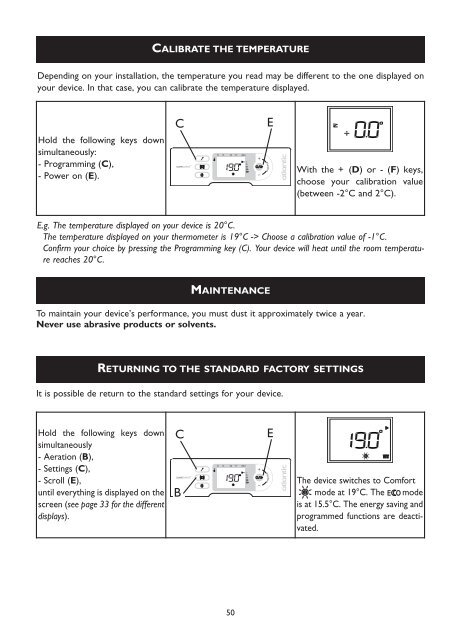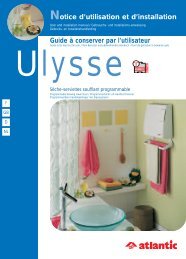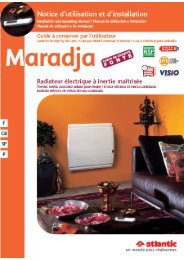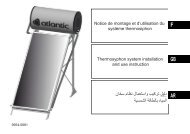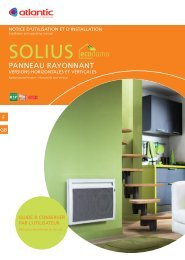Notice TATOU Digital - Atlantic-comfort.com
Notice TATOU Digital - Atlantic-comfort.com
Notice TATOU Digital - Atlantic-comfort.com
You also want an ePaper? Increase the reach of your titles
YUMPU automatically turns print PDFs into web optimized ePapers that Google loves.
CALIBRATE THE TEMPERATURE<br />
Depending on your installation, the temperature you read may be different to the one displayed on<br />
your device. In that case, you can calibrate the temperature displayed.<br />
Hold the following keys down<br />
simultaneously:<br />
- Programming (C),<br />
- Power on (E).<br />
C<br />
E<br />
équilibre<br />
With the + (D) or-(F) keys,<br />
choose your calibration value<br />
(between -2°C and 2°C).<br />
E.g. The temperature displayed on your device is 20°C.<br />
The temperature displayed on your thermometer is 19°C -> Choose a calibration value of -1°C.<br />
Confirm your choice by pressing the Programming key (C). Your device will heat until the room temperature<br />
reaches 20°C.<br />
MAINTENANCE<br />
To maintain your device’s performance, you must dust it approximately twice a year.<br />
Never use abrasive products or solvents.<br />
RETURNING TO THE STANDARD FACTORY SETTINGS<br />
It is possible de return to the standard settings for your device.<br />
Hold the following keys down<br />
simultaneously<br />
- Aeration (B),<br />
- Settings (C),<br />
- Scroll (E),<br />
until everything is displayed on the<br />
screen (see page 33 for the different<br />
displays).<br />
C<br />
B<br />
E<br />
équilibre<br />
The device switches to Comfort<br />
mode at 19°C. The mode<br />
is at 15.5°C. The energy saving and<br />
programmed functions are deactivated.<br />
50