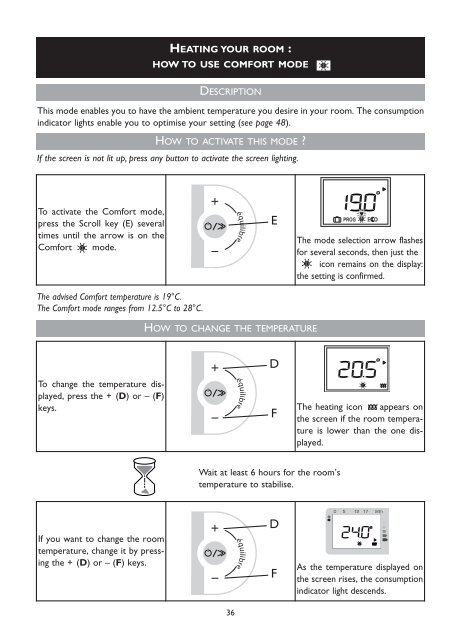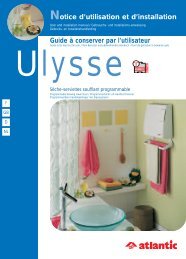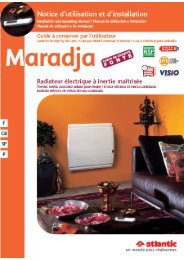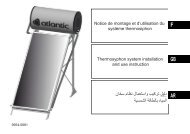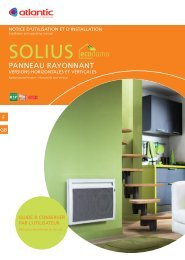Notice TATOU Digital - Atlantic-comfort.com
Notice TATOU Digital - Atlantic-comfort.com
Notice TATOU Digital - Atlantic-comfort.com
You also want an ePaper? Increase the reach of your titles
YUMPU automatically turns print PDFs into web optimized ePapers that Google loves.
HEATING YOUR ROOM :<br />
HOW TO USE COMFORT MODE<br />
DESCRIPTION<br />
This mode enables you to have the ambient temperature you desire in your room. The consumption<br />
indicator lights enable you to optimise your setting (see page 48).<br />
HOW TO ACTIVATE THIS MODE <br />
If the screen is not lit up, press any button to activate the screen lighting.<br />
To activate the Comfort mode,<br />
press the Scroll key (E) several<br />
times until the arrow is on the<br />
Comfort mode.<br />
équilibre<br />
E<br />
PROG<br />
The mode selection arrow flashes<br />
for several seconds, then just the<br />
icon remains on the display:<br />
the setting is confirmed.<br />
The advised Comfort temperature is 19°C.<br />
The Comfort mode ranges from 12.5°C to 28°C.<br />
HOW TO CHANGE THE TEMPERATURE<br />
To change the temperature displayed,<br />
press the + (D) or–(F)<br />
keys. The heating icon appears on<br />
F<br />
the screen if the room temperature<br />
is lower than the one displayed.<br />
équilibre<br />
D<br />
Wait at least 6 hours for the room’s<br />
temperature to stabilise.<br />
If you want to change the room<br />
temperature, change it by pressing<br />
the + (D) or–(F) keys.<br />
équilibre<br />
D<br />
F<br />
As the temperature displayed on<br />
the screen rises, the consumption<br />
indicator light descends.<br />
36