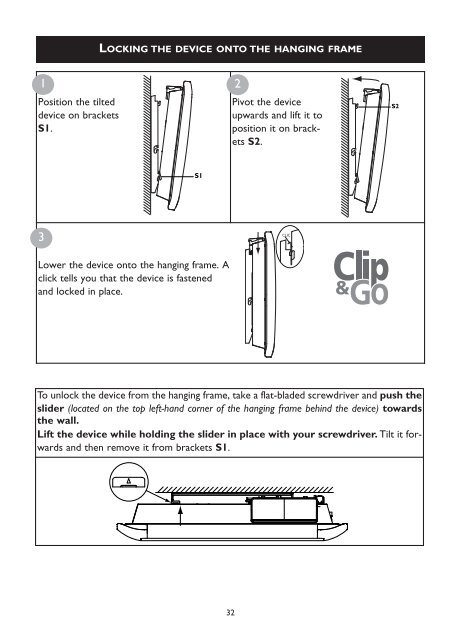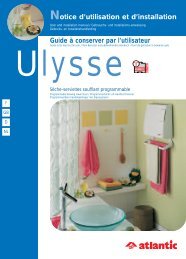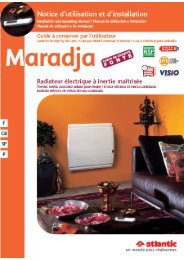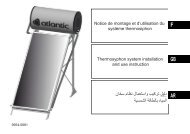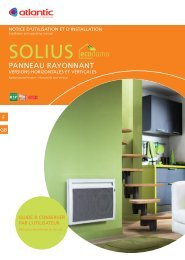Notice TATOU Digital - Atlantic-comfort.com
Notice TATOU Digital - Atlantic-comfort.com
Notice TATOU Digital - Atlantic-comfort.com
Create successful ePaper yourself
Turn your PDF publications into a flip-book with our unique Google optimized e-Paper software.
LOCKING THE DEVICE ONTO THE HANGING FRAME<br />
1 2<br />
Position the tilted<br />
device on brackets<br />
S1.<br />
Pivot the device<br />
upwards and lift it to<br />
position it on brackets<br />
S2.<br />
S2<br />
S1<br />
3<br />
CLIC<br />
Lower the device onto the hanging frame. A<br />
click tells you that the device is fastened<br />
and locked in place.<br />
To unlock the device from the hanging frame, take a flat-bladed screwdriver and push the<br />
slider (located on the top left-hand corner of the hanging frame behind the device) towards<br />
the wall.<br />
Lift the device while holding the slider in place with your screwdriver. Tilt it forwards<br />
and then remove it from brackets S1.<br />
32