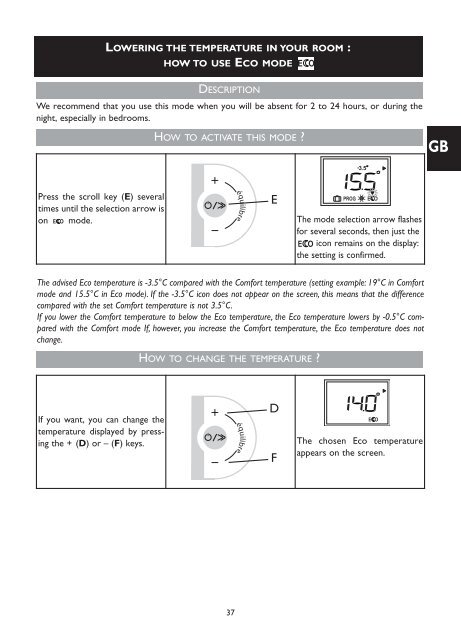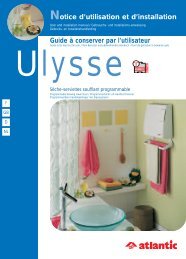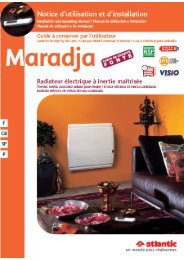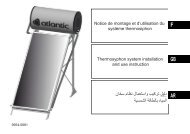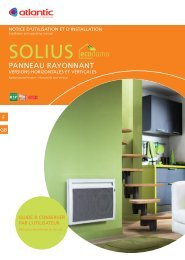Notice TATOU Digital - Atlantic-comfort.com
Notice TATOU Digital - Atlantic-comfort.com
Notice TATOU Digital - Atlantic-comfort.com
Create successful ePaper yourself
Turn your PDF publications into a flip-book with our unique Google optimized e-Paper software.
LOWERING THE TEMPERATURE IN YOUR ROOM :<br />
HOW TO USE ECO MODE<br />
DESCRIPTION<br />
We re<strong>com</strong>mend that you use this mode when you will be absent for 2 to 24 hours, or during the<br />
night, especially in bedrooms.<br />
HOW TO ACTIVATE THIS MODE <br />
GB<br />
Press the scroll key (E) several<br />
PROG<br />
E<br />
times until the selection arrow is<br />
on mode. The mode selection arrow flashes<br />
for several seconds, then just the<br />
icon remains on the display:<br />
the setting is confirmed.<br />
équilibre<br />
The advised Eco temperature is -3.5°C <strong>com</strong>pared with the Comfort temperature (setting example: 19°C in Comfort<br />
mode and 15.5°C in Eco mode). If the -3.5°C icon does not appear on the screen, this means that the difference<br />
<strong>com</strong>pared with the set Comfort temperature is not 3.5°C.<br />
If you lower the Comfort temperature to below the Eco temperature, the Eco temperature lowers by -0.5°C <strong>com</strong>pared<br />
with the Comfort mode If, however, you increase the Comfort temperature, the Eco temperature does not<br />
change.<br />
HOW TO CHANGE THE TEMPERATURE <br />
If you want, you can change the<br />
temperature displayed by pressing<br />
the + (D) or–(F) keys.<br />
équilibre<br />
D<br />
F<br />
The chosen Eco temperature<br />
appears on the screen.<br />
37