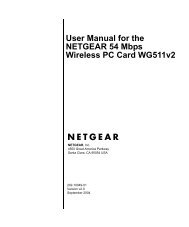RS 6in1 Easy Setup Owners Manual.fm
RS 6in1 Easy Setup Owners Manual.fm
RS 6in1 Easy Setup Owners Manual.fm
You also want an ePaper? Increase the reach of your titles
YUMPU automatically turns print PDFs into web optimized ePapers that Google loves.
RADIOSHACK 6-IN-1 EASY SETUP VOICE REMOTENOTE: If the LED displays one long blink, a learningerror has occurred.Try repeating this step again untila successful capture occurs. If the function is stillnot captured, press and hold BACK to exitprogramming and review the “Learning Precautions”on the previous page. If needed, also see“Troubleshooting” on page 11.After review, startprogramming again at step 1.7. Press 5 and repeat steps 3 through 6 foranother device and/or key or press and holdBACK to exit programming.DELETING A SINGLE LEARNING KEY1. Press and hold SETUP until you hear theprogramming menu, then press 5.NOTE: If more than 15 seconds pass between keypresses, the remote says “Goodbye” and exitsprogramming.2. At the prompt, press 2 to delete a learnedfunction.3. At the prompt, press 1 to delete a singlelearned key.4. At the prompt, press a device key once (i.e.,CBL/SAT, AUX, TV, DVD, AUDIO, or VCR) toindicate the mode where the learned key to bedeleted is stored.5. At the prompt, press the key containing thelearned function to be deleted.6. At the prompt, press this key again. Theremote says “Success” and returns to theprogramming menu.7. Press 5 and repeat steps 3 through 6 foranother key or press and hold BACK to exitprogramming.DELETING ALL LEARNED KEYS IN A SPECIFIC MODE1. Press and hold SETUP until you hear theprogramming menu, then press 5.NOTE: If more than 15 seconds pass between keypresses, the remote says “Goodbye” and exitsprogramming.2. At the prompt, press 2 to delete a learnedfunction.3. At the prompt, press 2 to delete all the learnedkeys for a particular device.4. At the prompt, press a device key (i.e., CBL/SAT, AUX, TV, DVD, AUDIO, or VCR) to indicatethe mode to be cleared of learned keys.5. Press the same device key again. The remotesays “Success” and returns to the prompt forstep 3.6. Press 5 and repeat steps 3 through 5 foranother device or press and hold SETUP to exitprogramming.CHANGING VOLUME LOCKThe RadioShack 6-in-1 <strong>Easy</strong> <strong>Setup</strong> Voice Remote isset at the factory for independent volume control ofeach selected device.However, you may change the Volume Lock settingto Global Volume Lock so that a device’s volume willbe locked to one mode (e.g., to control TV volumein all other modes).After that, if desired, you canperform Individual Volume Unlock on a selecteddevice to set its volume control for independentoperation.LOCKING VOLUME CONTROL TO ONE MODE(GLOBAL VOLUME LOCK)1. Press and hold SETUP until you hear theprogramming menu, then press 6.NOTE: If more than 15 seconds pass between keypresses, the remote says “Goodbye” and exitsprogramming.2. At the prompt, press 1 to lock all volumecontrol to a single device.3. At the prompt, press the device key (i.e., CBL/SAT, AUX, TV, DVD, AUDIO, or VCR) to which youwant the volume controls locked. The remotesays “Success” and returns to the prompt forstep 2.4. Press and hold BACK to exit programming.Now, when you press VOL, VOL, or MUTE, theselected device’s volume will be controlled,regardless of the mode selected. For example, if youlock the volume to the TV, the buttons listed abovewill control the volume, even if the remote is inCBL/SAT mode.UNLOCKING VOLUME CONTROL FOR ASINGLE DEVICE (INDIVIDUAL VOLUMEUNLOCK)1. Press and hold SETUP until you hear theprogramming menu, then press 6.NOTE: If more than 15 seconds pass between keypresses, the remote says “Goodbye” and exitsprogramming.2. At the prompt, press 2 to unlock all volumecontrol for a single device.3. At the prompt, press the device key (i.e., CBL/SAT, AUX, TV, DVD, AUDIO, or VCR) for which youwant the volume controls unlocked. Theremote says “Success” and returns to theprompt for step 2.4. Press and hold BACK to exit programming.Now, after you select a device that has volumeunlocked, pressing VOL, VOL, or MUTE willcontrol the device’s volume only in its own mode.10 Changing Volume Lock