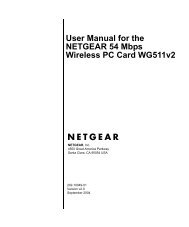RS 6in1 Easy Setup Owners Manual.fm
RS 6in1 Easy Setup Owners Manual.fm
RS 6in1 Easy Setup Owners Manual.fm
Create successful ePaper yourself
Turn your PDF publications into a flip-book with our unique Google optimized e-Paper software.
RADIOSHACK 6-IN-1 EASY SETUP VOICE REMOTENOTE: Each channel entry must be five characters orfewer. If you press more than five characters, theremote says “Try again” and repeats the prompt forstep 3.4. Press SETUP to save this channel.5. Repeat steps 3 and 4 for each channel to bestored, up to a total of 10 channels, or pressand hold SETUP to return to the programmingmenu. Press and hold BACK to exitprogramming.NOTE: The remote automatically saves and exitsFavorite Channel Programming after you enter the10th channel.CLEARING THE FAVORITE CHANNEL LISTIf you no longer want to scan favorite channels, or ifyou want to program a completely new list, you canerase the saved channels. To do so:1. Press and hold SETUP until you hear theprogramming menu, then press 2.NOTE: If more than 15 seconds pass between keypresses, the remote says “Goodbye” and exitsprogramming.2. At the prompt, select a Favorite Channel Modeby pressing VCR, DVD, CBL/SAT, or TV.3. Press and hold SETUP to erase the savedchannels and return to the programmingmenu. Press and hold BACK to exitprogramming.USING MACROSThe RadioShack 6-in-1 <strong>Easy</strong> <strong>Setup</strong> Voice Remoteincludes two Macro Keys, M1, and M2. Each one canbe set up to perform a repetitive, time-consumingoperation with the press of a single key. You can alsoprogram a macro onto any other key, except modekeys, SLEEP, FAV SCAN, SETUP, BACK, or REPEAT.A macro can be used to control a home theateroperation, to set a favorite channel, or for othermultiple functions you would like to control withone key press. Moreover, each Macro Key can holdup to 15 key presses total.NOTE: Programming a new macro over an existingone will erase the original macro.PROGRAMMING A MACROTo program a macro to perform a sequence ofcommands:1. Press and hold SETUP until you hear theprogramming menu, then press 3.NOTE: If more than 15 seconds pass between keypresses, the remote says “Goodbye” and exitsprogramming.2. At the prompt, press an open Macro Key(e.g.,M1 or M2) or the POWER key.NOTE: If you program a macro onto the POWER key,you must press and hold the POWER key for about 2seconds to activate the macro. Otherwise, the POWERkey will function normally (i.e., turn on the selecteddevice only).3. At the prompt, enter a series of up to 15commands.For example, press TV once, then POWER, thenenter 0 3 for the TV’s channel number. Next,press CBL/SAT once, then POWER, then enter 07 1 for the Cable Box’s channel number (a totalof 9 key presses). This example turns the TVon, sets it to channel 3, turns the cable orsatellite box on, then sets it to channel 71.NOTE: If there are more than 15 key presses in thesequence, the LED displays a long flash denoting anerror and the remote says “Try again” and returns tothe prompt for step 2.4. To save the macro, press and hold SETUP untilthe remote says “Success”, the LED blinkstwice and the remote returns to theprogramming menu.5. Press 3 and repeat steps 2 through 4 toprogram another macro or press and holdBACK to exit programming.CLEARING A MACRO1. Press and hold SETUP until you hear theprogramming menu, then press 3.NOTE: If more than 15 seconds pass between keypresses, the remote says “Goodbye” and exitsprogramming.2. At the prompt, press an open Macro Key(e.g.,M1 or M2) or the POWER key.3. Press and hold SETUP until the remote says“Success”, the LED blinks twice and theremote returns to the programming menu.4. Press 3 and repeat steps 2 and 3 to clearanother macro or press and hold BACK to exitprogramming.SETTING THE SLEEP TIMERThe RadioShack 6-in-1 <strong>Easy</strong> <strong>Setup</strong> Voice Remoteincludes a sleep timer that lets you set your devicesto be turned off after a specified time, even if thedevice does not have a sleep function.SETTING THE SLEEP TIMERIf you want to set any device to turn off after aspecified time:1. Press a mode key (AUD, CD, TV, VCR, DVD, CBL/SAT).8 Using Macros