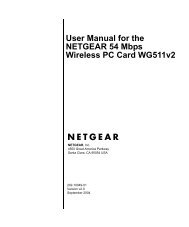RS 6in1 Easy Setup Owners Manual.fm
RS 6in1 Easy Setup Owners Manual.fm
RS 6in1 Easy Setup Owners Manual.fm
Create successful ePaper yourself
Turn your PDF publications into a flip-book with our unique Google optimized e-Paper software.
RADIOSHACK 6-IN-1 EASY SETUP VOICE REMOTEIn the TV, VCR, or DVD mode,press TV/VCR to switch theTV's input to view TV orvideo programs.In the AUD mode, press TV/VCR to switch between audioinputs.In the CBL/SAT mode pressA/B to change your cableboxes A/B or Bypassfunction, or input on yourSAT.In all modes except AUD andDVD, press LAST once torecall the last channel.Press PVR Menu to open themenu for your PVR device.Press VOL (or VOL ) toraise (or lower) the soundvolume for the selecteddevice (also see ChangingVolume Lock on page 7).In the CBL/SAT, VCR, DVD,and TV modes, press FAVSCAN to scan through allchannels, or afterprogramming, to scanthrough 10 favoritechannels.Press MUTE once to turn thesound off or on.Press CH (or CH ) toselect the next higher (orlower) channel.In all modes except AUDIO,use the Number Keys (1 – 9and 0) to directly selectchannels (e.g., 009 or 031)or enter numbers. In theAUDIO mode, use theNumber Keys to directlyselect inputs 1 – 9 and 10.Press +100 to enter channelsover 100 (for example,+100, 3, 1 = 131). For aDVD player, press +100 toaccess chapters over 10 (forexample, +100, 3 = 13).For certain brands in allmodes except CD and AUDIO,press ENTER once afterentering numbers (ifrequired on your originalremote control).In the all modes, use theTransport Keys to control thedevice’s transport if thatfunction is available.In all modes, press RECtwice to record a program onyour device (if function isavailable).In the TV mode, use the PIPkeys to control the followingPicture-In-Picture features(if available) on your TV:Press PIP to switch thePicture-In-Picture feature onor off.Press MOVE to move thewindow picture to differentplaces in the main picture.Press SWAP to switch imagesand sound between the mainand window pictures.4 Features And Functions