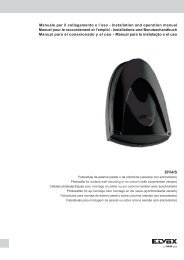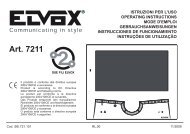s6i_935_a00:Layout 1.qxd - Elvox.com
s6i_935_a00:Layout 1.qxd - Elvox.com
s6i_935_a00:Layout 1.qxd - Elvox.com
Create successful ePaper yourself
Turn your PDF publications into a flip-book with our unique Google optimized e-Paper software.
<strong>935</strong>A<strong>935</strong>A3) Schéma CI3244. INSTALLATION MULTI-FAMILLES AVEC POR-TIERS A INTERCOMMUNICATION SUR APPARTAMENT INDIVI-DUEL.Le schéma représente la connexion de plusieurs réseaux à inter<strong>com</strong>municationprésents dans la même installation: chaque utilisateurpourra donc <strong>com</strong>muniquer librement entre les appareils de sonpropre appartement en maintenant un secret absolu de conversationaussi bien vers le poste externe que simultanément avec lesutilisateurs des autres appartements. Plusieurs conversations simultanéesà inter<strong>com</strong>munication peuvent coexister dans les appartements,ou encore, pendant que d’autres conversations à<strong>com</strong>munication interne sont en cours, d’autres utilisateurs du mêmeimmeuble peuvent <strong>com</strong>muniquer sans interférence avec le posteexterne.INSTRUCTIONS POUR LA CONNEXIONLe schéma de l’appartement n. 1 représente la connexion du nombremaximum de postes d’appartement. Pour en connecter un nombre inférieursuivre les instructions suivantes:avec trois postes d’appartement utiliser des appareils à 3 boutons-poussoirs;le premier bouton-poussoir, correspondant à la borne 7, actionnela gâche, est utilisé pour <strong>com</strong>muniquer avec le poste externe; les autresdeux boutons-poussoirs (9-10) servent aux appels d’inter<strong>com</strong>munication.On doit connecter ensuite les trois premières boîtes de raccordementde la borne 1 à la 10.INSTRUCTIONS POUR LE FONCTIONNEMENTSuivre les instructions précedemment indiquées pour le schémaVC3242.BORNES DU MONITEUR ART. 6000, 6003V1: Raccordement câble vidéo 75 Ohms; entrée (pour installationsavec câble coaxial) ou raccordement vidéo 1, entrée (pour installationssans câble coaxial)V2: Raccordement câble vidéo 75 Ohms; sortie, ou bien résistanceterminale de charge 75 Ohms (seulement pour installations aveccâble coaxial)V3: Raccordement vidéo 2 entrée pour installations sans câble coaxialM: Masse relative aux bornes V1, V2, V3+A: Non utilisé+: Positif d’alimentation, tension minimum en entrée 15 Vcc-: Négatif d’alimentation, tension minimum en entrée 15 Vcc+D: Sortie 12 Vcc pour distributeur vidéoCH: Appel pour allumage du moniteurCN2: Connecteur pour l’interface moniteurBORNES DU POSTE ART. 6200CN1: Connecteur pour interface moniteur7: Poussoir d’ouverture gâcheAU: Commande d’autoallumage du moniteur1: Écouteur2: Microphone3: Commun phonie6: Appel inter<strong>com</strong>municant6E: Appel plaque de rue6P: Appel porte palière6S: Sortie pour alimentation sonnerie (+18Vcc, seulement pour desinstallations vidéo)8÷15:Poussoir des services auxiliaires ou pour appel inter<strong>com</strong>municant3) Esquema CI3244. INSTALAÇÃO PLURIFAMILIAR COM TELE-FONES INTERCOMUNICANTES EM APARTAMENTOS.O esquema representa a ligação de várias redes inter<strong>com</strong>unicantesexistentes na mesma instalação: cada utente poderá também<strong>com</strong>unicar entre os aparelhos do próprio apartamento mantendoum segredo na conversação tanto <strong>com</strong> o posto externo <strong>com</strong>o simultaneamente<strong>com</strong> os utentes das outras habitações. Podem coexistirvárias conversações inter<strong>com</strong>unicantes simultâneas nosapartamentos ou enquanto estão a efectuar-se conversações inter<strong>com</strong>unicantesinternas, outros utentes do mesmo edificio podem<strong>com</strong>unicar sem interferência <strong>com</strong> o posto externo.INSTRUÇÕES PARA A LIGAÇÃOO esquema do apartamento n. 1 representa a ligação do número máximode telefones. Para se ligar um número inferior proceder <strong>com</strong>o o indicadoa seguir: <strong>com</strong> tres telefones utilizam-se aparelhos <strong>com</strong> 3 botões;o primeiro botão (correspondiente ao terminal 7) para o trinco; os outrosdois botões (correspondentes os terminais 9-10) para chamadas inter<strong>com</strong>unicantes.Ligar-se ão ainda très bornes do terminal 1 ao 10.PRINCÍPIO DE FUNCIONAMENTOSeguir as instruções descritas precedentemente pelo esquemaVC3242.TERMINAIS DO MONITOR ART. 6000, 6003V1: Ligação do cabo de vídeo de 75 Ohm, entrada (para instalações<strong>com</strong> cabo coaxial) ou ligação de vídeo 1, entrada (para instalaçõessem cabo coaxial).V2: Ligação do cabo de vídeo de 75 Ohm, ou resistência de fecho 75Ohm (só para instalações <strong>com</strong> cabo coaxial)V3: Ligação de vídeo 2 entradas para instalaçãoes sem cabo coaxial.M: Massa referente aos bornes V1, V2, V3.+A: Não utilizado+: Positivo da alimentação, tensão mínima na entrada 15V c.c.-: Negativo da alimentação, tensão mínima na entrada 15V c.c.D: Saída de 12V c.c. para o distribuidor de vídeo.CH: Chamada acendimento do monitorCN2: Conector para ligação ao monitorTERMINAIS DO TELEFONE ART. 6200CN1: Conector para ligação ao monitor7: Botão para abertura do trincoAU: Comando de autoacendimento do monitor1: Receptor corneta2: Microfone3: Linha audio <strong>com</strong>um6: Chamada inter<strong>com</strong>unicante6E: Chamada da botoneira6P: Chamada do patamar6S: Saída para alimentação das campainhas (+18Vcc, só para instalaçöesvídeo)8÷15: Botão para serviços auxiliares ou para chamadasinter<strong>com</strong>unicantes2) Schema vc4374. IMPIANTO PLURIFAMILIARE CON MONITORE/O CITOFONI INTERCOMUNICANTI SU SINGOLO APPARTA-MENTOLo schema rappresenta il collegamento di più reti inter<strong>com</strong>unicantipresenti nello stesso impianto: ogni utente potrà quindi inter<strong>com</strong>unicareliberamente tra gli apparecchi del proprio appartamento mantenendoun assoluto segreto di conversazione sia verso il postoesterno che contemporaneamente con gli utenti delle altre abitazioni.Possono coesistere più conversazioni contemporanee inter<strong>com</strong>unicantinegli appartamenti oppure, mentre sono in attoconversazioni inter<strong>com</strong>unicanti, altri utenti dello stesso stabile possono<strong>com</strong>unicare senza interferenza con il posto esterno. Per il collegamentoe il funzionamento dell’impianto seguire le istruzioniprecedentemente descritte per lo schema vc3242.2) Diagram vc4374. MULTI-RESIDENCE COMMUNICATION SY-STEM WITH MONITOR AND/OR INTERCOM PHONES IN SIN-GLE APARTMENT.The diagram shows the interconnection of several inter<strong>com</strong> networksin the same system. Each user can therefore freely <strong>com</strong>municatefrom one inter<strong>com</strong> unit to another in his/her own apartment,maintaining <strong>com</strong>plete conversation privacy with the entrance paneland, at the same time, with users in other residences. More thanone inter<strong>com</strong> conversation can take place at the same time in apartments.During conversation between one internal inter<strong>com</strong> unit andanother, other users in the same building can also <strong>com</strong>municatewith the external entrance panel, without interference. Follow theinstructions previously given for diagram vc2988 to connect andoperate the system.2) Schéma vc4374. INSTALLATION MULTI-FAMILLES AVEC MO-NITEUR ET/OU POSTES INTERCOMMUNICANTS SUR APPAR-TAMENT INDIVIDUEL.Le schéma représente la connexion de plusieurs réseaux à inter<strong>com</strong>municantsprésents dans la même installation: chaque utilisateurpourra donc <strong>com</strong>muniquer librement entre les appareils de sonpropre appartement en maintenant un secret absolu de conversationaussi bien vers le poste externe que simultanément avec lesutilisateurs des autres appartements. Plusieurs conversations simultanéesà inter<strong>com</strong>munication peuvent coexister dans les appartements,ou encore, pendant que d’autres conversations à<strong>com</strong>munication internes sont en cours, d’autres utilisateurs dumême immeuble peuvent <strong>com</strong>muniquer sans interférence avec leposte externe. Pour la connexion et le fonctionnement de l’installationrespecter les instructions préalablement décrites pour leschéma vc3242.2) Anlagenplan vc4374. MEHRFAMILIENHAUSANLAGE MIT MO-NITOREN ODER HAUSTELEFONEN MIT INTERCOM-FUN-KTION IN DER EINZELNEN WOHNUNG.Der Anlagenplan zeigt die Verbindung von mehreren Inter<strong>com</strong>-Netzenin derselben Anlage. Jeder Teilnehmer kann frei Inter<strong>com</strong>-Gesprächemit den Innenstellen seiner Wohnung führen, wobeigegenüber der Außenstation und den Teilnehmern der anderenWohnungen ein vollständiger Mithörschutz gewährleistet ist. Essind mehrere gleichzeitige Gespräche zwischen Inter<strong>com</strong>-Haustelefonenin den Wohnungen oder Gespräche von Teilnehmern mitder Außenstation während interner Inter<strong>com</strong>-Gespräche möglich.Für den Anschluß und den Betrieb der Anlage siehe die Anweisungenweiter oben für den Anlagenplan vc3242.2) Esquema vc4374. INSTALACIÓN MULTIFAMILIAR CON MONI-TOR E/O TELÉFONOS INTERCOMUNCANTES EN CADA VI-VIENDA.El esquema representa el conexionado de varias redes inter<strong>com</strong>unicantespresentes en la misma instalación: cada usuario podrá porlo tanto <strong>com</strong>unicar liberamente con los otros aparatos del propioapartamiento manteniendo un absoluto secreto de conversaciónsea hacia el aparato externo sea con los otros usuarios de las otrasviviendas. Se pueden efectuar varias conversaciones simultáneasy inter<strong>com</strong>unicantes entre los usuarios de una misma vivienda otambién, mientras se efectúan conversaciones inter<strong>com</strong>unicantesen una vivienda, otros usuarios del mismo edificio (pero de otrasviviendas) pueden <strong>com</strong>unicar sin interferencias con el aparato externo.Para el conexionado y el funcionamiento de la instalaciónseguir las instrucciones precedentemente descritas en el esquemavc3242.2) Esquema vc4374. INSTALAÇÃO PLURIFAMILIAR COM MONI-TORES E/OU TELEFONES INTERCOMUNICANTES EM APAR-TAMENTOS.O esquema representa a ligação de várias redes inter<strong>com</strong>unicantesexistentes na mesma instalação: cada utente poderá também<strong>com</strong>unicar entre os aparelhos do próprio apartamento mantendoum segredo na conversação tanto <strong>com</strong> o posto externo <strong>com</strong>o simultaneamente<strong>com</strong> os utentes das outras habitações. Podem coexistirvárias conversações inter<strong>com</strong>unicantes simultâneas nosapartamentos ou enquanto estão a efectuar-se conversações inter<strong>com</strong>unicantesinternas, outros utentes do mesmo edificio podem<strong>com</strong>unicar sem interferência <strong>com</strong> o posto externo. Para a ligaçãoe funcionamento da instalação, seguir as instruções anteriormentedescritas para o esquema vc3242.125