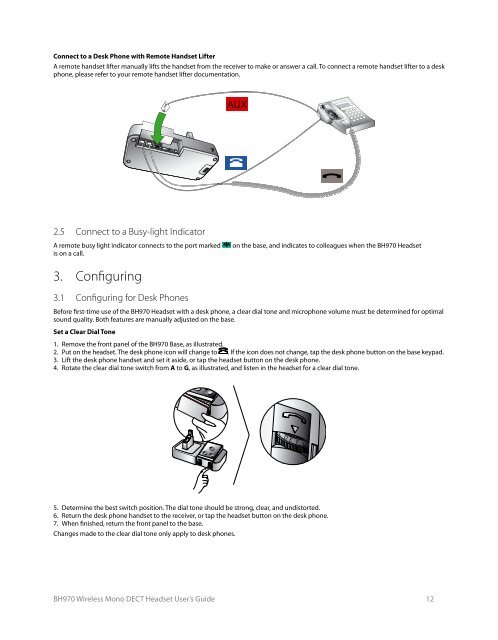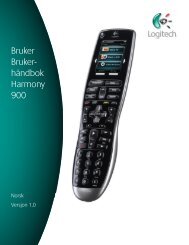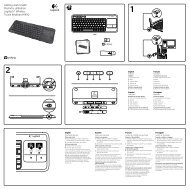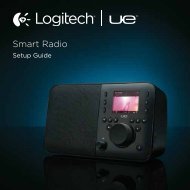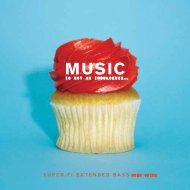BH970 Wireless Mono DECT Headset User's Guide ... - Logitech
BH970 Wireless Mono DECT Headset User's Guide ... - Logitech
BH970 Wireless Mono DECT Headset User's Guide ... - Logitech
Create successful ePaper yourself
Turn your PDF publications into a flip-book with our unique Google optimized e-Paper software.
Connect to a Desk Phone with Remote Handset Lifter<br />
A remote handset lifter manually lifts the handset from the receiver to make or answer a call. To connect a remote handset lifter to a desk<br />
phone, please refer to your remote handset lifter documentation.<br />
2.5 Connect to a Busy-light Indicator<br />
A remote busy light indicator connects to the port marked on the base, and indicates to colleagues when the <strong>BH970</strong> <strong>Headset</strong><br />
is on a call.<br />
3. Configuring<br />
3.1 Configuring for Desk Phones<br />
Before first-time use of the <strong>BH970</strong> <strong>Headset</strong> with a desk phone, a clear dial tone and microphone volume must be determined for optimal<br />
sound quality. Both features are manually adjusted on the base.<br />
Set a Clear Dial Tone<br />
1. Remove the front panel of the <strong>BH970</strong> Base, as illustrated.<br />
2. Put on the headset. The desk phone icon will change to . If the icon does not change, tap the desk phone button on the base keypad.<br />
3. Lift the desk phone handset and set it aside, or tap the headset button on the desk phone.<br />
4. Rotate the clear dial tone switch from A to G, as illustrated, and listen in the headset for a clear dial tone.<br />
5. Determine the best switch position. The dial tone should be strong, clear, and undistorted.<br />
6. Return the desk phone handset to the receiver, or tap the headset button on the desk phone.<br />
7. When finished, return the front panel to the base.<br />
Changes made to the clear dial tone only apply to desk phones.<br />
<strong>BH970</strong> <strong>Wireless</strong> <strong>Mono</strong> <strong>DECT</strong> <strong>Headset</strong> User’s <strong>Guide</strong> 12