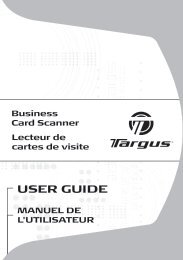USER GUIDE - Targus
USER GUIDE - Targus
USER GUIDE - Targus
Create successful ePaper yourself
Turn your PDF publications into a flip-book with our unique Google optimized e-Paper software.
TARGUS VOICE RECORDING<br />
PRESENTER WITH LASER<br />
POINTER<br />
Introduction<br />
Congratulations on your purchase of the <strong>Targus</strong> Voice Recording<br />
presenter with Laser Pointer. This user’s guide describes how to<br />
connect the presenter to your computer and its functions. This<br />
2.4GHz presenter can work up to 50 ft (15m) of operating range and<br />
provides total control of your PowerPoint presentations with laser<br />
pointer, volume control, scroller wheel, dark screen button and<br />
application switch. This presenter is also a voice recorder and has a<br />
bulit-in SD card reader. Presentations, photos and music files can be<br />
stored and transferred from a SD memory card to and from your<br />
notebook.<br />
List of contents<br />
• Voice Recording presenter with laser pointer<br />
• Receiver dongle (stored inside the presenter)<br />
• 2 x AAA batteries<br />
• USB data cable<br />
• Carrying case<br />
• User Guide<br />
System Requirements<br />
Hardware<br />
• PC with an Intel® Pentium® processor or equivalent<br />
• USB 1.1 or 2.0 interface<br />
• SD memory card of 256MB minimum is recommended<br />
(Maximum 1 G SD memory card)<br />
Operating System<br />
• Windows® 2000/XP<br />
• Windows Vista<br />
4