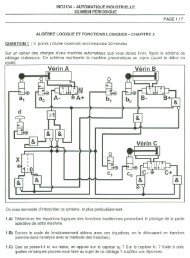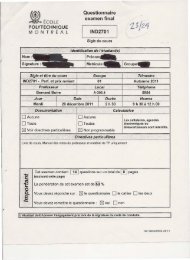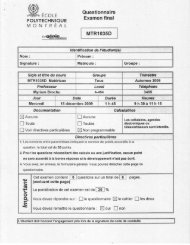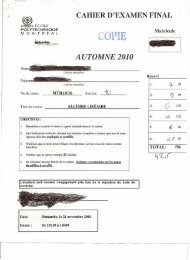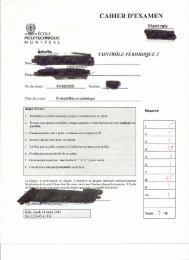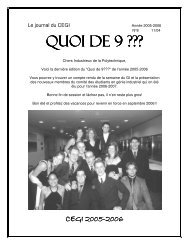HPR122i, HPR152i, HPR153i, HPR151i, HPR181i - STEP
HPR122i, HPR152i, HPR153i, HPR151i, HPR181i - STEP
HPR122i, HPR152i, HPR153i, HPR151i, HPR181i - STEP
You also want an ePaper? Increase the reach of your titles
YUMPU automatically turns print PDFs into web optimized ePapers that Google loves.
SIGNAL Indicator LED<br />
The green SIGNAL indicator alerts the user to the presence of an input signal to the<br />
HPR loudspeaker.<br />
Normal Indication<br />
The green SIGNAL indicator illuminates when the input signal exceeds -25 dB.<br />
If No Indication<br />
Check Gain settings and increase gain if necessary. Check input connections and<br />
audio source for signal. If the red LIMIT LED illuminates, refer to the LIMIT indicator<br />
section, below.<br />
Abnormal Indication<br />
If the green SIGNAL LED illuminates with no signal input, there may be system oscillations<br />
or some other malfunction. Disconnect the input or fully reduce the gain. If<br />
the green SIGNAL LED remains on, the amp may need servicing.<br />
LIMIT Indicator LED<br />
The red LIMIT indicator alerts the user to several conditions within the HPR loudspeaker:<br />
Continuous Bright Red Light<br />
Indicates protective mute mode.<br />
The speaker normally passes through muting for several seconds after applying<br />
power, after which the light should go out, and sound should be heard.<br />
If the speaker enters Mute during operation, it has either overheated or developed a<br />
fault.<br />
Overheating should correct itself within 1-2 minutes, after which sound should<br />
resume. See below for a full explanation of thermal protection.<br />
Short periods of muting indicate a component fault. In this case AC power should be<br />
removed and the speaker serviced.<br />
Momentary Bright Red Flashes<br />
During operation, bright flashing indicates clipping (overdrive distortion). This is normally<br />
due to excessive volume and may be accompanied by audible distortion.<br />
If the loudspeaker mutes repeatedly during output peaks, there may be a component<br />
fault; AC power should be removed and the loudspeaker serviced.<br />
Continuous Half-bright Light<br />
Indicates that the internal limiter is reducing gain, due to prolonged clipping and/or<br />
excessive temperature.<br />
After several seconds of severe clipping, the limiter will reduce power to protect the<br />
speaker and improve the sound. This results in a steady, half-bright red indication.<br />
Any further clipping will still result in bright flashes on top of the steady half-bright<br />
indication. When the program level is reduced, the limiter will clear after several seconds,<br />
and the red indicator will go out.<br />
If the power module overheats, the first response is to trigger limiting, to reduce volume<br />
and limit further temperature rise. This results in a steady half-bright illumination<br />
that does not clear even after reducing program level. It may take several<br />
minutes for temperature to drop and clear the limiter. During this time, the exposed<br />
heat sink will feel uncomfortably hot to the touch. If overheating continues, the<br />
amplifier will ultimately mute, resulting in a full-bright red indication. When muting<br />
clears, the amplifier will resume operation, with thermal limiting still active until it<br />
further cools off.<br />
Overheating is usually caused by excessive ambient temperature, since the internal<br />
temperature rise of the power module is relatively low. Protect the speaker from<br />
excessive temperatures, such as being placed over a heater vent, or allowing direct<br />
sunlight to impinge upon the heat sink surface.<br />
LED indicators.<br />
13