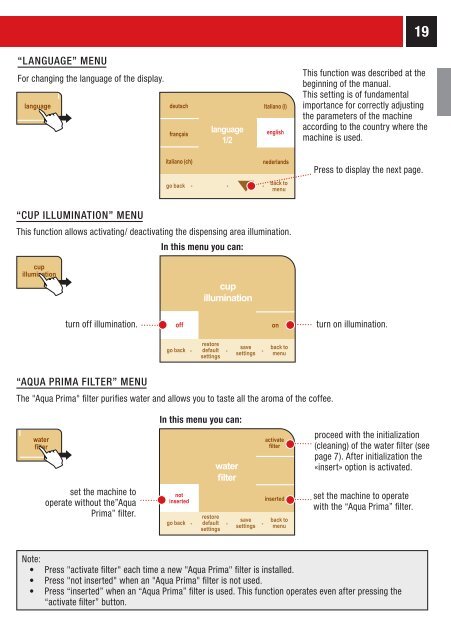Manual tehnic expresoare Saeco Primea Touch Plus - Cafea
Manual tehnic expresoare Saeco Primea Touch Plus - Cafea
Manual tehnic expresoare Saeco Primea Touch Plus - Cafea
Create successful ePaper yourself
Turn your PDF publications into a flip-book with our unique Google optimized e-Paper software.
“LANGUAGE” MENU<br />
For changing the language of the display.<br />
language<br />
“CUP ILLUMINATION” MENU<br />
This function allows activating/ deactivating the dispensing area illumination.<br />
cup<br />
illumination<br />
“AQUA PRIMA FILTER” MENU<br />
The "Aqua Prima" filter purifies water and allows you to taste all the aroma of the coffee.<br />
water<br />
<br />
turn off illumination.<br />
set the machine to<br />
operate without the”Aqua<br />
Prima” filter.<br />
deutsch<br />
français<br />
italiano (ch)<br />
go back<br />
language<br />
1/2<br />
In this menu you can:<br />
not<br />
inserted<br />
cup<br />
illumination<br />
Italiano (i)<br />
english<br />
nederlands<br />
off on<br />
go back<br />
In this menu you can:<br />
go back<br />
restore<br />
default<br />
settings<br />
restore<br />
default<br />
settings<br />
water<br />
<br />
save<br />
settings<br />
save<br />
settings<br />
activate<br />
<br />
inserted<br />
19<br />
This function was described at the<br />
beginning of the manual.<br />
This setting is of fundamental<br />
importance for correctly adjusting<br />
the parameters of the machine<br />
according to the country where the<br />
machine is used.<br />
turn on illumination.<br />
proceed with the initialization<br />
(cleaning) of the water filter (see<br />
page 7). After initialization the<br />
«insert» option is activated.<br />
set the machine to operate<br />
with the “Aqua Prima” filter.<br />
Note:<br />
• Press "activate filter" each time a new "Aqua Prima" filter is installed.<br />
• Press "not inserted" when an "Aqua Prima" filter is not used.<br />
• Press “inserted” when an “Aqua Prima” filter is used. This function operates even after pressing the<br />
“activate filter” button.<br />
back to<br />
menu<br />
back to<br />
menu<br />
back to<br />
menu<br />
Press to display the next page.