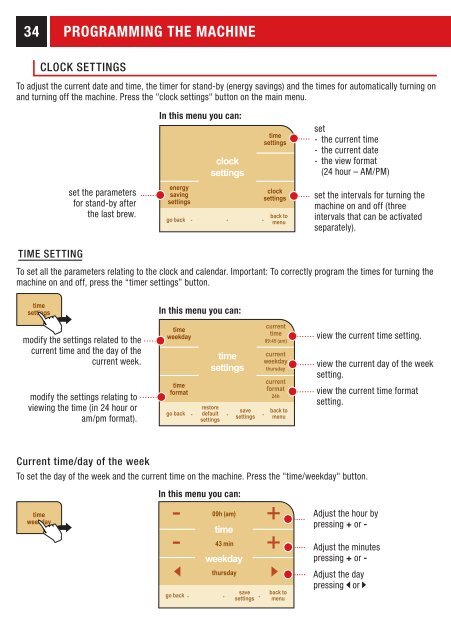Manual tehnic expresoare Saeco Primea Touch Plus - Cafea
Manual tehnic expresoare Saeco Primea Touch Plus - Cafea
Manual tehnic expresoare Saeco Primea Touch Plus - Cafea
Create successful ePaper yourself
Turn your PDF publications into a flip-book with our unique Google optimized e-Paper software.
34<br />
CLOCK SETTINGS<br />
To adjust the current date and time, the timer for stand-by (energy savings) and the times for automatically turning on<br />
and turning off the machine. Press the "clock settings" button on the main menu.<br />
TIME SETTING<br />
To set all the parameters relating to the clock and calendar. Important: To correctly program the times for turning the<br />
machine on and off, press the “timer settings” button.<br />
time<br />
settings<br />
set the parameters<br />
for stand-by after<br />
the last brew.<br />
modify the settings related to the<br />
current time and the day of the<br />
current week.<br />
modify the settings relating to<br />
viewing the time (in 24 hour or<br />
am/pm format).<br />
In this menu you can:<br />
time<br />
weekday<br />
time<br />
format<br />
time<br />
settings<br />
current<br />
time<br />
09:45 (am)<br />
current<br />
weekday<br />
thursday<br />
set<br />
- the current time<br />
- the current date<br />
- the view format<br />
(24 hour – AM/PM)<br />
set the intervals for turning the<br />
machine on and off (three<br />
intervals that can be activated<br />
separately).<br />
view the current time setting.<br />
view the current time format<br />
setting.<br />
Current time/day of the week<br />
To set the day of the week and the current time on the machine. Press the "time/weekday" button.<br />
time<br />
weekday<br />
PROGRAMMING THE MACHINE<br />
energy<br />
saving<br />
settings<br />
go back<br />
In this menu you can:<br />
go back<br />
In this menu you can:<br />
go back<br />
clock<br />
settings<br />
restore<br />
default<br />
settings<br />
09h (am)<br />
time<br />
43 min<br />
weekday<br />
thursday<br />
save<br />
settings<br />
save<br />
settings<br />
time<br />
settings<br />
clock<br />
settings<br />
back to<br />
menu<br />
current<br />
format<br />
24h<br />
back to<br />
menu<br />
back to<br />
menu<br />
view the current day of the week<br />
setting.<br />
Adjust the hour by<br />
pressing + or -<br />
Adjust the minutes<br />
pressing + or -<br />
Adjust the day<br />
pressing or