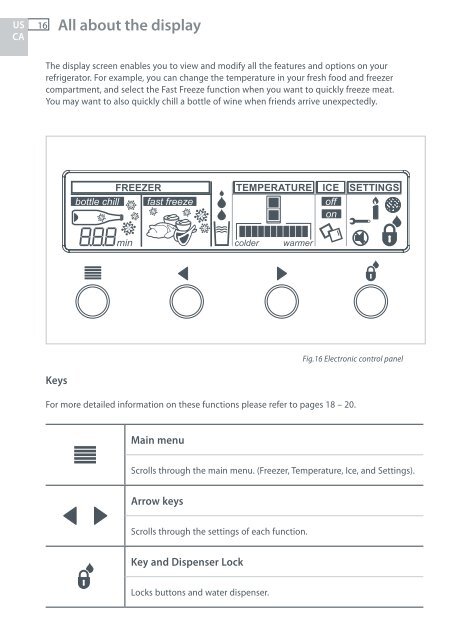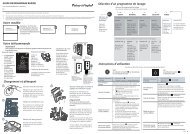Installation instructions and User guide Instructions ... - Fisher & Paykel
Installation instructions and User guide Instructions ... - Fisher & Paykel
Installation instructions and User guide Instructions ... - Fisher & Paykel
Create successful ePaper yourself
Turn your PDF publications into a flip-book with our unique Google optimized e-Paper software.
US<br />
CA<br />
16<br />
All about the display<br />
The display screen enables you to view <strong>and</strong> modify all the features <strong>and</strong> options on your<br />
refrigerator. For example, you can change the temperature in your fresh food <strong>and</strong> freezer<br />
compartment, <strong>and</strong> select the Fast Freeze function when you want to quickly freeze meat.<br />
You may want to also quickly chill a bottle of wine when friends arrive unexpectedly.<br />
Keys<br />
Fig.16 Electronic control panel<br />
For more detailed information on these functions please refer to pages 18 – 20.<br />
Main menu<br />
Scrolls through the main menu. (Freezer, Temperature, Ice, <strong>and</strong> Settings).<br />
Arrow keys<br />
Scrolls through the settings of each function.<br />
Key <strong>and</strong> Dispenser Lock<br />
Locks buttons <strong>and</strong> water dispenser.