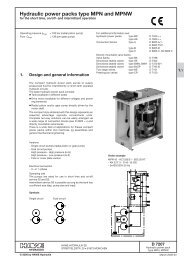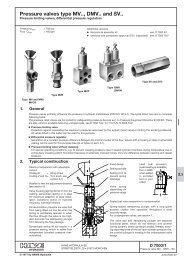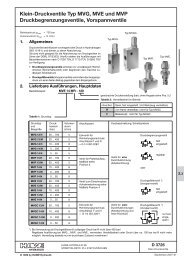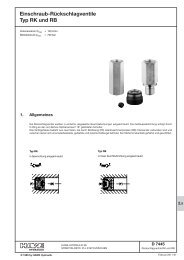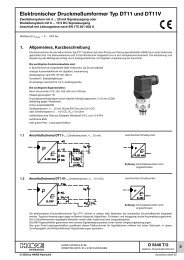Manual LAC Air Oil Coolers - Eurofluid
Manual LAC Air Oil Coolers - Eurofluid
Manual LAC Air Oil Coolers - Eurofluid
You also want an ePaper? Increase the reach of your titles
YUMPU automatically turns print PDFs into web optimized ePapers that Google loves.
Catalogue HY10-6001-UM/EU<br />
Preventive maintenance/Maintenance<br />
Preventive maintenance<br />
Preventive maintenance work must be carried out at regular<br />
intervals. Make sure:<br />
• that there is no abnormal noise or vibrations<br />
• that air oil cooler is securely fixed<br />
• that the cooler matrix is clean, debris will reduce the cooling<br />
capacity<br />
• that the air oil cooler is free from damage, replace damaged<br />
components<br />
• that the air oil cooler is free from leaks<br />
• that warning labels are in good condition, replace any<br />
damaged/missing label immediately.<br />
Annually: Check the electrical installation. This may only be<br />
made by a qualified electrician.<br />
Cleaning<br />
Caution Risk of bodily injury. Prior to cleaning, disconnect<br />
all motor power supplies.<br />
Caution Risk of severe burns. The air oil cooler could<br />
become extremely hot during operation. Make sure the air<br />
oil cooler is cool before touching.<br />
<strong>Air</strong> oil cooler When cleaning the exterior of the cooler, for<br />
instance using water, disconnect all power supplies. Be aware<br />
of the electric motor protection standard.<br />
Cooler matrix The air fins of the matrix can be cleaned by blowing<br />
through with compressed air. If necessary a highpressure<br />
washing system and degreasing agent can be used. When<br />
using a high-pressure washing system point the jet parallel to<br />
the air fins. See Figure 11.<br />
Fan housing Remove the cooler matrix when cleaning the<br />
inside of the fan housing. To clean the inside of the fan housing,<br />
use compressed air. If necessary a degreasing agent can be<br />
used. Blow with compressed air from the electric motor side<br />
through the fan guard.<br />
Maintenance<br />
Parker shall not be held responsible for any consequences due to<br />
repair and/or modification made by the customer.<br />
Dismounting the cooler matrix<br />
Caution Risk of severe burns. The air oil cooler could<br />
become extremely hot during operation. Make sure the air<br />
oil cooler is cool before touching.<br />
Caution Risk of bodily injury. Disconnect the motor power<br />
supply prior to maintenance.<br />
1. Turn off the system.<br />
2. Disconnect the electric motor power supply.<br />
3. Make sure that the system is depressurized.<br />
4. Disconnect the oil inlets and outlets.<br />
5. Disconnect the flexible hydraulic hoses from the cooler matrix<br />
6. Unscrew the screws with washers fixing the cooler matrix to<br />
the fan housing. See Figure 12.<br />
7. Remove the cooler matrix.<br />
Mounting of the cooler matrix<br />
1. Locate the cooler matrix.<br />
2. Fit the cooler matrix to the fan housing. See Figure 12.<br />
3. Connect the flexible hydraulic hoses to the cooler matrix.<br />
See Figure 4 and Figure 5.<br />
4. Connect the electric motor power supply<br />
5. Proceed to Prior to start-up and At start-up.<br />
Installation and servicing manual<br />
<strong>Air</strong> <strong>Oil</strong> <strong>Coolers</strong>, <strong>LAC</strong><br />
Removing the electric motor and the fan<br />
Caution Risk of severe burns. The air oil cooler could<br />
become extremely hot during operation. Make sure the air<br />
oil cooler is cool before touching.<br />
Caution Risk of bodily harm. Prior to maintenance,<br />
disconnect the electric motor power supply.<br />
Note! Some fan hubs are fixed, see Figure 14, and some<br />
are detachable, see Figure 15 A and Figure 15 B. The fan is<br />
balanced together with the hub as from size <strong>LAC</strong>-033.<br />
1. Turn off the system.<br />
2. Disconnect the electric motor power supply.<br />
3. Secure the electric motor.<br />
4. Unscrew the screws with washer fixing the motor attachment<br />
to the fan housing, see Figure 13. If the air oil cooler is<br />
fitted with a motor bracket, unscrew the screws with washers<br />
fixing the motor bracket to the feet.<br />
5. Unscrew the screw with washer fixing the fan to the motor<br />
shaft. See Figure 14. Pull with care the fan and hub from the<br />
motor shaft. Use a pulley if required.<br />
6. Unscrew the screws fixing the motor to the motor attachment.<br />
See Figure 16. If the air oil cooler is fitted with motor<br />
bracket, unscrew the screws with washers fixing the motor<br />
to the motor bracket.<br />
7. Remove the motor.<br />
If further dismounting of the fan is required, label all details to<br />
ensure correct mounting, first of all with regard to balance and<br />
direction of rotation. See Figure 17.<br />
Mounting of the electric motor and fan<br />
Note! Some fan hubs are fixed, see Figure 14, and some are<br />
detachable, see Figure 15 A and Figure 15 B. The fan is balanced<br />
together with the hub as from size <strong>LAC</strong>-033.<br />
1. If the air oil cooler is fitted with motor bracket, fit the motor<br />
to the motor bracket.<br />
2. Secure the electric motor to the motor attachment.<br />
See Figure 16.<br />
3. Fit the hub groove to the motor spline. Lube the hub<br />
with ethanol and secure the fan/hub to the motor shaft.<br />
If required, knock carefully with e.g. a rubber mallet. Use<br />
Loctite® on the screw and secure the fan/hub on the motor<br />
shaft with screws. See Figure 14.<br />
4. Make sure that the fan is fitted to the motor shaft with out<br />
too much play.<br />
5. Place the motor attachment with fan, fan guard, motor and<br />
bracket, if any, in the fan housing.<br />
6. Adjust the fan guard and motor and secure the motor attachment<br />
in the fan housing with screws. See Figure 13.<br />
Secure the bracket with screws.<br />
7. Make sure that the fan is centered and rotates freely (using<br />
hand force). If required, adjust the location of the fan guard<br />
and motor.<br />
8. Check the screws for tightness.<br />
9. Connect the electric motor power supply.<br />
10. Proceed to Prior to start-up and At start-up.<br />
15 Parker Hannifin Corporation<br />
Hydraulics Group