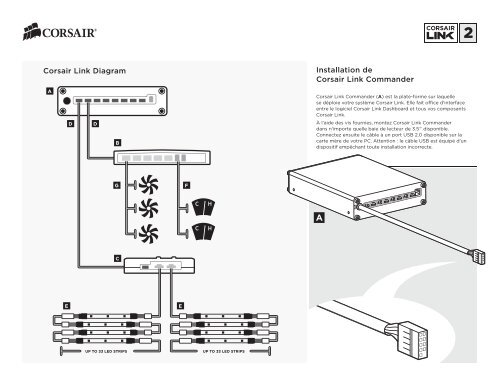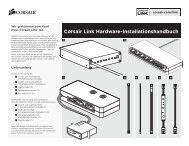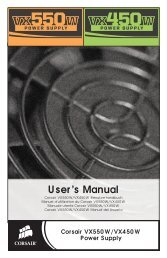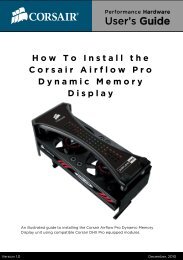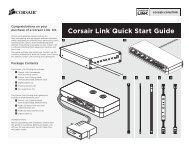Guide d'installation du Corsair Link
Guide d'installation du Corsair Link
Guide d'installation du Corsair Link
Create successful ePaper yourself
Turn your PDF publications into a flip-book with our unique Google optimized e-Paper software.
<strong>Corsair</strong> <strong>Link</strong> Diagram<br />
A<br />
D D<br />
B<br />
G<br />
C<br />
E E<br />
UP TO 33 LED STRIPS UP TO 33 LED STRIPS<br />
F<br />
Installation de<br />
<strong>Corsair</strong> <strong>Link</strong> Commander<br />
<strong>Corsair</strong> <strong>Link</strong> Commander (A) est la plate-forme sur laquelle<br />
se déploie votre système <strong>Corsair</strong> <strong>Link</strong>. Elle fait o�ce d'interface<br />
entre le logiciel <strong>Corsair</strong> <strong>Link</strong> Dashboard et tous vos composants<br />
<strong>Corsair</strong> <strong>Link</strong>.<br />
À l'aide des vis fournies, montez <strong>Corsair</strong> <strong>Link</strong> Commander<br />
dans n'importe quelle baie de lecteur de 3.5" disponible.<br />
Connectez ensuite le câble à un port USB 2.0 disponible sur la<br />
carte mère de votre PC. Attention : le câble USB est équipé d'un<br />
dispositif empêchant toute installation incorrecte.<br />
A<br />
2